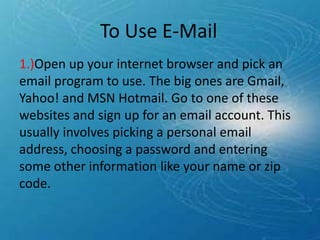
How to Use Email Effectively to Increase Event Registration
- 1. 1.)Open up your internet browser and pick an email program to use. The big ones are Gmail, Yahoo! and MSN Hotmail. Go to one of these websites and sign up for an email account. This usually involves picking a personal email address, choosing a password and entering some other information like your name or zip code. To Use E-Mail
- 2. 2.)Gather email addresses of people you know and put them in your contacts list. Each email program should have a “Contacts” section, so click on that and start typing in email addresses. Having all your contacts in your email account will make it easier to write emails later--you won’t have to manually type in the person’s email address every time!
- 3. 3.)To start using email, sign in with your email address and password from your email program’s website. You can go to each email program’s home page and then click “Email” or save the email sign-in webpage to your bookmarks. Once you’ve signed in, you’ll see your inbox. This is where you'll see emails that people send you.
- 4. 4.)To write an email, click the "Compose Mail" or "Write an Email" link. You'll see a page with a bunch of empty boxes on it. In the first box "To:" you'll put the person's email address you're sending the email to. Then choose a subject, and finally, write your email in the big box. When you're done, click send.
- 5. 5.)You might want to send a mass email to all your contacts letting them know of your new email address. Each email program is slightly different in sending emails to multiple people. There should be a link to your contacts near the “To” box (Yahoo has a link called “Insert addresses.”) You’ll check a box next to each contact’s name to add them to an email.
- 6. 6.)In order to read emails that are sent to you, all you have to do is click on the email subject. If you want to send an email you received to someone else, this function is called “Forward.” All you have to do is click the “Forward” button for most email programs and then click “Send.”
- 7. 7.)You’ll also see a “Trash” link in your email inbox. This is where you can put emails that you don’t want to look at anymore. It’s like the Trash option on your computer where you can delete files. Put emails you don’t need anymore in the Trash, and empty the Trash when it gets too full.
- 9. 1. )Gmail - Free Email Service Google Gmail is the Google approach to email and chat. Practically unlimited free online storage allows you to collect all your messages, and Gmail's simple but very smart interface lets you find them precisely and see them in context without effort. POP and powerful IMAP access bring Gmail to any email program or device. Gmail puts contextual advertising next to the emails you read.
- 10. 2.) Zoho Mail - Free Email Service ZOHO Corp. Zoho Mail is a solid email service with ample storage, POP and IMAP access, some integration with instant messaging and online office suites. Aimed at professional users, Zoho Mail could be even more helpful organizing mail, identifying key messages and contacts, and sending oft- used replies.
- 11. 3.) AIM Mail - Free Email Service AOL Inc AIM Mail, AOL's free web-based email service, shines with unlimited online storage, very good spam protection and a rich, easy to use interface. Unfortunately, AIM Mail lacks a bit in productivity (no labels, smart folders and message threading), but makes up for some of that with very functional IMAP (as well as POP) access.
- 12. 4. )iCloud Mail - Free Email Service Apple Inc. iCloud Mail is a free email service from Apple with ample storage, IMAP access and an elegantly functional web application. That interface at icloud.com does not offer labels or other more advanced tools for productivity and for organizing mail, though, and does not support accessing other email accounts. POP access to iCloud Mail is missing, too.
- 13. 5. )Outlook.com - Free Email Service Microsoft Outlook.com serves free email with practically unlimited storage accessible on the web with a rich and helpful interface or using POP and Exchange ActiveSync in email programs on desktop and mobile device. Unfortunately, IMAP access is not part of the mix, and Outlook.com could offer more help with composing in addition to organizing mail.
- 14. 6.) Windows Live Hotmail - Free Email Service Microsoft Windows Live Hotmail is a free email service that gives you unlimited storage, fast search, solid security, POP access and an interface easy as a desktop email program. When it comes to organizing mail, Windows Live Hotmail includes many a helpful shortcut and automation. It's a pity IMAP access to all online folders is missing.
- 15. 7. )Yahoo! Mail - Free Email Service Yahoo! Inc. Yahoo! Mail is your ubiquitous email program on the web, Windows 8 and mobile devices with unlimited storage, SMS texting, social networking and instant messaging to boot. While Yahoo! Mail is generally a joy to use, free- form labeling and smart folders would be nice, and the spam filter could catch junk even more effectively.
- 16. 8. )Mail.com and GMX Mail - Free Email Services GMX Internet Services Mail.com and GMX Mail are reliable email services filtered well of spam and viruses whose unlimited online storage you can use with a rich web interface and mobile apps. POP and iMAP access are available as a paid add-on. More and smarter ways to organize mail could be nice.
- 17. 9.) Shortmail - Free Email Service 410 Labs Shortmail emphasizes easy, fast and effective communication with an email service limited, essentially, to 500 characters per message. Longer emails can be forwarded, and Shortmail offers simple but effective tools to organize and find mail. Still, hassling senders the way Shortmail does is not without peril, and you may wish for better productivity tools.
- 18. 10. )BigString.com - Free Email Service Heinz Tschabitscher BigString.com is a free 2 GB email service that includes rich secure and certified mail services and lets you password-protect, expire or edit sent messages, for example. Unfortunately, BigString.com is not equally well equipped for handling incoming mail and lacks organizing tools. BigString.com Review
- 19. Sending effective e-mails on a regular basis will help increase your registration numbers, drive traffic to your website, and build loyalty with your participants. Here’s how: Importance Of E-Mail Account
- 20. 1.) E-mail is free. With no production, materials or postage expenses, you can easily and affordably communicate event information. 2.) E-mail is fast. Time-sensitive information including updates pertaining to events and breaking news can be received within minutes, not days or weeks. 3.) E-mail generates an immediate response. By providing links within your e-mail, you give potential participants the opportunity to register right then and there. You can see the results of your efforts instantly.
- 21. 4.) E-mail is targeted. You can easily segment your lists into groups so your e-mails go to the individuals who are most likely to respond to that particular message. 5.) E-mail is proactive. Instead of passively waiting for participants to visit your Web site, e-mail enables you to aggressively communicate with and educate your existing participants. 6.)E-mail expands your reach. Grow your database by sending information to your participants and encourage them to forward the message onto their own friends and family.
- 22. 7.) E-mail allows you to foster long lasting relationships. Build a regular, ongoing dialogue with those registrants/participants who appreciate the routine communication. Those who do not can easily opt-out. 8.)E-mail will grow your organization. Maintaining and growing your e-mail database will allow you to fully utilize our services, including free broadcast e-mails and an upgraded version of HTML e-mails (fee applies) in order to reach more participants.
- 23. Maintaining and growing a large e-mail database is a crucial factor in bringing your race registration online. Some tips on how to collect e-mail addresses: 1.) In your next direct mailing or newsletter, include an e-mail solicitation letter, along with a postcard or insert which can be easily filled out and mailed back to your endurance events. 2.) Make e-mail address a mandatory field on all printed registration forms.
- 24. 3.) During walk-in days, encourage registrants/participants to offer their contact information. 4.) When you send e-mails with a call-to-action (such as event registration), ask recipients to forward the message to friends and relatives so they, too, can get involved. 5.) Prominently place contact lists for your endurance events on your homepage. You may also want to include this option on other pages, like “news” or “contact us”.
