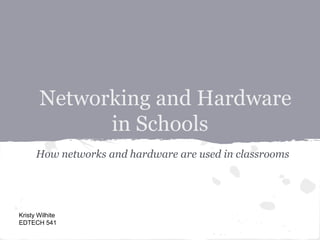
Networks and Hardware in Classrooms
- 1. Networking and Hardware in Schools How networks and hardware are used in classrooms Kristy Wilhite EDTECH 541
- 2. Introduction Educators are accepting and using technology into their classrooms. But what many of us don't realize how we get this technology and how it works. Also, many teachers are not using the network and hardware to their full advantage in the classroom. This lesson will benefit any K-12 teacher and/or administrator. It will discuss vocabulary and how a network works, as well as discuss how the network works.
- 3. Objectives • Learners will gain an understanding of how computer Networks work by looking at the vocabulary. • Learners will understand what hardwares are available to them. • Learners will demonstrate what they learned about networks by developing their own definition and picture of the new vocabulary. • Learners will demonstrate understanding of hardware by creating a visual representation of the school districts network.
- 4. Standards ISTE Nets for Teachers 1. Facilitate and Inspire Student Learning and Creativity Teachers use their knowledge of subject matter, teaching and learning, and technology to facilitate experiences that advance student learning, creativity, and innovation in both face-to-face and virtual environments. 2. Design and Develop Digital Age Learning Experiences and Assessments Teachers design, develop, and evaluate authentic learning experiences and assessment incorporating contemporary tools and resources to maximize content learning in context and to develop the knowledge, skills, and attitudes identified in the NETS·S. ISTE Nets for Students 1. Creativity and Innovation Students demonstrate creative thinking, construct knowledge, and develop innovation. 2. Communication and Collaboration Students use digital media and environments to communicate and work collaboratively, including at a distance, to support individual learning and contribute to the learning of others. 6. Technology Operations and Concepts Students demonstrate a sound understanding of technology concepts, systems, and operations. (International Society for Technology in Education)
- 5. Relative Advantage Challenge Technology Relative Advantage Expected Outcome Educators lack understanding of how Networks work LAN WAN Internet Intranet With a better understanding of how the network works, teachers and administrators can more efficiently integrate technology into the curriculum Teachers and Administrators will use the network tools available in their daily lessons. They will also allow students the use of network tools Educators are having difficulty integrating the multiple hardwares into daily lessons Computers Printer Scanner Educators will be able to use many more resources when they have a full understanding of the hardware available to them. Teachers will be able to enrich their lessons by the use of available hardware. Educators are having difficulty integrating network and hardware into assignments for students Computers Printer Scanner LAN WAN Internet Intranet When teachers model the networks and hardware, the more students will learn how to use them. Also creating assignments that allow students to use the network and hardwares. Students will gain the knowledge of the networks and hardwares are. Also they will learn how to use them in various ways.
- 6. Lesson Details Timeline: about 2-2.5 hours Materials: slideshow, computers hooked up to the network, printer, scanner Grouping Strategies: Educators will work in pairs on the Vocabulary review. They will then work with other same content teachers to create a network diagram either by hand or using the computer. It should be a visual representation of the network.
- 7. Learning Activities 1. The instructor will welcome everyone. 2. The instructor will discuss the Network vocabulary in the next slide and show the picture in the following slide for the visual learners. 3. The instructor will discuss the Hardware vocabulary. 4. The instructor will then have the learners divide into pairs to work on developing their own definitions and make/find pictures to match the definition. 5. The instructor will then have the learners create a system diagram which visually shows a network.
- 8. Adaptations • Copies of the slide show will be available for those students who need a copy. • Learners will receive an electronic and/or paper copy of the Vocabulary. Learners can complete the assignment by hand or electronically. • Computers will be available to help create the diagrams
- 9. VocabularyLAN: (Local Area Network) "a network in which all clients share a common infrastructure (wires) and are usually in the same building, or group of buildings." (Consortium, 2005) WAN: (Wide Area Network) "a networks that spans over a larger area." (Consortium, 2005) Internet: "a network made up of several interconnected networks" (Consortium, 2005) Intranet: "large groups of networks that are connected with an organization." (Consortium, 2005) Router: "a device that connects a network to another network(s)." (Consortium, 2005) Computer:"an electronic device that is designed to accept data, perform prescribed mathematical and logical operations at high speed, and display the results of these operations." (dictionary.com) Printer: "an output device that produces a paper copy of alphabetical or graphic data." (dictionary.com) Scanner: makes a digital copy of a picture or document
- 10. Computer Networks When a school district sets out to create a network, they will start with a LAN at the individual schools that will be connected to the WAN for the district. Each LAN will have a hub that will connect to the routers. When the computers and printers are hooked up to the LAN, teachers are capable to access resources used district-wide using the Intranet. Once computers are hooked up to the network, a printer that is connected to the network can be installed, as well as any other hardware the district allows. So, to recap: Locally, each school is connected to the LAN which is then connected to the WAN. Once all connections are complete, the computers can connect to the network and access in school information via the Intranet or they can access the Internet.
- 11. Example of a Network (Two Router Home Network Diagram)
- 13. Vocabulary Word Definition Picture LAN WAN Internet Intranet Ethernet Router Hub NIC Computer Printer Scanner Document Camera SmartBoard SmartResponse Take a few minutes and write out your understanding of how networks work, then draw a visual of the school district's network.
- 14. References Consortium, N. E. (2005). A Guide to Networking for K-12 Schools. Retrieved February 7, 2013, from A Guide to Networking for K-12 Schools: http://www.netc.org/network_guide/index.html Curt Franklin and Dave Coustan. (n.d.). How Operating Systems Work. Retrieved February 7, 2013, from How Stuff Works: http://computer.howstuffworks.com/operating-system.htm dictionary.com. (n.d.). Retrieved February 7, 2013, from dictionary.com: http://dictionary.reference.com/browse/acceptable+use+policy International Society for Technology in Education. (n.d.). Retrieved February 10, 2013, from International Society for Technology in Education: https://www.iste.org/ The Travlin' Librarian. (n.d.). Retrieved February 7, 2013, from The Travlin' Librarian: http://travelinlibrarian.info/tag/diagram/
