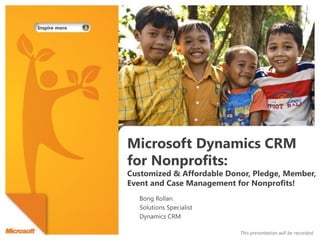
Dynamics CRM by Mr. Bong Rollan
- 1. This presentation will be recorded.
- 2. Session Objectives • Discuss Project Background & Objectives • Define what the offering is from Microsoft to eligible nonprofit organizations • Explore how CRM can meet the needs of nonprofit organizations • Provide a functional and technical overview of Microsoft Dynamics CRM and the Nonprofit Solution • Let you know how to get it, how to learn more, and how you can help the solution continue to evolve
- 3. The “Offering”… • Microsoft Dynamics CRM Online – Hosted in Microsoft Data Centers and accessible via browser and Outlook – Charity Pricing (75% Discount) - $9.99/user/month – 5-user minimum • Microsoft Dynamics CRM On-Premise – Hosted on your servers and accessible via browser and Outlook – Available through TechSoup – server and user licensing • Nonprofit Solution – A package of customizations that “translates” the fields, labels and functionality into nonprofit- centric terminology and processes – Free of charge
- 4. Why CRM for Nonprofits?
- 5. What is CRM and why do NGOs use it? What it is Why NGOs use it • CRM = Customer • CRM = Constituent Relationship Management Relationship Management • Enables view of customer • Enables view of donors, during lifecycle and volunteers, clients, & entities relationship of individuals that interact with the nonprofit with organizations • Process automation for case • Process automation for management, client tracking, marketing, donor engagement, etc. communications, relationship management • Enables division of tasks and resources among client or • Enables division of tasks donor facing teams and resources among customer facing teams
- 6. An Oregon Pilot Story • Kinship House – Essential child welfare and mental health services to children and families during all stages of foster care and adoption • The Problems – Archaic systems, unreliable reporting, not able to collect the data needed… As a result, most information was kept in the Executive Director’s email and memory • The Solution – Using Dynamics CRM Online, staff are now able to consistently and accurately record information, produce accurate reports, and focus on collaborating to manage their organization.
- 7. A View From Inside CRM
- 8. Think Beyond Traditional Donor Management… • Nonprofit Solution is packed with functionality for: – Donation and pledge management – Grant management – Member and constituent management – Campaign management – Contract and Services Management – Case management – Event management • Tailored dashboards and reports – Available within Outlook and off-line • Integration solutions for online donations, integration with other applications, your web site and more…
- 10. Extensibility • Declarative customizations (no code, just point and click) • Accelerators for Microsoft Dynamics CRM (these accelerators are available at no charge) – Nonprofit Solution – Event Management Accelerator – E-Service Accelerator – Portal Integration Accelerator – Extended Sales Forecasting • Windows Azure for complex scenarios requiring .NET code
- 11. Integration with Outlook There is seamless integration with Outlook 2007 – users only need to have one interface to learn and interact with! Outlook Tips: - You can go “offline”, simply by clicking the “Go Offline” button. You can continue to work without an internet connection, and your data will be synchronized when you get connected again! - Any email, task, calendar appointment can be associated with a Dynamics CRM record - track your efforts towards a campaign or for a client without re-entering information
- 12. Member & Constituent Management Track related – - Multiple Addresses - Activities - phone calls, emails, letters, service activities, appointments, etc. - Relationships – employee/employer, board member of, family - Pledges and donations - Cases - Orders, Invoices - Contracts ….and more Terminology Tip: - A Member may be an organization or a household - A Constituent is an individual Customization Tip: - You can change the names and labels of entities and fields
- 13. Donation Management Donations may be related to a Constituent, Member, Pledge, Program and/or a Campaign. Workflow suggestion: When a donation is recorded, you may choose to run a “workflow” that automatically sends the donor a “thank-you” email with data from the record, and notifies appropriate staff of the transaction based on the amount.
- 14. Pledge Management Pledges are promises of donations and may be set up to receive multiple payments over time. Workflow suggestion: When a pledge is recorded, you may choose to run a “workflow” that automatically creates a task assigned to a specific staff member to send a special thank you/reminder depending upon the pledged amount.
- 15. Membership Management Memberships can be linked with a Constituent, a Member (organization or household), or both. These records have a begin and an end date, and may have associated benefits, donations and other activities. Benefit Tip: When a membership is recorded, you may choose to assign a default benefit such as “member promotion on web site” either by using an automated or on-demand workflow. These are often benefits that are not acknowledged but require resources to fulfill.
- 16. Benefits Management Benefits can include inventoried items such as cups or t-shirts, or they may be services or subscriptions that a member can access. You can track what benefits have been “fulfilled”, what the costs are. Activities Tip: Be sure to record conversations or emails with the constituent, especially the positive comments that may be useful in communications with funders or future members. Copy your communications coordinator so they can link back to the specific situation.
- 17. Campaign Management Campaigns are a collection of planning and communication efforts and may represent a fund drive, an event or a simply a direct mail solicitation. Track responses to campaign efforts – RSVP’s to events, donations prompted by a solicitation email, etc. to know what is working and what is not… Campaign Management Tip: Create a “campaign template” with pre-defined planning tasks and activities that you can use over and over again to save time.
- 18. Event Management The Event Management capabilities within Dynamics CRM are extensive – track responses to invitations, attendees, sessions, sponsors, speakers, vendors, team members (staff, contracted help, and volunteers), donations associated with the event, and so much more. Event Management Tip: Track all of your costs for an event including costs for printed materials, speakers, and other activities as they are planned to be able to determine your return on investment for each event.
- 19. Case, Contract & Services Management Service Management can take the form of Service Activities, Cases, Contracts or Orders for products and/or services. The flexibility of the service management components provide a way to capture your services, associated notes and documents, and the resources required to provide them - staff, facilities, equipment, and products. Contract & Service Management Tip: All of the appointments, tasks, emails and other activities can be integrated with Outlook 2007 – so you only have one calendar to look at!
- 20. And more… • Role based security provides administrators to manage access in a granular or high- level manner depending on your business model and data security requirements. •Communicate with staff using “announcements” that are displayed in the user’s default work place. • Users can manage their work “queues” – assigned and in progress • Easily create “views” and reports that provide users and managers the information they need. •Capture inquiries on your web site, and integrate in other ways • Manage the schedules of staff based upon their work hours and availability • Track Facilities and Equipment, and their related service and maintenance • Create a library of Knowledge Base articles for your staff, volunteers, board and other users • Create Word or email templates to merge your data into and save time And more…
- 21. A View From Pilot Projects Shawn Michael, NPower Oregon/TACS
- 22. Oregon Pilots – What the nonprofits do… • Kinship House – Providing essential child welfare and mental health services to children and families during all stages of foster care and adoption • Girls Inc of Northwest Oregon – Inspires girls…to be strong, smart, and bold… • CCS – Rainbow Family Services Program – Services include community support, support for children and youth with serious emotional and behavioral issues, family therapy, independent living support for youth aging out of the foster care system and treatment foster care
- 23. Who – Why Dynamics CRM? • Legacy Systems – Antiquated, abandoned and fragmented data systems including older FM Pro databases, Excel spreadsheets and mental lists of staff • Key Problems to Solve – Could not run reports reliably or accurately, fragmented data systems because staff needed easy access to data, could not effectively manage relationships, no ability to extend systems to capture new types of data, no remote data access, or at all in some cases due to housing on an older workstation. • Key Benefits – Integrated and centralized data, flexible and reliable reporting, remote and networked access to data, flexible data structure, work flows automated to increase productivity and ensure effective management of relationships
- 25. Helping Members Reach More • PBSP is an organization committed to poverty reduction goals by engaging the business sector by assisting in the promotion and development of their corporate social responsibility programs. • PBSP strategy focuses on: Education Health Livelihood and Environment Enterprise
- 26. How PBSP is using the MS Grant? • In terms of the Microsoft Donation, PBSP opted for Exchange, CRM & Server 2008. • Since PBSP is rebuilding our IT Infrastructure, Exchange will be utilized to upgrade and migrate our current email system. • Server 2008 will house and act as the Exchange Platform • CRM will be utilized to track our member companies, contributions and CSR interests in terms of project development • The 3 donated software has played an integral part in PBSP's upgrade strategy
- 27. Expected Benefits In addition to the donated software, PBSP also expects to utilize MS Dynamics-AX, Sharepoint & Project server. All these tools in collaboration with MS Office and Outlook, PBSP hopes to increase efficiency in the following critical areas: - Financial automation and reporting - Project Inception, monitoring & reporting, along with financial collaboration for budgeting, project fund balance and final reporting - Knowledge-base sharing for all units of PBSP with Sharepoint - Track all PBSP donors and stakeholders, enhance communication and capacity building for all stakeholders using CRM - The ability to track a project in all cycles and have the ability to make relevant timely decisions, instead of after the fact.
- 29. How to get involved • Get the Dynamics CRM and the Nonprofit Solution – Dynamics CRM Online for Nonprofits: http://crm.dynamics.com/ngo – Need On Premise? Need more than CRM? Check out TechSoup at www.techsoup.org • Get Expertise – Microsoft Partner Network • Get Involved – Dynamics Community: http://community.dynamics.com – CRM community page on TechSoup.org: http://forums.techsoup.org/cs/forums/p/30194/106731.aspx#106731 – NPower: www.npower.org
- 30. THANK YOU