Fix Bosch IP Cameras Not Recording on GV-System
•
0 gostou•479 visualizações
Recording issue with_bosch_ip_cameras
Denunciar
Compartilhar
Denunciar
Compartilhar
Baixar para ler offline
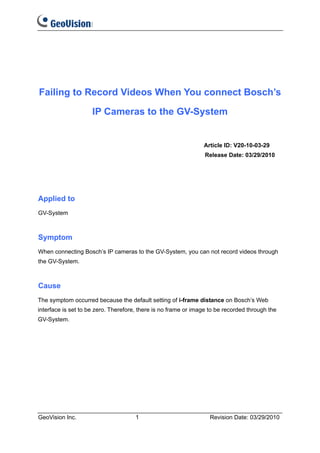
Recomendados
Mais conteúdo relacionado
Semelhante a Fix Bosch IP Cameras Not Recording on GV-System
Semelhante a Fix Bosch IP Cameras Not Recording on GV-System (20)
GeoVision : CCTV Solutions : POS Display for Player

GeoVision : CCTV Solutions : POS Display for Player
Evaluation of BlueJeans Network by Wainhouse Research

Evaluation of BlueJeans Network by Wainhouse Research
Mais de TSOLUTIONS
Mais de TSOLUTIONS (20)
VIVOTEK Presentation : บรรยายพิเศษเทคโนโลยีระบบกล้องวงจรปิด IPCCTV Technology...

VIVOTEK Presentation : บรรยายพิเศษเทคโนโลยีระบบกล้องวงจรปิด IPCCTV Technology...
VIVOTEK Presentation : TSOLUTIONS : Integrated Security Solutions Provider fo...

VIVOTEK Presentation : TSOLUTIONS : Integrated Security Solutions Provider fo...
GeoVision : Access Control Solutions : How to : Wiegand settings

GeoVision : Access Control Solutions : How to : Wiegand settings
GeoVision : Access Control Solutions : Knowledge : AS Manager using MSSQL Server

GeoVision : Access Control Solutions : Knowledge : AS Manager using MSSQL Server
GeoVision : Video Management Solutions : How to : Upgrading GV-CMS CenterV2 C...

GeoVision : Video Management Solutions : How to : Upgrading GV-CMS CenterV2 C...
GeoVision : Access Control Solutions : How to : Upgrading AS Manager

GeoVision : Access Control Solutions : How to : Upgrading AS Manager
GeoVision : Video Management Solutions : How to : Trigger GV-NVR Thru AS-200

GeoVision : Video Management Solutions : How to : Trigger GV-NVR Thru AS-200
GeoVision : Video Management Solutions : Technology Solutions Index

GeoVision : Video Management Solutions : Technology Solutions Index
GeoVision : Access Control Solutions : Single Door with 2 times schedule 

GeoVision : Access Control Solutions : Single Door with 2 times schedule
GeoVision : Video Management Solutions : Open Windows Firewall to allow Webca...

GeoVision : Video Management Solutions : Open Windows Firewall to allow Webca...
GeoVision : Intergation Solutions : GV-NVR and Access Control with PTZ preset...

GeoVision : Intergation Solutions : GV-NVR and Access Control with PTZ preset...
GeoVision : CCTV Solutions : Set Noise tolerance to avoid false alarm

GeoVision : CCTV Solutions : Set Noise tolerance to avoid false alarm
GeoVision : CCTV Solutions : GV-NVR Sanyo connection issue

GeoVision : CCTV Solutions : GV-NVR Sanyo connection issue
GeoVision : CCTV Solutions : Rename preset cause GV-NVR restart

GeoVision : CCTV Solutions : Rename preset cause GV-NVR restart
GeoVision : CCTV Solutions : GV-NVR Remote error message

GeoVision : CCTV Solutions : GV-NVR Remote error message
GeoVision : CCTV Solutions : RAID vs Non-RAID System for Storing Surveillance...

GeoVision : CCTV Solutions : RAID vs Non-RAID System for Storing Surveillance...
GeoVision : CCTV Solutions : GV-NVR for Object counting

GeoVision : CCTV Solutions : GV-NVR for Object counting
GeoVision : CCTV Solutions : GV-NVR Lite VS QNAP VS-2008 Pro

GeoVision : CCTV Solutions : GV-NVR Lite VS QNAP VS-2008 Pro
GeoVision : CCTV Solutions : GV-NVR for Multiple remote connections

GeoVision : CCTV Solutions : GV-NVR for Multiple remote connections
Último
Último (20)
"Federated learning: out of reach no matter how close",Oleksandr Lapshyn

"Federated learning: out of reach no matter how close",Oleksandr Lapshyn
Developer Data Modeling Mistakes: From Postgres to NoSQL

Developer Data Modeling Mistakes: From Postgres to NoSQL
Transcript: New from BookNet Canada for 2024: BNC CataList - Tech Forum 2024

Transcript: New from BookNet Canada for 2024: BNC CataList - Tech Forum 2024
My INSURER PTE LTD - Insurtech Innovation Award 2024

My INSURER PTE LTD - Insurtech Innovation Award 2024
Human Factors of XR: Using Human Factors to Design XR Systems

Human Factors of XR: Using Human Factors to Design XR Systems
WordPress Websites for Engineers: Elevate Your Brand

WordPress Websites for Engineers: Elevate Your Brand
Designing IA for AI - Information Architecture Conference 2024

Designing IA for AI - Information Architecture Conference 2024
Integration and Automation in Practice: CI/CD in Mule Integration and Automat...

Integration and Automation in Practice: CI/CD in Mule Integration and Automat...
Fix Bosch IP Cameras Not Recording on GV-System
- 1. Failing to Record Videos When You connect Bosch’s IP Cameras to the GV-System Article ID: V20-10-03-29 Release Date: 03/29/2010 Applied to GV-System Symptom When connecting Bosch’s IP cameras to the GV-System, you can not record videos through the GV-System. Cause The symptom occurred because the default setting of i-frame distance on Bosch’s Web interface is set to be zero. Therefore, there is no frame or image to be recorded through the GV-System. GeoVision Inc. 1 Revision Date: 03/29/2010
- 2. Resolution Go to Bosch’s Web interface and set a value for i-frame distance. To set the i-frame distance value, follow the steps below: 1. Go to Bosch’s Web interface, click SETTINGS and then select the encoder you are using from the Encoder settings. This page appears. 2. Select a Profile and then click the Details button. The detailed settings are displayed. GeoVision Inc. 2 Revision Date: 03/29/2010
- 3. 3. Type a value in the i-frame distance box. It is recommended to set the value between 1 and 30. Note: If you set the value to be 1, there will be 30 key frames to be recorded per second. If you set the value to be 30, there will be one key frame to be recorded per second. Therefore, the lower the value, the clearer the image. But the clearer the image, the bigger the file size. 4. Click Set. You can start to record video files through the GV-System. GeoVision Inc. 3 Revision Date: 03/29/2010
