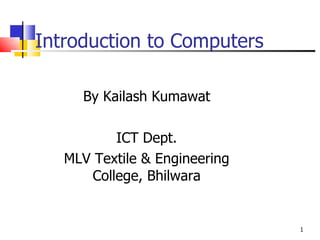
K K
- 1. Introduction to Computers By Kailash Kumawat ICT Dept. MLV Textile & Engineering College, Bhilwara
- 2. What Is A Computer? A computer is an electronic device, operating under the control of instructions (software) stored in its own memory unit, that can accept data (input), manipulate data (process), and produce information (output) from the processing. Generally, the term is used to describe a collection of devices that function together as a system.
- 3. Devices that comprise a computer system Printer (output) Monitor (output) Speaker (output) Scanner (input) Mouse (input) Keyboard (input) System unit (processor, memory…) Storage devices (CD-RW, Floppy, Hard disk, zip,…)
- 11. The Keyboard The most commonly used input device is the keyboard on which data is entered by manually keying in or typing certain keys. A keyboard typically has 101 or 105 keys.
- 12. The Mouse Is a pointing device which is used to control the movement of a mouse pointer on the screen to make selections from the screen. A mouse has one to five buttons. The bottom of the mouse is flat and contains a mechanism that detects movement of the mouse.
- 13. The Central processing Unit The central processing unit (CPU) contains electronic circuits that cause processing to occur. The CPU interprets instructions to the computer, performs the logical and arithmetic processing operations, and causes the input and output operations to occur. It is considered the “brain” of the computer.
- 14. Memory Memory also called Random Access Memory or RAM (temporary memory) is the main memory of the computer. It consists of electronic components that store data including numbers, letters of the alphabet, graphics and sound. Any information stored in RAM is lost when the computer is turned off. Read Only Memory or ROM is memory that is etched on a chip that has start-up directions for your computer. It is permanent memory.
- 15. Amount Of RAM In Computers The amount of memory in computers is typically measured in kilobytes or megabytes. One kilobyte (K or KB) equals approximately 1,000 memory locations and one megabyte (M or MB) equals approximately one million locations A memory location, or byte, usually stores one character. Therefore, a computer with 8 MB of memory can store approximately 8 million characters. One megabyte can hold approximately 500 pages of text information.
- 16. Output Devices Output devices make the information resulting from the processing available for use. The two output devices more commonly used are the printer and the computer screen . The printer produces a hard copy of your output, and the computer screen produces a soft copy of your output.
- 17. Storage Devices Auxiliary storage devices are used to store data when they are not being used in memory. The most common types of auxiliary storage used on personal computers are floppy disks, hard disks and CD-ROM drives.
- 18. Floppy Disks A floppy disk is a portable, inexpensive storage medium that consists of a thin, circular, flexible plastic disk with a magnetic coating enclosed in a square-shaped plastic shell.
- 24. Operating System Software Operating system software tells the computer how to perform the functions of loading, storing and executing an application and how to transfer data. Today, many computers use an operating system that has a graphical user interface (GUI) that provides visual clues such as icon symbols to help the user. Microsoft Windows 98 is a widely used graphical operating system. DOS (Disk Operating System) is an older but still widely used operating system that is text-based.
