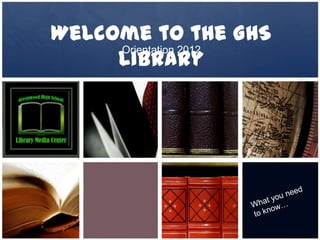
Library Orientation 2012
- 1. Welcome to the GHS Library Orientation 2012
- 2. Meet the GHS Library staff: • Mrs. Gural, School Media Librarian • Mrs. Hendrick, Library Media Clerk
- 3. Coming to the GHS Library When, how, and why…
- 4. When can you come to the Library? Monday – Wednesday 7:00 am – 3:00 pm Thursday – Friday 7:00 am – 2:35 pm
- 5. Library Passes What they are and when you need them. When you DON’T need When you DO need them. them. If you are coming to the library In the morning; before class DURING class time, without your begins. teacher and the rest of your class. After the final bell/dismissal for the During SWAMP. day. If you want to come to the library Between classes. during your lunch time, you have When you are accompanied by a to have a note signed by the teacher as part of a class. principal or an assistant principal. Student: _______________________________________ Period: 1 2 3 4 5 6 Date ____________________ Teacher: ______________________________________ (Signature) Purpose for Library Use (Check One) ____ Print Resources ____ Internet ____ Book Check Time Leaving Class: _____________________________ Time Entering Library: ___________________________ Time Leaving Library: ___________________________ Library Staff: __________________________________
- 6. Going to and from the Library • If you are in the library on a pass, you must sign in at the Circulation Desk! • When you are ready to leave the Library, sign out and get your Why do we require this? To protect hall pass back from a YOU!!! Library staff member. • • Record of your visit In case of emergency • Accountability
- 7. Why come to the Library? • Study or do homework • Check out a book or magazine • Research information for an assignment • Use a computer for a class project • Retrieve equipment or resources for a teacher • Get assistance from the librarian • Club meeting
- 8. What’s in the Library? • Fiction, Nonfiction, and audiobooks (2 week check-out with renewal available) • Magazines & Newspapers (Overnight check-out available) • Reference & Career Materials (Overnight check-out available) • VHS/DVD, Teacher Resources, & Equipment (available for student use in the library) • Computers
- 9. We are “Genrefied” • Our fiction books are arranged by genre, which means similar books are together on the shelves. The shelves are labeled, as are the book spines. • Genres: • Adventure • Suspense (includes Mystery and Crime novels) • Horror • Romance • Historical Fiction (includes Westerns) • Science Fiction • Fantasy (includes Supernatural) • Graphic Novels • Realistic Fiction • Sports
- 10. How to check-out library materials • Locate what materials you desire: – Using the OPAC – Browsing – Asking for Assistance • Go to Circulation Desk: – Give your name to check out • Return materials when due in the book drop • Overdue notices will be given out monthly to homeroom teachers Fines (.05 per day up to $1.00 max per item)
- 11. Computer Resources • OPAC (Online Public Access Catalog) • Microsoft Office products • Internet (with AUP & educational uses only) • KYVL (Kentucky Virtual Library) • Country Reports • Adobe Photoshop CS, Inspiration, Movie Maker, etc. • Warren County Public Library
- 12. We’re on the Web! • Website • Facebook • Twitter • YouTube www.greenwoodhighschoollibrary.weebly.com
- 13. Some comments about printing… • Select the item that you want to print. • PLEASE Do Not Print Whole Websites. • Go to “File” • Select “Print” • Select either the T654 or W820 printer. If you notice that the printer is out of paper • Print only ONE time. If or there is a paper your document does not jam, please notify a library staff member. print, notify a library staff member.
- 14. Using Computers @ GHS The AUP [Acceptable Use Policy] “As a student or as an employee, you are expected to use computers and Internet resources in an ethical and responsible manner; therefore, all students and employees are required to sign an acceptable use policy. Your signature represents that you understand and agree to follow the acceptable use policy.”
- 15. AUP • Students have access to the network through individual accounts. • Students use these accounts only for class requirements or requests by sponsoring teachers. • Students may access the Internet only under direct supervision. • Students may not use e-mail on the network unless requested by a sponsoring teacher. This includes chat rooms, instant messaging, message boards, etc.
- 16. AUP • Remember that computers are to be used for ACADEMIC /EDUCATIONAL purposes only.
- 17. AUP • If students begin to use a computer and notice that it is damaged in some way, please notify a library staff member or the supervising teacher. • Students are not to physically change or damage any workstation, components of a workstation, server, printer, network connections or hubs
- 18. What can I not do on the computers? • Students may not use or download multi-user games or any other non-instructional game via the WCPSNet. (Games are only allowed if they are part of instructional software.) • Students must have permission to work from workstation hard drives. Students are not to work at a DOS prompt unless supervision is present. • Students are not to install programs onto a hard drive or server without permission from a supervisor. This includes downloading programs, music, and video from the Internet. • Students are not permitted to conduct any illegal activities via the network. • Students are not permitted to get from or put onto the network any copyrighted material (including software), or threatening or obscene material.
- 19. Inappropriate Use Includes: • Accessing sites with inappropriate text, pictures, games, blogs, chat rooms, Myspace or Facebook [etc.] • Using email [unless authorized by a teacher or administrator] • Downloading executable files, graphics, games, audio/video files without instructor permission. • These types of files use up the bandwidth and could contain viruses or spyware. • Misuse of Internet will result in consequences outlined on page 21 of GHS Handbook.
- 20. What can I do on the computers? • Look for a book on OPAC. • Type a Word Document, save it and print it. • Create a PowerPoint, Prezi, or Animoto presentation. • Do Research on the Internet. • Use online databases for research such as the KYVL, Country Reports, Career Cruising [ILP], etc. • Photoshop • Check grades on Infinite Campus • Microtype • Etc.
- 21. How do I log on to the GHS computer network? • Username: 16kngural – Graduation Year; First & Middle Initial; and last name (lower case) • Password: 012345 – (last 6 digits of Student ID#) • Domain: warren This is the login screen for the computers in the library, which are all Windows 7 This is the login screen for the computers in all other labs, which run Windows XP.
- 22. Why keep User ID & Password a secret? • Your electronic work is your personal property. • You have a responsibility to protect it. • Using someone else’s User ID is the same as being caught with someone else’s billfold.
- 23. Your files • Electronic files are considered personal property. The deletion or vandalism of these files will be treated as if they were physical property. • Students may not offer Internet access to any individual via their WCPS/GHS account. • Students may not use or alter any one else’s account. • Students may not give their password to anyone. • You should lock your workstation if you leave the workspace by pressing Control + Alt + Delete.
- 24. Your files • While your files are personal property, because it is located on school equipment, it is not private property. • A school administrator or computer systems administrator has the authority to take full ownership of any electronic media that resides on any equipment owned by the school.
- 25. IMPORTANT!!!! • Students should know that a proxy server records every transaction that takes place via the network. This includes a record of every account that logs on, a record of each machine that logs on, as well as the Internet site that was accessed.
- 26. Consequences for Violations of the AUP • Removal of the privilege of using the school technology for a specified period of time. • Responsibility for the financial burden of repairing any damage to hardware or software. • ALC • ASP • Suspension • Expulsion ***You will not receive any warnings when you have violated the policy because your signature on the AUP signifies that you have read and understand the policy.***
- 27. Consequences • Computers are to be used for research and completing authorized assignments as directed by a staff member. If a student accesses a site that is not lewd, but is not part of an authorized assignment, the student shall receive: – 1st offense – Cafeteria Detention for five (5) days – 2nd offense – ALC Two (2) days – 3rd offense – administrative discretion For accessing lewd websites -- as determined by an administrator.