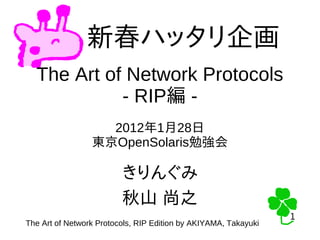
The Art of Network Protocols - RIP編 -
- 1. 1 1 新春ハッタリ企画 The Art of Network Protocols - RIP編 - 2012年1月28日 東京OpenSolaris勉強会 きりんぐみ 秋山 尚之 The Art of Network Protocols, RIP Edition by AKIYAMA, Takayuki
- 2. 2 2 自己紹介 •秋山 尚之 •「ネットワークアーティスト」 •@kirin_gumi •takayuki.akiyama@gmail.com Self-introduction: “Network Artist”
- 3. 3 3 前回の発表 •新春大ボラ企画 耐故障性状態可視化ツールの試作 •2011年1月29日 •東京OpenSolaris勉強会 •http://kirin-gumi.net/doc/20110129/ Last presentation in January 29, 2011
- 9. 9 9 今回のテーマ •RIP •Routing Information Protocol (RFC 1058) •RIP Version 2 (RFC 2453) •RIPng for IPv6 (RFC 2080) RIP is the theme of this presentation.
- 10. 10 10 ルーティングの必要性 Sample network diagram Client Server1 Server2 Server3 Router1 Router2 Network1 Network2 Network0 Network3
- 11. 11 11 同一ネットワーク内の通信 Communication in a network Client Server1 Server2 Server3 Router1 Router2 Network1 Network2 Network0 Network3
- 12. 12 12 デフォルトルートを指定 Adding a default route Client Server1 Server2 Server3 Router1 Router2 Network1 Network2 Network0 Network3 デフォルトルート
- 13. 13 13 ルータに経路があれば Routing on the routers Client Server1 Server2 Server3 Router1 Router2 Network1 Network2 Network0 Network3 デフォルトルート
- 17. 17 17 RIP(2) RIP (continued) •520/udp •ブロードキャスト •タイマー •30秒ごとに更新応答 •180秒間更新がこないと有効期限切れ •その後120秒で抹消
- 20. 20 20 Solaris 11のRIP Routing daemon on Solaris 11 •in.routed(1M) •RIPv2 •デフォルトで起動される。 •/etc/defaultrouterがあると起動されない。 •routeadm(1M)で制御可能
- 22. 22 22 Solarisをルータとして使う Solaris server as a router Router1 Solaris Network1 Network2 Network0 Network3 forwarding
- 23. 23 23 ルータとして使うには •Router1がRIPをしゃべってくれればよい。 •20世紀にはよく見られた構成? •今でも残っているため、ルータのRIPを止め られないところがあるらしい。 •ただしforwardingを有効にしないと、経路 はあっても転送はできない。 Using a Solaris server as a router
- 24. 24 24 今回やりたいこと •ルータを多数用意し、相互接続 •RIPを設定し、経路の伝達を観察 Now I will show you ...
- 25. 25 25 10x10 RIPグリッド 10x10 RIP grid
- 26. 26 26 使用する機器 •HP ProLiant ML110 G6 •CPUはCeleronで十分 •NICは4つ必要(4ポートものを増設) •400W •Solaris 11 11/11をインストール •これを100台用意します。 Running 100 servers
- 28. 28 28 実際の構成 •1台のサーバにゾーンを100個作成 •ML110 G6 •Core i3-530 •16GB •ノートPC(メモリ4GB)でも動いた。 •ただしSolaris 11 Express 100 zones on a server indeed
- 29. 29 29 ゾーン作成方針 Cloning a template zone, non-interactive install •まずテンプレートゾーンを作成。 •それを100個複製する。 •ゾーンの初回起動時の対話式設定は、一 切行わない。 •100回もやっていられない。
- 31. 31 31 命名規則 Naming convention •記号 + 「”%02d%02d”, x, y」としたかっ たが、etherstub、vnicでは使えない。 •英字で始まり、数字で終わること。 •最後の数字を0で始めてはいけない。 •e304はよいが、e0304は不可。 •最終的に前図のとおりとなった。
- 33. 33 33 テンプレートゾーン(2) etherstub、vnicの作成 Creating an etherstub and vnics # dladm create-etherstub d0 # dladm create-vnic -l d0 n0 # dladm create-vnic -l d0 e0 # dladm create-vnic -l d0 s0 # dladm create-vnic -l d0 w0
- 34. 34 34 テンプレートゾーン(3) プロファイルの作成 従来のJumpStartのsysidcfgに相当するもの。 # sysconfig create-profile -o z0.xml 対話式に設定していく。 Making a profile
- 35. 35 35 テンプレートゾーン(4) sysconfig 最初の画面 System Configuration Tool System Configuration Tool enables you to specify the following configuration parameters for your newly-installed Oracle Solaris 11 system: - network, time zone, date and time, user and root accounts, name services System Configuration Tool produces an SMF profile file in ./z0.xml. How to navigate through this tool: - Use the function keys listed at the bottom of each screen to move from screen to screen and to perform other operations. - Use the up/down arrow keys to change the selection or to move between input fields. - If your keyboard does not have function keys, or they do not respond, press ESC; the legend at the bottom of the screen will change to show the ESC keys for navigation and other functions. F2_Continue F6_Help F9_Quit sysconfig create-profile: the first screen
- 36. 36 36 テンプレートゾーン(5) sysconfigの設定内容 •コンピュータ名: z0、 ネットワーク設定: None (今回はしない) •タイムゾーン: Japan •日時 •rootのパスワードを設定、ユーザは不要 sysconfig components
- 37. 37 37 テンプレートゾーン(6) sysconfig 最終確認画面 System Configuration Summary Review the settings below before continuing. Go back (F3) to make changes. Time Zone: Japan Language: *The following can be changed when logging in. Default language: C/POSIX Keyboard layout: *The following can be changed when logging in. Default keyboard layout: US-English Terminal type: sun-color Users: No user account Network: Computer name: z0 Network Configuration: None F2_Apply F3_Back F6_Help F9_Quit sysconfig create-profile: the last screen
- 38. 38 38 テンプレートゾーン(7) zonecfg コマンドファイル # cat z0.cfg create -b set zonepath=/zones/z0 set brand=solaris set autoboot=false set ip-type=exclusive add net set allowed-address=10.0.1.1/24 set configure-allowed-address=true set physical=n0 end add net set allowed-address=10.0.2.2/24 set configure-allowed-address=true set physical=e0 end (つづく) zonecfg command file
- 39. 39 39 テンプレートゾーン(8) (つづき) (つづき) add net set allowed-address=10.0.3.3/24 set configure-allowed-address=true set physical=s0 end add net set allowed-address=10.0.4.4/24 set configure-allowed-address=true set physical=w0 end zonecfg command file (continued)
- 40. 40 40 テンプレートゾーン(9) ゾーンのインストール # zonecfg -z z0 -f z0.cfg # zoneadm -z z0 install -c $PWD/z0.xml # -cで指定するプロファイルは、絶対パスでないと動かなかった。 # zoneadm -z z0 boot -s # ここではシングルユーザモードで起動。 # zlogin -C z0 # プロファイルで指定したパスワードを使い、rootでコンソールからログイン。 # 事後設定が不要なことを確認。 # ^D # ここでゾーンを停止してもよいが、不要なサービスを止めることとする。 Installing a template zone
- 41. 41 41 テンプレートゾーン(10) 不要なサービスの停止 メモリの使用量を減らすため、サービスを極力停止する。 # svcadm disable svc:/network/smtp:sendmail # svcadm disable svc:/network/sendmail-client:default # svcadm disable svc:/network/ssh:default # svcadm disable svc:/network/ipmp:default # svcadm disable svc:/system/filesystem/autofs:default # svcadm disable svc:/network/security/ktkt_warn:default # svcadm disable svc:/network/rpc/gss:default # svcadm disable svc:/network/inetd:default # svcadm disable svc:/system/fmd:default # svcadm disable svc:/network/rpc/bind:default # svcadm disable svc:/system/fm/smtp-notify:default # svcadm disable svc:/system/system-log:default # svcadm disable svc:/system/cron:default Disabling unnecessary services
- 42. 42 42 テンプレートゾーン(11) サービスを停止した効果 prstat -Z の出力の比較 ZONEID NPROC SWAP RSS MEMORY TIME CPU ZONE 8 29 163M 85M 0.5% 0:00:22 0.0% z0 ZONEID NPROC SWAP RSS MEMORY TIME CPU ZONE 9 17 81M 47M 0.3% 0:00:06 0.3% z0 停止前 停止後 Reported memory size is reduced.
- 43. 43 43 RIP用ゾーンの作成(1) zonecfgコマンドファイル z0.cfgをゾーンごとに変更 ... set zonepath=/zones/z0 ... set allowed-address=10.0.1.1/24 set physical=n0 ... set allowed-address=10.0.2.2/24 set physical=e0 ... set allowed-address=10.0.3.3/24 set physical=s0 ... set allowed-address=10.0.4.4/24 set physical=w0 ... zonecfg command file for new zones
- 44. 44 44 RIP用ゾーンの作成(2) プロファイル z0.xmlをゾーンごとに変更 ... <service version="1" type="service" name="system/identity"> <instance enabled="true" name="node"> <property_group type="application" name="config"> <propval type="astring" name="nodename" value="z0"/> </property_group> </instance> </service> ... profile for new zones
- 45. 45 45 RIP用ゾーンの作成(3) ゾーンの起動 シェルスクリプトでループを回し、ゾーンを100個つくる。 # zoneadm -z z0 shutdown # ゾーンごとのループ # コマンドファイル生成 # プロファイル生成 # zonecfg -z zone -f command_file # zoneadm -z zone clone -c profile z0 # zoneadm -z zone boot # zoneadm -z zone shutdown -r # # 再起動しないとNICのアドレスが有効にならなかった。 Making new zones
- 46. 46 46 RIP用ゾーンの作成(4) フォワーディングの設定 シェルスクリプトでループを回し、各ゾーンで設定する。 # zlogin -z zone routeadm -u -e ipv4-forwarding これだけでは各IFは、forwardingになっていない。 # ipadm show-ifprop IFNAME PROPERTY PROTO PERM CURRENT PERSISTENT DEFAULT POSSIBLE … w0 forwarding ipv4 rw off -- off on,off リブートして対処した。 # zlogin -z zone shutdown -r Enabling ipv4-forwarding
- 47. 47 47 デモの内容 •任意のゾーンにスタティックルートを設定 •172.16.0.0/16 •グローバルゾーンからrtquery(1M)で取得 •netstat -r でもよいが、 •rtqueryだとメトリックも得られる。 Demonstration: adding route 172.16.0.0/16 on some zone
- 48. 48 48 netstat -r の出力例 z505# netstat -rn Routing Table: IPv4 Destination Gateway Flags Ref Use Interface -------------------- -------------------- ----- ----- ---------- --------- 10.5.5.0 10.5.5.1 U 2 0 t5_5 127.0.0.1 127.0.0.1 UH 3 30556 lo0 172.16.0.0 10.5.5.2 UG 1 0 192.168.1.0 192.168.145.1 UG 1 0 w5_5 192.168.1.0 192.168.45.1 UG 1 0 n5_5 192.168.2.0 192.168.145.1 UG 1 0 w5_5 192.168.2.0 192.168.45.1 UG 1 0 n5_5 192.168.3.0 192.168.45.1 UG 1 0 n5_5 192.168.4.0 192.168.45.1 UG 1 0 n5_5 192.168.4.0 192.168.145.1 UG 1 0 w5_5 ... Sample output of netstat -r
- 49. 49 49 rtqueryの出力例 z505# rtquery -n 127.0.0.1 received on interface lo0 (1): RIPv2 504 bytes 10.5.5.0/24 metric 1 192.168.1.0/24 metric 9 nhop=192.168.45.1 192.168.3.0/24 metric 7 nhop=192.168.45.1 192.168.2.0/24 metric 8 nhop=192.168.45.1 192.168.5.0/24 metric 5 nhop=192.168.45.1 192.168.6.0/24 metric 6 nhop=192.168.45.1 192.168.4.0/24 metric 6 nhop=192.168.145.1 192.168.8.0/24 metric 8 nhop=192.168.45.1 ... Sample output of rtquery
- 50. 50 50 デモ用データ取得 スクリプト A shell script on the global zone gathers routes in non-global zones. •シェルスクリプト •グローバルゾーンから各ゾーンのデータを 取得 •zlogin ゾーン rtquery -n •nhopを矢印(↑→↓←)に変換 •メトリックを表示
- 51. 51 51 データ表示例 Sample output of the script: next hops and metrics →↓→↓↓↓↓↓↓← 9 8 7 6 5 6 7 8 910 ↓↓→↓↓←↓↓↓↓ 8 7 6 5 4 5 6 7 8 9 →↓↓→↓←↓←←← 7 6 5 4 3 4 5 6 7 8 →→↓↓↓←↓←←← 6 5 4 3 2 3 4 5 6 7 →→→→○←←←←← 5 4 3 2 1 2 3 4 5 6 →→↑↑↑←←←↑↑ 6 5 4 3 2 3 4 5 6 7 ↑↑↑↑↑↑←←←← 7 6 5 4 3 4 5 6 7 8 →→→↑↑↑↑↑↑↑ 8 7 6 5 4 5 6 7 8 9 →→↑↑↑←↑↑←↑ 9 8 7 6 5 6 7 8 910 →→↑↑↑↑↑↑↑↑ 10 9 8 7 6 7 8 91011
- 52. 52 52 スクリプトの実行速度 The script is slow; should it be multi-threaded? •遅い •各ゾーンを順番に読みにいくので、待ちが多 い。 •マルチスレッド化すればよい? •めんどうくさい。
- 53. 53 53 Node.jsなら簡単? Is Node.js suitable? •http://nodejs.org/ •Node.js uses an event-driven, non- blocking I/O model ... •サーバサイドJavaScript •非同期処理
- 54. 54 54 Node.jsをインストール Installing Node.js # pkg install gcc-3 # gcc-45でもよさそう。 # pkg install system/header ソースを入手し、展開。以下は今回使ったもの。 http://nodejs.org/dist/v0.6.7/node-v0.6.7.tar.gz $ ./configure $ gmake # makeではダメだった。 # gmake install
- 55. 55 55 node-canvasも 入れてみる Installing node-canvas OSのlibjpegをリンクすると、実行時にエラーが発生するので、別途インストールする。 以下を入手し、展開 http://www.ijg.org/files/jpegsrc.v8c.tar.gz $ ./configure $ make $ make test # make install $ PATH=${PATH}:/usr/local/bin LD_OPTIONS='-L/usr/local/lib -R/usr/local/lib' CXXFLAGS='-I/usr/local/include' npm install canvas npmは/usr/local/binに入っている。
- 56. 56 56 Node.js版を実行 Node.js script is much faster than the shell script. •こちらの方が断然速い。
- 59. 59 59 ご注意 Red is left, blue is right. •左が赤、右が青です。 •見え方には個人差があります。 •気持ち悪くなった場合は即座に中止してく ださい。 •プロジェクタの大スクリーンの場合は、左 右逆にしてください。
- 60. 60 60 ルートの観察例 中央付近のゾーンでルートを設定 # zlogin z505 route add 172.16.0.0 10.5.5.2 # zlogin z505 route delete 172.16.0.0 10.5.5.2 隅でルートを設定 - メトリックの上限を超えたゾーンには経路がない # zlogin z1010 route add 172.16.0.0 10.10.10.2 # zlogin z1010 route delete 172.16.0.0 10.10.10.2 ※ここではルート設定用のvnicを使用しています(今までの説明には入っていません)。 Adding and deleting routes on some zones
- 61. 61 61 IPv6の設定(1) アドレスを追加 select net physical=n10_10 set allowed-address=192.168.100.2/24,fe80::8:20ff:fefb:fefb/10,2001:db8:0:100::2/64 set configure-allowed-address=true end select net physical=e10_10 set allowed-address=192.168.210.1/24,fe80::8:20ff:feaf:d694/10,2001:db8:0:210::1/64 set configure-allowed-address=true end select net physical=s10_10 set allowed-address=192.168.110.1/24,fe80::8:20ff:fec5:21b1/10,2001:db8:0:110::1/64 set configure-allowed-address=true end select net physical=w10_10 set allowed-address=192.168.200.2/24,fe80::8:20ff:fe04:7e67/10,2001:db8:0:200::2/64 set configure-allowed-address=true end zonecfgのコマンド - リンクローカルアドレスの指定が必須 Adding IPv6 addresses; link-local addresses are required.
- 62. 62 62 IPv6の設定(2) リンクローカルアドレス MACアドレスの取得 $ dladm show-vnic n10_10 -p -o macaddress 2:8:20:fb:fe:fb set allowed-address=192.168.100.2/24, fe80::8:20ff:fefb:fefb/10, 2001:db8:0:100::2/64 これに対応するアドレス EUI-64アドレスにもとづくもの。 ただし最上位オクテットの下から2番目のビットは反転する。 How to generate a link-local address
- 63. 63 63 IPv6の設定(3) ルーティング等 # zlogin zone routeadm -u -e ipv6-forwarding -e ipv6-routing Enabling IPv6 routing and forwarding IPv6のルーティングとフォワーディングを有効にする。 ルーティングデーモン in.ripngd
- 64. 64 64 in.ripngdの挙動の観察 Use netstat to get the IPv6 routing table; metrics cannot be obtained. •rtqueryは使えない。 •かわりにnetstat -r [-f inet6] •メトリックは得られない。
- 65. 65 65 IPv6での表示例 Sample output for IPv6 routing ・・・・↓→↓↓↓↓ ・・・↓↓→↓↓↓↓ ・・↓↓↓→↓→→↓ ・→↓↓↓↓↓↓↓↓ →→→↓↓→→→→↓ ↓→→→↓↓→↓→↓ →→→→↓↓→↓↓↓ ↓↓→→→→→↓↓↓ →→→→→→→→→↓ →→→→→→→→→○ メトリック16のとき、IPv4では表示されていたが、 IPv6では出てこない。
- 66. 66 66 実際にルータとして 使うときの注意 •dladm show-linkprop •protectionとallowed-ipsに注意 •今回のゾーン作成方法では、実際にはフォ ワーディングできない。 If you use a Solaris router in practice, data link protection prevents forwarding.
- 67. 67 67 protectionを変更する例 うまくいかない例 z101# ping 192.168.102.2 no answer from 192.168.102.2 設定変更 # dladm show-linkprop -p protection n1_2 LINK PROPERTY PERM VALUE DEFAULT POSSIBLE n1_2 protection rw ip-nospoof -- mac-nospoof, restricted, ip-nospoof, dhcp-nospoof # dladm reset-linkprop -p protection n1_2 この後 z101# ping 192.168.102.2 192.168.102.2 is alive Reset protection to forward packets
- 68. 68 68 おしまい That's all. Thank you! ありがとうございました。