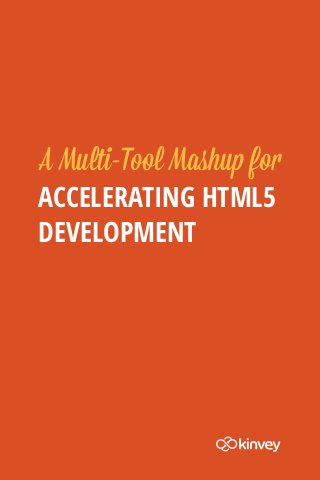
A Multi-Tool Mashup for Accelerating HTML5 Development
- 1. A Multi-Tool Mashup for ACCELERATING HTML5 DEVELOPMENT
- 2. A MULTI-TOOL MASHUP FOR ACCELERATING HTML5 DEVELOPMENT A Multi-Tool Mashup for Accelerating HTML5 Development Welcome to the latest Kinvey eBook. We aim to help our community of developers keep pace with the latest trends in app development, tools and marketing. Typically we share our perspective on our blog, but when our audience is interested in a topic that can’t be done justice in 500 words, we publish an eBook instead. This eBook was written by our CTO, Morgan Bickle. Morgan sought to create a tool that would allow developers to get started creating HTML5 apps. He cobbled together a few existing projects created by influential web and mobile developers, creating his own HTML5 project builder that enables quick website develop- ment. With Morgan’s contraption and a few commands, you’ll be ready to quickly support production-ready HTML5 apps and websites. HTML5: What it is and why it’s important Before we jump into tools, let’s start with a quick refresher on HTML5. The markup language was originally developed as a major revision of HTML. It aims to improve on major issues (like HTML syntax issues and adding multimedia support) found in previous iterations and attempts to define a single markup language that can be written in HTML. HTML5 provides cutting edge features that allow web developers to build apps that feel and perform more like desk- top applications. HTML5 is a big step in delivering power, robustness, interactivity, and multi-media richness to the web. Let’s break it down into the most basic of formulas: HTML5 is the approximate equivalent of HTML + CSS + JavaScript. 1
- 3. A MULTI-TOOL MASHUP FOR ACCELERATING HTML5 DEVELOPMENT Is HTML5 Ready for Mobile? The question has been asked by many in the tech and development communities: Is HTML5 truly ready for mobile? It has sparked heated debates. Even experts disagree, some vehemently. Critics complain that not all browsers support HTML5. They dislike that mobile apps built on it can be slow and unreliable. (Remember when Facebook’s mobile app was pure HTML5? Complaints from users about extremely slow load times and frequent crashes are the main reasons for Facebook’s switch to hybrid.) An inability to access a mobile device’s hardware functionalities, such as the camera or speakers, and limitations on certain mobile features have been additional complaints of HTML5 critics. Proponents of Native believe ... Advocates of HTML5 believe ... 1. Native can do more by providing 1. Native features can be augmented via richer features and a better app hybrid app development, and the web experience. is catching up anyway. 2. Native apps run faster because they 2. Web runtimes are much faster today, don’t have the web runtime variable and most apps can do without the to deal with. speed. 3. Native apps are easier to develop 3. Web is actually easier to develop, because the necessary programming especially cross-platform. languages are robust and have 4. Web has its own look and feel, and proven track records. you can customize web interface for 4. Native fits platform look and feel: those platforms you wish to target. developers get a lot of the expected 5. Web apps are easier to discover: web aesthetic straight from the native is arguably the most easily discover- toolkit. able medium, thanks to search 5. Native apps are easier to discover due engines and other websites. to well-established “app stores” 6. Opportunities to monetize on the web driving downloads and usage. are growing: online advertising, 6. Native apps can be monetized - from affiliate links and other such avenues charging for the app itself to in-app exist for developers to make money. purchases, there are multiple opportunities for revenue. Yes! Source: html5rocks.com 2
- 4. A MULTI-TOOL MASHUP FOR ACCELERATING HTML5 DEVELOPMENT Web RTC aims to solve these issues by giving direct access to the hardware on the device, which is slated to launch early 2013 (and is already out in Chrome 22). But, in the eyes of opponents, HTML5 still has a ways to go before it becomes standard. Every well designed user experience built with HTML5 technology needs to be designed specifically for the platform it will be run on. Proponents, however, argue that the web is evolving and catching up with mobile, paving a clear path for HTML5. Advocates prefer HTML5 versus native when it comes to building content-rich apps and games, and when targeting multiple platforms. Using app development tools, HTML5 apps can run on almost any device, dramatically reducing development time and costs compared to native apps. Research shows that HTML5 adoption is on the rise: according to Forrester, the penetration of HTML5-compatible browsers grew from 57 percent to 75 percent between the second quarter of 2011 and the second quarter of 2012. Research firm Strategy Analytics forecasts that sales of HTML5 compatible phones will top 1 billion this year. And, a survey by Kendo UI notes that 51% of app developers say that HTML5 is important to their job right now, with 31% saying so within the next 12 months. Even if all apps aren’t built on HTML5, an increasing number are today and will continue to be in the near future. We believe that HTML5 is here to stay, and advocate for its continued growth and adoption. And now that the W3C standards body considers HTML5 feature-complete, we do expect to see HTML5 adoption rise in the coming years. While the HTML5 project builder uses tools designed for website develop- ment, it can be used to help build mobile apps as well. 3
- 5. A MULTI-TOOL MASHUP FOR ACCELERATING HTML5 DEVELOPMENT Why Tools Matter in Development It is no big secret that devel- oping a new app - whether it’s for mobile or the web - is difficult work. The good news is that some components of this hard work have already been written by others in the DEVELOPER’S form of tools made available TOOLBOX to the development commu- nity. I found disparate tools to create a value greater than the sum of their parts with this HTML5 project builder. The tools I selected complement one another and are supported by solid documentation and an active, smart developer community. Rather than reinventing the wheel, I took advantage of existing resources to create another useful tool to simplify HTML5 website development. Wondering if an API is supported by HTML5? Try Modernizr Modernizr is a Javascript library that detects HTML5 and CSS3 features in the user’s browser. It’s a great tool for HTML5 app build- ers and makes it easy to detect whether an API is natively supported. The HTML5 app spec is a moving target, and because different browsers support different levels of the HTML5 API, app developers must learn to deal with these differences to build robust apps. Modernizr can help detect these differences. Need a simple template for an adaptable site or app? Check out HTML5 Boilerplate The HTML5 Boilerplate project, started by Paul Irish, is a tool that combines knowledge, experience and best practices of hundreds of developers to help others build fast, robust, and adaptable web apps or sites. 4
- 6. A MULTI-TOOL MASHUP FOR ACCELERATING HTML5 DEVELOPMENT After more than three years in iterative development, the tool bakes in a variety of best-practices: cross-browser normalization, perfor- mance optimizations, and optional features like cross-domain Ajax and Flash. The creators make the tool’s core functionality clear: “Boilerplate is not a framework, nor does it prescribe any philosophy of development, it's just got some tricks to get your project off the ground quickly and right-footed.” Want to create JavaScript projects quickly without repetition? Try Grunt The third tool is called grunt and was created by Ben “Cowboy” Alman, a Boston-based web developer. Grunt is an emerging task-based command line build tool for JavaScript projects. This tool facilitates creating new projects and makes performing repetitive but necessary tasks such as unit testing, concatenating and minifying files trivial. Putting the tools together My process of building this HTML5 project builder began with a bit of trial and error. I began by building a grunt template with libraries from Kinvey, a backend as a service platform. Note that you could use any backend as a service provider or build your own backend to use this tool. I based my root template on the most recent pull from the HTML5 Boilerplate repo. An hour later, it was working: you can check out my github fork here. This was a good start, but not ideal: the HTML5 Boilerplate template produces a project that uses a popular build tool called ant. Grunt seemed like a better choice because it’s easier to maintain and extend for developers familiar with Javascript. However, to use grunt I would have to autogenerate the grunt file from my template and add some custom tasks to support the build steps. I continued exploring tools to avoid these extra steps. 5
- 7. A MULTI-TOOL MASHUP FOR ACCELERATING HTML5 DEVELOPMENT The final piece of the puzzle: node-build-script tool I stumbled across the node-build-script project, a tool that aligned exactly with what I had in mind as a basis for my project builder. This project is a grunt template with a set of cleverly written tasks that will produce a pristine customizable HTML5 project based on HTML5 Boilerplate. I forked node-build-script and linked it to point to my Kinvey HTML5 Boilerplate fork. How to install To install this tool, run the following one-liner install script: $ curl https://raw.github.com/gist/2416597/install.sh | sh After installing, an HTML5 project can be generated with Modernizr, jQuery and backend libraries. Depending on the setup, that script may need to run with sudo, a tool that allows users to run programs with the security privileges of another user. After the app has been written, there are a bunch of useful build tasks available via customized grunt tasks made available from my project. These tasks automate the process of minifying, concatenat- ing and a whole bunch of other optimization tricks for the new website. See the tool in action with this codestre.am screencast. What should I use the HTML5 Project Builder for? My fork -- available on Github here -- is great for any client side website that needs a backend. A nice approach would be to use this tool to build a static website that is hosted on S3 for a cheap hosting option and turn on AWS CloudFront to make app loading blazing fast. The tool is useful for all websites, but is especially a nice starting place for anyone looking to build their first one to ensure best practices will be followed. 6
- 8. A MULTI-TOOL MASHUP FOR ACCELERATING HTML5 DEVELOPMENT Difference of opinion on HTML5: experts weigh in. Brian Clark - Founder of Copyblogger In response to the question: HTML5 vs. Apps - which will win? “HTML5, no question. Responsive design alone is a better option than most apps (for content sites that is).” Jonathan Stark - Author of three books on mobile and web development “If you can build your app with HTML, CSS, and JavaScript then you probably should. Personally, I default to web, move to hybrid using HTML if I must, and only go pure native as a last resort.” Rusty Williams - Co-Founder of Quick Catch Labs, LLC “We decided to start with an HTML5 mobile app because it's essential that we have compatibility across multiple devices. We're early in beta testing and it's been great to release new features every few days. ...HTML5 gives us tons of flexibility to test, refine, release and evolve based on the feedback that we're receiving.” Michael King - Appcelerator "Right now, app developers are definitely swinging away from the Web and away from HTML5. They're leaning more toward native apps. And that's because, quite frankly, the HTML5 apps they have built aren't performing and the HTML5 apps they're testing aren't performing." Nat Freidman - CEO and co-founder of Xamarin “Native is the way to go for mobile development. Facebook listened to its users and did a rewrite and it has had a big impact on their mobile app usage. It's a big deal and I think we're going to see a lot more developers starting to build natively." Josh Martin - Strategy Analytics analyst “HTML5 is not the future of apps. While developers dream of 'write once run everywhere,' the fragmented support for and limited APIs within HTML5 make this impossible. In fact, we predict the hybrid app is the future.” 7
- 9. Author Morgan Bickle On any given day you'll find Morgan programming mobile SDKs, building backend APIs, and discussing the future of web and mobile technology. As part of the core founding team at Kinvey and now the CTO, he owns Kinvey’s technology vision. Prior to Kinvey, he wrote enterprise software for a decade. Project Manager Kelly Rice Designers Jake McKibben and Lauren Pedigo Resources & Tools Slide deck: HTML5: Web development to the next level Infographic: HTML5: Past, Present & Future Tool: Compatibility tables for HTML5, CSS 3 + more Article: HTML5 Use is real: 12 month study Website: HTML5 Please eBook: Dive Into HTML5 What is Kinvey? Kinvey makes a fully-featured Backend as a Service solution, offering 3rd party data integrations, multi-plat- form support, push notifications, and custom business logic on a platform where it's free to get started and you only pay when your app is successful. Build your backend today
