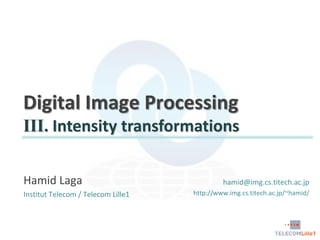
4.intensity transformations
- 1. Digital Image Processing III. Intensity transformations Hamid Laga Institut Telecom / Telecom Lille1 hamid@img.cs.titech.ac.jp http://www.img.cs.titech.ac.jp/~hamid/
- 2. In the previous lecture • Colors • The results of the interaction of light with the surface as observed by a sensor from a viewing point (the surface absorbs some light, depending on the material properties) • Image • a 2D function which encodes the color at each location of the image plane • Digital image • a 2D matrix, each entry is called a pixel, it can have a single value (grayscale) or a vector of 3 values (color) • Color spaces • There are many color spaces, from now we will use the RGB color space. • If we need to use another color space I will mention it explicitly 2
- 3. In the this lecture • Basic processing operations that can be done on an image • 3
- 4. Intensity transformations • Outline – Basic intensity transformations (Image negatives, log transformations, power-law or Gamma transformations) – Image histogram (Definitions, histogram equalization, local histogram processing, histogram statistics for image enhancement) – Your first TP (to be done in Matlab) (Introduction to Matlab, Image manipulation with Matlab, …) – Summary 4
- 5. Some definitions • Spatial domain • The image plane itself • Processing in the spatial domain deals with direct manipulation of the image pixels • Other domains • Frequency domain • Consider the image as a 2D signal and apply Fourier transform • Process the image in the transformed domain • Apply the inverse transform to return into the spatial domain. • Types of transformations that can be applied to an image • Intensity transformations (this lecture) • Operate on single pixels • Spatial filtering (next lecture) • Working on a neighborhood of every pixel 5
- 6. Basics • Intensity transformation and spatial filtering g ( x, y ) T f ( x, y ) • • • f : input image g: output image T: an operator applied to the image f • In the discrete case • • • • • 6 f and g are 2D matrices of size WxH T is a matrix of size wxh which is much smaller than WxH The value of each pixel of g is the result of applying the operator T at the corresponding location in f. If wxh = 1x1 intensity transform Otherwise, it’s spatial filtering.
- 7. Basic intensity transforms • Definition • g(x, y) = T (f(x, y)) • Examples • Image negatives • Log transformations • Power-law (Gamma) transformations • In the following • Each image is represented with a 2D matrix of L intensity levels. That is each pixel takes a value between 0 and L-1 7
- 8. Basic intensity transforms • Image negatives • Reversing the intensity levels g(x, y) = L – 1 – f(x, y) – It produces the equivalent of a photographic negatives Input image 8 Its negative
- 9. Basic intensity transforms • Image negatives • Can be used to enhance white or gray details embedded in dark regions especially when the black areas are dominant in size Input image 9 Its negative
- 10. Basic intensity transforms • Log transformations g(x, y) = c . Log (1 + f(x, y)) – c is a constant and f(x, y) >= 0. Input image 10 Its log transform c=1
- 11. Basic intensity transforms • Log transformations – Maps a narrow range of low intensity values into a wider range of output values (spreading) Log(1 + x) – The opposite is true for the higher values of input levels (compressing) 11 x
- 12. Basic intensity transforms • Log transformations – Maps a narrow range of low intensity values into a wider range of output values (spreading) – The opposite is true for the higher values of input levels (compressing) Input image Pixel values range from 0 to 106 12 Its log transform with c=1 Values range from 0 to 6.2
- 13. Basic intensity transforms • Power-law (Gamma) transformations g(x, y) = c . f(x, y) – c and are positive constants. 13
- 14. Basic intensity transforms • Power-law (Gamma) transformations g(x, y) = c . f(x, y) – c and are positive constants. Original image and results of applying Gamma transformations with c=1 and Gamma = 0.6, 0.4, and 0.3 (increasing the dynamic range of low intensities) 14
- 15. Basic intensity transforms • Power-law (Gamma) transformations g(x, y) = c . f(x, y) – c and are positive constants. Original image and results of applying Gamma transformations with c=1 and Gamma = 3, 4, and 5 (increasing the dynamic range of high intensities) 15
- 16. Basic intensity transforms • Piecewise linear transformation functions – Piecewise linear functions can be arbitrary complex more flexibility in the design of the transformation 16
- 17. Piecewise linear transformations • Contrast stretching – Low contrast images can result from poor illumination Low contrast image 17 Reduce intensity Increase intensity Reduce intensity
- 18. Piecewise linear transformations • Contrast stretching – Low contrast images can result from poor illumination Low contrast image 18 Contrast stretching
- 19. Intensity transformations • Outline – Basic intensity transformations (Image negatives, log transformations, power-law or Gamma transformations, piecewise-linear transformation functions) – Image histogram (Definitions, histogram equalization, histogram matching) – Your first TP (to be done in Matlab) (Introduction to Matlab, Image manipulation with Matlab, …) – Summary 19
- 20. Image histogram - definitions • Histogram – The histogram function is defined over all possible intensity levels. – For each intensity level, its value is equal to the number of the pixels with that intensity. • Applications – Image enhancement, compression, segmentation – Very popular tool for realtime image processing 20
- 21. Image histogram - examples • Consider the following 5x5 image 1 1 8 2 1 21 8 1 8 2 1 4 1 3 1 8 3 7 3 5 5 4 8 1 2 2
- 22. Image histogram - example 1 1 8 2 1 8 1 8 2 1 4 1 3 1 8 3 7 3 5 5 4 8 1 2 2 1 22 2 3 4 5 6 7 8
- 23. Image histogram - examples Graph of the histogram function Original image 23
- 24. Image histogram - examples Original image 24 Graph of the histogram function
- 25. Image histogram - examples Original image 25 Graph of the histogram function
- 26. Image histogram - examples Original image 26 Graph of the histogram function
- 27. Image histogram - examples Uniform distribution 27
- 28. Image histogram - definitions • Normalized histogram – The normalised histogram function is the histogram function divided by the total number of the pixels of the image h( r ) p(r ) n where n is the number of pixels in the image, and r is an intensity level. – It is the frequency of appearance of each intensity level (color) in the image – It gives a measure of how likely is for a pixel to have a certain intensity. That is, it gives the probability of occurrence the intensity. – The sum of the normalised histogram function over the range of all intensities is 1. 28
- 29. Cumulative Distribution Function (CDF) • If h is the normalized histogram of an image, the CDF of h is define as: i CDFh (i ) h(i ) j 0 Histogram h 29 CDF of the normalized h
- 30. Histogram equalization • Goal • Increase the global contrast of an image by design a transformation (mapping) T that that makes pixel intensities uniformly distributed over the whole range [0, L-1] • Input • An image f of intensity levels in [0, L-1] • Intensity levels can be viewed as random variables • Let’s hf be the normalized histogram of f. hf is also the probability distribution function which we denote by Pf • We denote by r intensity values of f • Output • An image g = T(f) such that the intensities of g are uniformly over the range [0, L1]. • This will improve the contrast by spreading out the most frequent intensity values • We denote by s = T(r). 30
- 31. Review of probabilities • Uniform probability distribution • A probability distribution P is uniform if all events have the same probability of occurrence. • If N is the number of events then P(x) = 1 / N for every event x. Frequency of occurrence Ideal equalized histogram function 0 31 Intensities 1
- 32. Histogram equalization • We want to compute • An image g = T(f) such that the intensities of g are better distributed on the histogram hg • hg as a PDF, the intensities of g should follow a uniform distribution. • Requirements for a good mapping T • Condition A: T is required to be a monotonically increasing function in the interval [0, L-1] • That is if x < y T(x) <= T(y) • Avoids reversing intensities • Condition B: x [0, L-1] T(x) [0, L-1] • This guarantees that the range of output intensities are the same as the range of input intensities. • Condition C: You may require strict monotonicity • x < y T(x) < T(y) • This guarantees the mapping (or transformation )T is one-to-one. 32
- 33. Histogram equalization Output intensity Output intensity • Example of good mapping T Input intensity 33 Conditions A and B are satisfied, but not C Input intensity Conditions A, B, and C are satisfied
- 34. Histogram equalization • Consider the following transformation r s T (r ) ( L 1) p f (w)dw 0 • In the discrete case r s T (r ) ( L 1) h f (r ) 0 – That is, we add the values of the normalised histogram function from 1 to k to find where the intensity will be mapped. • This is the cumulative distribution function • Short quiz: • Prove that the transformation T defined as above satisfies the condition A and condition B. • Does it satisfy condition C? 34
- 35. Histogram equalization • Solution to the Quiz 35
- 36. Histogram equalization • Interesting property • If we apply the transformation T to the image f we get an image g of histogram hg such that 1 s [1, L 1], hg (s) L 1 • This is a uniform distribution !!! 36
- 37. Histogram equalization – Algorithm • Input • A discrete image f of L levels of intensity • Algorithm • Step1: Compute the normalized histogram hf of input image f • Step 2: Compute the CDF of hf, denoted CDFhf • Step 3: Find a transformation T: [0, L-1] [0, L-1] such that r T (r ) ( L 1) h(q ) ( L 1)CDFhf (r ) q 0 • Step 4: Apply the transformation on each pixel of the input image f • Propert ies • The procedure is fully automatic and very fast • Suitable for real-time applications 37
- 38. Histogram equalization – Example • Do histogram equalization on the 5x5 image with integer intensities in the range between one and eight 1 1 8 2 1 38 8 1 8 2 1 4 1 3 1 8 3 7 3 5 5 4 8 1 2 2
- 39. Histogram equalization – Example • Do histogram equalization on the 5x5 image with integer intensities in the range between one and eight Normalised histogram function Intensity transformation function p (r1 ) 0.32 39 8 1 8 2 1 4 1 3 1 8 3 7 3 5 5 4 8 1 2 2 p (r2 ) 0.16 T (r2 ) 0.32 0.16 0.48 p (r3 ) 0.12 T (r3 ) 0.32 0.16 0.12 0.60 p (r4 ) 0.08 T (r4 ) 0.32 0.16 0.12 0.08 0.68 p (r5 ) 0.08 T (r5 ) p (r6 ) 0.00 T (r6 ) p (r7 ) 0.04 T (r7 ) p (r8 ) 0.20 1 1 8 2 1 T (r1 ) 0.32 T (r8 )
- 40. Histogram equalization – Example • Do histogram equalization on the 5x5 image with integer intensities in the range between one and eight Normalised histogram function Intensity transformation function p (r1 ) 0.32 p (r2 ) 0.16 T (r2 ) 0.48 p (r3 ) 0.12 T (r3 ) 0.60 p (r4 ) 0.08 T (r4 ) 0.68 p (r5 ) 0.08 T (r5 ) 0.76 p (r6 ) 0.00 T (r6 ) 0.76 p (r7 ) 0.04 T (r7 ) 0.80 p (r8 ) 0.20 40 T (r1 ) 0.32 T (r8 ) 1.00 The 32% of the pixels have intensity r1. We expect them to cover 32% of the possible intensities. The 48% of the pixels have intensity r2 or less. We expect them to cover 48% of the possible intensities. The 60% of the pixels have intensity r3 or less. We expect them to cover 60% of the possible intensities. ……………………………
- 41. Histogram equalization – Example 41
- 42. Histogram equalization – Example 42
- 43. Histogram equalization – Example 43
- 44. Histogram equalization of color images • The above procedure is for grayscale images • For color images • Apply separately the procedure to each of the three channels • will yield in a dramatic change in the color balance • NOT RECOMMENED unless you have a good reason for doing that. • Recommended method • Convert the image into another color space such as the Lab color space OR HSL/HSV color space • Apply the histogram equalization on the Luminance channel • Convert back into the RGB color space. 44
- 45. Lab color space • Lab color space is designed to approximate the human vision • The L component matches the human perception of lightness • The Lab space is much larger than the gamut of computer displays. • Conversions • Will be covered in a special lecture on Colors. 45
- 46. Histogram matching • Histogram equalization tries to make the intensity distribution uniform. – Because of the irregular initial distribution, usually this is not possible. – Sometimes histogram equalization introduces artefacts, (see the example with the photograph of the moon). Frequency of occurrence Ideal equalized histogram function 0 46 Intensities 1
- 47. Histogram matching • Instead – We can specify the function we want for the histogram Frequency of occurrence P: specified (target) histogram 0 hf: initial (source) histogram 1 Intensities Find a transformation T such that the normalized histogram of T(f) matches the probability distribution P. P can be the normalized histogram of another image g, then T transfers the histogram of g to f. 47
- 48. Histogram matching • Goal • Given an image f with a normalized histogram hf • Given a probability distribution P • Find a transformation T such that the normalized histogram of T(f) matches the probability distribution P. • Remarks • If P is a uniform distribution then T is the same as the histogram equalization. 48
- 49. Histogram matching - procedure • Input • A source image f and a target distribution function P • P can be the normalized histogram of another image g • Procedure • Calculate the histogram hf of f • Calculate the CDFf of f and the CDFP of P • For each gray level x [0, L-1], find the gray level y for which • CDFf(x) = CDFP(y) • We denote this mapping by M • Can be implemented as a lookup table • Apply the mapping M to all pixels of the input image f 49
- 50. Histogram matching - examples 50
- 51. Histogram matching - examples • Undoing with histogram equalization 51
- 52. Summary • What we have seen • Basic intensity transformations applied to individual pixels • Histogram • A very powerful tool in image processing • A connection to probability and statistics • Histogram equalization • Histogram matching • Enables the matching of the histogram of one image to the histogram of another image 52
- 53. Next • Spatial filtering, convolution, and enhancement – Fundamentals (Kernel, convolution, filtering) – Smoothing (Linear / non-linear filters) – Sharpening (The Laplacian - 2nd order derivatives, the gradient - first order derivatives) – Image pyramids (The Gaussian pyramid) – Filtering in the frequency domain (just a short introduction) 53
