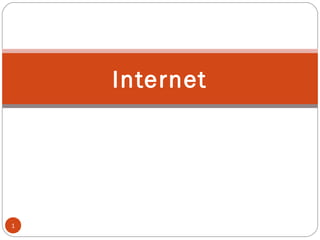
Internet Introduction
- 1. Internet 1
- 2. Internet 2 Internet is the network of networks i.e. global network which make WWW (world wide web)
- 3. The Internet The internet A network of networks The internet transmits data from one computer (called a host) to another Internet networks Linked networks that work much the same way -- they pass data around in packets, each of which carries the addresses of its sender and receiver 3
- 4. A network of networks, joining many government, university and private computers together and providing an infrastructure for the use of E-mail, bulletin boards, file archives, hypertext documents, databases and other computational resources 4
- 5. 5
- 6. History 1968 - DARPA (Defense Advanced Research Projects Agency) contracts with BBN (Bolt, Beranek & Newman) to create ARPAnet 1970 - First five nodes: UCLA Stanford UC Santa Barbara U of Utah, and BBN 1974 - TCP specification by Vint Cerf 1984 – On January 1, the Internet with its 1000 hosts converts en masse to using TCP/IP for its messaging 6
- 7. Development of the Internet 7 1956 USSR launches Sputnik, 1st satellite; USA Department of Defense (DOD) forms Advanced Research Projects Agency (ARPA) 1962 Packet-switched network concept 1969 DOD starts ARPANET for networking research 1974 Protocol for packet internetworking Transmission Control Program (TCP) 1981 BITNET (Because Its Time Network) provided widespread email access. Minitel is deployed across France by French Telecom
- 8. 1982 Internet Protocol (IP) established TCP/IP 1984 Domain Name Server (DNS) introduced and number of host is 1,000 1986 NSFNET created a high speed backbone (56Kbps) to interconnect supercomputer centers 1987 Number of hosts breaks 10,000 8
- 9. 9 1989 Number of hosts breaks 100,000 and NSFNET is upgraded to T1 line (1.544 Mbps) Commercial email carrier (Compuserve) connects to the Internet 1990 ARPANET ceases to exist; MCI mail connects to the Internet 1991 WAIS released by Thinking Machines Corporation to aid information search Gopher released by U of Minnesota
- 10. 10 1992 WWW released by CERN (a physics research institute in Switzerland) Number of hosts breaks 1,000,000 NSFNET upgraded to T3 line (44.736 Mbps) 1993 WWW annual growth rate 341,634% Whitehouse goes online president@whitehouse.gov United Nations & World Bank go on-line. US National Infrastructure Act championed by Al Gore. Mosaic developed by National Supercomputer Center
- 11. 11 1994 Netscape Communities become wired to the Internet For example, Blacksburg, VA - bus & movie schedules on-line, town meetings, etc. US Senate and House go on-line Mass marketing frenzy on the Internet USA sales at cybermalls grows to $200 million versus $50 billion in catalog sales & $1.5 trillion in total USA retail sales. 1995 *.com sites exceed *.edu sites 1996 Electronic commerce gets going seriously 1998 The government uses the Internet for public dissemination of information (or political assassination ) by publishing Starr’s report on the Internet.
- 12. History 12 The Internet grew out of an experiment in the 1960s by the U.S. Department of Defense. The DoD wanted to create a computer network that would continue to function in the event of a disaster, such as a nuclear war. If part of the network was damaged or destroyed, the rest of the system still had to work. That network was ARPANET, (Advanced Research Projects Agency Network) which linked U.S. scientific and academic researchers. It was the forerunner of today's Internet.
- 13. The Creation of the Internet The creation of the Internet solved the following challenges: Basically inventing digital networking as we know it Survivability of an infrastructure to send / receive high-speed electronic messages Reliability of computer messaging 13
- 14. Internet Growth Trends 1977: 111 hosts on Internet 1981: 213 hosts 1983: 562 hosts 1984: 1,000 hosts 1986: 5,000 hosts 1987: 10,000 hosts 1989: 100,000 hosts 1992: 1,000,000 hosts 2001: 150 – 175 million hosts 2002: over 200 million hosts By 2010, about 80% of the planet will be on the Internet 14
- 15. How the Internet Works Transport control protocol (TCP) A protocol that operates at the transport layer and is used in combination with IP by most Internet applications Backbone An Internet high-speed, long distance communications links (like a bus; wire that connects nodes) Uniform resource locator (URL) An assigned address on the Internet for each computer E.g., http://www.yorku.ca/ 15
- 16. Three Ways to Access the Internet 16
- 17. Access to the Internet LAN servers Local servers can provide access to the Internet through normal connections (e.g., Ethernet) Serial line internet protocol (SLIP) and Point-to-point protocol (PPP) Communications protocol software that transmits packets over telephone lines, allowing dial-up access to the Internet Connection via an on-line service Examples are America Online and Microsoft Network. These services usually require sign-up procedures 17
- 18. 18 Net structure The Web physically consists of your personal computer, web browser software, a connection to an Internet service provider, computers called servers that host digital data, and routers and switches to direct the flow of information.
- 19. 19 Web Browser A web browser is the software program you use to access the World Wide Web, the graphical portion of the Internet. The first browser, called NCSA Mosaic, was developed at the National Center for Supercomputing Applications in the early 1990s. The easy-to-use point-and-click interface helped popularize the Web. Microsoft Internet Explorer and Netscape Navigator are the two most popular ones.
- 20. 20 Navigating the Web The Web is known as a client- server system. Your computer is the client; the remote computers that store electronic files are the servers. To visit the website, enter the address or URL of the website in your web browser. Browser requests the web page from the web server that hosts the requested site. The server sends the data over the Internet to your computer. Your web browser interprets the data, displaying it on your computer screen.
- 21. 21 Navigating the Web The "glue" that holds the Web together is called hypertext and hyperlinks. This feature allows electronic files on the Web to be linked so you can jump easily between them. Web pages are written in a computer language called Hypertext Markup Language or HTML.
- 22. 22 Web Addresses World Wide Web is a network of electronic files stored on millions of computers all around the world. Hypertext links these resources together. Uniform Resource Locators or URLs are the addresses used to locate the files. Every URL is unique and identifies one specific file. example: http://www.du.ac.in The home page of Delhi University.
- 23. 23
- 24. 24 Domain Names Every computer that hosts data on the Internet has a unique numerical address. For example, the numerical address for the White House is 198.137.240.100. But since few people want to remember long strings of numbers, the Domain Name System (DNS) was invented. DNS, a critical part of the Internet's technical infrastructure, correlates a numerical address to a word. To access the White House website, you could type its number into the address box of your web browser. But most people prefer to use "www.whitehouse.gov." In this case, the domain name is whitehouse.gov.
- 25. 25 The Structure of a Domain Name A domain name has two or more parts separated by dots and consists of some form of an organization's name and a three letter or more suffix. For example, the domain name for IBM is "ibm.com"; the United Nations is "un.org." The domain name suffix is known as a generic top-level domain (gTLD). It describes the type of organization.
- 26. Domain Affiliations Domain Affiliations arts cultural and entertainment activities com business organizations edu educational sites firm businesses and firms gov government sites info information service providers mil military sites nom individuals net networking organizations org organizations rec recreational activities store businesses offering goods for purchase web entities related to World Wide Web activities net networking organizations 26
- 27. 27 Bookmarks and Favorites Bookmarks and Favorites save Web addresses so you can return to them quickly. To save a web page, go to the Bookmarks or Favorites menu or click on its icon and select Add. When you click on the icon again, the title of the page you recorded will appear at the bottom of the list. To access the page, just double-click on the title.
- 28. 28 TCP/IP TCP/IP ensures that messages are properly routed from sender to receiver and that these messages arrive intact. UDP – User datagram protocol With UDP, computer applications can send messages, in this case referred to as datagrams, to other hosts on an Internet Protocol (IP) network without requiring prior communications to set up special transmission channels or data paths. UDP is sometimes called the Universal Datagram Protocol.
- 29. 29 The Internet architecture is based on the standard TCP/IP protocol, designed to connect any two networks which may be very different in internal hardware, software, and technical design. Once two networks are interconnected, communication with TCP/IP is enabled end-to-end so that any node on the Internet has the ability to communicate with any other no matter where they are. An IP address is a 32 bit long identifier that encodes a network number (or network prefix) and a host number 192.168.11.2 Network Address Host Address
- 30. Dotted Decimal notation IP addresses are written in a so-called dotted decimal notation Each byte is identified by a decimal number in the range [0..255]: Example 10000000 100100001000100110001111 1st byte 2nd byte 3rd byte 4th byte 128.143.137.14430
- 31. 31 Packet Switching TCP = TRANSMISSION CONTROL PROTOCOL (Breaks messages into packets and reassembles them) IP = INTERNET PROTOCOL (Moves packets around the Internet) SOURCE: J. DECEMBER
- 32. 32 Protocol protocols define format, order of msgs sent and received among network entities, and actions taken on msg transmission, receipt It is a set of rules and regulation.
- 33. HUB A common connection point for devices in a network. Hubs are commonly used to connect segments of a LAN. A hub contains multiple ports. When a packet arrives at one port, it is copied to the other ports so that all segments of the LAN can see all packets. 33
- 34. Packets A piece of a message transmitted over a packet-switching network. One of the key features of a packet is that it contains the destination address in addition to the data. In IP networks, packets are often called datagrams. 34
- 35. Router A router is a networking device whose software and hardware are usually tailored to the tasks of routing and forwarding information. For example, on the Internet, information is directed to various paths by routers. Cisco 1800 Router 35
- 37. Search engine Index.. Web Crawling Before a search engine can tell you where a file or document is, it must be found. To find information on the hundreds of millions of Web pages that exist, a search engine employs special software robots, called spiders, to build lists of the words found on Web sites. When a spider is building its lists, the process is called Web crawling. (There are some disadvantages to calling part of the Internet the World Wide Web -- a large set of arachnid-centric names for tools is one of them.) In order to build and maintain a useful list of words, a search engine's spiders have to look at a lot of pages. 37
