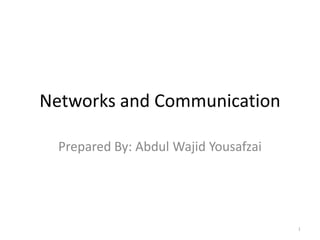
Ch 15 .networks and communications
- 1. Networks and Communication Prepared By: Abdul Wajid Yousafzai 1
- 2. Networks • Is the series of computer systems that are linked together so that they are able to share computing power or storage facilities. • A network is connected with one another through cables or telephone wires. • The link way be between computers in the same building or between computers in different parts of the country. • Network may be in form of – Terminal computer – Server Computer 2
- 3. Examples • Computer network can be used in offices or computers Lab • Internet is an example of network in which million of people are connected with phone lines 3
- 4. Advantages of networking • Information and resource sharing by using printer or scanners • Money saving by using the same software • Easy communication with others using large network like internet. • Internet Access Sharing by using one high speed connection instead of many slower one. • Avoid duplicate information by using to share same file • Data Security and Management • Entertainment through playing multi-player game • Maintain and backup data easily because these are stored in center 4
- 5. Disadvantages of networking • Hardware, software & Setup Costs by designing and implementing the network • Hardware & Software Management Costs by hiring a network administrator • Undesirable sharing by spreading viruses over networks • Illegal or Undesirable Behavior by downloading • Data Security Concerns by unauthorized access through hackers • Whole network becomes unusable if server breaks down 5
- 6. Types of computer networks • LAN ( LOCAL AREA NETWORK ) • WAN (WIDE AREA NETWROK ) • MAN ( MANIPULATION AREA NETWROK) 6
- 7. LAN • It covers small area • Most LANs are used to connect computer in a single building or group of buildings • LANs can be found in industrial plants , office buildings ,colleges or universities • Capable of transmitting data at very fast rate • It is much faster than data transmission over a telephone line 7 LAN CHARACTERISTICS Size Transmission Technology Topology Restricted in Size Single Cable 10 to 100 Mbps Low delay (ms) Very few Errors Megabits/Sec. (Unit) BUS (Ethernet) Ring (Token ring)
- 8. 8
- 9. Uses of LAN • Sharing of one copy by all users • System resources can be share like printer • Easy to manage data store • Data is more secure from being copied or destroyed • It may be in form of • Peer-to-peer Network • Client Server Network 9
- 10. WAN • It covers the large area • WAN connects computer in different cities and countries • Normally a WAN consists of two or more interconnected LANs • Connected through telephone lines or satellites • WAN is expensive than LAN • Speed depends on the speed provided by the company • Use in banks or in air ticketing system 10
- 11. MAN • Is the communication network that covers a geographical area of the size of city • A MAN include one or more LANs but covers a small geographical area than WAN • It act as a high speed network • Mobile phone system often use MAN 11
- 12. Network Topologies • The physical layout or the way in which network connections connection are made is called topology • It refers especially to the locations of the computer and how the cable runs between them • It may be • Bus or Line Topology • Star Topology • Ring Topology • Tree Topology 12
- 13. Bus or Line Topology • All computers or network nodes are connected to a common communication medium • In a local network this medium is often a central wire called bus • Working • If a computer wants to send data to the other computer in the network ,it sends the data via the bus • The data and address move from one computer to other and checks the address if it matches then it goes to other computer Server WorkstationWorkstation Workstation Workstation Laser printer 13
- 14. Advantages • Simple easy and suitable for small network • Least amount of cable is required • Easy to extend a bus Disadvantages • Heavy network traffic can slow a network • A cable breaks or loose connector will disconnect the entire network • No of computer increase then speed of network will be slow 14
- 15. Star Topology • Is one in which all the cables run from the computers to a central location • Connected with the device called hub • Used in client server network • Working • If two computers want to share data the sender computer sends data to the hub and hub sends it to the receiving computer Server Workstation Workstation Workstation Workstation Laser printer 15
- 16. Advantages • Hub can accommodate multiple cable types • Easy to modify • Finding faults becomes easy • Single computer failure cannot break the network • Disadvantages • If central hubs fails the entire network fails • It is more expensive because all network cables must be pulled to a central point 16
- 17. Ring Topology • Each computer is connected to the next computer with the last one connected to the first • Data flow around the circle from device to device in one direction only • Working • Each computer retransmits what it receives from the previous computer • The message flow in one direction 17
- 18. Advantages • There is no signal loss problem • Every computer has a equal access to the token Disadvantages • Failure of one computer on ring effect the whole network • Difficult to troubleshoot • Adding or removing computers disrupts the network 18
- 19. Hierarchical networks • In some networks one or more computers are more powerful than the others. • These networks are called hierarchical networks. • These more powerful computers usually look after specific functions on the network and are called servers (e.g. file servers, printer servers). • File servers manage all the files stored on the network, including program and data files. • File servers are also used to store program and data files. • Printer servers manage all the printing requests on the network. 19
- 20. Network software and hardware • Networks require specific software and hardware in order to work including: – A network operating system. – Network cabling (e.g. metal or fibre optic cables) and connectors or wireless media (e.g. radio, microwave, or infra-red). – Network cards. • The quality of the software and hardware used will determine the speed at which data is transferred (i.e. the data transfer speed). • The data transfer speed is the speed at which data is transferred from the server to a workstation/terminal. • Download time is the time this data transfer takes. 20
- 21. Communications links • Twisted pair (copper cable): • Two wires twisted together. • Makes them less susceptible to acting like an antenna and picking up radio frequency information – Telephone company uses twisted-pair copper wires to link telephones. • Coaxial cable – Also two wires: • One of the wires is woven of fine strands of copper forming a tube. • The wire mesh surrounds a solid copper wire that runs down the center. • Space between has a non-conducting material. • Makes them more impervious to outside noise. 21
- 22. Fiber-optic cable – Light is electromagnetic. – Can transmit more information down a single strand. • It can send a wider set of frequencies. – Each cable can send several thousand phone conversations or computer communications. 22
- 23. 23 Infrared – Commonly used in TV and VCR remote controls. – Use infrared frequencies of electromagnetic radiation that behave much like visible light. – Must be in the line of sight. – Often used to connect keyboards, mice, and printers.
- 24. Microwave – Often used to communicate with distant locations. – Must be line of sight. – Satellite communications use microwaves. 24
- 25. 25 Radio frequency •Uses radio frequencies. •Function even though line of sight is interrupted. •Not commonly used because of the possible interference from other sources of electromagnetic radiation such as old electric drills and furnace motors.
- 26. Network security • Keeping networks secure is very important. • This is usually done by giving all users a: – User ID – a unique name or number that identifies each individual network user and allocates each user’s file access. – Password – a string of letters and/or numbers that is only known by each individual user. 26
- 27. Modem To do this the computer must be equipped with a modem (Modulator – Demodulator). • The modem converts digital signals into analogue signals that can be sent along telephone lines. • It can also convert analogue signals it receives back into digital signals the computer can use. 27
- 28. Dial up Connection 28 MODEM Digital signal ‘1’ ‘0’ One Tone represents Binary ‘1’ A different Tone represents Binary ‘0’ Telephone line •Dial up ties up your telephone line and so it cannot be used for anything else. •It takes a while for the computer to set up a connection i.e many seconds. •Internet Service Providers may charge you by the minute and so a slow link means you pay more. Disadvantages
- 29. Integrated Services Digital Network • You do not need a modem but instead need a device called an ISDN terminal adapter. • In this network sending voice, video and computer data and user can receive telephone calls using the one line. • Conduct videoconferencing easily. • Designed to replace public telecom system • Wide variety of services • Entirely digital domain • First generation ( narrowband ISDN ) – 64 kbps channel is the basic unit – Circuit-switching orientation – Contributed to frame relay • Second generation ( broadband ISDN ) – 100s of mbps – Packet-switching orientation – Contributed to ATM ( cell relay ) 29
- 30. Disadvantages • Your main telephone socket has to be changed to an ISDN box by an engineer. • Your computer has to be fitted with an ISDN modem which is more expensive than a standard modem. • It is more expensive than Dial-up on a monthly basis. • Should you move house, you have to pay for your telephone line to be converted back again to a normal line. 30
- 31. Message Sending • Sending data down a communication line is not just a question of sending the streams of bits that represent each character. • The problem is that each computer manufacturer has its own standards for encoding data. 31
- 32. Protocols • Used for communications between entities in a system • An agreed-upon format or set of rules for transmitting data between two devices. • Must speak the same language • Entities – User applications – E-mail facilities – Terminals • Systems – Computer – Terminal – Remote sensor 32
- 33. Key Elements of a Protocol • Syntax – Data formats – Signal levels • Semantics – Control information – Error handling • Timing – Speed matching – Sequencing 33
- 34. Handshaking • Handshaking is the exchange of signals between devices to establish their readiness to send or receive data. • E.g. Between Computer and Printer • It is one method of ensuring that both the sender and receiver are ready before transmission begins. • The conversation between the two devices is along the lines of following • Device 1 Device 2 • Are you ready to receive data Yes go ahead • Sends data Message received thanks 34
- 35. File Compression • File compression is the process of condensing repetitive information. • It is used when sending a data through telecommunications link. • Since the smaller the file, the cheaper the file transfer will be. • File compression may be performed by software before the data is sent or by the modem itself as the data is being sent. 35
- 36. Access Speed • The speed with which you can surf the web or view data over a wide area network depends on a couple of factors. • The speed of your modem will determine how fast the pulses are sent and the speed of the receiver’s modem will determine the speed with which they can arrive. • The speed of the slowest modem will determine the speed of the over link. • Different types of cables also influence the speed. 36
- 37. Bandwidth • Bandwidth is a measure of how much data can be carried at one time, measured in Megabits per second (Mbps). • The bandwidth is determined by the transmission media (cabling) and the protection around it to lessen interference. – Bandwidth: Digital • Number of bits per second (bps) that can be sent over a link. • The wider the bandwidth, the more diverse kinds of information can be sent. • Simplest is voice, most sophisticated is moving videos. – Bandwidth: Analog • The difference between the highest and lowest frequencies that can be sent over an analog link (like phone lines). • Measurement is given in hertz (Hz). – For both: The wider the bandwidth, the more information can flow over the channel. 37
- 38. Cost of installation • Terminal costs • Servers costs • Cabling costs • Network cards • Software • Back up devices • The cost of modem or ISDN • Cost of ISP • Telephone or other communication charges. 38
- 39. Electronic data interchange (EDI) • EDI is the electronic transmission of business data, such as purchase orders and invoices from one firm to another. • Speed and reliability are major advantages of EDI. • Data such as O level result are now commonly transmitted direct to schools and colleges rather then being sent by mail. 39
