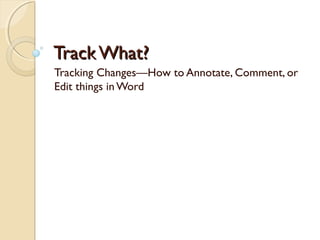
How to track 2013
- 1. Track What? Tracking Changes—How to Annotate, Comment, or Edit things in Word
- 2. Step 1: Open Word
- 3. Step 2: Paste Your Lyrics onto page
- 4. Step 3: Check Your Info.
- 5. Step 4: Turn on Track Changes Go to the Review tab, click on it and see the toolbar that comes up. Now, click on “Track Changes” and highlight the “Track Changes” choice. Click that and your Changes will be on.
- 6. Step 5: Start Annotating Using the Comment Option Highlight whatever text you want to comment on and then click the “New Comment” icon. The box you see below in red will appear and you can type your annotation!
- 7. Step 6: Annotate the Heck Out of Your Lyrics! Remember what to think about: ◦ What lines stand out to you? Why? ◦ What lines make you wonder? Explain. ◦ What symbolism is present? ◦ What is repeated? Why? ◦ What connections do you see between particular words/stanzas and our current reality? ◦ How does this song embody a larger message (theme)? ◦ General thin questions about meaning—meaning of words, etc. ◦ Deep thick questions. See my final work here.
- 8. Step 7: Save and Upload Your File Save the file in your district h:drive as your first name last name song annotation Becca Hood Song Annotation Go to the pbworks site. Go to your folder. Now click “Upload Files” Browse for and find your file Click on the file you want to open and it will magically load into your folder!