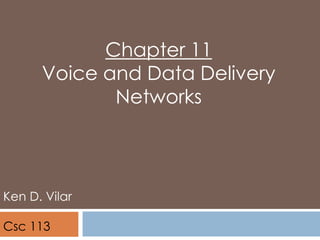
Voice and Data Delivery Networks Chapter Comparing 56k Modems, DSL, and Cable
- 1. Chapter 11 Voice and Data Delivery Networks Ken D. Vilar Csc 113
- 2. Outline: • The 56k Dial-Up Modem • Digital Subsciber Line • DSL basics • DSL formats • Cable Modems
- 3. The 56k Dial-Up Modem • 33,600-bps modem was made available in 1995 using standard telephone lines a modem would ever achieve many experts believe this was the fastest modem and this was based on two facts. 1. Telephone connection into a home is an analog-modulated connection (using phase shift keying). 2. Telephone signal is transmitted with a certain signal power level and a given amount of background noise.
- 4. The 56k Dial-Up Modem Did something in the telephone system change to allow the faster transmission speed, or were the industry experts wrong?
- 5. The 56k Dial-Up Modem Did something in the telephone system change to allow the faster transmission speed, or were the industry experts wrong? Digital Signaling was introduced.
- 6. The 56k Dial-Up Modem • 56,000-bps or 56k modem hybrid design, combining analog signaling and digital signaling employs digital signaling instead of using analog signaling Telephone system can send an 8-bit sample 8000 times per second, which corresponds to 64 kbps.
- 7. The 56k Dial-Up Modem If the telephone company can transmit 64- kbps, does this mean that we users can receive a 64-kbps downstream signal?
- 8. The 56k Dial-Up Modem If the telephone company can transmit 64- kbps, does this mean that we users can receive a 64-kbps downstream signal? The answer is NO.
- 9. The 56k Dial-Up Modem
- 10. The 56k Dial-Up Modem
- 11. The 56k Dial-Up Modem • V.90 standard 1st standard to appear that supported 56,000 bps dial-up modems • V.92 modem standard Introduced by ITU after V.90 This standard is a slight improvement over the V.90 standard in two respects. 1. the upstream link between the user and the telephone company is capable of supporting connections up to 48 kbps (as opposed to the 33,600 bps of the V.90 modem) 2. V.92 modem can place a data connection on hold should someone call the user’s telephone number (call
- 12. Digital Subscriber Line • Alternative ways to send data through the basic telephone system • Technology that allows existing twisted pair telephone lines to transmit multimedia materials and high-speed data. • Transfer speeds can range from hundreds of thousands of bits per second up to several million bits per second.
- 13. DSL basics • Transmission speed is an important issue. • DSL is capable of a wide range of speeds. • The transfer speed of a particular line depends on one or more of the following factors - Carrier providing the service. Distance of your house from the central office of the local telephone company. DSL service is either symmetric connection or an asymmetric connection. • DSL is an always-on connection. • It uses a permanent circuit instead of a switched circuit.
- 14. DSL basics Type of connection in DSL Service Symmetric connection is one in which the transfer speeds in both directions are equal Asymmetric connection has a faster downstream transmission speed than its upstream speed
- 15. DSL basics • Users are required 4 component to establish a DSL connection DSLAM (Digital Subscriber Line Access Multiplexer) DSL splitter DSL modem DSL router
- 16. DSL basics • DSLAM (Digital Subscriber Line Access Multiplexer) The local telephone company (LEC) must install a special router called a DSLAM (digital subscriber line access multiplexer) within the telephone company’s central office. • DSL splitter The local telephone company may also install a DSL splitter on its premises, which combines or splits the DSL circuits (the upstream and downstream channels) with the standard telephone circuit of POTS. When no splitter is used to separate the DSL signal from the POTS signal, then the service is called splitterless DSL.
- 17. DSL basics • DSL modem DSL modem is required to convert the DSL signals into a form that the user workstation or network can understand. • DSL router DSLAM router at the telephone company’s central office must be connected to an Internet service provider via a high-speed line.
- 18. DSL basics
- 19. DSL formats • DSL formats are in use today – referred to as xDSL Asymmetric digital subscriber line (ADSL) DSL Lite Very high data rate DSL2 (VDSL2) Rate-adaptive DSL (RADSL)
- 20. DSL formats • Asymmetric digital subscriber line (ADSL) A popular format that transmits the downstream data at a faster rate than the upstream rate. • DSL Lite slower format compared to ADSL Also known as Universal DSL, G.Lite, and splitterless DSL • Very high data rate DSL2 (VDSL2) Very fast fast format (roughly 100 Mbps downstream and upstream) over very short distances (less than 300 meters)
- 21. DSL formats • Rate-adaptive DSL (RADSL) RADSL is a format in which the transfer rate can vary, depending on noise levels within the telephone line’s local loop
- 22. Cable Modems • is a high-speed communications services that allows high-speed access to wide area networks such as the Internet via a cable television connection. • is a physical device that separates the computer data from the cable television video signal, but many people refer to the entire system as a cable modem service.
- 23. Cable Modems
- 24. Cable Modems • Most cable modems are external devices that connect to the personal computer through a common Ethernet network interface card, which is either provided by the cable company or purchased at most stores that sell computer equipment • The connection is typically asymmetric.
- 25. Cable Modems
- 26. Cable Modems • Advantage Cable modems provide high-spee connections to the Internet and the demand for them is growing rapidly. • Disadvantage As traffic on Ethernet-based local area networks increases, there is a decrease in overall throughput.
