Operational best practices for WebSphere
•
2 gostaram•4,375 visualizações
Best practices for WebSphere Application Server monitoring
Denunciar
Compartilhar
Denunciar
Compartilhar
Baixar para ler offline
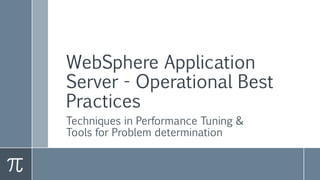
Recomendados
Recomendados
Mais conteúdo relacionado
Mais de Rohit Kelapure
Mais de Rohit Kelapure (20)
Migrate Heroku & OpenShift Applications to IBM BlueMix

Migrate Heroku & OpenShift Applications to IBM BlueMix
A Deep Dive into the Liberty Buildpack on IBM BlueMix 

A Deep Dive into the Liberty Buildpack on IBM BlueMix
2012 04-06-v2-tdp-1163-java e-evsspringshootout-final

2012 04-06-v2-tdp-1163-java e-evsspringshootout-final
Web sphere application server performance tuning workshop

Web sphere application server performance tuning workshop
SIBus Tuning for production WebSphere Application Server 

SIBus Tuning for production WebSphere Application Server
First Failure Data Capture for your enterprise application with WebSphere App...

First Failure Data Capture for your enterprise application with WebSphere App...
Contextual Dependency Injection for Apachecon 2010

Contextual Dependency Injection for Apachecon 2010
Último
Último (20)
ICT role in 21st century education and its challenges

ICT role in 21st century education and its challenges
Apidays New York 2024 - The Good, the Bad and the Governed by David O'Neill, ...

Apidays New York 2024 - The Good, the Bad and the Governed by David O'Neill, ...
Cloud Frontiers: A Deep Dive into Serverless Spatial Data and FME

Cloud Frontiers: A Deep Dive into Serverless Spatial Data and FME
Apidays New York 2024 - Accelerating FinTech Innovation by Vasa Krishnan, Fin...

Apidays New York 2024 - Accelerating FinTech Innovation by Vasa Krishnan, Fin...
EMPOWERMENT TECHNOLOGY GRADE 11 QUARTER 2 REVIEWER

EMPOWERMENT TECHNOLOGY GRADE 11 QUARTER 2 REVIEWER
WSO2's API Vision: Unifying Control, Empowering Developers

WSO2's API Vision: Unifying Control, Empowering Developers
Strategize a Smooth Tenant-to-tenant Migration and Copilot Takeoff

Strategize a Smooth Tenant-to-tenant Migration and Copilot Takeoff
Polkadot JAM Slides - Token2049 - By Dr. Gavin Wood

Polkadot JAM Slides - Token2049 - By Dr. Gavin Wood
Cloud Frontiers: A Deep Dive into Serverless Spatial Data and FME

Cloud Frontiers: A Deep Dive into Serverless Spatial Data and FME
Strategies for Landing an Oracle DBA Job as a Fresher

Strategies for Landing an Oracle DBA Job as a Fresher
TrustArc Webinar - Unlock the Power of AI-Driven Data Discovery

TrustArc Webinar - Unlock the Power of AI-Driven Data Discovery
Web Form Automation for Bonterra Impact Management (fka Social Solutions Apri...

Web Form Automation for Bonterra Impact Management (fka Social Solutions Apri...
Elevate Developer Efficiency & build GenAI Application with Amazon Q

Elevate Developer Efficiency & build GenAI Application with Amazon Q
DEV meet-up UiPath Document Understanding May 7 2024 Amsterdam

DEV meet-up UiPath Document Understanding May 7 2024 Amsterdam
Apidays New York 2024 - Passkeys: Developing APIs to enable passwordless auth...

Apidays New York 2024 - Passkeys: Developing APIs to enable passwordless auth...
Operational best practices for WebSphere
- 1. WebSphere Application Server - Operational Best Practices Techniques in Performance Tuning & Tools for Problem determination
- 2. Agenda › Top 12 tips for performance tuning › Tools for Problem Determination – XCT – PMI & JMX aggregation tools – WAIT – Health Center – Memory Analyzer – Edge monitoring
- 3. Top 12 Tuning recommendations › Choose and Tune the Caches Correctly › Understand and Follow Multi-core & Virtualization Guidelines › Properly Tune the Operating System › Keep Application Logging to a Minimum › Understand & Tune Infrastructure › Minimize HTTP Session Content › Correctly Tune Thread Pools › Tune JDBC Data Sources › Create Cells To Group Like Applications › Ensure Uniform Configuration Across Like Servers › Correctly Tune The JVM › Perform Proper Load Testing
- 4. Cross Component Tracing (XCT) – WAS 8.5 › Log/trace correlation technology. › Determine which log/trace entries are part of each request. › Recommended mode - Request ID and correlation log record mode › Works best in combination with High Performance Extensible Logging – HPEL stores XCT Request IDs – HPEL can filter log/trace records by XCT Request ID › Some overlap with Request Metrics – PMI RM is used for performance tracking. – XCT instrumentation is sparse mostly to track where requests change threads & processes › Allows you to see full chain of requests & how each tier responded based on the XCT entries within the logs › XCT Correlation Log Viewer tool in ISA
- 5. External Tools to consume PMI & JMX data › ITCAM – Collecting the historical data from the monitored servers – Modeling, Identifying baselines and thresholds from the historical data – Creating situations with appropriate severity – Configuring actions and policies for automation when situations are raised › Performance Tuning Toolkit (ISA download) – Performance tuning & monitoring – servlet, ejb, jdbc, transaction, pools thread, connection, sessions, JVM – Health Check & predefined alerts and actions – Operations & reporting engine › WASMON (available for free from ISA) – CSV based data collection utility – Collects Version Details, Key performance settings & Performance data for defined PMI counters
- 6. IBM Whole-system Analysis of Idle Time Tool › Data collector scripts to collect JVM and system performance › Information on multiple processes captured at the same with sleep time between iterations › At the end of the collection interval, generated data is compressed file and uploaded to the data submission page. › Advantages: – Identify bottlenecks – Zero install time and convenient reporting – Non-disruptive – Low-overhead – Simple to use – Centralized knowledge base › https://wait.ibm.com/wait/public/showcase/1/ › https://wait.researchlabs.ibm.com/ › Start the WAIT data collector: https://wait.researchlabs.ibm.com/submit/dataCollector.html
- 7. IBM Health Center › Low overhead sampling profiler that runs in the IBM JVM › Provides deep-dive information on method profiling, garbage collection, I/O, lock analysis, threads, native memory … › Health Center Agent & Client – Agent ships with IBM JVM - is a JVMTI native library enabled using generic JVM argument -Xhealthcenter – Client ships with ISA - is an Eclipse-based GUI perspective used to analyze agent data › Best way to run the agent is in the headless mode – Agent writes data to local file system that can later be loaded offline – Ensure that the latest binaries of the agent are installed – -Xhealthcenter:level=headless
- 8. Memory Analyzer Tool & IBM Extensions › Memory leak detection & footprint analysis – Shallow heaps, retained sets, finding objects, top consumers, object query language, multiple types of leaks, thread stacks & frame locals, java extensions › System /WAS dumps are now default starting WAS 8002 › Use 64 bit version shipped with ISA › IEMA provides WAS and Java specific knowledge: – WAS overview, HTTP Session Analysis, Thread Pool Analysis, Web Application Analysis, Application classloader leaks
- 9. IHS Monitoring Best Practices › Always use %D - time taken to serve the request, in microseconds – Others - %{JSESSIONID}C %{JSESSIONID}o %{Host}i SSL=%{HTTPS}e %{HTTPS_CIPHER}e %{HTTPS_KEYSIZE}e %{HTTPS_SECRETKEYSIZE}e › Mpmstats enabled by default - snapshot of what is happening within IHS. – Similar to mod_status which can be requested through HTTP – Watch bsy and wr to see if WAS is becoming backed up – Set a ReportInterval of 30 seconds in case of problems › Absolute maximum simultaneous requests is limited by the MaxClients settings – MaxClients(default 600) = ThreadsPerChild * ServerLimit (1 single process model) › Use ab (Apache Bench) from IHS bin dir to spot check backend server performance & compare two different environments – ab -n 1000 -c 10 http://localhost:9080/ › Monitor connections between WAS and Plugin using tools and scripts – https://github.com/covener/plugin-tools/blob/master/README – http://ibm.co/NtFZuH
