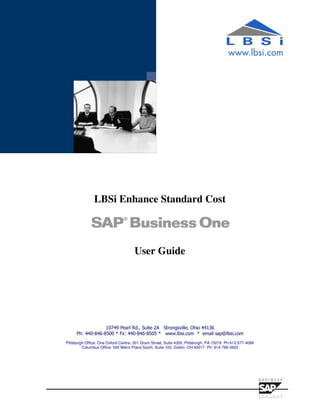
Sap business-one-standard-cost-roll-up-guide
- 1. LBSi Enhance Standard Cost User Guide 10749 Pearl Rd., Suite 2A Strongsville, Ohio 44136 Ph: 440-846-8500 * Fx: 440-846-8505 * www.lbsi.com * email sap@lbsi.com Pittsburgh Office: One Oxford Centre, 301 Grant Street, Suite 4300, Pittsburgh, PA 15219 Ph:412-577-4084 Columbus Office: 545 Metro Place South, Suite 100, Dublin, OH 43017 Ph: 614-766-3622
- 2. LBSi Enhance Standard Cost Copyright: This manual and software described herein are copyright protected with all rights reserved. Your right to copy this documentation is limited by copyright law and the terms of any and all software license agreements. As the software licensee, you may make a reasonable number of copies for your own use. Making unauthorized copies, versions, compilations or other derivative works for commercial distribution is prohibited and constitutes a punishable violation of the law. Unless otherwise noted, all names of companies, products, addresses, and persons contained in this document are fictitious and are used solely to document the use of the product. Warranty: LBSi disclaims any warranty regarding the information contained in this document and/or the sample code including warranties of merchantability and fitness for a particular purpose. Limitation of Remedies and Liabilities: The content of this manual is for informational purposes only, is subject to change without notice, and is not to be construed as a commitment by Long Business Systems, Inc. (LBSi). Although every precaution has been taken in the preparation of this document, LBSi assumes no responsibility for errors or inaccuracies that may appear in this manual. Neither is liability assumed for damages resulting from the use of the information contained herein. Client agrees that LBSi’s liability and Client’s sole and exclusive remedy pursuant to any claim of any kind, including but not limited to a claim in contract, negligence, professional malpractice or strict liability, against LBSi or any of its affiliates, shall be (a) the repair or replacement, at LBSi’s option, of materials, or (b) a refund of the price allocable to the defective product or part thereof or software materials if LBSi is unable to effectively repair, replace or correct such defect within a reasonable time after using its best efforts, or (c ) in those situations where LBSi has provided only analysis or design services, the correction of any analysis or design defect, however this does not include any reworking or remanufacturing caused by any defect or error in LBSi’s analysis and design. UNDER NO CIRCUMSTANCES SHALL LBSi OR ANY OF ITS AFFILIATES HAVE ANY LIABILITY WHATSOEVER FOR ANY COMPENSATORY, PUNITIVE, SPECIAL, INDIRECT, INCIDENTAL, OR CONSEQUENTIAL DAMAGES, including, but not limited to, loss of profit or revenue, loss of use, lost production, or consequential property damage: cost of capital: cost of replacement equipment: or claims resulting from contracts between Client and its customers and/or suppliers. October 2010 Page 2 of 21
- 3. LBSi Enhance Standard Cost Table of Contents Topic Page Overview......................................................................................................................... 4 Menu Selection ............................................................................................................... 5 Define Price Lists ............................................................................................................ 6 Set BOM Defualt Price List ............................................................................................. 7 Price List Copyt .............................................................................................................. 9 Review Default Price List .............................................................................................. 11 Update Default Price List .......................................................................................... 12 Crystal Reports.............................................................................................................. 13 Update BOM Prices....................................................................................................... 16 Update Parent Item Prices Globally ........................................................................... 16 Inventory Revaluation ................................................................................................... 19 View Inventory Revaluation Transaciton ................................................................... 20 View General Ledger Transaction ............................................................................. 21 October 2010 Page 3 of 21
- 4. LBSi Enhance Standard Cost Overview LBSi Enhance Standard Cost is designed as an integrated product to SAP Business One and provides enhanced capabilities for Bill of Materials Cost Roll Ups and Standard Cost management including inventory revaluation at the new standard cost. Features: • Uses Standard SAP Business One: Item Master, Price Lists, and Bill of Materials. • Defines default price list for bill of materials. • Routine to copy one price list to another for comparison purposes. • Enhanced standard cost revaluation automatically revalues your inventory at the new standard cost. • Crystal reports Enhance Standard Cost consists of these four (4) key areas: 1. Define Price Lists Add a new price list to Inventory and set to the default price list for Bill of Materials. 2. Update Price List Update costs by copying target price list to default price list (source) for bill of materials. i.e. update new price list from Last Purchase price or Last Evaluated prices. Save old price lists for history purposes 3. Evaluate impact of new pricing Review new price lists, crystal reports and make any necessary adjustments to the price list 4. Run standard SAP : Update Parent Prices Globally Standard SAP process that updates bill of materials with prices from the source price list. 5. Revalue inventory to new standard cost If your inventory valuation method = standard, you must revalue your inventory to the new standard cost. . October 2010 Page 4 of 21
- 5. LBSi Enhance Standard Cost Menu Selections October 2010 Page 5 of 21
- 6. LBSi Enhance Standard Cost Enhance Standard Cost: Define Price List Define the price list to be used as the target and source costs for the Bill of Material cost roll-ups. 1. zCurrentCost is the price list that will maintain the updated latest purchasing cost information. Note that this price list’s Base Price List is Last Purchase Price. a. zCurrentCost is the source price list for cost roll-ups 2. zStandard price list is price list that will be utilized in the Cost Roll Ups and is the default price list in the Bill of Materials, BOM Default = Yes. a. zStandard is the target price list for cost roll ups How to Access: Main Menu > Inventory > Price Lists > Price Lists Adding a new Price Lists To add a new Price List, click on the Data in the upper tool bar and then Add Row. Enter data into fields and click Update when done to add the new Price List. Field Information: • Price List Name: Assign a name to the price list o Hint: If you are using Standard Cost valuation name zStandard Cost or if you are using another valuation method name zCurrent Cost. • Base Price List: The base price list on which the prices in this price list are to be calculated. • Factor: factor by which the base price list is multiplied to calculate the prices in the selected price list. • Rounding Method: Rounding method used for calculating the prices • Authorization Group: Group name for authorization rights to the price list • BOM Default: Defines whether this price list is the default price list for Bill or Materials. o Mark as Yes to use this price list as the default October 2010 Page 6 of 21
- 7. LBSi Enhance Standard Cost Enhance Standard Cost: Set BOM Default Price List All Bill of Materials must reference the zStandard or default price list in both the Header and Rows for the BOM Cost Roll-up to process correctly. Note: After adding your default BOM price list, any new BOM’s will be created with this default price list. Any existing BOM’s will need updated manually to the default price list. How to Access: Main Menu > Production > Bill of Materials To manually update the BOM to the default price list, click on the Price List drop down in the upper right of the screen. Select zStandard price list and then the Update button at the bottom of the screen. October 2010 Page 7 of 21
- 8. LBSi Enhance Standard Cost The existing BOM will now reference the zStandard default price list. Next you must click on the orange arrow next to Product Price to update the new Product Price based upon the zStandard default price list. The Product Price field cannot be blank for the BOM Cost Roll-Up to work correctly. The screen display above shows a correctly updated BOM to the zStandard price list. October 2010 Page 8 of 21
- 9. LBSi Enhance Standard Cost Enhance Standard Cost: Price List Copy The Enhanced Price List Copy function updates the zStandard price list, default BOM price list, with the changes in the zCurrentCosts price list reflecting the most recent purchased costs. Update default zStandard price list with new purchase costs from zCurrentCost price list using the Price List Copy function. How to Access: Main Menu > Inventory > Inventory Transactions > Enhance Standard Cost > Price List Copy Field Information: • Procurement Method: Defaults to Buy • Item Group: Select specific item group to copy or All • Starting Item: Select starting item for copy of leave blank for all • Ending Item: Select ending item for copy of leave blank for all • Source Price List: Select source price list for copy of purchase costs • Target Price List: Select target price list – this should be your default BOM price list Click Update to copy the price list. Indicate Yes to Continue. Note: This process may take a few minutes depending on the number of items in the price list. October 2010 Page 9 of 21
- 10. LBSi Enhance Standard Cost When completed a message will indicate if any errors were encountered. Recommendation: You may want to preserve the data of your current zStandard price list for historical purposes prior to updating or copying new costs. You can do this by creating a new Price List for the history data. Example: If you are evaluating your new Standard Cost for 2011, create a price list called zStandard2010 to retain your 2010 standard costs. Perform the Copy Price List function to copy zStandard to zStandard2010. This will preserve your 2010 standard cost data for history and future comparison reporting. You can then proceed with updating your price lists as described above. October 2010 Page 10 of 21
- 11. LBSi Enhance Standard Cost Enhance Standard Cost: Review Price List Review the updated zStandard Price List for items that have outdated or no cost displayed. Note: Keep in mind that only Purchased (Buy) items are copied to the zStandard Price List. How to Access: Main Menu > Inventory > Price Lists > Price Lists Double click on the row number of the zStandard Price List to display the details. October 2010 Page 11 of 21
- 12. LBSi Enhance Standard Cost Look for items that for items that have outdated or no cost displayed. • Items that have not been purchased and have no transactions in the system will not have a cost listed. • If an item has not been manufactured or purchased for some time, a review of the item costs would be recommended. Use the orange arrow to drill down into the items to review its history. Items with outdated costs or Items without a cost displayed can be manually updated by entering the new cost directly in the price list Unit Price column and then clicking on the Update button. October 2010 Page 12 of 21
- 13. LBSi Enhance Standard Cost Enhance Standard Cost: Crystal Reports Run Enhanced Crystal reports to review item history and costing information to assist in determining prices for update in the zStandard price list. To Run the Reports: Choose the desired report from the Report Menu, Where required enter selection criteria and then click Preview. The report can then be viewed, printed, or sent to Excel. Note: Be sure to use the proper date format MM/DD/YYYY How to Access: Main Menu > Inventory > Inventory Transactions > Enhanced Standard Costs Standard Costing – Purchase Price Variance report – will display purchasing transactions that occurred with a cost variance from the item’s standard cost for a specific date or date range Field Information: • Starting Item: Entering beginning item to display or blank for all • Ending Item: Entering ending item to display or blank for all • Starting Date: Enter starting date • Ending Date: Enter ending date October 2010 Page 13 of 21
- 14. LBSi Enhance Standard Cost Standard Costing – Comparison Report – will display the current Item Master Standard Cost for an item as compared to the new zStandard Price List cost and show the difference between the two (2) costs Field Information: • Starting Item: Entering beginning item to display or blank for all • Ending Item: Entering ending item to display or blank for all • Starting Date: Enter starting date • Ending Date: Enter ending date October 2010 Page 14 of 21
- 15. LBSi Enhance Standard Cost Once you have completed your review and update of the zStandard price list, you are ready to update the BOM prices. October 2010 Page 15 of 21
- 16. LBSi Enhance Standard Cost Enhance Standard Cost: Update BOM Prices The standard SAP Business One process Update Parent Item Prices Globally is run to update the zStandard default price list used in the BOM’s with the updated prices from the previous processes and reviews. How to Access: Main Menu > Production > Update Parent Item Prices Globally -OR- Main Menu > Inventory > Price Lists > Special Prices > Update Parent Item Prices Globally Field Information: Price List: Enter default BOM price list in both From and To fields Code: Enter From and To Item Code or leave blank for All Selection Criteria: Select Parent Items or Component Items Note: Select Component Items first, then re-run with Parent Items Item Group: Select a specific Item Group or All Properties: Ignore this field Click OK to run the Update Parent Item Prices process. The following screen will be displayed after the process is run if there are prices to be updated. October 2010 Page 16 of 21
- 17. LBSi Enhance Standard Cost Click the Expand button to view the Child Components information. Field Information: : Indicates “Make” item with BOM below, click on the icon to expand Parent Items: Code: Item Code of item Name: Description of item Qty: Quantity per unit Component Items: Code: Item Code of item Name: Description of item Qty in BOM: Quantity per unit on BOM Current Price: Price currently shown in the BOM New Price: New Price proposed as a result of Update Parent Item Prices Globally process Note: New Price based upon Last Purchase Price Difference: Calculation of New Price minus Current Price equals Difference Parent Items: Current Price: Price currently shown for parent item Suggested Price: New Price suggested as a result of Update Parent Item Prices Globally process Price List: Price list upon which the roll-up process and Suggested Price is based upon Note: This should be the default price list for BOM’s Update: Click in this checkbox to accept the Suggested Price and update the BOM’s Remove: Click in this box to not accept the Suggested Price and not to update the BOM’s Review the system recommendations for Suggested Price and click on the Update button to accept the recommendations and update the costs in the BOM’s. October 2010 Page 17 of 21
- 18. LBSi Enhance Standard Cost The system will display a message box when the process has completed successfully. Click OK, and then click the blue return arrow to return to the Update Parent Item Prices selection criteria screen. Repeat this process by clicking the OK button and running the process until there are no results returned. When the system no longer has results to return, it will beep, display the system message below and close the Update Parent Item Prices Globally window. . Each time the process is run, the system is rolling up costs of another level of items in the BOM’s. Note: This process will need to be run more than once depending the levels of the BOM’s in the system October 2010 Page 18 of 21
- 19. LBSi Enhance Standard Cost Enhance Standard Cost: Inventory Revaluation You must perform an Inventory Revaluation transaction to update the cost of your inventory on hand to match the new prices assigned to the zStandard price list. Note: This is a critical step to ensure proper financial reporting and accurate costing of your inventory item transactions going forward. Note: If you Manage Item Costs by Warehouse, (setting on Company Details > Basic Initialization screen) this function will perform two (2) functions. 1. It will revalue your on hand inventory to the new zStandard price list cost 2. It will reset your individual warehouse pricing for all warehouses to the new zStandard price list cost The Enhance Standard Cost Revaluation function will manage this process for you. How to Access: Main Menu > Inventory > Inventory Transactions > Enhanced Standard Costs > Enhance Standard Cost Revaluation Field Information: Item Group: Select and Item Group, recommendation All Starting Item: Enter starting item, recommendation is blank for all Ending Item: Enter ending item, recommendation is blank for all Price List: Your BOM default price list, recommendation zStandard Click Create to start the process. October 2010 Page 19 of 21
- 20. LBSi Enhance Standard Cost Click Yes to continue the process. The following system message will be displayed when the process is complete. To view the corresponding Inventory Revolution transaction created, Go To: Main Menu > Inventory > Inventory Transactions > Inventory Revaluation Field Information: Item No.: Item master item no. Item Description: Item master description of item Whse: Warehouse for which revaluation being performed Current Cost: Standard Cost prior to price list updates New Cost: New cost as updated in zStandard price list UOM: Unit of measure for item in Item Master > Inventory Data tab In Stock: Item inventory on hand in specific warehouse October 2010 Page 20 of 21
- 21. LBSi Enhance Standard Cost G/L Increase Account: General ledger account that will be debited if inventory value is being increased, i.e. new Standard Cost is higher than previous Standard Cost G/L Decrease Account: General ledger account that will be credited if inventory value is being decreased, i.e. new Standard Cost is lower than previous Standard Cost If desired, you can add a Remark to this transaction by clicking in the Remarks field and entering reference information and clicking Update to store. To view the corresponding General Ledger transactions created as a result of the Inventory Revaluation, click on the yellow arrow beside Journal Remark. The Journal Entry will be displayed for your review. October 2010 Page 21 of 21
