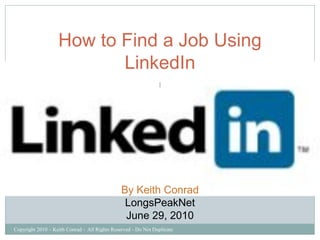
100623 How To Find A Job Using Linked In Lpn
- 1. How to Find a Job Using LinkedIn 1 By Keith Conrad LongsPeakNet June 29, 2010 Copyright 2010 – Keith Conrad - All Rights Reserved - Do Not Duplicate
- 2. Who uses Facebook and who uses LinkedIn? 2 Social Networking Professional Networking 400 million users 70 million users 45% male / 55% female 64% male / 36% female Average age = 21 Average age = 41 52% earn more than $60k annually 51% earn more than $100k annually Over 22% have college degrees Over 95% have college degrees 40% of users are ages 18 – 24 50% are middle management or above 1 out of 7 people on LinkedIn is a recruiter Copyright 2010 – Keith Conrad - All Rights Reserved - Do Not Duplicate
- 3. 3 steps of LinkedIn 3 • Build Your PROFILE 1 • Build Your NETWORK 2 • SEARCH Your Network 3 Copyright 2010 – Keith Conrad - All Rights Reserved - Do Not Duplicate
- 4. Make your profile 100% complete 4 Make sure your profile is 100% complete, (40X more likely to be found) Make sure all information entered in your profile is consistent with the information in your resume Copyright 2010 – Keith Conrad - All Rights Reserved - Do Not Duplicate
- 5. Add a gripping memorable headline 5 Headline = Personal Brand Use action verb at beginning of job title Copyright 2010 – Keith Conrad - All Rights Reserved - Do Not Duplicate
- 6. Add a professional photo of yourself 6 Include a professional photo of yourself, (7X more likely to be found) No pictures of you holding pets or kids Most recruiters will not look at your profile if no photo exists – they assume you have something to hide Copyright 2010 – Keith Conrad - All Rights Reserved - Do Not Duplicate
- 7. Update your status box weekly 7 Update your status box at least once per week to keep your network informed Content of your status box should be meaningful information to your network Copyright 2010 – Keith Conrad - All Rights Reserved - Do Not Duplicate
- 8. Never use negative language in your profile 8 If you are unemployed never use the word “unemployed” or any other negative language in your profile, you are now CEO of You Inc. and are a consultant Title yourself as a consultant under “Current” Copyright 2010 – Keith Conrad - All Rights Reserved - Do Not Duplicate
- 9. Go back 10-15 years in work experience 9 List your work experience in chronological order Go back 10-15 years Make sure your work experience listed on your resume matches your profile Copyright 2010 – Keith Conrad - All Rights Reserved - Do Not Duplicate
- 10. Education 10 List your education in chronological order – do not list dates if you did not list them on your resume Copyright 2010 – Keith Conrad - All Rights Reserved - Do Not Duplicate
- 11. Give one recommendation per week 11 Recommend one person per week (GIVE don’t take!) Provide both professional and character recommendations Write meaningful recommendations with “meat” not “fluff” Copyright 2010 – Keith Conrad - All Rights Reserved - Do Not Duplicate
- 12. List custom websites 12 Add your custom websites if applicable List a URL to web content that advertises you, like press releases Envy surf yourself on Google to see what articles are on the web about you Copyright 2010 – Keith Conrad - All Rights Reserved - Do Not Duplicate
- 13. Customize your public profile URL 13 Delete the numbers after your name that LinkedIn automatically assigns to your account Customize your URL to reflect your company name if applicable Include your LinkedIn URL on your resume header, business cards, and e-mail signature Copyright 2010 – Keith Conrad - All Rights Reserved - Do Not Duplicate
- 14. Write your summary and specialties 14 Start with a tag line in your summary State your career goals Include key words and skills Use bullets to emphasize special skills and abilities Review mentor’s profiles for format and content examples Copyright 2010 – Keith Conrad - All Rights Reserved - Do Not Duplicate
- 15. Additional information page 15 Personalize your profile by adding interests, groups and associations, and honors and awards. Copyright 2010 – Keith Conrad - All Rights Reserved - Do Not Duplicate
- 16. Check all contact settings 16 Check all contact settings so you have the greatest chance of being found by recruiters Make your profile public Copyright 2010 – Keith Conrad - All Rights Reserved - Do Not Duplicate
- 17. Add applicable applications 17 Add applicable applications that apply to you Add and remove applications as your needs change I recommend adding Box.net and Events in your initial setup of your profile as a minimum Copyright 2010 – Keith Conrad - All Rights Reserved - Do Not Duplicate
- 18. Get and use connections 18 Connect with friends, co- workers, family, former co-workers Go to networking events, Meet Up Group meetings, professional events and pass out your business cards Become an expert in your field Copyright 2010 – Keith Conrad - All Rights Reserved - Do Not Duplicate
- 19. 3 degrees of separation of LinkedIn 19 You have direct InMail capability with 1st degree contacts and group members only You can see 2nd degree contacts through your 1st degree contact’s profiles Request an introduction from your 1st degree contact to communicate with a 2nd degree contact Copyright 2010 – Keith Conrad - All Rights Reserved - Do Not Duplicate
- 20. Requesting and accepting connections 20 Requesting a connection: Accepting/archiving a Make your request a connection request: custom invitation Never select “I don’t know noting where you met this user” as an option – the person select “Archive” instead Send your request 5 “I don’t know this user” within 48 hours of received by you and you meeting the person are kicked out of LinkedIn - must beg with customer service to get back in Copyright 2010 – Keith Conrad - All Rights Reserved - Do Not Duplicate
- 21. Join up to 50 groups 21 Join up to 50 groups Join subgroups (as many as you want, they don’t count towards the 50) Join professional groups, school alumni, job seeker groups, recruiter groups, groups associated with outside interests and hobbies Copyright 2010 – Keith Conrad - All Rights Reserved - Do Not Duplicate
- 22. Participate in groups 22 Post articles, post jobs, participate and start and comment on discussions – become an expert in your field! Use InMail to talk to group members directly Copyright 2010 – Keith Conrad - All Rights Reserved - Do Not Duplicate
- 23. How do you find people on LinkedIn? 23 Search by name, company, location, or keyword Copyright 2010 – Keith Conrad - All Rights Reserved - Do Not Duplicate
- 24. How to do a job search on LinkedIn? 24 Use the search engine in LinkedIn accessed from the “Job” tab, (powered by Simply Hired) Check the job posting in your groups Copyright 2010 – Keith Conrad - All Rights Reserved - Do Not Duplicate
- 25. How to do a job search on LinkedIn? 25 Get the word out to your network Find out where people with your similar background are working Find out where people at a company came from Find out where people from a company go next Copyright 2010 – Keith Conrad - All Rights Reserved - Do Not Duplicate
- 26. How to do a job search on LinkedIn? 26 Check if the company is still hiring Get to the hiring manager Get to the right HR person Find out the secret job requirements Build your network before you need it Copyright 2010 – Keith Conrad - All Rights Reserved - Do Not Duplicate
- 27. How do I find companies on LinkedIn? 27 Search by company name, industry, postal zip code, or country Copyright 2010 – Keith Conrad - All Rights Reserved - Do Not Duplicate
- 28. Tips and Tricks on LinkedIn 28 Kill for recommendations – Recommend others first Create a personal slideshow Research smart, interact smarter Create a blog and link it to your profile Create a Group Copyright 2010 – Keith Conrad - All Rights Reserved - Do Not Duplicate
- 29. Tips and Tricks on LinkedIn 29 Hot link your LinkedIn profile to your Outlook signature Attach a YouTube video of you doing your elevator speech Use the JobInsider Tool Copyright 2010 – Keith Conrad - All Rights Reserved - Do Not Duplicate
- 30. Resources on LinkedIn 30 How to Succeed in Business Using LinkedIn by Eric Butow and Kathleen Taylor Sams Teach Yourself LinkedIn in 10 Minutes by Patrice-Anne Rutledge LinkedIn Learning Center & Customer Service Center LinkedIn Blogs Copyright 2010 – Keith Conrad - All Rights Reserved - Do Not Duplicate
- 31. Questions 31 “ Copyright 2010 – Keith Conrad - All Rights Reserved - Do Not Duplicate
- 32. Thank You 32 Invite me to connect with you! Keith Conrad, Architect, LEED AP, LinkedIn Consultant keithgconrad@gmail.com www.linkedIn.com/in/keithgconrad 303-469-9691 Copyright 2010 – Keith Conrad - All Rights Reserved - Do Not Duplicate
