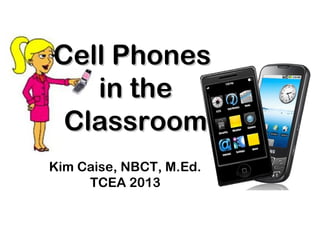
Cell phones as Instructional Tools - TCEA 2013
- 1. Cell Phones in the Classroom Kim Caise, NBCT, M.Ed. TCEA 2013
- 4. What are they doing? •65% use social networks •55% share photos •30% share personal creations •26% post comments on sites and blogs •15% have personal websites •15% are constant remixers •14% blog
- 5. What ELSE do they do? •Seeking validation (Am I Pretty?) •Showing off •Damaging reputation •Posting damaging pictures •Bullying •Threatening •Harassing •Pulling pranks
- 6. Research Results • The proportions of textisms that kids used in their sentence translations was positively linked to verbal reasoning; the more textspeak kids used, the higher their test scores. • The younger the age at which the kids had received mobile phones, the better their ability to read words and identify patterns of sound in speech. http://www.britac.ac.uk/news/news.cfm/newsid/14
- 7. Current Cell Phone Uses •Group message reminders •Upload videos, photos, and text to blog posts •Record and edit audio and video •Take and edit images •Communicate with others around the world •Create positive digital footprints •Learn how to interact positively online •Create and share mobile apps •Collaborate with others on research projects •Participate in tons of motivating and engaging activities
- 8. Qik/Ustream • Instant video recording and sharing • Easy to upload and share videos live or post for others to view later • Set up account and start recording!
- 9. Research • ChaCha 242242 • Google 466453 • Text a parent and share results (call a friend/lifeline) 1. Send a message to 242242 2. Ask, “What is the DEN network for teachers?”
- 10. Remindme101.com • Safe way to message students, teachers and parents • Numbers are kept anonymous • FREE to use!
- 11. Cel.ly • Group texting that is secure and private • You can poll within your groups with no member limit • No downloads, free and students can take notes and quickly send to a group • Join groups based on topics, hashtags, keywords, etc.
- 12. Tumblr.com • Allows you to post pictures, text, photos, quotes, links, etc. to a personal website from a cell phone. • Students can call in or send in from an email address.
- 13. ` Ipadio.com • Call in and create blog posts using cell phone to create phonecasts or oral book reviews • Cross post to Blogger or other blogging platforms • Great for foreign language students!
- 14. Evernote.com • Store info in individual or shared notebooks • Save research, DEN images, podcasts, videos, student newscasts, etc. • Collaborate on group projects and monitor projects and offer guidance
- 15. Mentimeter.com • Class polling option • Multiple choice options only • Immediate responses • No limit of responses • Creates a QR code to take you directly to the voting page • Free!
- 16. Did you attend TATN yesterday? A.Yes, I presented and attended sessions. 1. http://vot.rs 2. Enter code 742473 B.No, I did not present 3. Select your answer. but attended sessions. C.No, I was not able to present nor participate. D.What is TATN? https://www.mentimeter.com/p/1009839058ae
- 17. ClassPager.com • Polls • Broadcast messages • Any device • Secure phone #s
- 18. Tweetcall.com • Call 888 number to post your tweets • 1-888-TWEETCALL • Before using Tweetcall, login to establish a PIN with your account for security purposes.
- 19. Chain Story Activity 1. Student 1 responds to writing prompt and begins writing story in Evernote or desired app/laptop. 2. Student 2 takes cell phones and reads story composed and continues with story. 3. Student 3 reads composition and continues with story, etc. until desired number of passes 4. When desired, pass back phones to original owners
- 20. Cellblock.com • Send pictures or videos into a public or private slideshow feed • Teacher creates account and gets an email address that students send pictures to • Great for field trips, class projects, extra curricular activities, etc. • Send to: tcea2013@cellblock.com • To view the slideshow, go to cellblock.com and click on TCEA 2013 Highlights
- 21. Math Word Problem Activity 1. Students create word math problems. 2. Students pass cell phones to challenge one another to complete the word problem. 3. Students can use screencast apps to demonstrate the explanation to the math word problem.
- 22. Field Observations/Interviews or Student Newscasts 1. Students work in pairs and research items out on a field trip or in the field. 2. Using their device they take notes, make hypothesis, take photos, create maps, etc. 3. Students interview one another as research scientists or field reporters to ‘broadcast’ news clips, reports, articles, blog reports, new articles, etc. to share back with the students on campus
- 23. Discovery Education • Free apps to download • Discovery Education Network (DEN), NASA Space Journey, TV show related apps, etc. • Search for Discovery Education https://itunes.apple.com/us/app/nasa-science-journey-discovery/id541482963?mt=8
- 24. Yodio.com • Requires a cell phone and a computer to create a digital audio storybook. • Set up account. Students use cell phones to record audio portions. • Use browsers to add in the images. • http://yodio.com/yo.aspx? cardId=Hv3z3kV0in5oJtoH8AQF sI
- 25. Subtext.com • Free app for use with iPads only • Annotate epub/ebooks with highlighted text, discussion questions, quiz questions, etc. • Create classes or groups to personalize annotations • Download and share annotations with colleagues
- 26. Google Earth/Lit Trips or Geocaching with QR Codes
- 27. Wiffiti • What is your favorite cell phone resource? • text 87884 • start your message with @loca81751and share your favorite resource and why http://wiffiti.locamoda.com/boards/9610
- 28. QR Codes • Scan or generate codes associated with any URL • Showcase student work, announce campus events, or share classroom/school newsletters • I-nigma for qr codes - http://www.i- nigma.com • http://gettag.mobi for Microsoft tags
- 29. CSI - QR Code http://www.youtube.com/watch?v=43886f2c06I
- 30. Jimmy Fallon
- 31. Jimmy Fallon
- 32. Jimmy Fallon
- 33. Contact Information • Email: kcaise@gmail.com • Blog: http://kimcaise.com
- 34. Additional Resources Teaching Generation Text – written by Lisa Nielsen and Willyn and Webb Cell Phones in the Classroom: A Practical Guide for Educ – written by Liz Kolb Toys to Tools: Connecting Student Cell Phones to Educati – written by Liz Kolb Kim’s blog – http://kimcaise.com Cell Phones as Instructional Tools Livebinder - https://www.livebinders.com/edit/index/364126 Cell Phones Resource Document - http://bit.ly/XQa9wn
Notas do Editor
- Share research data not to convince to use cell phones but to arm you with data to inform stakeholders and admins to revise AUPs to allow cell phones to be used as instructional tools in the classroom
- Share research data not to convince to use cell phones but to arm you with data to inform stakeholders and admins to revise AUPs to allow cell phones to be used as instructional tools in the classroom
- "My sophomore students had to write which three things they would want to have on a deserted island in the middle of nowhere. One student wrote: 'My iPod, cellphone, and food cell phone charger." (Yes, she crossed out food for the charger.)" -- Tracee Orman
- "My sophomore students had to write which three things they would want to have on a deserted island in the middle of nowhere. One student wrote: 'My iPod, cellphone, and food cell phone charger." (Yes, she crossed out food for the charger.)" -- Tracee Orman