Skydrive
•Transferir como PPTX, PDF•
2 gostaram•1,804 visualizações
SkyDrive is a cloud-based file hosting service from Microsoft that allows users to store and share files from any device with an Internet connection. Users can access 7GB of free storage through SkyDrive. Files can be accessed through web browsers or dedicated apps. SkyDrive uses cloud computing technologies like Infrastructure as a Service (IaaS) and Database as a Service (DBaaS) to store and retrieve user files from the cloud. This allows files to be accessed from any device at any time.
Denunciar
Compartilhar
Denunciar
Compartilhar
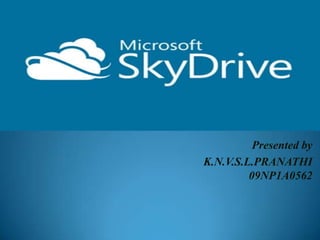
Recomendados
Recomendados
Mais conteúdo relacionado
Mais procurados
Mais procurados (20)
Mobile Application Development Services-MobileApptelligence

Mobile Application Development Services-MobileApptelligence
What is Server? (Web Server vs Application Server)

What is Server? (Web Server vs Application Server)
Nagios Monitoring Tool Tutorial | Server Monitoring with Nagios | DevOps Trai...

Nagios Monitoring Tool Tutorial | Server Monitoring with Nagios | DevOps Trai...
Tk2323 lecture 1 introduction to mobile application

Tk2323 lecture 1 introduction to mobile application
Destaque
Destaque (6)
Semelhante a Skydrive
Semelhante a Skydrive (20)
An Integrated Development Environment Driven Through Multi tenant Approach.pdf

An Integrated Development Environment Driven Through Multi tenant Approach.pdf
Cloud development technology sharing (BlueMix premier)

Cloud development technology sharing (BlueMix premier)
Docker at SourceLair | Paris Kasidiaris | 1st Docker Crete Meetup 

Docker at SourceLair | Paris Kasidiaris | 1st Docker Crete Meetup
Acquia Platform Update: New Features and Capabilities

Acquia Platform Update: New Features and Capabilities
Skydrive
- 1. Presented by K.N.V.S.L.PRANATHI 09NP1A0562
- 2. Contents What is SkyDrive… Use… How it is accessed… Storage issues… Technologies used… Features…. Advantages…. Conclusion…..
- 3. Introduction Sky drive(officially Microsoft sky drive, previously “windows live sky drive” and windows live folders) is a file hosting service. Accessed using browsers or local devices Data storage up to 7gb.. It is part of the windows live range of online services.
- 4. History On its launch, Sky drive known as a Windows Live Folders Windows live folders are nothing but the folders with the windows start button logo Shortly after, on August 9, 2007 the service was renamed Windows Live Sky Drive SkyDrive was updated to "Wave 4" release on June 7, 2010 On December 3, 2011 , Microsoft released a SkyDrive for iOS app On August 14, 2012, Microsoft announced a new update for SkyDrive which brought changes and improvements to SkyDrive.com On August 28, 2012, Microsoft released a Sky Drive app for Android
- 5. Microsoft Sky drive official logo
- 6. Uses By using the “WORD WEB APP” which is a service offered by the skydrive to create a word documents and power point documents and also one note documents easily. Not only creating and storing we can also share by using sharing option present in the skydrive. There is another option we can see in the skydrive is “GROUPING” where You can share the file or a document to a group of persons at a time.
- 7. Two ways…! 1)Windows live sign in. [www.home.live.com] 2)skydrive.com [www.skydrive.com]
- 8. Windows live sign in…
- 10. 2)Skydrive.com The microsoft had been providing this site from recent years since from last 2 years but in October 2012 ,the site had been updated by using new technologies and with rich graphics where the user can access the site very easily and effectively.. After successful sign in by using any of the above methods the home is look likes as follows if you have some files.
- 11. Skydrive.com..
- 12. HOMEPAGE
- 13. STORGE ISSUES Skydrive saves the data in clouds. Skydrive stores the information in cloud computing technology to store and to retrieve the data.
- 15. Services.. Infrastructure as a service (IaaS) Platform as a service (PaaS) Software as a service (SaaS) Network as a service (NaaS) Storage as a service (STaaS) Security as a service (SECaaS) Data as a service (DaaS) Database as a service (DBaaS) Test environment as a service (TEaaS)
- 16. Services provided by Skydrive The main two services provided by the skydrive are SaaS DBaaS.
- 17. Saas To provide the online word and power point apps the sky drive uses the SaaS such that we can use the ms word and power point and much more which are present in actual ms office as a software service.
- 18. DBaaS architecture The sky drive uses the another service called DBaaS to store and Accessing of files from anywhere and at any time.
- 19. Technologies… Html 5………………………………. AJAX………………………
- 21. Storage…..
- 22. File accessing…
- 23. Support…
- 24. Advantages Its like an online ms office. Editing a document at a time by many number of users. Sharing Downloading. 7GB storage at the time of first sign up. Less costs for additional storage. Hotmail messenger. Connectivity to social networks. High flexibility when compared.
- 25. Access file from anywhere
- 26. Like office..
- 27. Word document
- 29. Conclusion…
