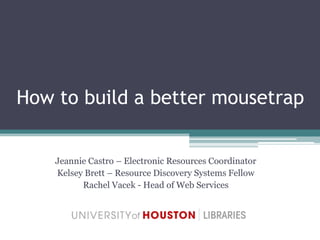
How to build a better mousetrap final
- 1. How to build a better mousetrap Jeannie Castro – Electronic Resources Coordinator Kelsey Brett – Resource Discovery Systems Fellow Rachel Vacek - Head of Web Services
- 2. Agenda • The Need • Conceptualization • Development • Feedback and Modification • Population Workflow • Usefulness
- 3. Why did we need it? • UH needed another solution because of confusion over how to use the ERM. http://www.flickr.com/photos/life-long-learners/6855728019/
- 5. Development: Basic Design Programming Languages: • HTML • CSS • CakePHP framework Data Source • MySQL Security • CAS (Central Authentication Service)
- 6. Development: Two Interfaces Administrator Capabilities: User Capabilities: • Search both active and inactive • Perform a simple keyword search license records that searches across a majority of metadata fields • Create new or edit records • Perform an advance search • Upload PDFS • Edit the field “tips” • Upload database statistics (.csv or .pdf) files
- 7. Development: Ongoing Web Services: • Maintains the Staff Directory System (SDS) which the ERLR pulls users department information from to determine administrative privileges • Runs Google Analytics on the ERLR to monitor Usage. Image retrieved from: http://www.cancerlearning.gov.au/share/index.php
- 8. Will this database work the way we want it to? Does the TechStreet Database have a Can a professor Simultaneous put an article from Can we put our User Limit? Gender Watch on E-books from Blackboard? Ebrary on reserve? Image retrieved from: http://meeneyfique.blogspot.com/2011/05/post-relationship-syndrome.html
- 9. “Working without feedback is similar to setting out an important journey minus a map or signposts. You may have a great sense of direction but this may not be sufficient to keep you on track.” -Full Circle Feedback at http://www.fullcirclefeedback.com/ Images retrieved from: http://www.ideachampions.com/weblogs/archives/2012/05/the_power_of_po_1.shtml http://theheroineaddicts.blogspot.com/2010/09/feedback.html
- 10. The Number 1 Cause of Product Failure, According to Project Manager and Consultant, Tyner Blain: Lack of User Input “In my experience, this manifests both as not solving the right problems and as delivering a product that is not good enough. The mechanisms are different flavors of „not listening.‟” -Tyner Blain http://tynerblain.com/blog/2012/02/08/why-do-products-fail/ Image retrieved from: http://www.bagofnothing.com/2009/06/top-10-failed-mcdonald%E2%80%99s-products/
- 11. This is what we heard… “It‟s looking great. I can‟t see anything I would want to modify” -Nancy Linden, Science and Engineering Librarian “What does the „secure electronic‟ field mean? I can‟t figure out if the full question is „Is secure electronic delivery required?‟ or „Is secure electronic delivery allowed?‟” -Nora Dethloff, Assistant Head of Access Services “Perhaps info buttons that clarify what certain categories are. As in what does scholarly sharing include/mean?” -Sean Vaillancourt, Education Librarian “We usually need to find out whether a journal is part of a package and whether or not we can add or cancel a title under a license agreement during our serials review. I couldn‟t figure out the information myself using this repository. ” -Irene Ke, Psychology and Social Work Librarian
- 12. How did we make the fields in the ERLR more Understandable?
- 13. How did we make the resources associated with each license more understandable?
- 14. Another Important Enhancement…. Avoiding doubt about the „Silent Clause‟ Image Retrieved from: http://julesvaughan.wordpress.com/page/3/
- 15. Librarian Workflow-before licenses were scanned For EVERY license agreement: • Read the license • Filled out a worksheet representing the fields in the ERM • Filled out a worksheet representing the fields in the ERLR • Contacted the vendors about any usage rights that were not specifically mentioned in the license agreement.
- 16. Student Worker Workflow For EVERY license agreement: • Scanned the License • OCRed the License in Adobe Acrobat • Followed a naming convention, and saved the PDFs in a shared drive • Used the worksheets to copy and paste the relevant portions of the licenses into a word doc
- 17. Librarian Workflow-after licenses were scanned For EVERY license agreement: • Entered the terms into the ERLR and attached the PDF version of the license • Entered the terms into the ERM and attached the corresponding resources • Marked certain terms in the ERM for public display Image retrieved from: http://www.freeimageslive.co.uk/free_stock_image/twohandtypingjpg
- 18. ERLR: Blank
- 21. Is the ERLR useful to our intended audience? We will conduct a survey on the usefulness of the ERLR Pending: • Serials Review • One semester of ILL/course reserve requests • One semester of instruction sessions HOWEVER, we have received a lot of positive feedback in conversations with staff who have used the ERLR so far! Image retrieved from: http://just-call-me-frank.blogspot.com/2012/04/moving-on-and-staying-positive.html
- 22. Thank you! Kelsey Brett Resource Discovery Systems Fellow – University of Houston krbrett@uh.edu Jeannie Castro Electronic Resources Coordinator – University of Houston Libraries jmcast@central.uh.edu Rachel Vacek Head of Web Services – University of Houston Libraries revacek@uh.edu
Notas do Editor
- Although the ERLR wasn’t a very complex system to build, the UH Libraries do have talented developers within Web Services. The tool, which is linked off our Intranet, was built with HTML and CSS along with the CakePHP framework and uses MySQL as its data source. Web Services used a Central Authentication Service (CAS) for library staff to authenticate into ERLR. CAS, which is a single sign-on service, was already being used within the Libraries for multiple other applications, so this gave the Resource Discovery Systems department the security they needed as well as the ability for anyone in the library to easily sign-in.
- There was also the need to create both the user interface as well as the admin interfaceAdmin and User roles obviously have different capabilities within the ERLR, but both have the ability to perform a simple keyword search that searches across a majority of the metadata fields. Additionally, Admin can search both active and inactive ER records. Admin cannot only create new or edit existing records, but they can also upload PDFs. They can edit the tips that display to help users better understand what each of the fields mean. They can also download a.csv file for manipulation of the data. There is also email functionality built in that grabs key information and a link to the record. Admin can also upload database statistics (csv or PDF files) into the system to help with transparency of database usage for Liaison Librarians. Finally, Web Services also has Google Analytics on the ERLR to monitor usage.All members of the Resource Discovery Systems department were assigned the role of Admin, while all others were assigned the role of User.
- As for roles, Web Services maintains a Staff Directory System (SDS), a database-driven tool maintaining library staff information including title, email, phone, department, subject areas, and much more. They used that tool to pull a user's department from their SDS profile. All members of the Resource Discovery Systems department were assigned the role of Admin, while all others were assigned the role of User. Because they pulled this information dynamically from the SDS, Web Services doesn’t ever have to add new Admin users when staff leave or join the Resource Discovery Systems department.Finally, Web Services also has Google Analytics on the ERLR to monitor usage.
- We wanted to make sure that the ERLR would actually work in the way it was conceptualized.Could subject librarians use this database when making collection decision?Could IAS staff use it to determine whether materials could be loaned or placed on reserve?
- Before populating the ERLR with all of our licenses agreements, we elicited feedback from relevant staff members who would be using the database once it was live. The purpose of having a custom database is to make as relevant as possible to users, so we considered their feedback to be very important.
- Jeannie and I chose ten licenses to scan, and entered the appropriate data into the license repository. Then, we sent it out to library staff in Liaison Services and Information and Access Services for their feedbackThese questions had to be answered before we moved forward with our project becauseIt would have been disappointing had the information provided in the license repository not been useful to our target audience.
- The main theme of the feedback we received was there needed to be more clarification about what the fields in the ERLR meant – see sean and nora’s feedbackAnd there needed to be more clarity about what databases, titles, etc. were associated with each license, see Irene’s comment.It also further justified the need for this type of resource because there was a lack of understanding about licensing terms, and it was hard for us as staff who worked extensively with licensing to get into their mindset with out asking them.We met with the developers in Web Services again and suggested several enhancements which were quickly implemented.
- We changed the wording of the usage rights from statements to questions, so that users would understand that if the field was checked it meant that doing that particular thing was allowed, not required.We also updated the information buttons to define all of the terms. This feature existed in the testing phase, but there was no information available by clicking on the button, and it was obviously noticeable according to our feedback.
- We also added fields to specify whether a license was part of a consortium and we created another text field for ‘Resources’ that are associated with a license.This issue is still not perfect because some licenses have 100s of journal titles associated with it. In many cases we have to put see license attachment for full list of titles, or something similar.
- In the initial rollout of the ERLR, the only way to add a license clause was if you checked ‘yes’ for the field. We feared that our staff would misinterpret the lack of a license clause as a ‘Silent Clause’, and think that they had the right to do those things because the license did not say we didn’t. We wanted to add this feature as a means of avoiding any possible license breach and to increase awareness of prohibited uses that exist in several license agreements for staff that do not have experience with licensing.
- This ended up being a good opportunity to identify outdated licenses, organize our license files, many of which dated back to the nineties, and clarify usage rights for vague licenses. Any time a license did not address a particular term in the ERLR or the ERM we would contact the vendor and ask them explicitly if they allowed that type of usage of their electronic content. This allowed us to make the license repository as clear and robust with information as possible.
- scanner we hired two student workers to assist us with the scanning portion of the project, one undergraduate student and one graduate student. They scanned the licenses and named them according to a naming convention that Jeannie and I decided upon. They saved the scanned license agreements on the shared computer drive as a temporary storage location. The student workers created PDFs of the licenses, OCRed the text, and copied and pasted the relevant license clauses from the worksheets into a Word document, so Jeannie and I could easily populate the ERLR and ERM. Hiring students was particularly important for me because as a new librarian and young professional I have not had any previous supervisory experience. Because my fellowship position is intended to be a means to gain experience to have a strong career in academic librarianship, Jeannie and I decided that it would be very beneficial for me to take on the supervisory responsibilities during this project.
- While we were doing this project, Serials Solutions added a feature to their ERM to make selected licensing terms display from the public interface by clicking a ‘Terms of Use’ link next to a journal title. An Information and Access Services staff member noticed this new feature and contacted us about it. Staff working with course reserves and interlibrary loans were particularly excited about this new feature because they would be able to access licensing terms at the journal title level, and would not have to figure out which license a particular title was associated with. Jeannie wanted this feature to be as useful as possible to people who would use it, so she called a meeting for anyone who was interested in this. Representatives from Liaison Services, Information and Access Services, and Web Services attended the meeting. From that meeting we decided which terms to display that would be most useful to staff using it, that at the same time would not confuse end users. We also decided to display certain information about copyright for any students or faculty who may click on the ‘Terms of Use’ for a journal.
