Dig imag unit 11 module 1 understanding web graphics
•Transferir como PPTX, PDF•
0 gostou•353 visualizações
Denunciar
Compartilhar
Denunciar
Compartilhar
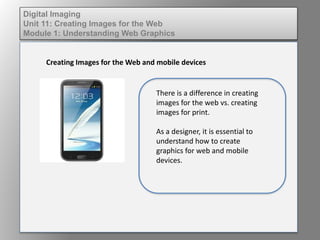
Recomendados
Mais conteúdo relacionado
Semelhante a Dig imag unit 11 module 1 understanding web graphics
Semelhante a Dig imag unit 11 module 1 understanding web graphics (20)
Mais de kateridrex
Mais de kateridrex (20)
Dig imag unit 11 module 4 creating slices in an image (2)

Dig imag unit 11 module 4 creating slices in an image (2)
Dig imag unit 11 module 4 creating slices in an image (2)

Dig imag unit 11 module 4 creating slices in an image (2)
Dig imag unit 11 module 4(2) creating slices in an image

Dig imag unit 11 module 4(2) creating slices in an image
Dig imag unit 11 module 4 creating slices in an image

Dig imag unit 11 module 4 creating slices in an image
Dig imag unit 9 module 1 working with the pen tool

Dig imag unit 9 module 1 working with the pen tool
Dig imag unit 8 module 2 creating and saving alpha channels

Dig imag unit 8 module 2 creating and saving alpha channels
Dig imag unit 7 module 1 understanding and implementing filters

Dig imag unit 7 module 1 understanding and implementing filters
Dig imag unit 5 module 2 using the various painting tools

Dig imag unit 5 module 2 using the various painting tools
Dig imag unit 5 module 1 learning about brush types and properties

Dig imag unit 5 module 1 learning about brush types and properties
Dig imag unit 4 module 1 learning about type fonts and properties[2]![Dig imag unit 4 module 1 learning about type fonts and properties[2]](data:image/gif;base64,R0lGODlhAQABAIAAAAAAAP///yH5BAEAAAAALAAAAAABAAEAAAIBRAA7)
![Dig imag unit 4 module 1 learning about type fonts and properties[2]](data:image/gif;base64,R0lGODlhAQABAIAAAAAAAP///yH5BAEAAAAALAAAAAABAAEAAAIBRAA7)
Dig imag unit 4 module 1 learning about type fonts and properties[2]
Dig imag unit 11 module 1 understanding web graphics
- 1. Digital Imaging Unit 11: Creating Images for the Web Module 1: Understanding Web Graphics Creating Images for the Web and mobile devices There is a difference in creating images for the web vs. creating images for print. As a designer, it is essential to understand how to create graphics for web and mobile devices.
- 2. Digital Imaging Unit 11: Creating Images for the Web Module 1: Understanding Web Graphics Creating Images for the Web Web images are typically 72dpi and not suitable for resizing or printing.
- 3. Digital Imaging Unit 11: Creating Images for the Web Module 1: Understanding Web Graphics Creating Images for the Web Web images are compressed for faster loading. Images that have been compressed should not be scaled up since the compression process, which is necessary for fast loading, degrades both color and detail.
- 4. Digital Imaging Unit 11: Creating Images for the Web Module 1: Understanding Web Graphics Creating Images for the Web Not all computers or mobile devices will have all the fonts available for use in a design. The only way to make custom fonts appear consistently across web browsers is to render them as images.