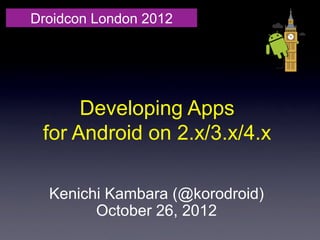
[Droidcon]Developing Apps for Android on 2.x/3.x/4.x
- 1. Droidcon London 2012 Developing Apps for Android on 2.x/3.x/4.x Kenichi Kambara (@korodroid) October 26, 2012
- 2. Who am I? l Kenichi Kambara (Twitter @korodroid) l iplatform.org(http://www.iplatform.org/) (Personal) l NTT Software Corporation (Official) l Activity(iplatform.org as Personal) - My Android Apps on Google Play (20+ Apps) 9 10 2
- 3. Who am I? l Kenichi Kambara (Twitter @korodroid) l iplatform.org(http://www.iplatform.org/) (Personal) l NTT Software Corporation (Official) l Activity(iplatform.org as Personal) - My Android Apps on Google Play (20+ Apps) 9 10 “Sekai Phone” l Google Developer Day 2011 Tokyo Keynote Demo l Google Android Developer Lab Tokyo 2011 5th prize 3
- 4. Agenda • Introduction • Background • Android Fundamentals • Application Development Tips 4
- 5. My session topics Some tips on developing Apps for multi versions and multi devices. 2.x 3.x 4.x Handsets Tablets 5
- 7. What is “Sekai Phone”? Real time translation phone services (Supports Android 2.x/3.x/4.x & multi devices) ) English German Japanese ○ ○ ○ Italian French ○ ○ Chinese Publishe Date: Jan, 2010, over 20+ ver.up 7
- 8. Use Case (1) Phone mode (Auto translating to receiver’s native language) English Japanese Hello! Talking Konnichiwa! Talking Paul Kenichi Thanks! Arigatou! 8
- 9. Use Case (2) Talk mode (Auto translating on the spot) English Japanese 9
- 10. App Demos (1.Phone mode) English Japanese Hello! Talking Konnichiwa! Talking Paul Kenichi Thanks! Arigatou! 10
- 11. App Demos (2.Talk mode) 11
- 12. App Screenshots on Android 2.x Portrait Landscape 12
- 13. App Screenshots on Android 3.x Portrait Landscape 13
- 14. App Screenshots on Android 4.x Portrait Landscape 14
- 15. Background 15
- 16. Current Android Devices Handsets Handsets (Almost all) & Tablets 2.x Tablets 4.x (All) 3.x 16
- 17. Platform Versions? This data by Google on October 1, 2012 17
- 18. Platform Versions? Honeycomb ICS JB Gingerbread Others Froyo This data by Google on October 1, 2012 In my App: Main Target: Android 2.2+ (2.2,2.3,3.x,4.x) 18
- 19. Screen Sizes & Densities? xhdpi Normal Small ldpi Xlarge hdpi Large mdpi This data by Google on October 1, 2012 19
- 20. Screen Sizes & Densities? This data by Google on October 1, 2012 In my App: Main Target: (normal,large,xlarge)x(mdpi,hdpi,xhdpi) 20
- 21. Android Fundamentals 21
- 22. Fragment? Handset Tablet Activity A Activity B Activity A 22
- 23. Fragment? Handset Tablet Fragment X Fragment Y Fragment X Fragment Y Activity A Activity B Activity A 23
- 24. Menu? Options Menu Action Bar (2.x) (3.0+) 24
- 25. Application Development Tips 25
- 26. Support multi versions and multi devices? 1.Designing User Interface l Screen size l Screen density l Screen orientation … 2.Using APIs l Fragment l Menu … 26
- 27. 1. Designing User Interface [Some Approaches] 27
- 28. [UI]1 st Approach Using layout-small/normal/large/xlarge Screen Size Classification l Supports Android 1.6+ l Both 7” tablet and 5” handset mapped to “large” l Pre 3.0 some devices mis-classified 28
- 29. [UI]Introduction of 2nd Approach Using “dp(Density-Independent pixel)” Width sizes Devices 320dp Typical Handsets 600dp 7” tablet 720dp 10” tablet 29
- 30. [UI]2 nd Approach e.g.)Supporting Handsets & 2 Tablets Handsets 7’’ Tablet 10’’ Tablet l res/layout/main.xml l res/layout-sw600dp/main.xml l res/layout-sw720dp/main.xml 30
- 31. [UI]2 nd Approach sw<N>dp?, w<N>dp?, h<N>dp? (a)layout-sw600dp Width & Height ≥ 600dp (b)layout-w720dp Width ≥ 720dp (c)layout-h480dp Height ≥ 480dp 31
- 32. [UI]2 nd Approach Using sw<N>dp,w<N>dp,h<N>dp 400 dp 960 dp (a)layout-sw600dp false (b)layout-w720dp true (c)layout-h480dp false 32
- 33. [UI]2 nd Approach Using sw<N>dp,w<N>dp,h<N>dp (a)layout-sw600dp Width & Height ≥ 600dp (b)layout-w720dp Width ≥ 720dp (c)layout-h480dp Height ≥ 480dp l Recommended by Google l Supports only Android 3.2+ Note: Effect by Screen Orientation 33
- 34. [UI]3 rd Approach Combination of 1st and 2nd l res/layout-sw600dp/main.xml <- 3.2+ tablets l res/layout-xlarge/main.xml <- 3.0/3.1 tablets l res/layout/main.xml <- The others (Handsets) l Supports Android 1.6 l Supports many devices (compared to 1st or 2nd) l Any Problem? 34
- 35. [UI]3 rd Approach It looks good but… l res/layout-sw600dp/main.xml <- 3.2+ tablets l res/layout-xlarge/main.xml <- 3.0/3.1 tablets l res/layout/main.xml <- The others (Handsets) • Needs to put the same file for tablets. (Maintenance headache…) 35
- 36. [UI]3 rd Approach It looks good but… if ([Size is xlarge] or [width & height is at least 600dp]) // codes for tablets }else{ // codes for others } • Complicated Java codes (Development is complicated…) 36
- 37. Which is the Better Approach? 37
- 38. [UI]4 th Approach Based on 3rd , plus some tips • Put minimum requirement for layouts 38
- 39. [UI]4 th Approach Based on 3rd , plus some tips (Layout Aliases) // for Tablets <resources> <item name "main_layout" type="layout"> @layout/main_twopanes </item> <bool name="has_two_panes"> true </bool> </resources> 39
- 40. [UI]4 th Approach Based on 3rd , plus some tips (Layout Aliases) // for Tablets <resources> <item name "main_layout" type="layout"> @layout/main_twopanes </item> <bool name="has_two_panes"> true </bool> </resources> boolean hasTwoPanes =getResources(). getBoolean(R.bool.has_two_panes); if (hasTwoPanes) … • Simple Java codes 40
- 41. 2.Using APIs? [Some Points] 41
- 42. [API]Fragment Using Support Library? 2.x 3.x 4.x Without Support Library With Support Library 42
- 43. [API]Fragment Comparing Using with No-Using With Without Support Library Support Library • android.support.v4.Fragment • android.app.Fragment Class • android.support.v4.FragmentActivity • android.app.Activity … … • getSupportFragmentManager() • getFragmentManager() Method (FragmentActivity) (Activity) … … 43
- 44. [API]Options Menu vs Action Bar Action Bar is good… 2.x 3.x 4.x Options Menu Action Bar Note: ActionBarSherlock lib, Effect by style 44
- 45. [API]Effect by AndroidManifest On Android 2.x / 3.x Min Target 2.x 3.x Sdk Sdk Pattern 1 - - (Fail 1) Pattern 2 8 8 (Fail 2) Pattern 3 8 16 Fail 2 Fail 1 45
- 46. [API]Effect by AndroidManifest On Android 2.x / 4.x Min Target 2.x 4.x Sdk Sdk Pattern 1 - - (Fail 3) Pattern 2 8 8 (Fail 4) Pattern 3 8 16 Fail 3 Fail 4 46
- 47. [API]Effect by AndroidManifest On Android 2.x / 3.x / 4.x Min Target 2.x 3.x 4.x Sdk Sdk Pattern 1 - - Pattern 2 8 8 Pattern 3 8 16 4.x 2.x 3.x 47
- 48. [API]Effect by AndroidManifest On Android 2.x / 3.x / 4.x Min Target 2.x 3.x 4.x Sdk Sdk Pattern 1 - - Pattern 2 8 8 Pattern 3 8 16 Note: Google Official blogs, Split Action Bar 48
- 49. [API]Multi-Versioning Development?, Management?, APK Size? Single APK Multiple APK 49
- 50. [API]Multi-Versioning Single APK In my App: Developed by Single APK 50
- 51. [API]Multi-Versioning How to use the newest API on Single APK Reflection Well known approach Lazy loading One of Design Patterns 51
- 52. [API]Multi-Versioning How to use the newest API on Single APK Reflection Well known approach Lazy loading One of Design Patterns In my App: Compatibility with Lazy loading 52
- 53. [API]Multi-Versioning Code Examples of Lazy loading 1 st step public abstract class NotificationUtilAbstract { public static NotificationUtilAbstract newInstance() { NotificationUtilAbstract instance = null; if (Integer.parseInt(Build.VERSION.SDK)= 16) { instance = new NotificationUtilJB(); } else { instance = new NotificationUtilDefault(); } return instance; } public abstract void showCaller; } 53
- 54. [API]Multi-Versioning 2 nd step public class NotificationUtilJB extends NotificationUtilAbstract{ @Override public void showCaller(){ // Code by Jelly Bean (API 16) } } public class NotificationUtilDefault extends NotificationUtilAbstract{ @Override public void showCaller(){ // Code by Old API } • Compatible } 54
- 55. Appendix 1. Use “wrap_content”/“match_parent”,”sp”/”dp” 2. Supply alternative drawables / Use 9-patch 3. Use Fragment 4. Use “Dimension (Customize component size)” 5. Consider either “1 apk” or “multiple apk” 55
- 56. References Android Developers Site • Supporting Tablets and Handsets http://developer.android.com/guide/practices/tablets-and-handsets.html • Supporting Multiple Screens http://developer.android.com/guide/practices/screens_support.html • Supporting Different Screen Sizes http://developer.android.com/training/multiscreen/screensizes.html 56
- 57. References “Android Programming Nyumon v2” • Language: Japanese (Sorry…) • Release Date: August 30, 2012 • Publisher:ASCII MEDIA WORKS Inc. • Authors: - Takashi Egawa - Kenichi Kambara - Akimichi Yamada - Tetsurou Sano - Mariko Goda 57
