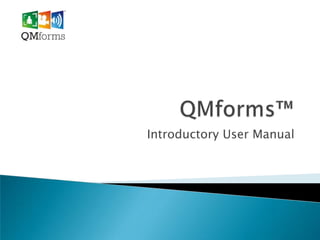
QMforms user manual
- 2. Thanks for signing up for QMforms, the media-enhanced mobile application for quality monitoring. Although QMForms is new, it’s based on a set of established disciplines and a base of software that’s been developed over the past 5 years, so we’re bringing you a wide range of features and benefits with the very first release. And even though we’ve put a lot of work into QMforms already, please let us know what we can do to make it better. QMforms is capable of doing many great things, but we can only accomplish that with your input.
- 3. To get started with QMforms, you’ll need: The QMforms app ◦ You’ll need to download this to your Android device ◦ We’ll also have an app for the Apple iPad and iPhone soon ‣ A QMforms User Interface (UI) account ◦ Use the UI to create forms, manage user accounts, collect data from all your devices and generate reports A form. ◦ You’ll build this in the QMforms UI ◦ We’ll also provide you with some sample forms that you can start with One user account for each mobile device. ◦ You’ll also create this in the QMforms UI ...let’s get started!
- 4. Get the QMforms app at the Android Market: ◦ https://market.android.com/search?q=qmforms Launch it You’ll get a login screen
- 5. Start with our demo account Login as follows: ◦ Company: QMforms Demo ◦ Username: demo ◦ Password: demo
- 6. • After logging in, you’ll see the Main Menu • Download a blank form using the first menu choice Click on “Download Blank Form Template”
- 7. • A list of forms available for downloading appears • Pick the first one on the list to start Press the name of the form you want to download
- 8. This shows the section, total number of questions and which question is shown. Press this to show information about how to answer the question This shows the Click here to add a question text. comment about your answer There are many types of questions. This one is answered using a drop- down list. Hold down the paper clip to add a picture, audio, This button takes you to video, etc. the previous question. This button takes The “Upload” you to the next button is available question. on the last question. You can save your work and come back to it at any time.
- 9. Multiple Choice Pick One Text Entry Number Entry Comments
- 10. Answer each question Use arrows to move Add comments as Add media (pictures, Either upload or save in turn through form needed etc.) to any question for later editing
- 11. Allows you to create personalized forms As many forms as you need As many questions per form as required Distribute forms to all your users Data is protected from unauthorized access Powerful, multi-level user control
- 12. Go to https://qm.mobileappcorp.com ◦ Click the “register” button ◦ Fill out the form and follow the prompts ◦ When you’re done, you have an account! Your account details will be emailed to you “Register”
- 13. Create a form Create users Manage access and permissions
- 14. After you’ve logged in: Create a form by clicking on “Forms” Click “New Form” to create your own
- 15. Give your form a name Click “Add Section” Click “Add Question” Don’t forget to “Save” your form
- 16. ⊲Tips for form creating o You can create many types of questions o Assign points to each possible answer o Provide for “NA” when not relevant o Add “hints” to guide users o All questions allow added comments o Segment forms into sections
- 17. Only published, Click “publish” active forms can be downloaded After the form is published, click the checkbox for “active”
- 18. The user you are assigned is an “Admin” user ◦ For security, “Admins” don’t fill out forms ◦ So you need to create a form user (aka “Agent”) ◦ For simplicity, we’ll skip over some features Click on Then, click “Users” on “New User”
- 19. Fill out information for your user Choose your account name for “Group” and “Agent” for “Role” You can pick the time zone or leave the default. Pick any Site and type any number in the extension (for now) Click “Save”. You can change everything later.
- 20. • First – clear out the “demo” account information • Go to “settings” on the Android main menu • Select “manage applications” • Find QMforms and select “clear data” • Now, launch QMforms • Enter your account name in “Company” • Use the Agent user you created • After you enter the password, click on Login
- 21. • After logging in, you’ll get the Main Menu • Download your new blank form using the first menu choice Click on “Download Blank Form Template”
- 22. • The list of forms you’ve created will appear • Select the one you want to download • When downloaded, you’ll get a message to confirm • If it’s already downloaded, you’ll get a message for that Click on the form you want (your list will appear – this list is illustration only.)
- 23. • After your form is downloaded, it’s available • Once downloaded, you have unlimited blank templates • Select “Fill in Blank Form” to fill out Click on “Fill in Blank Form” to start filling in form
- 24. Completing on a device: • Go through each question • Answer the question as provided • Provide a comment if needed • Add a picture, video, etc. if desired • When all questions are completed, click “Upload” Use paper clip icon to add “media”