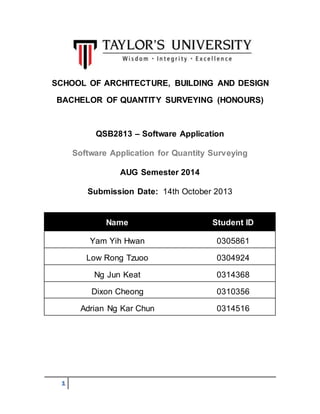
Softwareapplicationassignment 141204035809-conversion-gate02
- 1. SCHOOL OF ARCHITECTURE, BUILDING AND DESIGN BACHELOR OF QUANTITY SURVEYING (HONOURS) 1 QSB2813 – Software Application Software Application for Quantity Surveying AUG Semester 2014 Submission Date: 14th October 2013 Name Student ID Yam Yih Hwan 0305861 Low Rong Tzuoo 0304924 Ng Jun Keat 0314368 Dixon Cheong 0310356 Adrian Ng Kar Chun 0314516
- 2. Nomitech is a leading niche software company specializing in Cost Estimating solutions. Their founders are engineers with real life industry experience and they deliver practical, innovative, state of the art cost estimating software which is rapidly becoming the future standard for estimating. Our Cost Estimating solution, CostOS is specifically designed for companies that want to increase their competitiveness by responding to modern estimating challenges more quickly, with less effort, more accuracy, less risk, and with an increased level of confidence. They recognize that the cost estimating process is at the core of every project related company. CostOS is a mission critical system which allows you to value engineer and differentiate your s olution whils t me eting your clie nts’ re quirements. It allows you to win more work. At Nomitech, they are passionate about success, and they measure their success by the success of their clients. They work closely with each of their customers to build mutual trust and ensure that the clients get the most from their capabilities and maximum value from their investment with them. Their client base is rapidly increasing by word of mouth as a result of their reputation. They have also gained the respect of large software organizations like Oracle, who recommend CostOS as their preferred partner solution for Construction, EPC and Oil & Gas clients, on a global scale. They continually invest in new ideas, technologies and approaches to estimating, in order to address the challenges of the industries they serve. 2
- 3. Function / Advantages: CostOS’ powerful parametric engine, if combined with BIM, enables the quick and accurate pricing of ‘le s s than fully-de taile d’ BIM models. Moreover, it allows design optimisation and quick identification of most appropriate materials and construction methods. Intelligent, parameter-driven assemblies can be built and applied to BIM elements. With CostOS BIM technology, it really is a case of ‘what you see is what you estimate’. As model elements are selected and measured, CostOS ensures that no item is missed. CostOS has take-off capabilities to suit every occasion. Costs also has a unique function take-off capability. Functions can calculate additional information from simple measurements. This can be from 2D geometrical shapes, 3D geometrical shapes or indeed structural members. For example, by measuring the length of a steel section, mathematical equations can calculate the weight and the surface area. Or say the volume of a sphere together with its surface area. CostOS BIM Estimating makes full use of all the benefits you can get by using the 3D model of your project. Its embedded 3D viewer allows you to navigate easily through it and autoselect entities. The quantity takeoff of your project (Architectural, Structural, Mechanical, and HVAC, Electrical etc.) can be massively accelerated and the accuracy you can achieve is unprecedented. You can also create your Bill of Quantities directly on your 3D model and see how it is built up while your estimate progresses. CostOS works with open standards and thus it supports all major designing systems. You do not have to buy any of these systems, unless you want to make the designer’s work, as CostOS will provide you with the visualization of the model. CostOS’s system recognition allows you to work on mechanical models with unbeatable accuracy and speed. More importantly while working directly on the 3D model you can identify omissions or mistakes of the design and amend your estimate accordingly. 3
- 4. Glodon Software Company Limited was found in China Beijing 1998 year. It is the leader of the information industry in Chinese construction field. Glodon Software offers the construction project field most valuable information products and professional services to promote the development of information in the construction industry. Glodon owns independent intellectual property rights on its main products and technologies, and establishes an effective research and development management system. Now, Glodon has more than 20 core technologies, over 100 pieces of software copyright, and 9 patents. Glodon 3D graphics technology, BIM solution, cloud computing technology, and management platform are very advanced. Besides that, Glodon employs more than 3000 employees, with the number of corporate users exceeding 100,000, of which there are nearly 400,000 direct users of cost series products, accounting for 53% of China's domestic market. Glodon products have been applied in-depth in many remarkable construction projects, like the Bird's Nest, China National Grand Theatre, Shanghai Disney, Shanghai Tower and Guangzhou East Tower, winning very high praise from the clients. There are three products that under Glodon Software Company which are Glodon Takeoff for Rebar (TRB), Glodon Takeoff for Mechanical and Electrical (TME), and Glodon Takeoff for Architecture and Structure (TAS). 4
- 5. Glodon Takeoff for Rebar (TRB) Glodon Takeoff for Rebar, also known as TRB, is a suite of quantity calculation software based on the Building Information Modelling (BIM) technology, which is embedded with groundbreaking 3-dimensional measurement and calculation rules, including British Standards and Uniform Building By-Law. TRB enables the users to perform quantity taking-off from electronic drawings and images with immediate 3D visualization effect and shows accurate results for each component in real time. There shall be less data and formulae input by the user are needed in calculation of the quantity. Thus, the accuracy level of the result is higher with minimal undesirable careless mistakes. Now available for: Singapore, Malaysia, Hong Kong, Macao, Taiwan, Indonesia, Thailand and India. Features and Key Functions BIM-base measurement software Built-in calculation setting based on British Standards and Uniform Building Bye-Law Interchangeable calculation mode between Tendering Mode and Prefabrication Mode to 5 address different requirements Import 3D model from TAS to calculate rebar quantities Produce 3D model from by identifying CAD entities User-friendly interface Produce Rebar Schedule for fabricator on site Calculation result with detail breakdown Various reporting format
- 6. Glodon Takeoff for Mechanical and Electrical (TME) Glodon Takeoff for Mechanical and Electrical known as TME, it provides multiple quantity surveying modes such as quantity surveying by importing CAD drawing, quantity surveying by drawing input, quantity surveying by single element input and quantity surveying by table input, as well as applies such functions and methods as 3D computing technology, quick processing of quantity change , automatic circuit identification for wire conduits , automatic searching of start point for cable bridges and automatic identification of wind pipes to thoroughly address complicated manual statistics, difficult auditing, low efficiency and other problems cost personnel face in tendering and bidding, in process quantity calculation and quantity check in settlement. Now Available for: Singapore and Malaysia. Features and Key Functions The number, length and area are easy to calculate and read The number of devices can be easy to read, and all devices of the same specifications will 6 be generated simply by clicking a button Accessories can be identified by multiple logos, and different elements can be intelligently differentiated Complicated pipelines can be calculated quickly and efficiently, and simply clicking a button will generate all pipelines of the same model Area identification enables modeling range to be controlled and adjusted
- 7. Glodon Takeoff for Architecture and Structure (TAS) Glodon Takeoff for Architecture and Structure known as TAS, it is embedded with Commonwealth of England calculation rules, enabling users to quickly build a 3D time -cost model. There are a series of processing method and function such as: 3D modeling, processing change, estimating rebar content, addressing quantity survey, quantity calculation involved in tendering and bidding and element quantity calculation in the settlement stage. It is simple, helpful and accurate quantity calculation software. Now available for: Singapore, Malaysia, Hong Kong, Macao, Taiwan, Indonesia, Thailand, India, UK and Philippines. Features and Key Functions Open functions, easy to operate Open elevation, which enables easy processing of buildings with complex structures 7 such as staggered floor, mezzanine floor and skipped floor Open location, which enables manual tracing, fast location, and convenient modeling Open rules, which enable adjustments of calculation rules and special options of calculation settings based on actual projects to meet all quantity surveying requirements
- 8. Innovaya applications are meant to support team work from design to construction. The software benefits can be fully realized when it's used in a team, whether virtually or in the same company. With this goal in mind, our technologies are developed with two principles which is the project data must be shared and exchanged by all of our applications. Little altering of design data or reentering should be needed. We intend to offer various applications with features that suit for different needs and different user types or companies. Whether you are a design firm, a contractor, a design-build, or an owner organization, you will find Innovaya applications useful for your AEC projects. For example, the users who find Innovaya software beneficial include are BIM designers, engineers, and 3D modelers, Project Coordinators, Project and Construction Managers or subcontractors Estimators and cost database experts , Schedulers and Owners. 8
- 9. Innovaya Visual BIM Interactive 3D Visualization With the robust 3D functions, users of Visual BIM can enjoy the best performance for 3D building model navigation. Easy-to-use 3D user interface controls enable the user to do real-time walk-through and to examine object details. The 3D objects are interactive and selectable. Features such as tracking camera positions dynamically and virtual tours are also useful for making highly impressive project presentations for clients. Dynamic Visibility Controls for 3D Objects A building information model (BIM) in 3D representation is essentially an enclosed structure. This makes it difficult to view the details of all of the objects in a model. However, Innovaya Visual BIM organizes the objects by their building sections as well as component types. Then the visibility and transparency of these objects can be adjusted easily using visibility controls. Therefore, object details can be examined thoroughly in 3D view. Visual BIM is a true BIM-based application. It not only presents detailed geometry of 3D objects, but also shows the detailed properties of every object. Support for Effective Team Communication Innovaya Visual BIM offers essential functions to assist communication among the project members. With tools such as Markup and E-mailing, Visual BIM users can enter comments directly onto a snapshot of the 3D design and send it via e-mail to project members. The powerful, easy-to-use 3D navigation features are also useful for presenting design-estimating coordination issues to the project team. 9
- 10. Innovaya Visual Quantity Takeoff (QTO) Automatic Quantity Generation Visual Quantity Takeoff can automatically generate complete object quantities directly from a design model. This process usually takes several seconds to complete for the entire building model, while the same job could take several days using traditional on-screen takeoff or digitizer methods. The quantities are extracted based on object types and their dimensions. Quantity extraction methods are easily customized and are reusable for multiple projects. Additionally, the quantities are all stored by group of objects based on the object property conditions set by the user. Drag & Drop Quantity Generation With Visual Quantity Takeoff, the user can also choose the Drag & Drop Quantity generation method to takeoff object quantities. With this approach, the user can select any building section (such as a building level), view the objects in 3D, and drag and drop it into the quantity generation window. They can use the same drag & drop method to choose a component type, such as walls, to takeoff the quantities of a selected building section. During this process, the user can also define the most appropriate way to group objects and calculate total quantities. The drag & drop quantity generation process can usually improve the productivity of quantity takeoff by at least 300%. Managed Object Quantities The quantities generated are stored in a manageable manner in Visual Quantity Takeoff. For example, they are organized by user defined folders, which can be in different classifications such as CSI or Uniformat. The quantities can also be sorted by building sections or component types. When generated, the quantities are automatically linked with the objects which can be tracked and viewed in 3D at any point. This ‘what-you-see-is-what-you-takeoff’ theme provides visual confirmation on objects’ quantity takeoff status using different color codes, and it assures the completeness of the project quantities taken-off. Each managed quantity group can be assigned a unique color code for its 3D objects for easy tracking and identifying objects associated with the quantities. Furthermore, the quantities can be saved in a separate file which can be opened in Innovaya Visual Estimating for Sage Timberline Assembly and Item takeoffs. 10
- 11. Intelligent Change Management Because the quantities generated are automatically associated with the objects, Visual Quantity Takeoff can be used effectively for change management. For example, if the design has been changed, Visual Quantification can display changed, new, and deleted objects in different colors in 3D. There is also a function that allows you to validate the quantities generated previously against the new design, and then automatically update those quantities. Quantity Reports to MS Excel With one-click of mouse button, all of the objects quantities can be exported as reports in MS Excel. There is no limitation on how many quantity columns can be generated as in some on-screen programs. The quantities in the reports can also be sorted by user defined folders, building sections, or component types. Additionally, all object quantity color codes are shown in the MS Excel spreadsheet against each quantity group. Along with a snapshot of the color-coded 3D object view pasted into MS Excel, these color codes help identify, visually and clearly, what objects are used to generate the quantities. Interactive 3D Visualization With our robust true 3D engine, users of Visual Quantity Takeoff (QTO) can enjoy the best performance of 3D building model navigation. Easy-to-use 3D user interface controls allow estimators to do real-time walk-through 11 and to examine object details. The 3D objects are highly interactive and selectable. Object visibility and transparency can be adjusted by building section or component type. All object properties can be examined. Special object information such as wall layers can also be inspected. Support for Effective Team Communication Visual Quantity Takeoff not only integrates design and cost estimating, it also offers essential functions to assist communication between the project members. With tools such as Markup and E-mailing, Visual Quantity Takeoff allows the user to enter highlighted comments directly onto a snapshot of the 3D design and send it as a picture, via e-mail, to project members. The powerful easy-to-use 3D navigation features are also useful for presenting design-estimating coordination issues in front of the project team.
- 12. Innovaya Visual 4D Stimulation Your Vision Shared Visual 4D Simulation provides an excellent way to present a progressive project vision. By dynamically showing project phases and site logistics in a 3D virtual reality environment, clients are impressed and the entire project team works synergistically. Schedulers, project managers, superintendents, designers, engineers, estimators and even clients, can expect a shared understanding of project status, milestones, responsibilities, and construction plans. Everyone is sure to be on the same page at any time with the 4D representation of the project in conjunction with traditional schedule GANTT charts. Improved Project Coordination With Visual 4D Simulation's ability to link any 3D design data in DWG with either MS Project or Primavera scheduling tasks and to show projects in 4D, designers, builders and owners can easily see how projects are built. This helps everyone to understand the schedule quickly and thoroughly. By visualizing how objects in 3D and how they're installed in sequence, many design conflicts can be quickly identified. Team based decisions can be made quickly and comfortably with Visual Simulation by being able to see the results of seamlessly incorporated design or schedule changes, and this process would avoid many physical mock-ups. Showing and communicating 4D in resource color codes to subcontractors also help logistical planning and trade coordination, therefore avoiding disruptions during construction. Optimized Construction Sequencing By visualizing color-coded tasks or resources on objects, and their connections to objects, schedulers can cross-check tasks against design objects. For instance, an object liked with two tasks on the same day shown in a specific color might hint at a potential schedule problem, while an unlinked object could indicate a missing task in the schedule. These features help schedulers create accurate schedules. Similarly, showing that no tasks are assigned on a certain date on some objects may present potential readiness of a work space, which could allow subsequent tasks to start earlier, resulting in tighter construction sequencing and project time savings. 12
- 13. What-if Analysis and Change Management A change on a task can cause ripple effect changes on other tasks. Visual 4D Simulation's On-demand 13 4D feature immediately visualizes the impact of these changes to the objects so that different construction scenarios can be analyzed, presented, and discussed allowing the best decision to be made based on different project member perspectives. Visual Simulation can also seamlessly synchronize changes made on either the schedule or on 4D tasks. Changes made to design objects also often cause schedule changes and resource re-assignments. Visual Simulation reflects these object and schedule changes in 3D and 4D which allows the project team to address issues and adjust construction plans accordingly. Analyzing Constructability and Improved Safety By showing the building model in 3D at any hierarchical or any system component level and presenting the detailed sequences of objects to be installed, Visual Simulation's 4D views clearly expose the objects' structural and special constraints. Construction safety can be improved by using 4D views. Hazards can be anticipated by visualizing and analyzing the constraints against object installation requirements and to see the entire construction site situations. The best construction methods can be selected based on a better understanding of these project constructability issues. Powerful Functions Yet Easy to Use With the robust 3D engine, users of Visual Simulation can enjoy the best 3D navigation performance. Easy-to-use 3D user interface controls provide capabilities of real-time walk-through and examination of object details. Objects linked with tasks can be viewed in 3D by clicking on the tasks, while tasks associated with objects are also listed when the objects are selected. 4D simulations can be created and viewed in different modes, either with objects original colors, or with task or resource color codes. 4D behaviors are automatically adjusted according to the construction type of the objects such as new objects, temporary facilities, e.g. trailers, temporary parking, and construction equipment, or existing objects to be removed such as ground excavation, and so on. The association between objects and tasks can be established easily, quickly, and visually.
- 14. Vico Office is the first purpose-built construction software that allows users to plug in the BIM authoring application of their choice and then perform a constructability analysis , quantity takeoff, a model-based schedule, model-based estimate, and on-site production control, all in an integrated workflow. This integrated workflow is unique in the commercial construction market. With Vico Office, you have a live model - a model where the 3D geometry is integrated with the quantities which is integrated with the 4D schedule which is integrated with the 5D estimate. This means that when one element of the 3D model changes (let's say the building gets a new floor or a new material is chosen for the lobby floor), both the schedule and estimate automatically change. The 5D BIM Workflow starts at the creation of a new project and ends with reporting and data mining. When firms start gearing up for a new project, they add 2D drawings and 3D models to the Document Registry for version control and change management. Models can then be published to Vico Office from ArchiCAD, Tekla, Revit, AutoCAD Architecture, and/or AutoCAD MEP. Or, using special CAD-specific Importers, IFC files, SketchUp files, CAD-Duct files, and even 3D DWG files can be used in Vico Office. Through Vico Office Document Controller we can quickly recognize changes between drawing sets and model versions. Honing in the changes with slider and highlight modes, we can cloud and annotate issues, and even start a cross-team discussion or report upon the items in question. After the BIM models are completed, we publish, augment, and compare 3D models from multiple project stakeholders all within the Vico Office Client. These models can be combined in Vico Office. Then we detect any constructability matters in Vico Office Constructability Manager and report these matters to the design team for resolution. Now, the coordinated models can once again be compared to the 2D contract documents in Vico Office Document Controller as a final accuracy check before prefabrication and installation drawings are generated. Now Project Engineers can identify critical points for sleeves, deck elevations, key framing locations, hangers and bracings, pipe runs, slab edges, etc. and map them in Vico Office Layout Manager. They don't need the original BIM, just the latest version of the model inside Vico Office. As soon as we’ve identified the coordination issues, we use Vico Office Takeoff Manager to generate construction-caliber quantities. 14
- 15. Now with the quantities, estimators use Vico Office Cost Planner to create multiple iterations of the 5D estimate as the models’ level of detail increases. With the estimate in place, we track the project budget in Vico Office Cost Explorer, helping the Owner recognize which decisions have the most impact on the budget and schedule. Planners also take advantage of these quantities and start evaluating the project and creating the optimal combination of location systems for the trades in Vico Office LBS Manager. By organizing the project locations, an optimal sequencing logic can be applied with Vico Office Schedule Planner, the model-based scheduling solution which utilizes flow line theory as opposed to traditional CPM. These options can then be analyzed in terms of both cost and time. And the Vico Office 4D Manager Schedule presentation helps the GC and subs work together to evaluate what-if scenarios and determine the best solution. Finally, as the project moves from headquarters out to the field, the team utilizes Vico Office Production Controller to monitor and adjust crews as necessary. With real-time inputs for actual crew productivity rates, the team has enough warning to avoid trade conflicts and cascading delays. Comprehensive construction management reporting is organized in the Vico Office Client. Since Vico Office is a database of projects, all fields and their values can be accessed with reporting. 15
- 16. Bentley ConstructSim is a powerful virtual construction simulation system for detailed and automated workface planning on large projects. ConstructSim provides construction management the visibility needed to rapidly and effectively respond to project issues to increase productivity, drive down costs and reduce project cycle time, while providing improved risk mitigation and team safety. Bentley ConstructSim is a revolutionary program that optimizes your project through the planning, sequencing, execution and monitoring of construction activities from within a virtual plant model. ConstructSim links together project IT systems including: the 3D CAD model (all major formats: PDS, PDMS, etc.); schedule; materials management system; project controls databases and others to create an integrated virtual environment that is constantly up-to-date. This integrated virtual environment enables the following functionality within ConstructSim: Virtual Walk Through 4D (3D + time) Schedule Simulations Automated Construction Material Take-Offs Automated Detail Task List Generation Life Cycle Status Tracking (color coding material availability and progress by area, system, spool/sheet, piece mark, task, etc.) Pipe and Steel Work Packaging at Weekly Crew Level Generic Work Packs for Other Disciplines (E&I, Civil, Mechanical) that take advantage of the database more than the virtual plant model Pipe and Steel Change Order Impact Analysis Tracking of the Design Changes Back to the Model 8-Week Look Ahead Planner/Constraint Analysis and Crew Planning Crane and Scaffold Simulation/Crew Density Analysis 16
- 17. The implementation of ConstructSim on your project will improve productivity by providing the following benefits: Improved constructability analysis, interactive planning and coordination between engineering office and site field office using Virtual Plant Model Visually plan more optimal pipe installation and hydro test work crew packages Streamline material, equipment and sequencing Reduce rework/out-of sequence work Automated task estimates/automate data entry Speed time to start-up by systems tracking Better predictability of where you are on the project Reduce time looking for information via visually monitoring the status of engineering, materials and construction execution progress Improves Project Management In ConstructSim, project teams can visualize and interact with a virtual construction model (VCM), visually organizing engineering components into construction work areas (CWAs), construction work packages (CWPs), and installation work packages (IWPs). This allows a more optimal and granular work breakdown structure to drive engineering, procurement, and fabrication based on the sequencing needs of field installation. Visually defining CWAs and CWPs provides an unprecedented level of management control over construction planning. Construction managers can more easily and accurately plan work priorities and installation sequences. Quantity Tracking ConstructSim represents the future of model-based quantity tracking and earned value reporting. Templates can be used to assign milestones with labor estimates onto construction quantities and then generate a database of Level 5 work steps for planning and measuring progress. Publishing of progress scorecards, material lists, reports, and other documentation into IWPs for the crews can be automated. 17
- 18. Construction Status Tracking Users can mark and track individual model component or groups to see a color-coded 3D image representing construction status. This allows progress to be tracked in near real-time, providing a clear overview of complex projects. Construction Schedule Animation Automatic linking of components and user-defined groups with the schedule provides flexible 4D schedule visualization. With a clear understanding of the construction path, supervisors can maximize safety while meeting schedule requirements. Users can also report estimated and earned hours and quantities for measuring progress of the Level 3 schedule via a model-based 5D cost analysis. Data can be uploaded from subcontractors to monitor and coordinate interdependent activities, moving to an X-D construction simulation environment. Materials Management Improved scheduling is based upon materials currently on-site and estimated arrival dates received from procurement in the materials system. Users prioritize material feasibility analysis from the detailed sequence of IWPs and eliminate cumbersome data entry through automated material reservation requests. Integration with RFID and bar coding systems adds to the ability to optimize on-site material management. Proactive Management ConstructSim improves the acquisition of information from the field before finalizing plans. It provides a visual representation of available work and materials, and then manages the resource constraints against each work package. ConstructSim dynamic ability to track, update, and edit work packages based on constraints helps ensure packages are released to the field only when management knows the IWPs can be completed, reducing rework and minimizing out-of-sequence work. 18
- 19. Software Features 19 CostOS Glodon Innovaya Vicosoft Bentley Construction Management report - - - √ √ 4D BIM for Scheduling - - - √ √ Materials Management - - - - √ Quantity Takeoff √ - √ √ √ Connection to other software √ √ √ - - Equipment Depreciation Estimating √ - - - - Cost Statistics √ - √ - √ 2D & 3D BIM Modeling √ √ √ - √ 4D & 5D Estimating - - √ √ √ 5D Modeling - - √ - - Online Database Resource √ - - - -
- 20. The best BIM software does not necessarily mean having the most features but also having the appropriate features for your job, in this case quantity surveying. Therefore, I would recommend Nomite ch’s CostOS. This is so, because the founders are engineers which mean they have many years of real life industry experience. They deliver practical, innovative, state of the art cost estimating software which is rapidly becoming the future standard for estimating. CostOS can help increase their competitiveness by responding to modern estimating challenges more quickly, with less effort, more accuracy, less risk, and with an increased level of confidence. It can help win more work by allowing you to value engineer and differentiate your solution whilst meeting your clients’ requirements. They work closely with each of their customers to build mutual trust and ensure that the clients get the most from their capabilities and maximum value from their investment with them. Their client base is rapidly increasing by word of mouth as a result of their reputation. They have also gained the respect of large software organizations like Oracle, who recommend CostOS as their preferred partner solution for Construction, EPC and Oil & Gas clients, on a global scale. They continually invest in new ideas, technologies and approaches to estimating, in order to address the challenges of the industries they serve. The implementation of CostOS on your project will improve productivity by providing the following benefits: enables the quick and accurate pricing of ‘less than fully-detailed’ BIM models allows design optimization and quick identification of most appropriate materials and 20 construction methods ‘what you see is what you estimate’, CostOS ensures that no item is missed Allows you to measure in 2D shapes, 3D shapes or structural members Quantity takeoff can be massively accelerated and the accuracy you can achieve is unprecedented. create your Bill of Quantities directly on your 3D model provide you with the visualization of the model
- 21. Preparation / Briefing Stage Preparation and Briefing Stage is the process for completing the design and construction of a building is often divided into stages. This can be helpful in establishing milestones for the submission of progress reports , the preparation of information for approval, client gateways, and for making payments. However there is a great deal of ambiguity between the naming of stages by different organizations and the definition of what individual stages actually and so it is important that appointment documents make it clear specifically what activities fall within which stage, and what level of detail is required. During this stage, the marketing and selling of BIM is done supported by cost analysis to justify the upfront investment or profit. Some firm may provide services of BIM without selling the software to the client. 21 Benefits Constraints Better outcomes through collaboration All project partners such as different design disciplines, the customer, contractor, specialists and supplier are using a single and shared 3D model. This means that every one of the partners is focused on achieving best value, from project inception to eventual decommissioning. Inflexibility in construction costs Implementation of BIM QS computer software on construction projects may present an idea on the total expected construction cost, but it might not be accurate. BIM allows the users, client and operators to estimate the most accurate building cost-to-complete, but it will not consider the actual price variation from the emerging market, such as metals, petroleum-derivative products, high gas prices, and other natural disasters affecting manufacturer’s plant. Improved visualization Projects can be visualized as of this stage, giving users, clients and operators a rough idea of design intended. Cost of software The cost to obtain any BIM QS computer software is very expensive. It is very common that newly built companies do not have enough capital or money to buy this software to help ease their work.
- 22. Design Stage Schematic Design The first step by the design team is referred to as the schematic design phase, in which the objective is the development of simple diagrammatic documents delineating room sizes and relationships, single line diagrams of all systems (i.e. water mains, electrical risers, etc.), preliminary elevation studies of the building exterior. The schematic design will be reviewed during frequent meetings with the building committee and FP&C. At the conclusion of this design phase, the architect will submit drawings, a project narrative and an estimate of construction cost for review and approval by the building committee and appropriate college representatives. Design Development The approved schematic design is then further developed into definitive plans and elevations by the design team. Colors, patterns, materials, lighting fixtures and special equipment and building elements are selected and reviewed with the building committee. Detailed floor plans, sections, elevations and an outline specification defining materials, finishes and systems, as well as an updated construction cost estimate, are submitted for review and approval by the building committee and appropriate college representatives. 22
- 23. Benefits of using BIM in Design Stage: Until the mid-nineteenth century, the general method of design did not change a lot. Engineers used simple tools (such as pen, paper and ruler) to describe their buildings. However, with advances in mathematics and building materials, the process of design changed and improved rapidly. With the invention of the computer, 2D CAD as a new drawing tool was adopted completely in the AEC industry. SKETCHPAD was first developed by Ivan Sutherland. That was the root of CAD. At the beginning, the technology of CAD was not as popular as in modern times. However, with the popularization of personal computers, the renowned software company Autodesk developed AutoCAD. Suddenly, all the architects in the world started to learn and use this type of software to design their project. The technology development form 2D CAD to 4D simulation greatly improved the design process. Internet technology and emerging media (such as videoconferencing) also strongly influence the development of design tools and literature in those fields was reviewed as part of this research. 2D CAD developed into 3D modeling. This innovation changed the process of building design and the relationship between the structural engineer and the architectural designer. It did not only change the way building designs are visualized, but also signaled a paradigm shift in design thinking from pure visualization to simulation. BIM not only improves the technology itself, also changes the process of design and build. From the questionnaire results, all BIM users choose this option as the main benefit of using BIM. BIM enables better decisions-making; faster BIM reduces the abstraction and integrates the multiple disciplines, including design and documentation. And BIM integrates plans, sections, details, graphics, and data in ways not possible in 2D. The period which is spent on the design can be cut by about half at half the cost. Moreover, half time at half cost will not just save the money; it is also reducing the time to the market. Therefore, using BIM can save the cost of design and can benefit from earlier access to the construction market. 23
- 24. Pre-construction Stage The construction planning involves the scheduling and sequencing of the model to coordinate virtual construction in time and space. The schedule of the anticipated construction progress can be integrated to a virtual construction. There are two common scheduling methods that can be used to create 4D Building Information Model. These are critical path method (CPM) and line of balance. In the Critical Path Method, each activity is listed, linked to another activity, and assigned durations. Interdependency of an activity is added as either predecessors or successors to another activity. Moreover, the duration of the activities are entered. Based on the dependency and duration of the activities, the longest path is defined as the most critical path. The activities defined in the longest path are defined as the critical activities. These activities do not have any float. In other words, if these activities are not completed within anticipated duration, the total duration of the project will be further pushed out. Overall CPM is a commonly used technique that helps projects stay within schedule. Line of Balance technique uses location as the basis for scheduling. This method is an alternate to the CPM. It is advantageous for repetitive tasks to increase labour productivity. In this method, activity durations are based on the available crew size and the sequence of the location. Productivity of the labour force can be altered as needed to accurately depict the construction schedule. The approach focuses on the locations being completed by a trade before the other trade moves in. This reduces the number of 19mobilizations and resources. Overall, line of balance is a good scheduling method to plan and monitor repetitive tasks during construction progress. The planning through using BIM enhances site utilization, space coordination, and product information. CAD Measurement Modeling with CAD systems offers a number of advantages over traditional drafting methods that use rulers, squares, and compasses. For example, designs can be altered without erasing and redrawing during preconstruction. CAD systems also offer "zoom" features analogous to a camera lens, whereby a designer can magnify certain elements of a model to facilitate inspection. Computer models are typically three dimensional and can be rotated on any axis, much as one could rotate an actual three dimensional model in one's hand, enabling the designer to gain a fuller sense of the object. CAD systems also lend themselves to modeling cutaway drawings, in which the internal 24
- 25. shape of a part is revealed, and to illustrating the spatial relationships among a system of parts. To understand CAD it is also useful to understand what CAD cannot do. CAD systems have no means of comprehending real-world concepts, such as the nature of the object being designed or the function that objects will serve. CAD systems function by their capacity to codify geometrical concepts. Thus the design process using CAD involves transferring a designer's idea into a formal geometrical model. Other limitations to CAD are being addressed by research and development in the field of expert systems. One example of an expert system involves incorporating information about the nature of materials their weight, tensile strength, flexibility, and so on into CAD software. By including this and other information, the CAD system could then "know" what an expert engineer knows when that engineer creates a design. The system could then mimic the engineer's thought pattern and actually "create" more of the design. Manual Measurement Traditional QS practice involved a manual process with drawings received on paper and Quantity Surveyors using scale rules to take measurements off the drawings and input them onto a computer system for the purposes of creating a Bill of Quantities. Measurement Tools like Dimension Paper, Scale Rulers, Standard Method of Measurement and calculator. While accuracy is the primary objective, clarity of presentation and communication remain major priorities. A logical approach in the taking off will greatly assist subsequent understanding. Technical accuracy in booking dimensions should be rigidly observed at all times. Measurements should be made in a logical sequence; for example measuring in a clockwise sequence or following room or door numbers. Dimensions and calculations should be fully annotated. In preconstruction stage, the operating contractor has to develop the conceptual cost estimate before completing the conceptual design. The basis for this planning estimate is, the descriptive purpose of the project, general design criteria, significant features and components, the methodology, and any other known research and development as required. All assumption made within this estimate must be documented fore review and concurrence. 25
- 26. Construction Stage What Is Construction stage? Basically, construction stage commences after the design of the project has been finalised with a contractor being appointed to undertake the construction of the facility. This normally covers all the works on a site including any specialist tasks which may be carried out by subcontractors or equipment suppliers. Benefits of using BIM in construction stage Synchronization of design and construction planning can be done using tools like simulation of construction processes to reveal sources of potential problems. With that, clash detection allows for detection of design errors as well as omissions before actual construction. Not only that, cross system updates enables faster reaction to design problems or site issues. The BIM model as well as objects and families can be used as basis for fabricated components. It also improves synchronization of procurement with design as well as construction through the generation of 3D models. It also does reduction of wastages and better operation of lean construction techniques. The Building Information Model allows us to ask the database questions like "How many cubic yards of concrete are in the foundation?" or "How many square feet of this type of plywood?" or "How many electrical receptacles of this type are in the project?". The ability to make changes easily, even late in the project. This means that late changes to a design may be done with much less effort than in the past, and that more options can be explored during the early design process. Constraints of using BIM in construction stage BIM requires more effort at the front end of a project to establish the initial framework. But the settlement is that you are able to extract a much higher quality and greater quantity of information from that model. It allows changes to happen easily, so clients may continue to make changes too late in the process, and that can influence construction and design costs. BIM results in much larger file sizes than traditional CAD systems, and requires higher performing computer hardware 26
- 27. to operate it effectively. Not only that, The use of BIM requires substantial training and as with any software program there are costs associated with the software such as purchasing, licensing and training. A contractor may need to upgrade its computer system to effectively use the BIM software. Benefits of using CAD Measurement in construction stage The measurement is more accurate as CAD drawings are produce in actual size and thus error in quantities due to incorrect scale is eliminated. The measurement course for irregular shape is faster and easier. If the irregular area is measured manually, it would need many steps in calculating the total area. By using CBMS, the area of irregular shape of a building can easily be measured by just clicking the border of the shape. The layering concept in CAD software will assist the taker off in viewing and identifying similar items throughout the drawings. For example, types of floor finish. Different floor finishes can be separated using various colours or hatch patterns and the exact area of the different type of floor finishes is then calculated by clicking on the objects. Constraints of using CAD measurement in construction stage CAD drawings are not formed using a standard method in layering and also there is no standard in naming the layers. This creates problems in finding and searching for the applicable items during measurement. As the drawings are 2D, measurement is easily done for unit of measure that required 2D only. Quantities that require 3D such as the measure of volume would require additional steps in obtaining the quantity. Not only that, the use of CBMS is limited to measuring quantities only. Benefits of using Manual measurement in construction stage All the measurement will be in hand written so it will reduced the risk of loss of information where the use of software will have a higher risk in loss of information because if the files are not save properly or the computer suddenly spoil, all the information will be gone. The complexity of 27
- 28. using manual measurement is much lower compared to using software where training in need if you want to use the software. You can also save a lot of money by using manual measurement because it technically doesn’t charge you anything where you need to pay an amount of money for the usage of the software. Constraints of using Manual measurement in construction stage Compared to software, manual measurement can identify error faster than using software because manual measurement doesn’t have the system to check error like the software. It also has a slower progress compare to the software so it will have the tendency to delay the completion of the construction. Generally saying, it is time consuming. It also doesn’t have the 3D, 4D or 5D purposes like the software. 28