How To Use Excel
•Transferir como PPTX, PDF•
0 gostou•444 visualizações
Denunciar
Compartilhar
Denunciar
Compartilhar
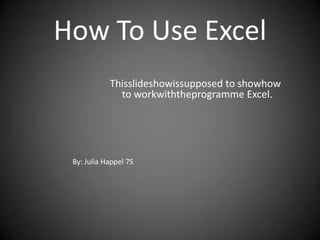
Mais conteúdo relacionado
Mais procurados
Mais procurados (20)
Pivot Table & Chart_Parakramesh Jaroli_Pacific University

Pivot Table & Chart_Parakramesh Jaroli_Pacific University
Semelhante a How To Use Excel
Semelhante a How To Use Excel (20)
Último
Último (20)
Glenn Lazarus- Why Your Observability Strategy Needs Security Observability

Glenn Lazarus- Why Your Observability Strategy Needs Security Observability
Passkey Providers and Enabling Portability: FIDO Paris Seminar.pptx

Passkey Providers and Enabling Portability: FIDO Paris Seminar.pptx
Time Series Foundation Models - current state and future directions

Time Series Foundation Models - current state and future directions
UiPath Community: Communication Mining from Zero to Hero

UiPath Community: Communication Mining from Zero to Hero
Long journey of Ruby standard library at RubyConf AU 2024

Long journey of Ruby standard library at RubyConf AU 2024
The Role of FIDO in a Cyber Secure Netherlands: FIDO Paris Seminar.pptx

The Role of FIDO in a Cyber Secure Netherlands: FIDO Paris Seminar.pptx
Generative AI - Gitex v1Generative AI - Gitex v1.pptx

Generative AI - Gitex v1Generative AI - Gitex v1.pptx
Merck Moving Beyond Passwords: FIDO Paris Seminar.pptx

Merck Moving Beyond Passwords: FIDO Paris Seminar.pptx
The Ultimate Guide to Choosing WordPress Pros and Cons

The Ultimate Guide to Choosing WordPress Pros and Cons
Emixa Mendix Meetup 11 April 2024 about Mendix Native development

Emixa Mendix Meetup 11 April 2024 about Mendix Native development
Generative Artificial Intelligence: How generative AI works.pdf

Generative Artificial Intelligence: How generative AI works.pdf
New from BookNet Canada for 2024: Loan Stars - Tech Forum 2024

New from BookNet Canada for 2024: Loan Stars - Tech Forum 2024
How to Effectively Monitor SD-WAN and SASE Environments with ThousandEyes

How to Effectively Monitor SD-WAN and SASE Environments with ThousandEyes
Decarbonising Buildings: Making a net-zero built environment a reality

Decarbonising Buildings: Making a net-zero built environment a reality
How To Use Excel
- 1. How To Use Excel Thisslideshowissupposed to showhow to workwiththeprogramme Excel. By: Julia Happel 7S
- 2. Open Excel Look at the desktop, find symbol for Excel. If it’s not there, apple spacebar and type in Excel.
- 3. Modifytoolbarsand display Go to view, toolbars add anything you need, for an Excel sheet. Display can be changed on view customise toolbars and menus.
- 4. Enter and formattext Enter Text Format Text To enter and format a text: click on a cell and type. To format the cell: click on the cell and go to the formatting palette.
- 5. Deletecellcontentsand deletewholerows If you would like to change the width of a column then you take the cursor and place it after the column to widen. Example you place the cursor between A and B and click to move it. To widen the cell click between the numbers.
- 6. Add a fillcolourto cells Highlight the section you want to fill with colour view Formatting Palette borders and shading.
- 7. Create and formatchart,columnand XYscatter Label Axis Click on insert chart click on your chart you have to put the information into Excel highlight information insert chart click on the chart you want.
- 8. Copy and pastedataand chartsintoword Highlight information press apple C open a word document press apple V.
- 9. Checkspellingand grammar Highlight information toolbar select tools spelling whatever you want to check
- 10. Printpreviewand adjustmarginsto fit on onepage Go to file press print preview just margins, go to file, page setup Go to file print tick the scaling box to fit it all on one page.
- 11. Save Go to file save