Power point teaching for pick a person 2009 copy
•Transferir como PPT, PDF•
0 gostou•385 visualizações
Pick a Person PowerPoint Instructions
Denunciar
Compartilhar
Denunciar
Compartilhar
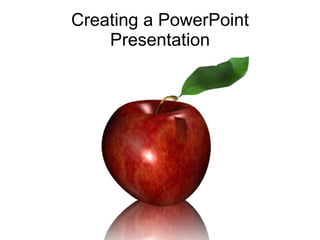
Recomendados
Mais conteúdo relacionado
Semelhante a Power point teaching for pick a person 2009 copy
Semelhante a Power point teaching for pick a person 2009 copy (20)
Project 1 - Business Proposal (PowerPoint)… extraordinary faculty,.docx

Project 1 - Business Proposal (PowerPoint)… extraordinary faculty,.docx
Mais de Juliet Keers
Mais de Juliet Keers (9)
Último
Mattingly "AI & Prompt Design: Large Language Models"

Mattingly "AI & Prompt Design: Large Language Models"National Information Standards Organization (NISO)
Último (20)
prashanth updated resume 2024 for Teaching Profession

prashanth updated resume 2024 for Teaching Profession
Beauty Amidst the Bytes_ Unearthing Unexpected Advantages of the Digital Wast...

Beauty Amidst the Bytes_ Unearthing Unexpected Advantages of the Digital Wast...
Transaction Management in Database Management System

Transaction Management in Database Management System
Using Grammatical Signals Suitable to Patterns of Idea Development

Using Grammatical Signals Suitable to Patterns of Idea Development
Decoding the Tweet _ Practical Criticism in the Age of Hashtag.pptx

Decoding the Tweet _ Practical Criticism in the Age of Hashtag.pptx
INCLUSIVE EDUCATION PRACTICES FOR TEACHERS AND TRAINERS.pptx

INCLUSIVE EDUCATION PRACTICES FOR TEACHERS AND TRAINERS.pptx
Mattingly "AI & Prompt Design: Large Language Models"

Mattingly "AI & Prompt Design: Large Language Models"
4.11.24 Mass Incarceration and the New Jim Crow.pptx

4.11.24 Mass Incarceration and the New Jim Crow.pptx
Q-Factor General Quiz-7th April 2024, Quiz Club NITW

Q-Factor General Quiz-7th April 2024, Quiz Club NITW
Power point teaching for pick a person 2009 copy
- 1. Creating a PowerPoint Presentation
- 4. From the toolbar, select Insert or click New Slide
- 5. Remember to save your work!
- 6. Be careful adding text – use 5 to 15 words per slide
- 7. Navigation - Click the slide thumbnail
- 8. To design your slideshow From the toolbar, click on F o rmat, choose slide design
- 10. From the toolbar, select Slide Show , and View Show
- 11. Please do not printout your final product. Remember we are conserving paper. Select - Handouts (6 slides per page)
- 12. Remember to make sure your work is saved in you’re My Document Folder as Pick a Person “ We must use time creatively.” “ Whatever your life's work is, do it well.” Martin Luther King, Jr. quote
Notas do Editor
- Adding text to slides – be careful don’t add to many words to any slide – try and be brief – 5 to 15 words per slide
- Locate the toolbar and use E dit to cut and then paste your image or use I nsert to insert image using clipart collection To optimize an image, use the Compress Pictures button and the options it offers.
- Opening, viewing, and escaping slide show view. To open slide show view, select the first slide, and then click the Slide Show button. (Or just press F5 to always start on slide 1.) The computer screen here shows slide show view, with the Slide Show toolbar appearing on the lower left. This toolbar has two navigation arrows and two menus. If you don't want to click through all the slides, press ESC to return to your last view in PowerPoint.
- In print preview, choose from the types of printouts in the Print What box. Your handout can include up to nine slides per page. The Handouts (6 slides per page) option includes lines for audience notes. A preview of the handout that has three slides per page.
