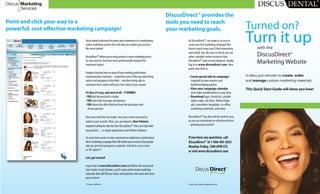
Direct Marketing
- 1. DiscusDirect provides the SM Point and click your way to a tools you need to reach powerful, cost-e ective marketing campaign! your marketing goals. Turned on? You’re about to discover the power and convenience of a revolutionary online marketing system that will help you market your practice like never before! At DiscusDirectSM, we make it so easy to create your rst marketing campaign! But there’s much more you’ll nd interesting Turn it up with the and useful, too. Be sure to check out our DiscusDirectSM allows you to easily produce custom marketing pieces other valuable online resources that DiscusDirect SM for your practice that have been professionally designed for maximum impact. DiscusDirectSM puts at your disposal. Simply log in to www.discusdirect.com, then Marketing Website point and click to: Imagine choosing from an array of hard-working, professional communication materials – created by some of the top advertising • Create special add-on campaigns It takes just minutes to create, order writers and designers in the eld – and then being able to targeted to new movers and and manage custom marketing materials. customize them online with just a few clicks of your mouse! bridal/wedding parties. • View your campaign calendar This Quick Start Guide will show you how! It’s fast, it’s easy, and most of all – IT WORKS! and make modi cations at any time • YOU pick the postcard or mailer. • Download logos, brand art, sample • YOU select the messages and pictures. radio scripts, ad slicks, Yellow Pages • YOU choose the o ers that best meet the particular need ads, newsletter templates, in-o ce of your practice. marketing materials, and more. Once your selections are made, view your custom postcard or DiscusDirectSM has done all the work for you, mailer in just seconds. Then, you can request a New Patients so you can concentrate on what you do best targeted mailing list directly from DiscusDirectSM that can help build – growing your practice! your practice ... or simply upload your own Patient database. It’s never been easier or more convenient to implement a professional If you have any questions, call direct marketing campaign that will market your services to the people DiscusDirectSM at 1-866-405-3652 who are your best prospects or patients. And all at a cost as low Monday-Friday, 7AM-6PM CST, as 10¢ apiece*! or visit www.discusdirect.com Let’s get started! Log in now to www.discusdirect.com and follow this easy Quick SM Start Guide. In just minutes, you’ll create professional marketing materials that will ll your chairs with patients who want and need your services! * Postage is additional. © 2007 Discus Dental, All Rights Reserved
- 2. Follow these simple step-by-step This is your chance to be creative! Our Image We’ve given you a variety of messages to Just click on each card to see it larger, then STEP 4 Library provides you with a menu of postcard choose from. Start by choosing a “Hook”for either APPROVE each card or click the CHANGE instructions to get going! images from which to choose. each mailing date. Click on your selections, button to make corrections. Once each card is Design your then click on the NEXT STEP arrow. approved, click on the NEXT STEP arrow. campaign ___________________________ ____________________________ Log in to www.discusdirect.com and enter STEP 1 your Discus Dentalaccountnumber. If you don’t Now it’s time to select the o er that comes closest You can choose to receive a New Patients Register and have an account, contact DiscusDentalat to what you’d like to give your patients.We’ve STEP 6 targeted mailing list directly from DiscusDirectSM. 1-866-405-3652 Monday-Friday, 7AM-6PM CST provided a selection of o ers that have proven You’ll be able to specify the income range of log in for registration information. Choose your Select your your prospective patients, as well as their to be the most e ective. Use the pull-down ___________________________ o er mailing list gender ... and you can even choose preferred menus to specify an o er for each mailing date. Mix and match o ers, repeat any or all you patient zip code(s) or specify a mile radius. You Acquirenewpatients? Click on the images for full-size views, then use choose. You’re in control. can even indicate the number of patients you STEP 2 Cross-selltocurrent patients? the pull-down menus to specify which card you’d want to reach, then update your selection Either? Both? You can do it all! like to mail on each mailing date. (For your After making your selections, click on the criteria to meet that number. Identify your At the top of the menu bar, you’ll see links for convenience, we’ve listed our recommendations NEXT STEP arrow. campaign all three options: If you wish, you can upload your own Patient strategy in priority order). ____________________________ database as well. After making your selections, click on the Each of your mailings will be personalized with NEXT STEP arrow. Verify your your Practice contact information, address, Simply follow the on-screen prompts to make ____________________________ contact phone number, and URL in the various elds. your choices, and remember to click the NEXT information Verify the information, thenclick ontheNEXT STEP arrow to move from page to page. Click on the link you’re interested in (remember, STEParrow. ____________________________ you’ll always have the option to go back later ____________________________ and implement campaigns for the other two Select your STEP 7 options). When you’re done, click on the NEXT messages STEP arrow. STEP 5 Send your ____________________________ order View your Now it’s time for you to indicate how often you campaign STEP 3 want to mail. Click on either: Plan your • Basic quarterly 4”x 6”postcard campaign campaign (mailed four times/year) The“copy”side of your postcard will contain three elds that can be personalized with the • Bi-monthly 4”x 6”postcard campaign messages of your choice.These messages include: (mailed six times/year) • The Hook: Copy that gets your prospect to Just use our secure order page to indicate the After making your selection, click on the NEXT read more. credit card you’d like to use for your purchase ... STEP arrow. • The O er: A promotion that drives your Here’s where the magic happens: your post- click on“Submit My Order”... and your mailings prospect to act NOW! cards are instantly created on-screen with the will be on their way! There’s never been an • The “You”: Your practice contact info: information you’ve provided! easier way to implement a professional, address, phone number, hours of e ective marketing program for your practice– operation, etc. to help build your business!
