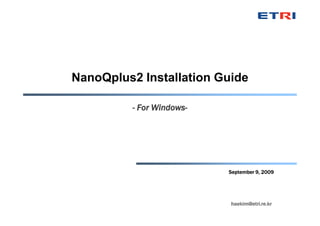
NanoQplus Installation Guide - for Windows
- 1. NanoQplus2 Installation Guide - For Windows- September 9, 2009 haekim@etri.re.kr
- 2. Contents § Preparation - Hardware • sensor nodes - Software • nos2_toolpack_yyyymmdd.zip • nos-2.a.b-yyyymmdd.tar.gz § Installation & Setup - Compiler (WinAVR and/or MSPGCC) install - Cygwin install - Cygwin setup for NanoQplus § Run test applications - Compiling and fusing a test application - Hyper terminal setup - Check the application result 2 haekim@etri.re.kr
- 3. Supported Sensor Nodes § ATmega128 MCU <MICAz> <ZigbeX II> <Nano24> <OCX-Z> § MSP430 MCU <UBee430> <Ubi-MSP430> <Ubi-Coin> <Hmote2420> <Tmote-SKY> § Note: - We also support ARM7, S12, 8051 (MANGO with KEIL, CC2430 with IAR) in non-public version of NanoQplus 3 haekim@etri.re.kr
- 4. Software § Download software from www.qplus.or.kr - NanoQplus • nos-2.a.b-yyyymmdd.tar.gz - NanoQplus Tool Package • nos2_toolpack_yyyymmdd.zip § Serial communicating program for a “com” port - Hyperterminal (on Windows) or others § Note - Software name might be little different because of version changes. 4 haekim@etri.re.kr
- 5. NanoQplus Tool Package Contents - Compiler • WinAVR for Atmega128 (http://winavr.sourceforge.net) • MSPGCC for MSP430 (http://mspgcc.sourceforge.net) - Development software • Cygwin (http://www.cygwin.com) - Hardware Drivers • USB to Serial driver (FTDI) • USBasp driver for Nano24 platform - Fusing program • AVRDUDE for Atmega128 is included in WinAVR • MSP-bsl for MSP430 is included in NanoQplus source. 5 haekim@etri.re.kr
- 6. NanoQplus Installation Overview WinAVR (ATmega128) Hardware Hyper Cygwin NanoQplus Driver Terminal MSPGCC (MSP430) - WinAVR for ATmega128 • MICAz (crossbow) • Nano24 (octacomm) • ZigbeX (hanback) • OCX-Z (octacomm) - MSPGCC for MSP430f1611 • UBee430 (huins) • Ubi-MSP430, Ubi-Coin (hanback) • Hmote2420 (hybus) • Tmote-sky 6 haekim@etri.re.kr
- 7. WinAVR Installation (1/2) § Run WinAVR-20090306rc1-install.exe § Select a language for installation - Select any language. 7 haekim@etri.re.kr
- 8. WinAVR Installation (2/2) § Choose install location - Recommend to use the default setting § Choose components - MUST check all components • WinAVR PATH must be added on Windows PATH 8 haekim@etri.re.kr
- 9. MSPGCC Installation § Run mspgcc-20081230.exe § We do not recommend any changes. - MSPGCC PATH must be added on Windows PATH 9 haekim@etri.re.kr
- 10. Cygwin Installation (1/4) § Run cygwin-20090312setup.exe § Choose a download source - Choose “Install from local directory” • Recent version of some cygwin package may not be compatible with NanoQplus 10 haekim@etri.re.kr
- 11. Cygwin Installation (2/4) § Select root install directory - Use the default setting if you are not an expert on linux. • C:cygwin - Do not use blank in the middle of “Root Directory” path. • C:Program Filescygwin (X) 11 haekim@etri.re.kr
- 12. Cygwin Installation (3/4) § Select local package directory - Leave it as a default setting - or Select cygwin-20090312 folder in nos2_toolpack_20090312 12 haekim@etri.re.kr
- 13. Cygwin Installation (4/4) § Cygwin installation will be finished in 5minutes § Run cygwin - Cygwin will set up user configuration automatically at first execution - Close cygwin 13 haekim@etri.re.kr
- 14. Cygwin Setup for a beginner (1/4) § Configuration for NanoQplus - Copy .bash_profile and .vimrc in cygwin-20090312config into c:cygwinhome[windows_user_name] - In this example [windws_user_name] is haekim 14 haekim@etri.re.kr
- 15. Cygwin Setup for a beginner (2/4) § Copy NanoQplus source - Copy nos-2.4.0-20090312.tar.gz into c:cygwinhome § Run cygwin again - # cd .. • current location: ~ • ~ means home directory • in this example, c:cygwinhomehaekim or /home/haekim - # tar xzvf nos-2.4.0-20090312.tar.gz • current location: /home 15 haekim@etri.re.kr
- 16. Cygwin Setup for a beginner (3/4) § Check extracted folder name - # ls - In this example, nos-2.4.0 § Make a soft-link of NanoQplus source - # ln –s nos-2.4.0 nos 16 haekim@etri.re.kr
- 17. Cygwin Setup for a beginner (4/4) § Close cygwin § Run cygwin again - You will see the following screen § If you want to use another version of NanoQplus - Delete C:cygwinhomenos • It is a soft-link of a directory - Back to the page 15 17 haekim@etri.re.kr
- 18. Cygwin Setup for an expert § 1. Extract NanoQplus source anywhere § 2. Export $CYGWIN_HOME in your profile - Example : bash shell, cygwin is installed on c:cygwin • Add the following line in .bash_profile ¢ export $CYGWIN_HOME=/cygdrive/c/cygwin § 3-1. Export $NOS_HOME for NanoQplus source directory in your profile - Example: bash shell, nos source is in d:nanoqplusnos-2.4.0 • Add the following line in .bash_profile ¢ export $NOS_HOME=/cygdrive/d/nanoqplus/nos-2.4.0 § 3-2. Export $NOS_HOME as a fixed soft-link, and then link real source directory to it - Example: bash shell, nos source is in d:nanoqplusnos-2.4.0 • Add the following line in .bash_profile ¢ export $NOS_HOME=/cygdrive/d/nanoqplus/nos • Make soft-link on cygwin ¢ $ ln –s /cygdrive/d/nanoqplus/nos-2.4.0 /cygdrive/d/nanoqplus/nos 18 haekim@etri.re.kr
- 19. Connect Sensor Node § Connect sensor node to your computer - Through USB - Through USB and parallel port(old Nano24) - Through parallel and serial port (ZigbeX and very old Nano24) - Through serial port only (old MICAz [MIB510 interface]) § Windows may request a driver for a sensor node if you connect it through USB - Drivers are included in nos2_toolpack_20090312.zip 19 haekim@etri.re.kr
- 20. USBasp Driver (only for Nano24) § Nano24 needs for a USBasp driver - driversUSBasp_Win32-0.1.12.1 20 haekim@etri.re.kr
- 21. USB to Serial Driver (1/2) § Every sensor node connected through USB needs for a driver § USB <-> Serial driver - driversFTDI(USB2Serial)CDM 2.04.16 WHQL Certified-20090225 21 haekim@etri.re.kr
- 22. USB to Serial Driver (2/2) § USB Serial Port driver - driversFTDI(USB2Serial) CDM 2.04.16 WHQL Certified-20090225 22 haekim@etri.re.kr
- 23. Check Parallel Port for Fusing § Only for old ZigbeX, old Nano24 sensor nodes § My Computer (right click) à Properties à Hardware à Device Manager - In this example, lpt1 is the parallel port for fusing - In case of some of laptop, parallel port is lpt3 even if it is shown as lpt1 on Device Manager. 23 haekim@etri.re.kr
- 24. Check Serial Port for UART Comm. and/or Fusing § My Computer (right click) à Properties à Hardware à Device Manager - In this example, com4 is the serial port for UART comm 24 haekim@etri.re.kr
- 25. Run Test Application (1/6) § Run cygwin § Change directory to test-apps/arch- test/1_uart_put/ - # cd test-apps/arch-test/1_uart_put/ § If there is no Makefile in application directory or Makefile is broken, link it (again) with $NOS_HOME/Makefile.kconf - # rm Makefile (if an error is reported.) - # ln –s $NOS_HOME/Makefile.kconf Makefile § Run NanoQplus kernel configuration - # make menuconfig 25 haekim@etri.re.kr
- 26. Run Test Application (2/6) § You may see the following error if the cygwin window is too small - Enlarge cygwin window using your mouse. 26 haekim@etri.re.kr
- 27. Run Test Application (3/6) § Select your platform § Set Baudrate for UART module - In this test application, we will use 115200 § Select modules that you want to use - In this test application, Basic Functionsà LED module and UART module § Save your kernel configuration 27 haekim@etri.re.kr
- 28. Run Test Application (4/6) § Compile your application - # make § Fusing your application - # make burn port=[fusing port] • General ¢ com1, com2, com3, … • For Nano24 interface2.0 ¢ usbasp • For Nano24 interface1.x or old ZigbeX ¢ lpt1, lpt3 § Check UART comm port - Refer page 24. - You can run “# make motelist” also, but we do not recommend. 28 haekim@etri.re.kr
- 29. Run Test Application (5/6) § If you use com port for fusing, you may see an error. - “avrdude” software does not recognize com port over 9. - You need to change the com port number into 1~9 - My Computer (right click) à Properties à Hardware à Device Manager à “right click on the device” à Properties 29 haekim@etri.re.kr
- 30. Run Test Application (6/6) § If you use lpt port for fusing, you may see an error. - To fix this problem, install “giveio” driver on your windows • # install_giveio.bat • # status_giveio.bat (ß for checking) - If you see an error again, change the port number • lpt1 à lpt3 (refer page 23.) - or, you need to check Parallel mode of your computer • Reboot your computer • Go setup (normally, press ‘Delete’ key) • Change Parallel mode into ECP mode • Save and exit 30 haekim@etri.re.kr
- 31. Hyperterminal Configuration for UART Communication (1/2) § For UART module, terminal program for serial port is needed § In Windows, hyperterminal program is included. - Start à Run à hypertrm 31 haekim@etri.re.kr
- 32. Hyperterminal Configuration for UART Communication (2/2) Type anything for a local number Baudrate in kernel configuration UART comm port 32 haekim@etri.re.kr
- 33. 1_uart_put test application result § You will see the following screen if you reset the sensor node. You must disconnect before fusing through com port 33 haekim@etri.re.kr
