Denunciar
Compartilhar
Baixar para ler offline
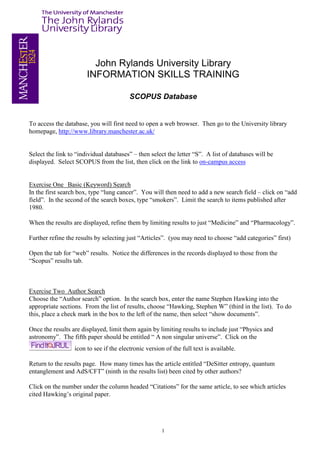
Recomendados
Mais conteúdo relacionado
Mais procurados
Mais procurados (20)
World Almanac and Book of Facts Ready Reference Guide

World Almanac and Book of Facts Ready Reference Guide
Design and development of subject gateways with special reference to lisgateway

Design and development of subject gateways with special reference to lisgateway
Semelhante a Scopus exercises
Semelhante a Scopus exercises (20)
Scopus database searching, topic or author search Aug2017

Scopus database searching, topic or author search Aug2017
Running head 50 CHARACTER VERSION OF TITLE IN CAPS 1 .docx

Running head 50 CHARACTER VERSION OF TITLE IN CAPS 1 .docx
Running head 50 CHARACTER VERSION OF TITLE IN CAPS 1 .docx

Running head 50 CHARACTER VERSION OF TITLE IN CAPS 1 .docx
Running head 50 CHARACTER VERSION OF TITLE IN CAPS 1 .docx

Running head 50 CHARACTER VERSION OF TITLE IN CAPS 1 .docx
Citation Searching for Promotion and Tenure in Web of Science

Citation Searching for Promotion and Tenure in Web of Science
6 ref works 2.0 search online databases in refworks 2.0

6 ref works 2.0 search online databases in refworks 2.0
Mais de Sam Aston
Mais de Sam Aston (19)
Bibliographyhandout for tips on avoiding information overload

Bibliographyhandout for tips on avoiding information overload
Último
Enterprise Knowledge’s Urmi Majumder, Principal Data Architecture Consultant, and Fernando Aguilar Islas, Senior Data Science Consultant, presented "Driving Behavioral Change for Information Management through Data-Driven Green Strategy" on March 27, 2024 at Enterprise Data World (EDW) in Orlando, Florida.
In this presentation, Urmi and Fernando discussed a case study describing how the information management division in a large supply chain organization drove user behavior change through awareness of the carbon footprint of their duplicated and near-duplicated content, identified via advanced data analytics. Check out their presentation to gain valuable perspectives on utilizing data-driven strategies to influence positive behavioral shifts and support sustainability initiatives within your organization.
In this session, participants gained answers to the following questions:
- What is a Green Information Management (IM) Strategy, and why should you have one?
- How can Artificial Intelligence (AI) and Machine Learning (ML) support your Green IM Strategy through content deduplication?
- How can an organization use insights into their data to influence employee behavior for IM?
- How can you reap additional benefits from content reduction that go beyond Green IM?
Driving Behavioral Change for Information Management through Data-Driven Gree...

Driving Behavioral Change for Information Management through Data-Driven Gree...Enterprise Knowledge
Último (20)
Workshop - Best of Both Worlds_ Combine KG and Vector search for enhanced R...

Workshop - Best of Both Worlds_ Combine KG and Vector search for enhanced R...
08448380779 Call Girls In Civil Lines Women Seeking Men

08448380779 Call Girls In Civil Lines Women Seeking Men
Driving Behavioral Change for Information Management through Data-Driven Gree...

Driving Behavioral Change for Information Management through Data-Driven Gree...
08448380779 Call Girls In Friends Colony Women Seeking Men

08448380779 Call Girls In Friends Colony Women Seeking Men
What Are The Drone Anti-jamming Systems Technology?

What Are The Drone Anti-jamming Systems Technology?
The Role of Taxonomy and Ontology in Semantic Layers - Heather Hedden.pdf

The Role of Taxonomy and Ontology in Semantic Layers - Heather Hedden.pdf
From Event to Action: Accelerate Your Decision Making with Real-Time Automation

From Event to Action: Accelerate Your Decision Making with Real-Time Automation
Presentation on how to chat with PDF using ChatGPT code interpreter

Presentation on how to chat with PDF using ChatGPT code interpreter
TrustArc Webinar - Stay Ahead of US State Data Privacy Law Developments

TrustArc Webinar - Stay Ahead of US State Data Privacy Law Developments
The Codex of Business Writing Software for Real-World Solutions 2.pptx

The Codex of Business Writing Software for Real-World Solutions 2.pptx
2024: Domino Containers - The Next Step. News from the Domino Container commu...

2024: Domino Containers - The Next Step. News from the Domino Container commu...
Tata AIG General Insurance Company - Insurer Innovation Award 2024

Tata AIG General Insurance Company - Insurer Innovation Award 2024
Exploring the Future Potential of AI-Enabled Smartphone Processors

Exploring the Future Potential of AI-Enabled Smartphone Processors
Scopus exercises
- 1. John Rylands University Library INFORMATION SKILLS TRAINING SCOPUS Database To access the database, you will first need to open a web browser. Then go to the University library homepage, http://www.library.manchester.ac.uk/ Select the link to “individual databases” – then select the letter “S”. A list of databases will be displayed. Select SCOPUS from the list, then click on the link to on-campus access Exercise One Basic (Keyword) Search In the first search box, type “lung cancer”. You will then need to add a new search field – click on “add field”. In the second of the search boxes, type “smokers”. Limit the search to items published after 1980. When the results are displayed, refine them by limiting results to just “Medicine” and “Pharmacology”. Further refine the results by selecting just “Articles”. (you may need to choose “add categories” first) Open the tab for “web” results. Notice the differences in the records displayed to those from the “Scopus” results tab. Exercise Two Author Search Choose the “Author search” option. In the search box, enter the name Stephen Hawking into the appropriate sections. From the list of results, choose “Hawking, Stephen W” (third in the list). To do this, place a check mark in the box to the left of the name, then select “show documents”. Once the results are displayed, limit them again by limiting results to include just “Physics and astronomy”. The fifth paper should be entitled “ A non singular universe”. Click on the icon to see if the electronic version of the full text is available. Return to the results page. How many times has the article entitled “DeSitter entropy, quantum entanglement and AdS/CFT” (ninth in the results list) been cited by other authors? Click on the number under the column headed “Citations” for the same article, to see which articles cited Hawking’s original paper. 1
- 2. Exercise Three Author and Keyword This search will show you how to find a specific article. Search for an article by Brian Cox entitled “Measurement of the top quark mass in the dilepton channel”. Using the Basic search option, enter the name “Cox” in the first search box, then use the drop down menu to change the field to be searched from “article title, abstract, keywords” to “authors”. Add an extra search box, then type “Dilepton channel” and then change the field to be searched to “article title”. In which year was the article published? Is the full text article available? Has it been cited by any other papers? Exercise Four Exporting references to Endnote In this exercise you will do a simple search and then send the references to a bibliographic software package. It will not matter if you haven’t used Endnote before. Using basic search, type “titanium” in the search box; add a second search field and look for “variant selection”. Make sure the field searched is “article title, abstract and keywords”. Limit the date to articles published after 1999. You should have retrieved around 35-40 references. Select the first ten items by placing a check mark in the small box to the left of each article title. Once you have done this, click on the “export” button, directly above the results list. A new dialogue screen will open. Ensure that the chosen export option is “RIS format”. Click on the “Export” button. The Endnote software should open automatically and deposit all the selected references into an Endnote file. Exercise Five Citation Searching In this exercise you will track the citations for a particular author and a particular article over time. This will become valuable when you are considering the research performance of a particular researcher. From the Scopus home page, choose Author search. In the surname search box, type Dawkins. In the “initials or first name” box, enter the initial letter “R”. In the affiliation box, type “University of Oxford”. When the results are displayed, there should be four authors listed. Place a check mark in the box next to the entry for Dawkins, Richard, then click on the “view citation overview” button. When the new results are displayed, you are looking at the citation overview screen. You can change the variables using the drop down menus. Change the date range to cover the years 2000-2010 – then click on Update overview. The results show the citation analysis for Professor Dawkins’ published work – forty or more papers in all. You can change the display by changing the drop down menu – try changing the “sort documents” option. If you change “Year descending” to “Citations descending”, the most highly cited papers come at the head of the list. 2
- 3. Exercise Six H-Index A researcher’s H-Index gives an idea of the relative esteem that the researcher’s work is held in by other researchers. The measurement is gained through the citation analysis of an authors work over a period of time. From the Scopus home page, choose Author search. In the surname search box, type Rothwell, then in the first name box, type Nancy. Type Manchester in the affiliation search box. The results screen should display one author – choose this one (Nancy Jane Rothwell) by putting a checkmark in the box to the left of the authors name. Then click on the “view citation overview” button. When the results are displayed, you will see the H-index score in a small box to the right of the screen. (The score can change over time). By clicking on the button, you can show the author’s research activity. The first screen to be displayed shows the H-graph – by selecting the Articles published tab, you see a graph showing the number of articles published year by year. By selecting the citations tab, you can see how many times the author is cited each year. You can switch from “chart view” to “data view” by selecting the highlighted option. These tools are useful in determining how others see the author’s work. Martin Snelling Joule Library JRUL October 2010 3