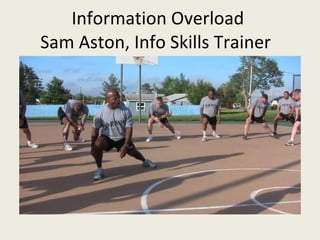
Interactive presentation2
- 1. Information Overload Sam Aston, Info Skills Trainer
- 2. Discovery Tools Time Technology Bookmarking Tools Current Awareness Personalisation Advanced Search Control your search Reference Management
- 4. Image from http//:www.flickr.com/mightyohm. Licensed under Creative Commons Attribution
- 5. Image from http//:flickr.com/ Licensed under Creative Commons Attribution
- 7. Image from http//:flickr.com/ Licensed under Creative Commons Attribution
- 8. Image from http://www.flickr.com/photos/gracewong Licensed under Creative Commons Attribution
- 10. http://www.flickr.com/photos/afightingfaith/3023604799/ Licensed by Creative Commons Attribution
- 11. http://www.flickr.com/photos/obragruesa/2690006823/ Licensed by Creative Commons Attribution
- 12. Licensed under Creative Commons Attribution http://www.flickr.com/photos/micaeltattoo/4276384679/
- 13. http://www.flickr.com/photos/daquellamanera/2778239551/ Licensed under Creative Commons Attribution
Notas do Editor
- Conrad Gessner 16 th century swiss scientist Biblioteca Universalis I am going to talk for about 30-40 minutes or so and then we are going to do something practical based on something that I have talked about. Hopefully something that you have not done before! Todays session is intended as a guide to help you wade through what could potentially inundate and overcome you during your research. Some of the tips may sound very simple and straightforward and indeed some of you may already apply the methods. By general advice I mean that tips are all they are I am not going to dictate to you how you should manage your information but I am hoping that all of you will be able to take away something new that will help you. Suggestions that will help you manage your data particularly with regard to library/information resources – searching, tailoring searches and information that comes to you This is important to you because these tips will save you precious time in the long run. General advice, not prescriptive Searching advice Personalisation Online bookmarking tools Current awareness services
- It is your turn to choose which of the tips you want to look at in more detail!
- TIME there isn’t enough of it. It constantly catches up with us. Schedule your time…think about how long you may have and what can be achieved. When you start to search for literature time often runs away with you. So think about how long you should dedicate to searching the literature. When will you stop? Dead time…sitting on the bus or the train, waiting in the doctors or dentists surgery.
- Distracting technology like PDAs mobile phones These are all wonderful gadgets that the student of 20 years ago did not have! Useful as they are even in research sometimes they have a place but if they are not being useful they can be a hindrance. This is when you need to turn them off!!!! This is common amongst may of the things that I am going to tell you about today. It really is a careful balance. Sometimes you may try things and they do not work and you may need to change them around. It may be useful to have a separate e-mail for your research unless you have strong willpower that will stop you reading those personal e-mails in your research time Eg. Use your university e-mail
- Take control of your search! Before you begin to search write a profile and keep a diary of searches that you perform and what keywords that you use Think of useful keywords and rank them according to relevance Create a formula As you perform your searches you will come across new keyword that may be useful….use your diary There are a number of books available to help you with this kind of thing
- Think about these things when you are writing your search profile. I know that you will have written a proposal but it is important to define this separately in your mind. It will help you control your information flow and assist library staff when they interrogate you on your requirements. Think about what to exclude. This will give the search some preciseness. Think about how you are going to record what you find
- Ensure that the discovery tools that you are using are fit for purpose Not just the ones that you are familiar with! Check for new sources of info and their coverage and legitimacy. This will help refine the number of results that you get back from your query Yo u should always check the resource overview or ask your ALL if you are unsure of where to look particularly if your subject is multi-disciplinary Because electronic information is always changing you may be required to record where you have performed your searches. You may have seen this in some published material…..the name of the database, the keywords and the number of hits that were retrieved. Another good reason to keep a diary.
- This will refine the results that you get and reduce the noise Find out the limiters that can be applied by your discovery tool - year/language How that will help your search strategy figure this into your search profile that you have written Eg. Date of publication, language Even Google Scholar has limiters! Have any of used Boolean searching?
- Use reference management software to keep track of references. E.g. Endnote/Refworks Software will often store articles for you Make use of the notes field! This is essential. It not only keeps all your references in one place and puts them into the required citation style of your school/publisher etc. Some will hold pdfs of the articles as well. The university supported software that is available on all the UoM cluster PCs is Endnote Endnote is also available for purchase from the university at a special rate for those of you that prefer to work at home. The library offers face-to face training in using Endnote and your faculty should provide access to an online module in using Endnote. Make use of the notes field so it is easy to go back and retrieve articles and create annotated bibliographies
- This is essential. It not only keeps all your references in one place and puts them into the required citation style of your school/publisher etc. Some will hold pdfs of the articles as well. The university supported software that is available on all the UoM cluster PCs is Endnote Endnote is also available for purchase from the university at a special rate for those of you that prefer to work at home. The library offers face-to face training in using Endnote and your faculty should provide access to an online module in using Endnote. Make use of the notes field so it is easy to go back and retrieve articles and create annotated bibliographies
- Personal account within a preferred database. Free and easy (though all have different features) Saves searches, saves results Runs searches for you Set up a personal account with the discovery tools databases that you use the most. Most database platforms will permit you to save a search and the database will run the search at regular intervals then e-mail you with the results. As the databases are becoming more intuitive they have more features. Some allow you to make notes on individual articles. Ovid lets you stick an electronic post-it to items. Many discovery tools can be set up to run searches on a regular basis on your behalf subsequently e-mailing you with any new results. Some tools will also set up an RSS feed It is important to use RSS feeds to work for you against information overload and not in creating more information for you to sift through.
- Current awareness services will keep you up to date with what has been published in your field recently. Have the a tool work for you while you do something else. E-mail & RSS RSS is a web feed and is often referred to as Really Simple Syndication though there are other names for it. These can be fed into an aggregator. Something like Igoogle, my yahoo portal? They only take a couple of minutes to set up. They basically let you know that current content has been updated. It is possible to streamline your data and have it all collected in one point. The following short film can really describe them better then myself Zetoc They will not only send you the latest contents page of individual journals, it is also possible to perform a key word search and have results sent to you. Once you have set up an account you will receive tailored information in your particular field. Can be sent via e-mail or by RSS feed Demonstrate Zetoc
- This was made by Steve Boneham and Will Allen of JISC netskills and was the result of a JISC project called Web2practice. It is licensed under the Creative Commons attribution, non-commercial and share alike Aggregator or news readers ‘ Aggregators reduce the amount of time and effort needed to regularly check web sites for updates, creating a unique information space or “newspaper”’ (Wikipedia) ‘ Pulled’ rather then ‘pushed’ Easy to subscribe and unsubscribe Portals or start pages e.g. igoogle, myYahoo OR newsreader Choose one that suits you. You decide when to check for updates Newsgator Google reader Personalised start pages like igoogle, my yahoo, netvibes and pageflakes can keep you up to date. You can set them as your home page on your PC so you can see at a glance the new papers published/blog info DEMONSTRATE PAGEFLAKES
- Bibliography give as handout