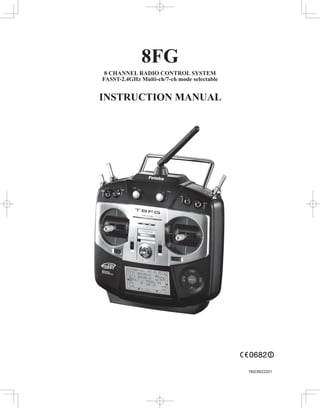
P2021 1 f7035
- 1. 8FG 8 CHANNEL RADIO CONTROL SYSTEM FASST-2.4GHz Multi-ch/7-ch mode selectable INSTRUCTION MANUAL 1M23N22201
- 2. TABLE OF CONTENTS INTRODUCTION............................................... 4 RACEIVER AND SERVO INSTALLATION 28 ●Support and Service ......................................... 4 ●Receiver and servos connection ..................... 28 ●Application, Export, and Modification ........... 5 ●Servo connection by model type .................... 29 ●Definitions of Symbols ...................................... 6 ●Safety precautions when installing receiver and servos ............................................................... 33 ●Safety Precautions (do not operate without reading) ............................................................. 6 ●Receiver's antenna installation ...................... 34 BEFORE USE ................................................... 10 MODEL BASIC SETTING PROCEDURE ... 35 ●Features of 8FG .............................................. 10 ●Airplane/glider basic setting procedure........ 35 ●Contents and technical specifications ........... 11 ●Helicopter basic setting procedure ................ 37 ●Accessories....................................................... 12 ●Transmitter controls ....................................... 13 FUNCTIONS OF SYSTEM MENU ................ 41 Cautions on handling antenna ...................... 14 Trainer ............................................................. 42 LED monitor ................................................... 14 Display ............................................................. 45 Switch (SA-SH) ............................................... 14 User Name ....................................................... 46 Volume (LD, RD) ............................................ 15 H/W Setting..................................................... 47 Slide Lever (LS, RS) ....................................... 15 Information .................................................... 48 Digital trim (T1-T4) ....................................... 15 Touch sensor ................................................... 16 FUNCTIONS OF LINKAGE MENU ............. 49 Stick adjustment ............................................. 17 (Common Functions) SD card ............................................................ 18 Linkage Menu functions table ...................... 49 Connector/Plug ............................................... 19 Servo Monitor ................................................. 50 Installation and removal of the battery ........ 20 Model Select .................................................... 51 ●Receiver nomenclature ................................... 21 Model Type...................................................... 53 Frequency........................................................ 55 BASIC OPERATION ....................................... 22 Function .......................................................... 56 ●Battery Charging ............................................ 22 Sub-Trim ......................................................... 58 How to charge the Ni-MH/Ni-Cd Battery .... 22 Servo Reverse ................................................. 59 Fail Safe ........................................................... 60 ●How to turn On/OFF the transmitter ........... 23 End Point ........................................................ 61 When turning on ............................................ 23 Throttle Cut (Air/Heli only) .......................... 62 When turning off ............................................ 23 Idle Down (Air only) ...................................... 63 Low battery alarm and auto shut-down ...... 23 Swash Ring (Heli only) .................................. 64 ●Registration of the user's name ..................... 23 Swash (Heli only, except H-1)........................ 65 ●Home screen .................................................... 24 T1-T4 Setting .................................................. 67 ●Operation mode select (R6008HS) ................ 25 Data Reset ....................................................... 68 ●Link procedure (T8FG/R6008HS) ................ 26 ●Range testing your R/C system...................... 27 Table of Contents
- 3. FUNCTIONS OF MODEL MENU ................. 69 APPENDIX ...................................................... 120 ●Common Functions ........................................ 69 Timer ST1/ST2 ............................................. 120 Servo Monitor (Linkage Menu) Switch Setting Method ................................. 121 Condition Select (Glid/Heli only) .................. 70 Dual Rate ........................................................ 72 Program Mix................................................... 74 Fuel Mix (Air/Heli only) ................................ 76 ●Airplane/Glider Functions ............................. 78 Model Menu functions list ............................. 78 Throttle Curve (Air only) .............................. 80 Throttle Delay (Air only) ............................... 81 AIL Differential (Except 1-AIL) ................... 82 Flap Setting (2-FLP and up) .......................... 83 AIL to Camber FLP (2-AIL+2-FLP and up) 84 AIL to Brake FLP (Glid only, 4-FLP) .......... 85 AIL to RUD ..................................................... 86 RUD to AIL ..................................................... 87 Camber Mix (Except 1-AIL) ......................... 88 ELE to Camber (Except 1-AIL).................... 90 Camber FLP to ELE (2-AIL+1-FLP and up)91 Butterfly (Glid only, normal wing 2-AIL and up, flying wing 2-AIL+1FLP and up) ........ 92 Trim Mix (Glid only, 2-AIL and up) ............. 94 Airbrake (Air only, 2-AIL and up) ............... 96 Gyro (Air only, for GYA type gyro) .............. 98 V-tail .............................................................. 100 Ailevator ........................................................ 101 Winglet (Flying wing only) .......................... 102 Motor ............................................................. 103 RUD to ELE (Air only) ................................ 105 Snap Roll (Air only) ..................................... 106 ●Helicopter Functions .................................... 108 Model Menu functions list ........................... 108 PIT Curve/Pit trim ....................................... 109 THR Curve/Throttle hover trim ................. 112 Throttle Hold ................................................ 114 Swash Mix ..................................................... 115 Throttle Mix .................................................. 116 PIT to RUD (Revolution mix) ..................... 117 Gyro (for GY type gyro) .............................. 118 Governor ....................................................... 119 Table of Contents
- 4. INTRODUCTION Thank you for purchasing a Futaba® FASST-2.4GHz* 8FG series digital proportional R/C system. This system is extremely versatile and may be used by beginners and pros alike. In order for you to make the best use of your system and to fly safely, please read this manual carefully. If you have any difficulties while using your system, please consult the manual, our online Frequently Asked Questions (on the web pages referenced below), your hobby dealer, or the Futaba Service Center. *FASST: Futaba Advanced Spread Spectrum Technology Due to unforeseen changes in production procedures, the information contained in this manual is subject to change without notice. Support and Service: It is recommended to have your Futaba equipment serviced annually during your hobby’s “off season” to ensure safe operation. IN NORTH AMERICA Please feel free to contact the Futaba Service Center for assistance in operation, use and programming. Please be sure to regularly visit the 8FG Frequently Asked Questions web site at www.futaba-rc.com/faq/. This page includes extensive programming, use, set up and safety information on the 8FG radio system and is updated regularly. Any technical updates and US manual corrections will be available on this web page. If you do not find the answers to your questions there, please see the end of our F.A.Q. area for information on contacting us via email for the most rapid and convenient response. Don’t have Internet access? Internet access is available at no charge at most public libraries, schools, and other public resources. We find internet support to be a fabulous reference for many modelers as items can be printed and saved for future reference, and can be accessed at any hour of the day, night, weekend or holiday. If you do not wish to access the internet for information, however, don’t worry. Our support teams are available Monday through Friday 8-5 Central time to assist you. FOR SERVICE ONLY: FOR SUPPORT : Futaba Service Center (PROGRAMMING AND USER QUESTIONS) 3002 N. Apollo Drive, Suite 1 Please start here for answers to most questions: Champaign, IL 61822 www.futaba-rc.com/faq/ Phone: 217-398-0007 Fax: 217-398-7721 www.futaba-rc.com/service.html Phone: 217-398-8970 option 2 Email: service@futaba-rc.com OUTSIDE NORTH AMERICA Please contact your Futaba importer in your region of the world to assist you with any questions, problems or service needs. Please recognize that all information in this manual, and all support availability, is based upon the systems sold in North America only. Products purchased elsewhere may vary. Always contact your region’s support center for assistance. < Introduction >
- 5. Application, Export, and Modification 1. This product may be used for model airplane or surface (boat, car, robot) use. It is not intended for use in any application other than the control of models for hobby and recreational purposes. The product is subject to regulations of the Ministry of Radio/Telecommunications and is restricted under Japanese law to such purposes. 2. Exportation precautions: (a) When this product is exported from the country of manufacture, its use is to be approved by the laws governing the country of destination which govern devices that emit radio frequencies. If this product is then re- exported to other countries, it may be subject to restrictions on such export. Prior approval of the appropriate government authorities may be required. If you have purchased this product from an exporter outside your country, and not the authorized Futaba distributor in your country, please contact the seller immediately to determine if such export regulations have been met. (b) Use of this product with other than models may be restricted by Export and Trade Control Regulations, and an application for export approval must be submitted. This equipment must not be utilized to operate equipment other than radio controlled models. 3. Modification, adjustment, and replacement of parts: Futaba is not responsible for unauthorized modification, adjustment, and replacement of parts on this product. Any such changes may void the warranty. Compliance Information Statement (for U.S.A.) This device, trade name Futaba Corporation of America, model number R6008HS, complies with part 15 of the FCC Rules. Operation is subject to the following two conditions: (1) This device may not cause harmful interference, and (2) This device must accept any interference received, including interference that may cause undesired operation. The responsible party of this device compliance is: Futaba Service Center 3002 N Apollo Drive Suite 1, Champaign, IL 61822 U.S.A. TEL (217)398-8970 or E-mail: support@futaba-rc.com (Support) TEL (217)398-0007 or E-mail: service@futaba-rc.com (Service) The RBRC. SEAL on the nickel-cadmium battery contained in Futaba products indicates that Futaba Corporation of America is voluntarily participating in an industry-wide program to collect and recycle these batteries at the end of their useful lives, when taken out of service within the United States. The RBRC. program provides a convenient alternative to placing used nickel- cadmium batteries into the trash or municipal waste system, which is illegal in some areas. (for USA) You may contact your local recycling center for information on where to return the spent battery. Please call 1-800-8BATTERY for information on Ni-Cd battery recycling in your area. Futaba Corporation of America's involvement in this program is part of its commitment to protecting our environment and conserving natural resources. *RBRC is a trademark of the Rechargeable Battery Recycling Corporation. < Introduction >
- 6. Federal Communications Commission Interference Statement (for U.S.A.) This equipment has been tested and found to comply with the limits for a Class B digital device, pursuant to Part 15 of the FCC Rules. These limits are designed to provide reasonable protection against harmful interference in a residential installation. This equipment generates, uses and can radiate radio frequency energy and, if not installed and used in accordance with the instructions, may cause harmful interference to radio communications. However, there is no guarantee that interference will not occur in a particular installation. If this equipment does cause harmful interference to radio or television reception, which can be determined by turning the equipment off and on, the user is encouraged to try to correct the interference by one or more of the following measures: --Reorient or relocate the receiving antenna. --Increase the separation between the equipment and receiver. --Connect the equipment into an outlet on a circuit different from that to which the receiver is connected. --Consult the dealer or an experienced radio/TV technician for help. CAUTION: To assure continued FCC compliance: Any changes or modifications not expressly approved by the grantee of this device could void the user's authority to operate the equipment. Exposure to Radio Frequency Radiation To comply with FCC RF exposure compliance requirements, a separation distance of at least 20cm must be maintained between the antenna of this device and all persons. This device must not be co-located or operating in conjunction with any other antenna or transmitter. Meaning of Special Markings Pay special attention to safety where indicated by the following marks: DANGER - Procedures which may lead to dangerous conditions and cause death/serious injury if not carried out properly. WARNING - Procedures which may lead to a dangerous condition or cause death or serious injury to the user if not carried out properly, or procedures where the probability of superficial injury or physical damage is high. CAUTION - Procedures where the possibility of serious injury to the user is small, but there is a danger of injury, or physical damage, if not carried out properly. = Prohibited = Mandatory Warning: Always keep electrical components away from small children. FLYING SAFETY WARNING To ensure the safety of yourself and others, please observe the following precautions: Have regular maintenance performed. Although your 8FG protects the model memories with non- volatile EEPROM memory (which does not require periodic replacement) and not a battery, the transmitter still should have regular checkups for wear and tear. We recommend sending your system to the Futaba Service Center annually during your non-flying-season for a complete checkup and service. < Introduction >
- 7. Ni-MH/Ni-Cd Battery Charge the batteries! (See Charging the Ni-Cd batteries, for details.) Always recharge the transmitter and receiver batteries before each flying session. A low battery will soon die potentially, causing loss of control and a crash. When you begin your flying session, reset your 8FG’s built-in timer, and during the session pay attention to the duration of usage. Stop flying long before your batteries become low on charge. Do not rely on your radio’s low battery warning systems, intended only as a precaution, to tell you when to recharge. Always check your transmitter and receiver batteries prior to each flight. Where to Fly We recommend that you fly at a recognized model airplane flying field. You can find model clubs and fields by asking your nearest hobby dealer, or in the US by contacting the Academy of Model Aeronautics. You can also contact the national Academy of Model Aeronautics (AMA), which has more than 2,500 chartered clubs across the country. Through any one of them, instructor training programs and insured newcomer training are available. Contact the AMA at the address or toll-free phone number below. Academy of Model Aeronautics 5161 East Memorial Drive Muncie, IN 47302 Tele. (800) 435-9262 Fax (765) 289-4248 or via the Internet at http:www.modelaircraft.org Always pay particular attention to the flying field’s rules, as well as the presence and location of spectators, the wind direction, and any obstacles on the field. Be very careful flying in areas near power lines, tall buildings, or communication facilities as there may be radio interference in their vicinity. < Introduction >
- 8. Ni-MH/Ni-Cd Battery Safety and Handling instructions IMPORTANT! Use only the Futaba special charger included with this set or other chargers approved by Futaba to charge the Ni-MH batteries in the 8FG transmitter and Ni-Cd batteries included with this set. It is important to understand the operating characteristics of Ni-MH/Ni-Cd batteries.Always read the specifications printed on the label of your Ni-MH/Ni-Cd battery and charger prior to use. Failure to follow the proceeding precautions can quickly result in severe, permanent damage to the batteries and its surroundings and possibly result in a FIRE! IMPORTANT PRECAUTIONS Do not attempt to disassemble Ni-MH/Ni-Cd packs or cells. Do not allow Ni-MH/Ni-Cd cells to come in contact with moisture or water at any time. Always provide adequate ventilation around Ni-MH/Ni-Cd batteries during charge, discharge, while in use, and during storage. Do not leave a Ni-MH/Ni-Cd battery unattended at any time while being charged or discharged. Do not attempt to charge Ni-MH/Ni-Cd batteries with a charger that is NOT designed for Ni-MH/Ni-Cd batteries, as permanent damage to the battery and charger could result. Always charge Ni-MH/Ni-Cd batteries in a fireproof location. Do not charge or discharge Ni-MH/Ni-Cd batteries on carpet, a cluttered workbench, near paper, plastic, vinyl, leather or wood, or inside an R/C model or full-sized automobile! Monitor the charge area with a smoke or fire alarm. Do not charge Ni-MH/Ni-Cd batteries at currents greater than the “1C” rating of the battery (“C” equals the rated capacity of the battery). Do not allow Ni-MH/Ni-Cd cells to overheat at any time! Cells which reach greater than 140 degrees Fahrenheit (60°C) should be placed in a fireproof location. Ni-MH/Ni-Cd cells will not charge fully when too cold or show full charge. It is normal for the batteries to become warm during charging, but if the charger or battery becomes excessively hot disconnect the battery from the charger immediately!! Always inspect a battery which has previously overheated for potential damage, and do not re-use if you suspect it has been damaged in any way. Do not use a Ni-MH/Ni-Cd battery if you suspect physical damage has occurred to the pack. Carefully inspect the battery for even the smallest of dents, cracks, splits, punctures or damage to the wiring and connectors. DO NOT allow the battery’s internal electrolyte to get into eyes or on skin—wash affected areas immediately if they come in contact with the electrolyte. If in doubt, place the battery in a fire-proof location for at least 30 minutes. Do not store batteries near an open flame or heater. Do not discharge Ni-MH/Ni-Cd batteries at currents which exceed the discharge current rating of the battery. Always store Ni-MH/Ni-Cd cells/packs in a secure location away from children. Secure Digital (SD) Memory Card Handling Instructions (SD card is not included with this set) Never remove the SD card or turn off power while Do not expose the SD card to dirt, moisture, water entering data. or fluids of any kind. Never store the SD card where it may be subject Always hold the SD card by the edges during to strong static electricity or magnetic fields. installation and removal. Do not expose the SD card to direct sunlight, Be certain to insert the SD card in the correct excessive humidity or corrosive environments. direction. < Introduction >
- 9. At the flying field To prevent possible damage to your radio gear, turn the power switches on and off in the proper sequence: 1. Pull throttle stick to idle position, or otherwise disarm your motor/engine. 2. Turn on the transmitter power and allow your transmitter to reach its home screen. 3. Confirm the proper model memory has been selected. 4. Turn on your receiver power. 5. Test all controls. If a servo operates abnormally, don’t attempt to fly until you determine the cause of the problem. Test to ensure that the FailSafe settings are correct after adjusting them. Turn the transmitter off and confirm the proper surface/throttle movements. Turn the transmitter back on. 6. Start your engine. 7. Complete a full range check. 8. After flying, bring your throttle stick to idle position, engage any kill switches or otherwise disarm your motor/engine. 9. Turn off receiver power. 10. Turn off transmitter power. If you do not turn on your system in this order, you may damage your servos or control surfaces, flood your engine, or in the case of electric-powered or gasoline-powered models, the engine may unexpectedly turn on and cause a severe injury. While you are getting ready to fly, if you place your transmitter on the ground, be sure that the wind won't tip it over. If it is knocked over, the throttle stick may be accidentally moved, causing the engine to speed up. Also, damage to your transmitter may occur. In order to maintain complete control of your aircraft it is important that it remains visible at all times. Flying behind large objects such as buildings, grain bins, etc. is not suggested. Doing so may result in the reduction of the quality of the radio frequency link to the model. Do not grasp the transmitter's antenna during flight. Doing so may degrade the quality of the radio frequency transmission. As with all radio frequency transmissions, the strongest area of signal transmission is from the sides of the transmitter's antenna. As such, the antenna should not be pointed directly at the model. If your flying style creates this situation, easily move the antenna to correct this situation. Don’t fly in the rain! Water or moisture may enter the transmitter through the antenna or stick openings and cause erratic operation or loss of control. If you must fly in wet weather during a contest, be sure to cover your transmitter with a plastic bag or waterproof barrier. Never fly if lightning is expected. < Introduction >
- 10. BEFORE USE Features FASST-2.4GHz system The T8FG transmitter is capable of transmitting in both FASST-2.4G 7-ch and Multi-ch modes. Select the desired modulation mode in the Frequency Menu. For complete details on how to do so, please refer to the Frequency Selection section located elsewhere in this manual. The compatibility is dependent upon the receiver selected. The R6008HS receiver is capable of controlling models up to 8(eight) channels. R6008HS has two (2) operation mode as shown below. Receiver: Normal mode/High Speed mode The Normal mode accepts any type of servos or the peripherals as the frame rate of the output is 14ms. The High Speed mode only accepts the digital servos for outputs from 1ch to 6ch. This includes the BLS series, and most peripheral equipment such as gyros and brushless ESCs. The frame rate of the outputs is 7ms. The outputs for other channels indicated allow the use of any type of servos as the frame rate of these outputs are still 14ms on the High Speed mode. FASST-2.4GHz system features: • 2.4GHz Spread Spectrum radio communication system. • Exclusive ID code to avoid interference from other FASST systems. • Fail Safe (F/S) function (for throttle channel at 7-ch mode)-F/S, Battery F/S • Dual antenna diversity (R6008HS) • Normal mode or High Speed mode is selectable (R6008HS) T8FG-2.4GHz system and receiver compatibility Receiver Transmitter R6004FF, R616FFM, R608FS, R6008HS, R606FS R6106HF/HFC R6014FS/HS R607FS, R617FS Multi-ch mode — — Okay T8FG 2.4G System 7-ch mode Okay Okay — Model types Four types of main wings and three types of tail wings are available for airplanes. Six swash types are available for helicopters. Six types of main wings and three types of tail wings are available for gliders. Functions and mixing functions necessary for each model type are set in advance at the factory. Data input Large graphic LCD and new type Touch Sensor substantially improve ease of setup. Stick New stick design with improved feel, adjustable length and tension. Ni-MH battery T8FG is operated by a 7.2 V/1,700 mAh Nickel-Metal Hydride battery. SD card (Secure Digital memory card) (Not included) Model data can be saved to an SD card (32MB-2GB). When T8FG transmitter software files are released, the software can be updated by using an SD card update. 10 Before Use
- 11. Contents and Technical Specifications (Specifications and ratings are subject to change without notice.) Your 8FGA/8FGH/8FG includes the following components: • T8FGA, T8FGH or T8FG Transmitter (Suggested Servo for use with your 8FG system) • R6008HS Receiver Servo S9252 (Digital servo) • HT6F1700B Ni-MH battery Charger Control system: Pulse width control, 1.52 ms neutral • Switch harness Power requirement: 4.8 V (from receiver) • Neck strap Output torque: 91.7 oz.-in. (6.6 kg-cm) at 4.8V *The set contents depend on the type of set. Operating speed: 0.14 sec/60 at 4.8V Size: 1.57 x 0.79 x 1.44 in. (40 x 20 x 36.6 mm) Transmitter T8FGA/T8FGH/T8FG Weight: 1.76 oz. (50 g) (2-stick, 8-channel, FASST-2.4G system) Transmitting frequency: 2.4GHz band Servo S9255 (Digital servo) Modulation: 2.4G 7-ch or 2.4G Multi-ch, switchable Control system: Pulse width control, 1.52 ms neutral Power supply: 7.2V HT6F1700B Ni-MH battery Power requirement: 4.8 V (from receiver) Output torque: 125.0 oz.-in. (9.0 kg-cm) at 4.8V Receiver R6008HS Operating speed: 0.16 sec/60 at 4.8V (FASST-2.4G system, dual antenna diversity) Size: 1.57 x 0.79 x 1.44 in. (40 x 20 x 36.6 mm) Power requirement: 4.8V or 6.0V battery or regulated Weight: 1.94 oz. (55 g) output from ESC, etc. (*1) Size: 0.98 x 1.86 x 0.56 in. (24.9 x 47.3 x 14.3 mm) Servo S3151 (Standard, Digital servo) Weight: 0.48 oz. (13.5g) (*1) When using ESC's make sure that the regulated Control system: Pulse width control, 1.52 ms neutral output capacity meets your usage application. Power requirement: 4.8 V (from receiver) Output torque: 43.1 oz.-in. (3.1 kg-cm) at 4.8V Operating speed: 0.21 sec/60 at 4.8V Usage condition on High Speed mode Size: 1.59 x 0.79 x 1.42 in. (40.5 x 20 x 36.1 mm) (R6008HS) Weight: 1.48 oz. (42 g) CAUTION Servo S3001 (Standard, ball-bearing) When using the R6008HS in the high speed Control system: Pulse width control, 1.52 ms neutral (HS) mode, digital servos are required for Power requirement: 4.8 - 6.0V (from receiver) the first six channels (1-6). Output torque: 41.7 oz.-in. (3.0 kg-cm) If an analog servo is connected to one of the first Operating speed: 0.22 sec/60 six channels when in the high speed mode, the Size: 1.59 x 0.78 x 1.41 in. (40.4 x 19.8 x 36 mm) servo will not function properly. Additionally, while many peripheral devices will operate in either Weight: 1.59 oz. (45.1g) the high speed or normal mode, some will not. If there are any difficulties noted, please return the reciever's operational mode to the Normal mode to determine if this resolves the difficulty. If using the R6008HS in the high speed mode, analog servos may be used for channels seven and eight. (For Operation Mode Selection, see p.25) Before Use 11
- 12. The following additional accessories are available from your dealer. Refer to a Futaba catalog for more information: • HT6F1700B Transmitter battery pack - the (1700mAh) transmitter Ni-MH battery pack may be easily exchanged with a fresh one to provide enough capacity for extended flying sessions. • Trainer cord - the optional training cord may be used to help a beginning pilot learn to fly easily by placing the instructor on a separate transmitter. Note that the T8FG transmitter may be connected to another T8FG system, as well as to any other models of Futaba transmitters. The T8FG transmitter uses one of the three cord plug types according to the transmitter connected. (Refer to the description at the TRAINER function instructions). The part number of this cord is: FUTM4405. • Neckstrap - a neckstrap may be connected to your T8FG system to make it easier to handle and improve your flying precision since your hands won’t need to support the transmitter’s weight. • Y-harnesses, servo extensions, etc - Genuine Futaba extensions and Y-harnesses, including a heavy-duty version with heavier wire, are available to aid in your larger model and other installations. • Gyros - a variety of genuine Futaba gyros is available for your aircraft or helicopter needs. • Governor (GV1) - for helicopter use. Automatically adjusts throttle servo position to maintain a constant head speed regardless of blade pitch, load, weather, etc. • Receivers - various models of Futaba receivers may be purchased for use in other models. (Receivers for FASST-2.4GHz Multi-ch mode and 7-ch mode types are available.) • Optional Charger - Futaba CR-2000 Ni-MH/Ni-Cd Transmitter/Receiver Battery Charger. 1 Before Use
- 13. Transmitter controls ●Antenna ●Monitor LED ●Carring Handle ●Volume (LD,RD) ●Switch (SA,SB,SE,SF) ●Switch (SC,SD,SG,SH) ●Slide Lever (LS) ●Slide Lever (RS) ●Stick ●Stick (J3) (J2) (J4) (J1) ●Digital Trim (T3,T4) ●Digital Trim (T1,T2) ●SensorTouchTM (SYS, LNK, MDL, EXIT, RTN) ●LCD Display ●Power Switch ●Neck Strap Attachment Before Use 1
- 14. Transmitter's Antenna: Monitor LED display As with all radio frequency transmissions, the The status of the transmitter is displayed by LED strongest area of signal transmission is from the at the bottom left and right sides of the T8FG sides of the transmitter's antenna. As such, the logo. antenna should not be pointed directly at the model. LED (Left) If your flying style creates this situation, easily move the antenna to correct this situation. Displays the non-default condition warning. • Blinking Power switch is turned on when any condition switch is activated (in the ON state). LED (Right) Displays the state of radio frequency transmission. • Off Radio waves are in the OFF state. CAUTION • On Radio waves are being transmitted. Please do not grasp the transmitter's antenna during flight. Switch (SA-SH) Doing so may degrade the quality of the RF transmission to the model. (Switch Type) • SA : 3 positions; Alternate; Short lever • SB : 3 positions; Alternate; Long lever • SC : 3 positions; Alternate; Long lever • SD : 3 positions; Alternate; Short lever • SE : 3 positions; Alternate; Short lever • SF : 2 positions; Alternate; Long lever • SG : 3 positions; Alternate; Short lever • SH : 2 positions; Momentary; Long lever *You can choose switch and set the ON/OFF-direction in the setting screen of the mixing functions. 14 Before Use
- 15. Volume Digital Trim T3 T2 LD RD T4 T1 Digital Trim T1, T2, T3 and T4: Volume LD and RD: This transmitter is equipped with four (4) digital The volume LD and RD knobs allow analog trims. Each time you press a trim button, the trim input. position moves one step. If you continue pressing it, *The T8FG transmitter beeps when the volume knob reaches the trim position starts to move faster. In addition, the center position. when the trim position returns to the center, the *You can use each setting screen of the mixing functions to tone will change. You can always monitor trim select volumes and define the direction of a movement. positions by referencing the LCD screen. *You can select the trim step amount and the display unit Slide Lever on the home screen on the T1-T4 setting screen within the linkage menu. Note: The trim positions you have set will be stored in the non-volatile memory and will remain there. LS RS LS (Left), RS (right): The slide lever LS and RS offer analog input. *The T8FG transmitter beeps when the lever comes to the center. *You can select a slide lever and set the movement direction on the setting screen of mixing functions. Before Use 15
- 16. Touch sensor operation Data input operation is performed using the touch sensor. SensorTouch™ operation Condition Working • Short 'tap' If the screen has more than one page. (Ex. P-MIX screen) The cursor moves to the top of next page. S1 If the screen have only one (1) page. The cursor moves to the top of page. If the input data mode with blinking the setting data. The input data is canceled. At the moving cursor mode. Change to the input data mode. RTN At the input data mode. Change to the moving cursor mode. At the input data mode with blinking the setting data. The data is entered. • Two short 'taps' Home screen, System menu, Linkage Menu, Model menu, Selecting ON/OFF Switch, USER NAME, MODEL NAME, DISPLAY, INFO, MODEL SELECT, Jump to System Menu screen directly. SYS MODEL TYPE, FREQUECY, DATA RESET, TIMER, Selecting Control, Selecting Function, SERVO MONITOR At all screens except those noted above. Jump to Servo Monitor screen directly. LNK At all screens Jump to Linkage Menu screen directly. MDL At all screens Jump to Model Menu screen directly. • Touch and hold for At the HOME screen Key lock On or Off one (1) second. S1 Except the HOME screen Jump to Home Screen directly. At the input data mode without blinking the setting RTN data. Reset to the initialized value. • Scrolling Lightly circling the outside edge of the RTN button. The cursor moves accordingly. Outline of “RTN” During the data input mode. Increases or decreases values accordingly. Movement of cursor, value input or mode selection: S1 button: Movement of the cursor on the menu screen and When there is a next page on a menu screen or movement of the cursor among items on a setup setup screen, you can go to that page by touching screen can be controlled by scrolling your finger the S1 button. In this case, the cursor moves to the to the left and right in the direction of the arrow in screen title item of the page. the scrolling diagram above. You can also go to the Exiting setup screen: next page, if there is a next page. To end the operation on a setup screen and return This scrolling technique is also used for data to the menu screen, move the cursor to the screen input, value input, mode selection, and similar title item and touch the RTN button. operations. Examples include: Value, ON, OFF, INH, ACT, etc. To return to home screen directly, touch the S1 button for 1 second. RTN button: Alternatively, move the cursor to the screen title Touch the RTN button when you want to open item and touch the RTN button to return to the a setup screen or to switch between cursor move home screen from a menu screen. mode (reverse display) and data input mode (box display). This button can also be used as the enter button when a confirmation message is displayed on the screen, etc. 16 Before Use
- 17. Note: Stick Adjustment *Scroll operation: Circle your finger on the outside edge of Adjustment of the stick lever length the RTN button. The sensors may mis-read your touch as a reverse rotation if the circle is smaller, or performed on the You can adjust the length of stick levers, as you inside edge of the RTN button. like. It is recommended to adjust the length of the sticks in line with your hand size. Lever Head Lever Head A B * The SensorTouch™ may not operate smoothly if your hand is touching the surrounding case parts. As such, please 1. Hold the lever head B and turn the lever make sure that the tip of your finger is actually operating the head A counter-clockwise. The lock will be SensorTouch™. released. 2. Turn the lever-head A clockwise as you hold the lever-head B after placing it as you like. Adjustment of stick lever tension The tension of the self-return type stick lever can be adjusted. 1. First, Remove the battery cover on the bottom of the transmitter. Next, unplug the battery wire and remove the battery from the transmitter. 2. Next, using a screwdriver, remove the five screws that hold the transmitter's rear case in position, and put them in a safe place. Gently ease off the transmitter's rear case. Now you'll see the view shown in the figure *If the SensorTouch™ does not register your input, please below. try again after lightly tapping your finger on the sensor once again. * Do not operate the SensorTouch™ with gloves worn. The •Stick Tension (J2) SensorTouch™ might not react. (Mode 2) •Stick Tension (J4) (Mode 1/2) CAUTION •Stick Tension (J1) The touch sensor might not operate by (Mode 1/2) receiving the spark noise generated from •Stick Tension (J3) the gasoline engine etc. In this case, please (Mode 1) operate your transmitter from the noise source apart. 2. Use a small Phillips screwdriver to adjust the spring strength as you prefer by turning the adjusting screw of the stick you want to adjust. *Turning the screw clockwise increases the tension. CAUTION: If you loosen the screw too much, the stick may not operate because it is caught internally. 3) At the end of adjustment, re-install the rear case. Before Use 17
- 18. SD Card (Secure Digital memory card) (Not Inserting/removing the SD card included) 1. Turn off the transmitter power and then The T8FG transmitter model data can be stored open the battery cover at the bottom of the transmitter. by using any commonly found SD card. When T8FG transmitter update software is released, the 2. software is updated using an SD card. The T8FG is capable of using SD cards with a memory size SD Card Slot between 32MB and 2GB. [Inserting the card] Turn the SD card so that the front of the card faces the rear of the transmitter and slide the card into the card slot. *Push in the card until it is firmly seated in the card slot. Caution [Removing the card] When the SD card is pressed in once again, Be sure to turn off the power to the the card will be released from the card slot. transmitter before inserting or removing and can be removed. the SD card. 3. Close the battery cover. As the SD card is a precision device, do not use excessive force when inserting. SD card initialization To use an SD card with the T8FG, the card must first be formatted. Once formatted, the card does Restrictions when using an SD card not have to be reformatted. Formatting is performed The following restrictions apply when using an by the T8FG. SD card: [IMPORTANT] When an SD card is formatted for the T8FG, all pre-existing data is *The SD card must first be initialized using the T8FG destroyed. Do not format a card containing dedicated format. The SD card cannot be used as is without important data. formatting for the T8FG. *Initializing destroys all the data previously saved on the card. [Formatting procedure] *An SD card formatted to the T8FG cannot be written directly 1. Insert the SD card into the SD card slot of the from a PC by Windows Explorer, etc. The files must be T8FG. converted and written by the Futaba File System software. 2. T u r n o n t h e T 8 F G p o w e r . W h e n a n Files are identified by number instead of name. This special unformatted card is inserted into the T8FG, conversion software can be downloaded from Futaba's web the screen shown below appears. site at: http://www.futaba-rc.com/sellsheets/downloads.html 3. If the T8FG is ready to format, move the cursor to [FORMAT] and touch the RTN button. (To cancel formatting, move the cursor to [CANCEL] and touch the RTN button.) 18 Before Use
- 19. Connector/Plug •Trainer •Battery charge 4. Move the cursor to [YES] and touch the RTN button. *F o r m a t t i n g s t a r t s . D u r i n g f o r m a t t i n g , t h e [ N O W FORMATTING...] message is displayed. Connector for trainer function When you use the trainer function, connect the optional trainer cable between the transmitters for teacher and student. *You can set the trainer function on the Trainer Function * W h e n f o r m a t t i n g i s c o m p l e t e d , T h e [ F O R M AT COMPLETED] message is displayed. Depending on the screen in the System menu. card capacity and speed, formatting may take as long as Connector for battery charger several minutes. This is the connector for charging the Ni- MH battery HT6F1700B that is installed in the transmitter. Do not use any other chargers except the attached special charger corresponding to Ni- MH battery. [IMPORTANT] Do not turn off the power until the [FORMAT COMPLETED] message is displayed. Warning 5. End formatting by touching the RTN button. Do not connect any other chargers except the special charger to this charging connector. SD card reader/writer *If you take out the Ni-MH battery HT6F1700B from Saving model data and update files (released the transmitter, you can use the optional quick charger from Futaba) into the SD card, you can then CR-2000 corresponding to Ni-MH battery. transfer those files to your T8FG transmitter. Equipment for reading and writing SD cards is available at most electronics stores. Stored data If you have a problem saving or reading data after a long period of use, we suggest obtaining a new SD card to avoid further difficulties. *Futaba is not responsible for compensating any failure or damage to the data stored in the memory card. As such, we suggest that you maintain a backup of your important data contained on your SD card. Before Use 19
- 20. Installation and Removal of the HT6F1700B Transmitter Battery Attachment of the battery 1. Slide the battery cover on the bottom of the transmitter toward the right side and open it. 2. Install the battery in the holder. 3. Connect the battery connector. •Battery •Battery Connector 4. Close the battery cover completely. Battery Removal Note: If you remove the battery while the power is on, the data you have set will not be saved. 1. Open the battery cover. 2. Disconnect the battery connector. 3. Pull up the right side of the battery and remove the battery. 4. Close the battery cover completely. Warning Be careful not to drop the battery. Never disconnect the battery connector from the T8FG transmitter after turning off the power until the screen is completely blank and the transmitter has shut down completely. * Internal devices such as memories may be damaged. * If there is any problem, the message Backup Error will be shown the next time when you turn on the power of the transmitter. Do not use the transmitter as it is. Send it to the Futaba Service Center. 0 Before Use
- 21. Receiver nomenclature Before using the receiver, be sure to read the precautions listed in the following pages. Usage condition on High Speed mode Link/Mode Switch CAUTION When using the R6008HS in the high speed (HS) mode, digital servos are required for the first six channels (1-6). If an analog servo is connected to one of the first six channels when in the high speed mode, the servo will not function properly. Additionally, LED while many peripheral devices will operate in either the high speed or normal mode, some will not. If Connector there are any difficulties noted, please return the reciever's operational mode to the Normal mode 1 through 6: outputs for the channels 1 through 6. to determine if this resolves the difficulty. (Digital servo only in the High Speed mode.) If using the R6008HS in the high speed mode, 7, 8: outputs for the channels 7 and 8. analog servos may be used for channels seven and eight. (Analog or digital servos regardless of mode.) (For Operation Mode Selection, see p.25) B: connector for the power. The R6008HS has two(2) operation modes as shown below. Receiver Normal mode/High Speed mode The Normal mode accepts any type of servos or peripherals as the frame rate of the output is 14ms. The High Speed mode only accepts digital servos for outputs from 1ch to 6ch. This includes the BLS series, and most peripheral equipment such as gyros and brushless ESCs. The frame rate of the outputs is 7ms. The outputs from 7ch to 8ch allow the use of any type of servos as the frame rate of these outputs are still 14ms ever in the High Speed mode. Before Use 1
- 22. BASIC OPERATION Battery Charging Before charging batteries, read the Cautions for handling battery and battery charger in the section Ni- MH/Ni-Cd Battery Safety and Handling Instructions. How to charge the Ni-MH battery HT6F1700B *Battery charging will not automatically stop. Remove the battery and transmitter from the charger and remove the for the transmitter and the Ni-Cd battery charger from the wall socket. NR4F1500 (sold separately) for the receiver *It is recommended to reactivate the battery by cycling several times if the battery has not been used for a long Danger period. *In the case of Ni-MH/Ni-Cd batteries, you may find poor The Ni-MH battery HT6F1700B is only for performance of the battery if you have used the battery your T8FG and T12FG. Do not use this battery only for a short period or if you repeat charging while the battery is not fully discharged. It is suggested to discharge for other equipment. the battery to the recommended level after use. It is also recommended to charge the battery just before use. Be sure to use the attached special charger to charge the battery. *If you take out the Ni-MH battery HT6F1700B from the transmitter, you can use the optional quick charger CR-2000 corresponding to Ni-MH battery. [Method of charging battery] ●Special charger *Connect to AC outlet specified. Receiver Batt. Transmitter Batt. Charging display Charging display To T8FG charge connector To receiver battery 1. Connect the special charger to the wall socket (AC outlet). 2. Connect the connectors to the NiCd battery NR4F1500 and/or T8FG charging connector. *Confirm that each charging indicator, LED lamp, is on. *Turn off the transmitter while charging the battery. 3. Remove the battery after 15 hours. 22 Basic Operation
- 23. How to turn transmitter power ON/OFF Registration of the user's name W h e n t u r n i n g o n t h e p o w e r, t h e T 8 F G If so desired, the T8FG transmitter can indicate transmitter will begin emmiting RF automatically the owner's name. after it confirms the surrounding RF conditions. User's name setup screen The T8FG transmitter also offers the ability to 1. Turn on the power of the transmitter. auto shut-down. *The home screen appears. When turning on the power of the transmitter 2. Lightly touch the SYS button twice rapidly 1. Turn on the power switch of the transmitter. and the System menu appears. *The message CHECK RF CONDITION is displayed for a 2. Select [USER NAME] in the System menu and moment. At the same time the left LED monitor blinks. touch the RTN button. *The user name set up screen appears. 2. Then, you will see the home screen and the Input Box transmitter begins to emit radio waves. *Current user name is displayed. *The left and right LED monitors will change to solid red. Changing the user name How to stop the transmitter 1. Change the user name as described below: 1. Turn off the power switch of the transmitter. [Moving cursor in input box] *The transmitter shuts down at once. Select [←] or [→], and touch the RTN button. [Deleting a character] Low battery alarm and auto shut-down When [DELETE] is selected and the RTN button is touched, the character immediately after When the battery voltage reaches 6.8V, an the cursor is deleted. audible alarm will sound. Land your aircraft [Adding a character] immediately. When a character is selected from the When the battery voltage reaches 5.5V, the character list and the RTN button is touched, transmitter will be turned off automatically. that character is added at the position *If you do not operate the transmitter (or move a stick, immediately after the cursor. knob, switch or digital trim) for 30 minutes, the message *A name of up to 10 characters long can be entered as the PLEASE TURN OFF POWER SWITCH is displayed and user name. (A space is also counted as one character.) an audible alarm will sound. 2. At the end of input, select [ENTER] and tuoch the RTN button. (To terminate input and return to the original state, select [CANCEL] and touch the RTN button.) Basic Operation 23
- 24. Home screen Use the touch sensor to select the following display area to call each setting screen, and touch the RTN button. The setting screen appears. System timer Key lock • This shows the accumulated time since the latest reset. (Hour):(Minute) • Touch the S1 button for one second • Use the cursor to highlight this, then to lock/unlock the key operation. touch the RTN button for one second In the key lock mode the key icon is to reset the system timer. displayed here. Up/Down timer (ST1, ST2) SD card indicator • Timer is displayed here. Battery Indicator Touch the RTN button at the [xx]:[xx.x] item to start/stop the timer. • When the battery voltage reaches 6.8V, the alarm will • Use the cursor to highlight this, then beep. Land your aircraft touch the RTN button at the ST1 or ST2 immediately. item to call the timer set-up screen. *See the description at the back of this manual. Model type User's name Model Name • The model name that is currently RF indicator used is displayed here. • Use the cursor to highlight this, then touch the RTN button to call FASST mode Model timer • FASST mode is displayed here. • This shows the accumulated time • Use the cursor to highlight this, since the latest reset. (each model) then touch the RTN button (Hour):(Minute) to call the frequency set-up • Use the cursor to highlight this, screen. then touch the RTN button for one Digital trim (T1 to T4) second to reset the model timer. • Trim position is displayed here. Condition name (Heli/Glider) • You can select the display unit • In the normal condition, move the on the home screen on the cursor to the condition name and T1-T4 setting screen within the touch the RTN button. The condition linkage menu. name is changed and blinked. It is possible to operate the digital trim other than the normal 2nd Home screen condition. • Touch the RTN button at the clock icon to call the Warning 2 nd home screen (large Be sure to confirm the model name before flying size timer). your aircraft. Check the battery voltage as often as possible and try to charge the battery earlier. If the battery alarm makes a sound, land your aircraft immediately. *You can adjust the LCD contrast by the display setting in the System menu. 2 Basic Operation
- 25. Operation Mode Select (R6008HS) The receiver operation mode is on Normal mode from factory shipping. To change the mode, please adhere to the following steps: Changing the operation mode Confirming the operation mode Link/Mode Button Please check the operation mode by observing the LED when turning on the receiver. If possible ensure that there's no FASST transmitter in operation near the receiver. 1. When the receiver is turned on: Red when on Normal mode Initially flashes green and Red (making LED Orange) when in High Speed mode. After two(2) seconds, change to Red. 1. Turn off the receiver. 2. Press and hold the Link/Mode button and If there are additional FASST transmitters turned turn on the receiver. Continue holding the button for more than one(1) second. The LED on near the receiver, the LED may show the above begins flashing to indicate the current status. status for a brief moment before changing to the 3. Release the button. status indication as shown in the LED indication 4. Turn off the receiver. table below. By doing so, the receiver will change modes. LED Indication (R6008HS) Green Red Status Off Solid No signal reception Solid Off Receiving signals Receiving signals but ID is Blink Off unmatched (Operation Mode Select) Turn on the receiver. 0 sec. 1 sec. Press and Hold time 0 to 1 sec. More than 1 sec. To change the mode between (Function) No function Normal and High Speed Showing the CURRENT Solid as the mode changed. mode with blink. Red Solid = Normal (LED Status) Red Blink = Normal Green/Red Solid = High Green/Red Blink = Speed High Speed (Become Red after one (1) second) Basic Operation 2
- 26. Easy Link (T8FG/R6008HS) Each transmitter has an individually assigned, unique ID code. In order to start operation, the receiver must be linked with the ID code of the transmitter with which it is being paired. Once the link is made, the ID code is stored in the receiver and no further linking is necessary unless the receiver is to be used with another transmitter. When you purchase additional R6008HS receivers, this procedure is necessary; otherwise the receiver will not work. Link procedure 1. Place the transmitter and the receiver close R6008HS Easy LinkTM Operation to each other within one (1) meter. 0 sec. 2 sec. 2. Turn on the transmitter. 0 to 2 sec. More than 2 sec. 3. Check the LED that is placed on the front Press and Hold time side of the transmitter to see if the RF signal is (Function) No function Re-link(ID set) active. When the right LED is ON solid, the RF signal is being sent. 4. Turn on the receiver. Link/Mode Button Warning After the linking is done, please cycle receiver power and check if the receiver to be linked is really under the control by the transmitter to be linked. Do not perform the linking procedure with motor's main wire connected or with the engine LED operating as it may result in serious injury. 5. Press down the Link/Mode button for more than two seconds, and release the switch. The receiver begins the linking operation. 6. When the linking is complete, the LED in the receiver will change to solid green. Please confirm that the servos are now operational from your transmitter. Please refer to the table below for the LED status of the receiver's condition. * If there are many FASST systems turned on around your receiver, it might not link to your transmitter. In this case, even if the receiver's LED stays solid green, unfortunately the receiver might have established a link to one of other transmitters. This is very dangerous if you do not notice this situation. In order to avoid the problem, we strongly recommend you to doublecheck whether your receiver is really under control by your transmitter by giving the stick input and then checking the servo response. LED Indication (R6008HS) Green Red Status Off Solid No signal reception Solid Off Receiving signals Receiving signals but ID is Blink Off unmatched 2 Basic Operation
- 27. Range Testing Your R/C System It is extremely important to range check your models prior to each flying session. This enables you to ensure that everything is functioning as it should and to obtain maximum enjoyment from your time flying. The T8FG transmitter incorporates a system that reduces its power output and allows you to perform such a range check. Range check mode Range check procedure We have installed a special Range check 1. With the Range check mode on, walk mode for doing a ground range check. To access away from the model while simultaneously operating the controls. Have an assistant the Range check mode touch and hold the RTN stand by the model to confirm that all button while turning on the transmitter. Doing so controls are completely and correctly will bring up POWER MODE menu. operational. You should be able to walk approximately 30-50 paces from the model without losing control. 2. If everything operates correctly, return to the model. Set the transmitter in a safe, yet accessible, location so it will be within reach after starting the engine or motor. Be certain To activate the Range check mode touch the the throttle stick is in the low throttle position, RTN button and the range check mode screen will then start the engine or motor. Perform appear. another range check with your assistant holding the aircraft with the engine running at various speeds. If the servos jitter or move inadvertently, there may be a problem. We would strongly suggest you do not fly until the source of the difficulty has been determined. Look for loose servo connections or binding pushrods. Also, be certain that the battery During this mode, the RF power output is has been fully charged. reduced so the range test can be performed. In addition, when this mode is activated the right LED on the front of the transmitter starts blinking and the transmitter gives users a warning with a beeping sound every 3 seconds. The Range check mode continues for 90 seconds and after that the power will return to the normal level. To exit the Range check mode before the 90 seconds, select the RANGE CHECK at the top of the screen and touch the RTN button again. This mode is available one time only so if you need to re-use this function the transmitter power must be cycled. NEVER start flying when the Range check mode is active. Should you require additional time to perform a range check, highlight Restart before your time expires and press the RTN button one time. Basic Operation 2
- 28. RECEIVER AND SERVO INSTALLATION Receiver and servos connection Connect the receiver and servos in accordance with the connection diagram shown below. Always read [Precautions when mounting the receiver and servos] or [Before using]. When mounting the receiver and servos to the fuselage, connect the necessary points in accordance with the model's instruction manual. Receiver and servos connection diagram ●Always connect the necessary number of servos. ●The receiver channel assignment depends on the model type. See the Servo connection by model type tables. R6008HS (output connector section) (Receiver connectors) ●B: Power supply ●CH1~8: Output connectors 1~8 ●DATA port: (factory use only) (CH1~8) CH1~8,B (B) Ni-Cd battery Charging port Receiver switch Servos 2 Receiver and Servo Installation
- 29. Servo connection by model type The T8FG transmitter channels are automatically assigned for optimal combination according to the type selected with the Model Type function of the Linkage Menu. The channel assignment (initial setting) for each model type is shown below. Connect the receiver and servos to match the type used. *The set channels can be checked at the Function screen of the Linkage Menu. The channel assignments can also be changed. For more information, read the description of the Function menu. Airplane/glider Normal wing and V-tail RX 1AIL(*1) 2AIL(*1) 2AIL+1FLAP(*1) 2AIL+2FLAP(*2) 2AIL+4FLAP(*3) 4AIL+2FLAP(*3) CH Airplane Glider Airplane Glider Airplane Glider Airplane Glider Airplane Glider Airplane Glider 1 Aileron Aileron Aileron Aileron Aileron Aileron Aileron Aileron ---- Aileron ---- Aileron 2 Elevator Elevator Elevator Elevator Elevator Elevator Elevator Elevator ---- Elevator ---- Elevator 3 Throttle Motor Throttle Motor Throttle Motor Throttle Motor ---- Rudder ---- Rudder 4 Rudder Rudder Rudder Rudder Rudder Rudder Rudder Rudder ---- Aileron2 ---- Aileron2 5 Gear AUX7 Gear AUX7 Gear AUX6 Gear AUX5 ---- Flap ---- Aileron3 6 AUX6 AUX6 Aileron2 Aileron2 Flap Flap Aileron2 Aileron2 ---- Flap2 ---- Aileron4 7 AUX5 AUX5 AUX6 AUX6 Aileron2 Aileron2 Flap Flap ---- Flap3 ---- Flap 8 AUX4 AUX4 AUX5 AUX5 AUX5 AUX5 Flap2 Flap2 ---- Flap4 ---- Flap2 VC1 AUX1 AUX1 Camber Camber Camber Camber Camber Camber ---- Camber ---- Camber VC2 AUX1 AUX1 AUX1 Butterfly AUX1 Butterfly AUX1 Butterfly ---- Butterfly ---- Butterfly VC3 AUX1 AUX1 AUX1 AUX1 AUX1 AUX1 AUX1 AUX1 ---- AUX1 ---- AUX1 VC4 AUX1 AUX1 AUX1 AUX1 AUX1 AUX1 AUX1 AUX1 ---- AUX1 ---- AUX1 ● VC1~4 are virtual channels without receiver output. For more information, see the description of the Function menu of the Linkage Menu. ● The wing types which can be selected depend on the FASST mode, Multi-ch or 7-ch, selected. (*1) These wing types are available on both the Multi-ch and 7-ch mode. However, the ch8 doesn't work on the 7-ch mode. (*2) This wing type is available on both the Multi-ch and 7-ch mode. However, since the ch8 doesn't work on the 7-ch mode, please assign the flap2 to another channnel which isn't used. (*3) These wing types are available on the Multi-ch mode only. Receiver and Servo Installation 2
- 30. Ailvator (Dual Elevator) RX 1AIL(*1) 2AIL(*1) 2AIL+1FLAP(*2) 2AIL+2FLAP(*3) CH Airplane Glider Airplane Glider Airplane Glider Airplane Glider 1 Aileron Aileron Aileron Aileron Aileron Aileron Aileron Aileron 2 Elevator Elevator Elevator Elevator Elevator Elevator Elevator Elevator 3 Throttle Motor Throttle Motor Throttle Motor Throttle Motor 4 Rudder Rudder Rudder Rudder Rudder Rudder Rudder Rudder 5 Gear AUX7 Gear AUX7 Gear AUX6 Elevator2 Elevator2 6 AUX6 AUX6 Aileron2 Aileron2 Flap Flap Aileron2 Aileron2 7 Elevator2 Elevator2 Elevator2 Elevator2 Aileron2 Aileron2 Flap Flap 8 AUX4 AUX4 AUX5 AUX5 Elevator2 Elevator2 Flap2 Flap2 VC1 AUX1 AUX1 Camber Camber Camber Camber Camber Camber VC2 AUX1 AUX1 AUX1 Butterfly AUX1 Butterfly AUX1 Butterfly VC3 AUX1 AUX1 AUX1 AUX1 AUX1 AUX1 AUX1 AUX1 VC4 AUX1 AUX1 AUX1 AUX1 AUX1 AUX1 AUX1 AUX1 ● VC1~4 are virtual channels without receiver output. For more information, see the description of the Function menu of the Linkage Menu. ● The wing types which can be selected depend on the FASST mode, Multi-ch or 7-ch, selected. (*1) These wing types are available on both the Multi-ch and 7-ch mode. However, the ch8 doesn't work on the 7-ch mode. (*2) This wing type is available on both the Multi-ch and 7-ch mode. However, since the ch8 doesn't work on the 7-ch mode, please assign the elevator2 to another channnel which isn't used. (*3) This wing type (airplane type) is available on the Multi-ch mode only. This wing type (glider type) is available on both the Multi- ch and 7-ch mode. However, since the ch8 doesn't work on the 7-ch mode, please assign the flap2 to another channnel which isn't used. 30 Receiver and Servo Installation
- 31. Flying wing, Delta wing (Winglet) RX 2AIL(*1) 2AIL+1FLAP(*1) 2AIL+2FLAP(*2) 2AIL+4FLAP(*3) 4AIL+2FLAP(*3) CH Airplane Glider Airplane Glider Airplane Glider Airplane Glider Airplane Glider 1 Aileron Aileron Aileron Aileron Aileron Aileron ---- Aileron ---- Aileron 2 Rudder2 Rudder2 Rudder2 Rudder2 Rudder2 Rudder2 ---- Aileron2 ---- Aileron2 3 Throttle Motor Throttle Motor Throttle Motor ---- Rudder ---- Aileron3 4 Rudder Rudder Rudder Rudder Rudder Rudder ---- Rudder2 ---- Aileron4 5 Gear AUX7 Gear AUX6 Gear AUX6 ---- Flap ---- Rudder 6 Aileron2 Aileron2 Flap Flap Flap Flap ---- Flap2 ---- Rudder2 7 AUX6 AUX6 Aileron2 Aileron2 Aileron2 Aileron2 ---- Flap3 ---- Flap 8 AUX5 AUX5 AUX5 AUX5 Flap2 Flap2 ---- Flap4 ---- Flap2 VC1 Elevator Elevator Elevator Elevator Elevator Elevator ---- Elevator ---- Elevator VC2 Camber Camber Camber Camber Camber Camber ---- Camber ---- Camber VC3 AUX1 AUX1 AUX1 Butterfly AUX1 Butterfly ---- Butterfly ---- Butterfly VC4 AUX1 AUX1 AUX1 AUX1 AUX1 AUX1 ---- AUX1 ---- AUX1 ● VC1~4 are virtual channels without receiver output. For more information, see the description of the Function menu of the Linkage Menu. ● The wing types which can be selected depend on the FASST mode, Multi-ch or 7-ch, selected. (*1) These wing types are available on both the Multi-ch and 7-ch mode. However, the ch8 doesn't work on the 7-ch mode. (*2) This wing type is available on both the Multi-ch and 7-ch mode. However, since the ch8 doesn't work on the 7-ch mode, please assign the flap2 to another channnel which isn't used. (*3) These wing types are available on the Multi-ch mode only. Receiver and Servo Installation 31
- 32. Helicopter RX CH H-4, H4X Swash All Other ● VC1~4 are virtual channels without receiver output. For more information, see the description of the 1 Aileron Aileron Function menu of the Linkage Menu. 2 Elevator Elevator ● Since the ch8 doesn't work on the 7-ch mode, please 3 Throttle Throttle assign the elevator2 (H-4, H4X) or the needle (all other) to 7 channnel if the governor is not used. 4 Rudder Rudder 5 Gyro Gyro 6 Pitch Pitch 7 Governor Governor 8 Elevator2 Needle VC1 AUX1 AUX1 VC2 AUX1 AUX1 VC3 AUX1 AUX1 VC4 AUX1 AUX1 32 Receiver and Servo Installation