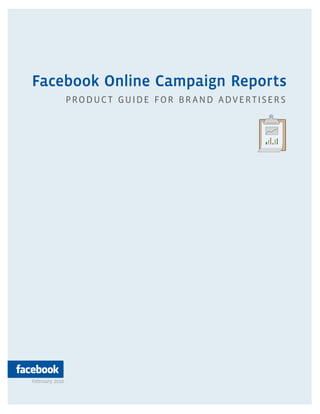
Facebook Online Campaign Reports - FB Product Guide for Brand Marketers
- 1. Facebook Online Campaign Reports PRODUC T GUIDE FOR BR AND ADVERTISER S February 2010
- 2. Contents | 2 Contents Introduction 3 Reports Getting Started Know Your Options 4 Summarize By View Date Range Export Format Report Types 5-8 Engagement Organic Advertising Performance Responder Demographics Responder Profiles Quick Reference Guide 9-10
- 3. Introduction | 3 Introduction Reports In addition to providing more data about your performance, Facebook’s reports can help you learn much more about your audience. Reports have the ability to show you detailed demographic information and can provide insight into the interests of users who click on your ads. In this guide, we’ll show you how to run reports and explain the differences between the report types so you can choose the ones that will be most relevant for you. We’ll also review a few basic tips to help you apply the data and continue to improve and grow your campaigns. Getting Started To run your first report, visit your Ads Manager (www.facebook.com/ads/manage) and select the Account for which you’d like to pull a report from the drop down near the top left of the screen Select your account Selecting your account will automatically send you to your Reports page for that campaign, you should see the title “Reports”
- 4. Know your options | 4 Know your options When the screen first loads, you’ll see that you have five different options for customizing your report: Report Type, Summarize By, Filter By, Time Summary, Date Range, and Format. We’ll discuss the different Report Types in depth in the next section, but first let’s look at the other four options. Summarize By You can choose from Campaign, or Ad. This option determines how the statistics in your report will be broken down. A Campaign report will break the stats down to the campaign level, and an Ad report will break them down to the individual ad level Filter Choose which Campaigns or Ad you would like to include or exclude in your report. Depending on what you’re summarizing your report by, you can filter by any ad or any campaign Time Summary Choose what unit of time the report will organize the stats by. In this section, you’ll see several different options depending on how long your ads have been running and what type of report you chose in the first section. These options might include monthly, weekly, or daily. If, for example, you choose to run a monthly report, all of the statistics will be totaled across the entire month. A daily report, on the other hand, will show you stats for each individual day Date Range Specify the time period for which you would like to see data. Select the start and end dates from the calendar that pops open when you click in each respective date field. The default date range is the previous 7 days Export Format View your report as a Webpage in HTML or export it as a Comma Separated Values file (.csv). The information contained within the report will remain
- 5. Report Types | 5 Report types Now that you’re familiar with the basic options available to you, you’ll need to decide which type of report will be most useful for you. Below, we’ve outlined the differences between the report types and provided you with definitions for the terms contained within each report. Depending on what your goals are or what type of information you need, you may find it useful to run more than one of these reports. There’s no limit to the number of reports you can run, so you might want to try running one of each to learn more about what statistics are available to you. #1 Engagement* The Engagement report is the most comprehensive report available, best used for campaigns with branding initiatives. If you run one of these reports, you’ll see that it includes statistics like impressions, engagements, and engagement rates. In addition to the statistics that you’re familiar with, an Engagement report will include data about engagement types, unique users, and unique engagements if you’re running Engagement ads. There is a 2-day delay on this data and these numbers reflect solely the actions taken on your ad units, they do not account for Organic actions taken on the Object within Facebook. This information will be broken up into the following columns: Engagement Comments All the types of engagements taken on your ad. The number of times your video ad was For example, If you’re running a Video Become commented on within the ad unit. This does a Fan ad, this will be the sum of all Title/Image not encompass comments made directly on Clicks, Video Starts, and Fannings the video’s page Title/Image clicks Fannings The number of times the title and the 110x80 The number of times the “Become a Fan” image of your ad was clicked on. This is what you button was clicked on your home page would use to measure standard CTR ad. This encompasses all fannings on the ad, within the video of an ad, or any post- Unique Impressions & Engagements engagement fannings. This number does not Uniques are based on the timeframe of which include fans generated directly on the brand the report is pulled. Referring to the number of page unique individuals who viewed the ad, campaign or account, Unique numbers aggreagate on a Poll Responses monthly, weekly or daily basis as indicated in the The number of times your poll was responded Time Summary field when pull the report. If you’re to within the ad unit. We do not currently give pulling a report for multiple months the Unique break outs for each response, but you should numbers will aggregate on a per month basis be able to see that within the poll itself
- 6. Report Types | 6 #1 Engagement (cont.) Event RSVPs RSVP Invites The number of times someone RSVP’d ‘Yes’ The number of times someone sent out an or ‘Maybe’ within your event ad. We do not invitation to your event within the ad unit count RSVP ‘No’s in total engagement after RSVPing ‘Yes’ or ‘Maybe’ Sample Dialog Opens Sample Dialog Requests The number of times your the the sample The number of times your the the sample dialog box was opened for your Sampling dialog box was completed for your Sampling Engagement Unit Engagement Unit Video Starts Giftings The number of times your video ad was The number of times your Virtual Gift was started within the ad unit. This does not given through the ad unit encompass video starts on the video’s page *There is a 2-day delay on data #2 Organic The Organic report gives insight into the virality of the objects your brand creates on Facebook if you are promoting them with ads on Facebook. There are 5 Facebook Objects that can generate Organic newsfeed stories: Pages, Events, Polls, Videos, and Gifts. If you are running a campaign that is associated with one of those 5 Facebook Objects, you can see if your ads increases the amount of organic News Feed stories being generated on the site. The Organic report will tell you the amount of total and unique impressions and clicks these newsfeed stories have received. #3 Advertising Performance The Advertising Performance report is the most basic report type, best used for campaigns with pure performance objectives. If you run one of these reports, you’ll see that it includes statistics like Unique and Total Impressions, Clicks, Actions and Click Through Rate—all in real-time. Keep in mind if you are running Engagement ads, clicks are encompassing Clicks + Any Actions taken on the ad (Become a Fan, RSVP, Gift, etc). Although this information is available to you elsewhere, you may find this a useful way to view all of the statistics in one place over a longer period of time. Unique Stats are defined as follows: Unique Impressions Unique Clicks Refers to the number of different individuals This column will show you the number of unique who viewed the ad, campaign, or account in that users who clicked on your ads specific row. This stat differs from your regular impressions because each user is only counted a Unique CTR single time—even if a user sees your ad multiple This CTR is calculated as the number of times, they’ll only be counted once unique clicks divided by the number of unique impressions
- 7. Report Types | 7 #4 Responder Demographics The next option available under Report Types is “Responder Demographics.” This report will provide you with valuable information about the types of users who are seeing or taking action on your ads. Demographic % of Impressions Refers to the number of different individuals The percentage of unique impressions served to who viewed the ad, campaign, or account in that the demographic reported, as compared to the specific row. This stat differs from your regular total number served. This column may be blank if impressions because each user is only counted a there were not a sufficient number of impressions single time—even if a user sees your ad multiple served to the demographic group, but this does times, they’ll only be counted once not necessarily mean that zero impressions were served Bucket 1/Bucket 2 Provides further information based on the option % of Clickers appearing in the demographic column. The percentage of unique users who clicked on the ad within the demographic reported, as compared If the demographic column is gender_age, Bucket to the total number of clickers. Again, this column 1 will show either F (female) or M (male). Bucket 2 might be blank if there isn’t sufficient information, will show 13-17, 18-24, 25-34, 35-44, 45-54, 55-64, or but this does not mean that there were zero clicks 65-100 to represent age ranges. There is currently within the demographic no way to adjust the age ranges used. If the demographic column is region, Bucket 1 will Unique CTR give the country (like US for the United States or The unique click through rate for the demographic CA for Canada). If available, Bucket 2 will show reported. We compute this by taking the number the name of a region or state within that country. of unique clickers and dividing by the number of If this column is blank, we’re currently unable to unique impressions served. further divide the data within the country. If the demographic column is country, Bucket 1 will give the country name, usually as a two-letter abbreviation. Bucket 2 will be blank.
- 8. Report Types | 8 #5 Responder Profiles This report provides information about the types of users who see or click on your ads based on interests that they have listed in their personal Facebook profiles. Interests Displays specific common interests that users who have clicked on your ad have listed in their profiles. For example, if you see the term Rank “photography” in this column, that means that This number in this column refers to the multiple users who have clicked on your ad have items listed in the column directly to the the word “photography” listed in the interests right (Interests/Books/Music/etc). This lets section of their profiles you know what order the interests go in, with 1 being the most common and 5 (or the highest number) being the least common Book Tells you how many unique clickers (users who have clicked on your ad) have listed the book # Clickers directly to the left in their personal profiles This number tells you how many unique clickers who have listed the specific Interest/Book/Music/etc directly to the Music left, in their personal profiles. For example, The names of bands, musicians, or songs that if this column says 10, and the previous multiple clickers have in the favorite music column was the Interests column and said section of their profiles “photography,” that means 10 different users with an interest in photography TV Show clicked on your ad The titles of different TV shows that multiple clickers have in the favorite TV shows section of their profiles
- 9. Quick Reference Guide | 9 Quick Reference Guide Date: The month or day during which your campaign/ad ran. Campaign Name: Name given to one or more ads tied to an individual budget and flight dates. (Ex: 1.1 W25-54 with health-wellness KWs) Ad Name: Name used to identify each individual ad. Impressions: Impressions delivered (2-day lag for Engagement Report) Clicks: Clicks recorded (2-day lag for Engagement Report) Unique Impressions: This refers to the number of unique individuals who viewed the ad, campaign, or account, on a monthly, weekly, or daily basis as indicated in the “Time Summary” field when pulling the report. Engagement: This refers to the total of all types of engagement actions indicated in the report. Title/Image Clicks: This column will show you the number of times the title and the 110x80 image of your ad was clicked on as well as instances where a user clicks through after watching a video and/or RSVPing to an event. Video Starts: This number reflects the number of times a user started your video (launched the light box) within the ad unit. Comments: This number reflects the number of times your video ad was commented on within the ad unit. Fannings: This number reflects the number of times the “Become a Fan” button was clicked on as well as users who became fans after watching a video or RSVPing to an event (post-action fanning). Event RSVPs: This is the total number of times someone RSVP’d ‘Yes’ or ‘Maybe’ within your event ad. Event RSVP Invites: This is the number of times someone sent out an invitation to your event within the ad unit after RSVPing ‘Yes’ or ‘Maybe’.
- 10. Quick Reference Guide | Ad Video Commenting 10 Quick Reference Guide (cont.) Poll Responses: This number is the number of times your poll was responded to within the ad unit. Giftings: This is the number of times your Virtual Gift was given through the ad unit. Sample Dialog Opens: This is the number of times the sample dialog box was opened for your Sampling Engagement Unit. Sample Requests: This is the number of times the sample dialog box was completed for your Sampling Engagement Unit. Unique Engagements: This refers to the number of unique individuals who engaged with the ad, campaign, or account, on a monthly, weekly, or daily basis as indicated in the “Time Summary” field when pulling the report. Organics: There are 5 Facebook Objects that can generate Organic newsfeed stories: Pages, Events, Polls, Videos, and Gifts. If you are running a campaign that is associated with one of those 5 Facebook Objects, you can see if running your ads increases the amount of organic newsfeed stories being generated on the site. Object Type: This refers to the type of object you are pulling organics for. (Ex: Page) Object Name: This refers to the name of the page you are pulling organics for. (Ex: “Special K”) Story Impressions: This refers to the amount of impressions newsfeed and mini-feed stories have received. Story Clicks: This refers to the amount of clicks newsfeed and mini-feed stories have received. Demographic: This column will give you the category that is being described in the following two columns of the report. There are three possible demographic options: gender_age, region, and country. Bucket 1: If the demographic column is gender_age, Bucket 1 will show either F (female) or M (male). Bucket 2: Bucket 2 will show 13-17, 18-24, 25-34, 35-44, 45-54, 55-64, or 65-100 to represent age ranges.
