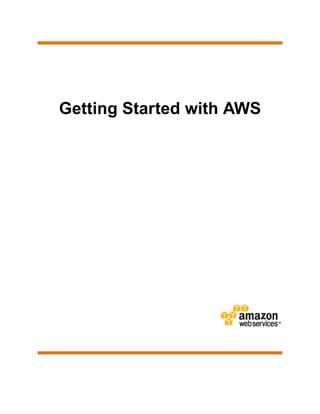
Awsgsg intro
- 1. Getting Started with AWS
- 2. Getting Started with AWS Getting Started with AWS Copyright © 2012 Amazon Web Services LLC or its affiliates. All rights reserved. The following are trademarks or registered trademarks of Amazon: Amazon, Amazon.com, Amazon.com Design, Amazon DevPay, Amazon EC2, Amazon Web Services Design, AWS, CloudFront, EC2, Elastic Compute Cloud, Kindle, and Mechanical Turk. In addition, Amazon.com graphics, logos, page headers, button icons, scripts, and service names are trademarks, or trade dress of Amazon in the U.S. and/or other countries. Amazon's trademarks and trade dress may not be used in connection with any product or service that is not Amazon's, in any manner that is likely to cause confusion among customers, or in any manner that disparages or discredits Amazon. All other trademarks not owned by Amazon are the property of their respective owners, who may or may not be affiliated with, connected to, or sponsored by Amazon. Copyright © 2012 Amazon Web Services LLC or its affiliates. All rights reserved. The following are trademarks or registered trademarks of Amazon: Amazon, Amazon.com, Amazon.com Design, Amazon DevPay, Amazon EC2, Amazon Web Services Design, AWS, CloudFront, EC2, Elastic Compute Cloud, Kindle, and Mechanical Turk. In addition, Amazon.com graphics, logos, page headers, button icons, scripts, and service names are trademarks, or trade dress of Amazon in the U.S. and/or other countries. Amazon's trademarks and trade dress may not be used in connection with any product or service that is not Amazon's, in any manner that is likely to cause confusion among customers, or in any manner that disparages or discredits Amazon. All other trademarks not owned by Amazon are the property of their respective owners, who may or may not be affiliated with, connected to, or sponsored by Amazon.
- 3. Getting Started with AWS What is Amazon Web Services? ............................................................................................................. 1 What Can I Do with AWS? ..................................................................................................................... 3 How Do I Get Started with AWS? ........................................................................................................... 4 Where Do I Go to Find Out More About AWS? ...................................................................................... 6 3
- 4. Getting Started with AWS What is Amazon Web Services? Amazon Web services (AWS) provides a flexible, cost-effective, scalable, and easy-to-use cloud computing platform that is suitable for research, educational use, individual use, and organizations of all sizes. It’s easy to access AWS cloud services via the Internet. Because the AWS cloud computing model allows you to pay for services on-demand and to use as much or as little at any given time as you need, you can replace up-front capital infrastructure expenses with low variable costs that scale as your needs change. AWS offers services in many areas to fit your needs, as shown in the diagram. To see a description of the AWS products, go to http://aws.amazon.com/products/. 1
- 5. Getting Started with AWS For more information about AWS, go to the Overview of Amazon Web Services whitepaper. 2
- 6. Getting Started with AWS What Can I Do with AWS? Whether you want to do things such as store content in the cloud, build a static website, deploy a web application, run data-and compute-intensive workloads, or build dependable backup solutions, the AWS cloud computing platform provides you the flexibility you need regardless of your use case or industry. Here is a small list of common cloud-based scenarios, ranging from simple applications to complex implementations, with information on how you can get started: • Store private content in the cloud. You can use Amazon Simple Storage Service (Amazon S3) to store content such as images and files in the cloud and control access to it. For information, go to Amazon Simple Storage Service Getting Started Guide.You can also use Amazon S3 to deploy a static website. For information, go to Hosting Websites on Amazon S3 in the Amazon Simple Storage Service Developer Guide. • Deploy an application.You can deploy a Java, PHP, or .NET application quickly without having to worry about the AWS infrastructure. For information, go to AWS Elastic Beanstalk Developer Guide. Alternatively, if you know the AWS resources you want to use, you can use AWS CloudFormation to launch your resources in a predictable fashion. View How to Launch a Website in 10 Minutes at Videos & Webinars, to learn how to deploy a WordPress blog using AWS CloudFormation. For more detailed information, go to Get Started in the AWS CloudFormation User Guide. • Launch a server in the cloud. Use web service interfaces to launch instances with the operating system and custom application environment you want. To see how this works, you can launch an Amazon Elastic Compute Cloud (Amazon EC2) instance quickly at https://aws.amazon.com/amis. To learn how to launch, connect to, and terminate an EC2 instance, go to the Amazon Elastic Compute Cloud Getting Started Guide. • Manage large data sets. Learn how to use AWS cloud services to manage data sets that are too large to be hosted in traditional relational databases and are too inefficient to analyze using non-distributed applications. For information, go to Getting Started Guide: Analyzing Big Data with AWS. Many other common scenarios are possible with AWS.To explore more scenarios and reference materials, go to AWS Solutions. 3
- 7. Getting Started with AWS How to Sign Up How Do I Get Started with AWS? There’s some basic information you need to know before you get started with AWS: • How to Sign Up (p. 4) • How to Use the AWS Free Usage Tier (p. 4) • How to Manage Your Account (p. 5) • How to Access AWS (p. 5) • How to Manage Your Resources (p. 5) How to Sign Up Before you begin using AWS, you need to create an account. When you sign up for AWS, AWS signs your account up for all services. You are charged only for the services you use. To sign up for AWS 1. Go to http://aws.amazon.com and click Sign Up Now. 2. Follow the on-screen instructions. How to Use the AWS Free Usage Tier The Amazon Web Services (AWS) free usage tier offers you an opportunity to test drive several key AWS products for free, up to a certain level of usage. By following the guidelines of the offer, you can gain experience working in the cloud at no charge for an entire year. When your free usage expires, or if your application use exceeds the provisions of the free usage tier, you simply pay the standard, pay-as-you-go service rates. Here are some of the things you can do with services when you try out the AWS free usage tier: • Store content and control access to that content using Amazon Simple Storage Service (Amazon S3) • Deploy a static web site • Deploy a sample web application • Launch an Amazon Elastic Compute Cloud (Amazon EC2) instance 4
- 8. Getting Started with AWS How to Manage Your Account For information about getting started in the AWS fee usage tier, go to Getting Started Guide: AWS Free Usage Tier. How to Manage Your Account At any time, you can access and manage your account information at http://aws.amazon.com/account. From the My Account page you can view current charges and account activity and download usage reports. For an example of how to track your account activity, go to View Your Account Activity in the Getting Started Guide: AWS Free Usage Tier. This document shows an example bill for deploying a sample web application on AWS. How to Access AWS There are several ways to access Amazon Web Services: • AWS Marketplace. An online store that makes it easy for you to find, compare, and immediately start using software for building your products and running your business. • AWS Management Console. Provides an easy-to-use graphical interface to manage your compute, storage, and other cloud resources. Most AWS products can be used from inside the console, and the console supports the majority of functionality for each service. • AWS command line interface. For more information about accessing the command line interface for each service, go to AWS Command Line Tools in the Amazon Web Services Glossary. • AWS SDKs. AWS offers SDKs for Java, .NET, PHP, Android, iOS, and Ruby. The Sample Code & Libraries Catalog also provides a listing of code, SDKs, sample applications, and other tools available for use. • Toolkits for developers. If you’re a Java or a .NET developer, try out our AWS Toolkit for Eclipse or AWS Toolkit for Visual Studio. These toolkits include the programming libraries, and you can use them to quickly deploy your applications to AWS. If you’re a PHP developer, you can quickly and easily update your applications to AWS Elastic Beanstalk using AWS DevTools, a Git client extension; for more information, go to AWS DevTools in the AWS Elastic Beanstalk Developer Guide. • AWS web service APIs. Developers can consult the API reference documentation for the product they want to use. All product documentation can be found at http://aws.amazon.com/documentation/. If you wanted to use the web service APIs for Amazon EC2, for instance, you can find that information at http://aws.amazon.com/documentation/ec2/. How to Manage Your Resources When you sign up with AWS, we create an AWS account for you to use to manage and pay for all your AWS resources. Your AWS account also has its own set of security credentials that you use to interact with AWS. If you give someone the credentials to your AWS account, you are allowing them to do anything with your account and its AWS resources. AWS Identity and Access Management (IAM) is a way to create sub-accounts of your main AWS account. You can control which AWS services IAM users can access and the actions they can perform. You can give IAM users their own credentials so that you don't need to give them access to your account's root credentials. For more information about IAM, go to What Can I Do with IAM? 5
- 9. Getting Started with AWS What’s Next? Where Do I Go to Find Out More About AWS? Topics • What’s Next? (p. 6) • Other Resources (p. 7) • Keep Up to Date (p. 7) • Get Help (p. 7) This section provides you information on where to go next, how to learn more about AWS, how to keep up to date with the latest information, and how to get help. What’s Next? There are several documents and tools that can help you learn how to get started with AWS, ranging from introductory guides to more advanced guides. • Getting Started Guides: AWS Computing Basics. The AWS Computing Basics guides introduce you to several key AWS services and components. You learn what these services are, why they are important, and how to use them. The guides provide a simple example architecture and walk you through a deployment that uses this architecture. For Linux, go to Getting Started Guide: AWS Computing Basics for Linux. For Windows, go to Getting Started Guide: AWS Computing Basics for Windows. • Getting Started Guides for common use cases. These getting started guides will show you how to combine various AWS cloud services to build out common use cases or solutions. • Documentation. Find introductions to each of the Amazon Web Services, advanced service features, API references, and other useful information for all of the AWS products. We recommend that you start with the Getting Started Guide for an overview of the service, and then move on to the more advanced guides. • SDKs. If you are a developer and want to use the SDKs, go to http://aws.amazon.com/code/. There are links to the SDKs for Android, iOS, Java, .NET, PHP, and Ruby. 6
- 10. Getting Started with AWS Other Resources Other Resources There are other resources available at the AWS website such as tutorials, videos and webinars, training, forums, and technical whitepapers. Visit http://aws.amazon.com and click Developers to see a list of resources. Keep Up to Date AWS is constantly adding new features and services. To keep up to date with what’s going on you can get the latest news about AWs from the following websites: • Amazon Web Services Blog. Get the latest information about new features and services being launched as well as helpful links to resources. • What’s New. Get the latest announcements on all new features and services released. • Upcoming Events. Check out upcoming events and conferences that AWS will be hosting or participating in. Get Help AWS offers a variety of ways to get help for the services ranging from online help to personal support. To see a list of options, go to http://aws.amazon.com and click Support. 7
