Mother Board
•Transferir como PPT, PDF•
2 gostaram•3,021 visualizações
The motherboard is the most important part of a personal computer. It holds the central processing unit (CPU) or processor, memory chips including random access memory (RAM) and read-only memory (ROM), and expansion slots for connecting peripherals like sound cards and network cards. RAM is used to run programs and process data temporarily, while ROM permanently stores the basic input/output instructions a computer needs to boot. Common processor chips placed on the motherboard include the Pentium and PowerPC.
Denunciar
Compartilhar
Denunciar
Compartilhar
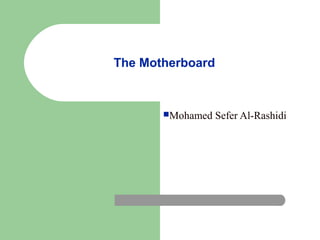
Recomendados
Mais conteúdo relacionado
Mais procurados
Mais procurados (20)
Semelhante a Mother Board
Semelhante a Mother Board (20)
My presentation on 'computer hardware component' {hardware}

My presentation on 'computer hardware component' {hardware}
Mais de English TVTC
Mais de English TVTC (20)
Último
Último (20)
Connector Corner: Accelerate revenue generation using UiPath API-centric busi...

Connector Corner: Accelerate revenue generation using UiPath API-centric busi...
Boost PC performance: How more available memory can improve productivity

Boost PC performance: How more available memory can improve productivity
Apidays New York 2024 - Scaling API-first by Ian Reasor and Radu Cotescu, Adobe

Apidays New York 2024 - Scaling API-first by Ian Reasor and Radu Cotescu, Adobe
Apidays New York 2024 - The value of a flexible API Management solution for O...

Apidays New York 2024 - The value of a flexible API Management solution for O...
[2024]Digital Global Overview Report 2024 Meltwater.pdf![[2024]Digital Global Overview Report 2024 Meltwater.pdf](data:image/gif;base64,R0lGODlhAQABAIAAAAAAAP///yH5BAEAAAAALAAAAAABAAEAAAIBRAA7)
![[2024]Digital Global Overview Report 2024 Meltwater.pdf](data:image/gif;base64,R0lGODlhAQABAIAAAAAAAP///yH5BAEAAAAALAAAAAABAAEAAAIBRAA7)
[2024]Digital Global Overview Report 2024 Meltwater.pdf
Strategies for Landing an Oracle DBA Job as a Fresher

Strategies for Landing an Oracle DBA Job as a Fresher
HTML Injection Attacks: Impact and Mitigation Strategies

HTML Injection Attacks: Impact and Mitigation Strategies
Strategies for Unlocking Knowledge Management in Microsoft 365 in the Copilot...

Strategies for Unlocking Knowledge Management in Microsoft 365 in the Copilot...
Apidays Singapore 2024 - Building Digital Trust in a Digital Economy by Veron...

Apidays Singapore 2024 - Building Digital Trust in a Digital Economy by Veron...
TrustArc Webinar - Stay Ahead of US State Data Privacy Law Developments

TrustArc Webinar - Stay Ahead of US State Data Privacy Law Developments
Boost Fertility New Invention Ups Success Rates.pdf

Boost Fertility New Invention Ups Success Rates.pdf
What Are The Drone Anti-jamming Systems Technology?

What Are The Drone Anti-jamming Systems Technology?
Advantages of Hiring UIUX Design Service Providers for Your Business

Advantages of Hiring UIUX Design Service Providers for Your Business
TrustArc Webinar - Unlock the Power of AI-Driven Data Discovery

TrustArc Webinar - Unlock the Power of AI-Driven Data Discovery
Understanding Discord NSFW Servers A Guide for Responsible Users.pdf

Understanding Discord NSFW Servers A Guide for Responsible Users.pdf
Mother Board
- 2. 1. Inside a PC CD-ROM drive Power supply Hard disk drive Mother board Floppy disk drive Sound/network cards Wires and ribbon cables 000-209 Intro to CS. 5/Mother 2
- 3. 2. The Motherboard Definition: The most important part of a PC is the motherboard. It holds: the processor chip memory chips the 000-209 Intro to CS. 5/Mother chips that handle input/output (I/O) expansion slots for connecting peripherals 3
- 4. Motherboard Picture Read-only Memory (ROM) chips Random Access Memory (RAM) chips. Processor chip (the CPU) 000-209 Intro to CS. 5/Mother Expansion slots 4
- 5. 3. RAM Random Access Memory (RAM). RAM is used to hold programs while they are being executed, and data while it is being proc essed. RAM is volatile, meaning that information written to RAM will disappear when the comp uter is turned off. 000-209 Intro to CS. 5/Mother continued 5
- 6. 4. ROM Read-Only Memory can be read but not changed. It remembers its contents even when the power is turned off. ROM chips are used to store the instructions a computer needs during start-up, called firmware. Some kinds of ROM are PROM, EPROM, EEPROM, and CD-ROM. 000-209 Intro to CS. 5/Mother 6
- 7. Some Processors (CPUs) Pentium Chip PowerPC Chip Chip Fan 000-209 Intro to CS. 5/Mother 7
- 8. Some questions: 1) Put the name of these component In motherboard 000-209 Intro to CS. 5/Mother 8
- 9. 000-209 Intro to CS. 5/Mother 9
- 10. 2) Point to the motherboard in CPU 000-209 Intro to CS. 5/Mother 10
- 11. 3) What does the two kinds of memory ? 4) What does the holds of mother board? 5) Give one kind of processors ? 000-209 Intro to CS. 5/Mother 11
- 12. With my best wishes 000-209 Intro to CS. 5/Mother 12
