Turning response clickers
•Transferir como PPTX, PDF•
0 gostou•462 visualizações
Denunciar
Compartilhar
Denunciar
Compartilhar
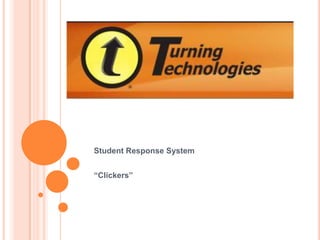
Recomendados
Recomendados
PeopleSoft Testing Made Easy - How To Reduce Your Cost & Not Your Hairline

PeopleSoft Testing Made Easy - How To Reduce Your Cost & Not Your HairlineHazelknight Media & Entertainment Pvt Ltd
Mais conteúdo relacionado
Semelhante a Turning response clickers
PeopleSoft Testing Made Easy - How To Reduce Your Cost & Not Your Hairline

PeopleSoft Testing Made Easy - How To Reduce Your Cost & Not Your HairlineHazelknight Media & Entertainment Pvt Ltd
Semelhante a Turning response clickers (20)
PeopleSoft Testing Made Easy - How To Reduce Your Cost & Not Your Hairline

PeopleSoft Testing Made Easy - How To Reduce Your Cost & Not Your Hairline
Leveraging Open Source Automation: A Selenium WebDriver Example

Leveraging Open Source Automation: A Selenium WebDriver Example
Mais de joelk
Mais de joelk (20)
Blackboard Mashups: Multimedia Just Got a Little Easier!

Blackboard Mashups: Multimedia Just Got a Little Easier!
Último
https://app.box.com/s/x7vf0j7xaxl2hlczxm3ny497y4yto33i80 ĐỀ THI THỬ TUYỂN SINH TIẾNG ANH VÀO 10 SỞ GD – ĐT THÀNH PHỐ HỒ CHÍ MINH NĂ...

80 ĐỀ THI THỬ TUYỂN SINH TIẾNG ANH VÀO 10 SỞ GD – ĐT THÀNH PHỐ HỒ CHÍ MINH NĂ...Nguyen Thanh Tu Collection
Último (20)
Micro-Scholarship, What it is, How can it help me.pdf

Micro-Scholarship, What it is, How can it help me.pdf
Plant propagation: Sexual and Asexual propapagation.pptx

Plant propagation: Sexual and Asexual propapagation.pptx
HMCS Max Bernays Pre-Deployment Brief (May 2024).pptx

HMCS Max Bernays Pre-Deployment Brief (May 2024).pptx
80 ĐỀ THI THỬ TUYỂN SINH TIẾNG ANH VÀO 10 SỞ GD – ĐT THÀNH PHỐ HỒ CHÍ MINH NĂ...

80 ĐỀ THI THỬ TUYỂN SINH TIẾNG ANH VÀO 10 SỞ GD – ĐT THÀNH PHỐ HỒ CHÍ MINH NĂ...
HMCS Vancouver Pre-Deployment Brief - May 2024 (Web Version).pptx

HMCS Vancouver Pre-Deployment Brief - May 2024 (Web Version).pptx
General Principles of Intellectual Property: Concepts of Intellectual Proper...

General Principles of Intellectual Property: Concepts of Intellectual Proper...
Sensory_Experience_and_Emotional_Resonance_in_Gabriel_Okaras_The_Piano_and_Th...

Sensory_Experience_and_Emotional_Resonance_in_Gabriel_Okaras_The_Piano_and_Th...
Basic Civil Engineering first year Notes- Chapter 4 Building.pptx

Basic Civil Engineering first year Notes- Chapter 4 Building.pptx
Turning response clickers
- 1. Student Response System “Clickers”
- 2. About TurningPoint Fully interactive group response system For use with PowerPoint (2003 – 2010) Enables an audience to use response devices to provide instant feedback to a speaker. TurningPoint then gathers the responses and quickly translates the results into test scores, charts, and graphs. It also can store the data for future reference.
- 3. Five basic steps • Step One: Create Presentation Slides • Step Two: Set Up the Response Devices • Step Three: Create a Participant List • Step Four: Run a Presentation Session • Step Five: Save Session Results
- 4. TurningPoint 2008 Step 1 Create Presentation Slides
- 7. TurningPoint 2008 Inserting Basic Slides Tutorial http://turningtechnologies.com/flash/tutorials/tp41/TP%2041%20Basic%20Slides_demo_skin.swf
- 8. TurningPoint 2008 Step 2 Set Up the Response Devices
- 9. ResponseCard NXT Same features as other cards but more advanced Cell-phone style text entry Short answer Essay question Self-paced test mode LCD – indicates responses have been received.
- 10. ResponseCard NXT Powered by two AAA batteries. Average battery life is 6 to 12 months. Presentation Mode - Range for one RF Receiver is 200 feet Plug-n-Play with PowerPoint Fixed device ID USB Receiver
- 11. Input Capabilities Multiple Choice Numeric Response True/False Multiple Response Fill-in-the-Blank Essay
- 12. More Capabilities Roster Creation Automatic Self-Paced Testing Will store in memory Successful Transmission Receive a visual upon successful transmission
- 13. NXT Response Device Tutorial http://turningtechnologies.com/flash/tutorials/ResponseCard%20NXT%20Presentation%20Mode/ResponseCard%20NXT%20Presentation%20Mode.swf
- 14. TurningPoint 2008 Step 3 Create a Participant List
- 15. Creating a Participant List Video Tutorial http://turningtechnologies.com/flash/tutorials/tp41/TP%2041%20Part%20lists_demo_skin.swf
- 16. TurningPoint 2008 Step 4: Run a Presentation Session Step 5: Save Session Results
- 17. Reset, Run and Save Sessions Video Tutorial http://turningtechnologies.com/flash/tutorials/tp41/TP%2041%20Reset%20Run%20Save_demo_skin.swf
- 18. Student Response System “Clickers”
