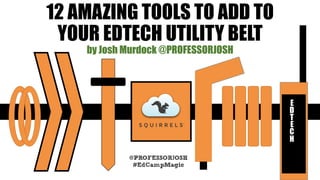
12 Amazing Tools to add to your EdTech Utility Belt
- 1. 12 AMAZING TOOLS TO ADD TO YOUR EDTECH UTILITY BELT by Josh Murdock @PROFESSORJOSH E D T E C H @PROFESSORJOSH #EdCampMagic
- 3. @PROFESSORJOSH #EdTechOrlando So#Chalk – www.so#chalk.com • E-‐Learning solu:on that makes it easy for educators to engage with students with interac:ve online lessons. • Easy (without knowing HTML) create content by mashing up text, media, interac-ve ac-vi-es, and quizzes. • Example Lesson: Introduc:on to the Human Body • So#Chalk eBook Builder • Frame-‐free lessons with HTML5-‐compliant content • Add Google Analy:cs • Media libraries, including Khan Academy and GeQy Images • Fluid layout that adjust to any screen size
- 5. @PROFESSORJOSH #EdTechOrlando Reflector 2 – www.reflectorapp.com Let’s you demo, present, play games, and watch movies on a PC or Mac by Airplay what is on your iPad or iPhone. • So#ware installed on your PC or Mac • Just Airplay is needed on your iPad or iPhone • Both devices on same Wi-‐Fi • Ability to record, with device frames, audio, and full video • Mirror mul:ple devices on one computer • Ability to password protect access • Works with Google Cast, AirPlay, Air Parrot 2
- 7. @PROFESSORJOSH #EdTechOrlando DragOnTape – www.dragontape.com A collabora:ve online video merging service in which you can cut and mix YouTube videos and Soundcloud clips easily in a sharable and embeddable online tool. Web – iPad -‐ iPhone
- 9. @PROFESSORJOSH #EdTechOrlando Animoto – www.animoto.com Example Instructurecon 2013 Animoto is a online and mobile video crea:on service u:lizing photos, video clips (10 second clips), words, and music in a simple produc:on. U:lize content on your Facebook, Instragram, Smugmug, Flirkr, Desktop, and more.
- 11. @PROFESSORJOSH #EdTechOrlando Magisto – www.magisto.com Automa:ze way to edit video and photos into a video with music and effects in minutes. Using AI technology to analyze, trim, and edit the best parts of the video. Web – iPhone – iPad – Android Example: Instructurecon 2013
- 13. @PROFESSORJOSH #EdTechOrlando Powtoon – www.powtoon.com Powtoon is a cheap, but a fun-‐filled and easy way of crea8ng presenta8ons and animated movies. Using templates and built in voice elements you can have a product demo, feature walk-‐through, or marke8ng pitch without any equipment and talent at all. Various plans available: FREE to $57 a month hQp://www.powtoon.com/edu-‐home/
- 15. @PROFESSORJOSH #EdTechOrlando Educrea:ons – www.educrea:ons.com • iPad App – limited FREE – Used to record on the fly tutorials using sketches with voice recording • Blank Background • Mul:ple Images • Mul:ple Color Markers • Easy to Share
- 17. @PROFESSORJOSH #EdTechOrlando Voki – www.voki.com • Create and post avatars anywhere online • Uses text to speech, uploaded audio files, voice recordings, or phone recordings • FREE for basic characters and scenes up to 60 seconds in length • Voki Classroom $30 a year – addi:onal scenes & characters up to 90 seconds in length, plus ability to add lessons, no student registra:on, and can leave feedback for students. • Voki Presenter & Teacher
- 19. @PROFESSORJOSH #EdTechOrlando Clipping Magic – www.clippingmagic.com • Web based tool to easily remove backgrounds from images in seconds. • Great for eLearning, presenta:ons, and website development. • Simple steps (less complicated than Photoshop) • Affordable op:ons (was free)
- 21. @PROFESSORJOSH #EdTechOrlando Screen Cast-‐o-‐Ma:c – hQps://screencast-‐o-‐ma:c.com/ • Screencas:ng made simple through your web browser without installing any so#ware • Record screen selec:on chosen along with narra:on from your microphone. • Easy to share on TwiQer, YouTube, or Download as MP3 file • Screencast are public unless upgraded to a business plan
- 23. @PROFESSORJOSH #EdTechOrlando Audacity – www.audacity.sourceforge.net • FREE open source, cross-‐plaoorm audio recording and edi:ng so#ware • Record live audio • Convert taps and records into digital recordings • Edit WAV, AIFF, FLAC, MP2, MP3 sounds files • Cut, copy, splice, or mix sounds together • Change the pitch or speed of a recording
- 24. Fluency -‐ Students can record their voices and listen to check their intona:on and pronuncia:on. Foreign Language -‐ Teachers can record proper pronuncia:on of a foreign language so students can listen and prac:ce. Students can record and listen to see if they are using proper ar:cula:on. Reading poetry aloud to hear rhythm and rhyme Podcas6ng -‐ Use Audacity to record a "show" to inform others about class news, current events, and areas of interest. Audacity is a free open source so6ware program that is used to edit, record or listen to digital audio files. hQp://audacity.sourceforge.net/
- 26. @PROFESSORJOSH #EdTechOrlando TouchCast – www.touchcast.com Provides video produc:on features in both a desktop and app environment, including robust composi:ng engine, mul:-‐camera support, video import, and hot spot crea:on. • Camera: Switch cameras, built in teleprompter, adjust focus & mic levels, import video • Video: Embed website, 15 vApps, and polling • Effects: Green screen, filters, and sound effects • Whiteboard, Titles, and Themes • Beta – iPad and Desktop
- 28. @PROFESSORJOSH #EdTechOrlando www.PROFESSORJOSH.com TwiQer: @ProfessorJosh Facebook: facebook.com/professorjosh Instagram: @ProfessorJosh Email: josh@professorjosh.com
Notas do Editor
- TIPS for using Audacity… Really works well when it is important to hear the words communicated… Or when it’s difficult to communicate the information through the written word alone. Also, it’s sometimes nice to share your voice and sort of humanize the online experience. Learn how to use Audacity http://wiki.audacityteam.org/wiki/Audacity_for_Teachers_-_Installation_and_Basic_Editing Audacity team developed a wiki how to to get educators started with the technical basics… Get inspired! http://audacityined.wikispaces.com/education Note: Saving as .mp3 requires the lame encoder
