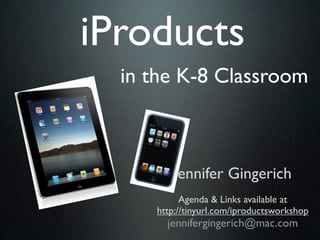
iProducts K-8
- 1. iProducts in the K-8 Classroom Jennifer Gingerich Agenda & Links available at http://tinyurl.com/iproductsworkshop jennifergingerich@mac.com
- 3. Workshop Description Got iProducts in your classroom? Come experience how these tools (ipads and ipods) can be utilized most effectively in a classroom setting. Explore ways that students can go beyond consuming information and playing games. Experience how to use these devices in a collaborative nature with your students. Identify apps and instructional strategies that ensure for higher levels of Bloom's Taxonomy.
- 4. Objectives
- 5. Objectives • Think critically about the effective integration of mobile devices into the school setting.
- 6. Objectives • Think critically about the effective integration of mobile devices into the school setting. • Examine the roles students play as consumers and producers while using mobile devices.
- 7. Objectives • Think critically about the effective integration of mobile devices into the school setting. • Examine the roles students play as consumers and producers while using mobile devices. • Demonstrate a variety of creative and collaborative uses for mobile devices.
- 8. Objectives • Think critically about the effective integration of mobile devices into the school setting. • Examine the roles students play as consumers and producers while using mobile devices. • Demonstrate a variety of creative and collaborative uses for mobile devices. • Be able to identify and evaluate apps for possible use as a creativity or collaborative tool.
- 9. Getting to know you Google Forms tinyurl.com/ ncceiproducts
- 10. How might you use Google forms in your classroom?
- 14. Talking Sticks
- 15. Talking Sticks Why use mobile devices in the classroom?
- 16. Talking Sticks Why use mobile devices in the classroom? How do we know students are engaged in learning and making meaning of content?
- 17. Math Lesson - Take 1 • Find an app that matches learning goal • Teacher delivers lesson • Students complete an assignment • When finished students use iProduct to practice independently
- 18. Math Lesson - Take 2 • Find an app that matches learning goal and use it to deliver lesson, model your thinking • Pairs collaborate on app - driver & navigator • Create a product to demonstrate learning
- 19. Consumers Collaborators Creators
- 20. Talking Chips
- 21. Talking Chips How does the learning experience differ as a consumer, collaborator, and a creator?
- 22. Talking Chips How does the learning experience differ as a consumer, collaborator, and a creator? In what ways can you plan for mobile learning experiences that allow students to be consumers, collaborators, and creators?
- 24. Reflect & Connect with Edmodo Group code: iqx2v2
- 25. Be creative... Combine text, photos, drawing, and narration • Language Arts - Write Poetry, Retell Story, Practice Spelling • Social Studies - Use Vocabulary, Create Timeline, Tell the Story • Math - Explain Concepts, Show your work, Solve a Problem • Science -Document an Experiment, Analyze the Results, Explain Cycles My Published Story
- 26. Math Lesson • Use drawing tools to show arrays, geometry • Use text to label • Record voice to explain
- 27. Social Studies Lesson • Find pictures on Safari and save image • Insert into story kit or poplet • Add text and voice to explain your understanding
- 28. Science Lesson • Take photos of experiments • Take screen shots using power + home buttons • Use text or voice to provide details
- 29. 4 Ways to get Photos/Images • Take a picture with the built in camera • Upload into iPhoto and sync • Find image on Safari and Save image into camera roll • Take a screen shot by pushing Home and Power buttons at the same time
- 30. Creation Stations Audio Note Pic Collage Sonic Pics ly n ly On d O i Pa d i Pa Popplet
- 31. Share Your Creations Post to group, attach, or link to, one of your creations.
- 32. Comparing Apps Unlimited pages, no font choices, draw, type, photo, voice, Storykit upload only with email address One photo, 60 seconds to record, upload to teacher created Fotobabble account 3 photos for 10 minutes with lite version, uploads to teacher Sonic pics lite created YouTube account, paid version is $2.99 iPad only, shows screen action while recording, can pause and Show me then keep recording, uploads to teacher created account
- 33. Finding Apps • Start with the standard • Identify learning goals • Find an app • Check out my list of lists: diigo.com/list/jgingerich/ipad
- 34. Evaluating Apps • Existing rubric • http://learninginhand.com/blog/ evaluation-rubric-for- educational-apps.html • Revise the rubric • Share with others
- 35. Using Apps • Best instructional practices • Effective instructional strategies • Gradual release of responsibility... ~ I do, we do, you do • Scaffold use of app • Make it social - collaborate with driver/navigator • Reevaluate app after use with kids • Share your finds and experiences
- 36. Key Learning Muddiest Point http://tinyurl.com/iproductsreflect
Notas do Editor
- \n
- \n
- \n
- \n
- \n
- \n
- \n
- \n
- \n
- \n
- \n
- \n
- \n
- \n
- \n
- \n
- \n
- \n
- \n
- \n
- \n
- \n
- \n
- \n
- \n
- \n
- \n
- \n
- \n
- \n
- \n
- \n
