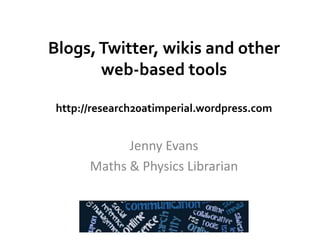
Blogs, Twitter, wikis and other web-based tools: collaborating and building your online presence
- 1. Blogs,Twitter, wikis and other web-based tools http://research20atimperial.wordpress.com Jenny Evans Maths & Physics Librarian
- 2. Tools andTechnologies found under ‘optional content’ Blogs Evaluation tools Multimedia Networks and networking Online collaborative tools RSS Social bookmarking & reference management Wikis Communicating online (online identity) Managing information Keeping up-to-date
- 6. An online diary, with entries (known as posts) written in reverse chronological order. It is possible to post text as well as embed other content, such as images or videos or tweets from your Twitter account. Those reading a blog can often use the comments feature to interact with the blog writer, or blogger, and other people (though some blogs have comments disabled).
- 7. Structure of a blog
- 13. Also known as a web feed or news feed, an RSS feed is web content encoded in an xml format. It enables you to keep up to date with changes to regularly accessed web resources by delivering this information directly to your feed reader (also known as an aggregator). Feed readers can be browser based, web based or desktop based.
- 17. Activity: Create an account with a Feed Reader and add some RSS feeds http://feedly.com/index.html#welcome
- 25. Why? Audience What to blog about / not blog about Content Why not? Confidential data Time
- 26. Information communication to a wide audience Improve your writing Think about communicating to non-specialists and/or members of the public Easy to set up Connect other social media accounts Build your online presence/profile
- 27. Content (from Stephen Curry)
- 28. Legal / ethical issues Embed links rather than content Hosting Licensing info about original content License blog with appropriateCC license Confidentiality Complaints procedure …use your common sense!
- 29. Activity – Workshop blog 1. Log in to the workshop blog www.imperiallibrarylab.co.uk/wordpressresearch/wp-login.php - your username and password were emailed to you this morning 2.Write your first blog post – can be impressions so far or try the ‘flash blogging exercise’ or do both 3. Or set up your ownWordPress.com blog and write your first post
- 30. “an online social networking service and microblogging service that enables users to send and read “tweets”, which are text- based messages limited to 140 characters.” Wikipedia http://en.wikipedia.org/wiki/Twitter [accessed online 1 December 2013]
- 32. What is it?
- 35. Twitter and Privacy Privacy policy Account settings Location information – off by default https://support.twitter.com/forums/26810/entries/78525# Can delete tweets but not edit them May still be found inTwitter Search for a while
- 44. Twitter apps and tools Twitter for smart phones, tablets and desktop computers
- 45. Activity: Set up aTwitter Account or a Hootsuite Account
- 46. A wiki is a website that anyone can add content to. It can be open to all or closed so that only invited members of a community can use it. Pages can be quickly and easily edited and created in a web browser.Those contributing to a wiki can discuss and comment upon each other’s work. Enables collaboration Web-based Reduce email Keep track of research
- 47. Using wikis in research Electronic lab notebooks OpenWet Ware Disseminate data isee – dissemination of structural biology data To support teaching Chemistry@www.ch.imperial.ac.uk For presentations Wikipedia and the Molecular Sciences
- 48. Which wiki software? Imperial specific CentralWiki Service (Confluence) Sharepoint Freely available WikiMatrix
- 50. Social bookmarking and your research Web-based version of browser bookmarks – access wherever you are Share with other researchers Export and import links Discover new information and research using tags to browse other peoples bookmarks Organise, and search your bookmarks using tags Delicious, Pinboard
- 53. Social reference management and your research Discover new information and research Access your references wherever you are Organise, and search your references/bookmarks using tags Share your references with others in your research area Identify other potentially useful references Mendeley, Zotero, Papers, Colwiz, readcube
- 55. Chemistry Research group using Mendeley
- 58. Evaluation tools Many tools available – measuring qualitative or quantitative data or a combination of both Can be free, paid for or a combination of both Altmetrics – article level metrics – focus on the impact of a specific article There are also tools connecting social media accounts and give you a score to measure your influence No tool is perfect nor should not be used in isolation Things to think about What do I want to measure? Why am I measuring? Which tools am I using? How and what is the tool / service measuring?
- 59. College guidelines / advice Social media guidelines http://www3.imperial.ac.uk/webguide/socialmedia Social networking sites and personal internet presence http://www3.imperial.ac.uk/hr/procedures/socialnet Use of collaborative internet environments http://www3.imperial.ac.uk/secretariat/collegegovernanc e/provisions/policies/infosystems/codes/cop16 Web based collaboration guidelines http://www3.imperial.ac.uk/WEBGUIDE/technologyservices/c ollaboration/webbasedcollaborationguidelinessupplement
- 60. Image attributions Tag cloud from http://www.tagxedo.com/ Anne Helmand http://www.flickr.com/photos/7849372@N04/3582297307/ under CC BY-NC-SA Tom Phillips inputs and outputs from: http://blog.tomwphillips.co.uk/2013/02/tools- and-technologies-for-researchers/ Blogs, Read blogs, RSS,Write blogs,Why, Case Studies, OtherTools images generated by: http://metaatem.net/words/blogs Blogging platforms image from http://www.flickr.com/photos/67499195@N00/3273832615 reused under CC BY-NC 2.0 Content from Stephen Curry (Science blogging workshop) http://sciencebloggingworkshop.files.wordpress.com/2011/03/stephencurrybloggingw orkshop-jul12-v2.pdf Copyright image from http://www.flickr.com/photos/10361931@N06/4839454263/ reused under CC-BY The role ofTwitter in science publication and communication from : http://www.katiephd.com/twitter-and-science-publications/ Prevalence ofTwitter and use amongst scholars http://figshare.com/articles/Prevalence_and_use_of_Twitter_among_scholars/104629 Why useTwitter? And Perceptions on why you might not useTwitter from: : http://prezi.com/f9ivxz4pkloj/twitter-for-researchers/
Notas do Editor
- Mention of all images and re-use rights??Programme blog – tool information, links to useful sites/resources, activities for different areasRegularly updated
- How we split the toolsReason for ‘optional content’A number of tools fit into more than one categoryLinks between the categoriesSite also has loads of useful linksWhen we do related workshops e.g. introduction to wikipedia, twitter for researchers – we add links to presentationsHow you communicate online – build your profile / online identity – blogs and networks and networking (though some social reference management tools also have this networking element)Managing your research information then online collaborative tools, RSS, social bookmarking and reference management or wikis might be more relevantKeeping up to date – RSS and networks and networking (and social bookmarking and reference management).
- Many different tools and technologiesNot here to give you right / wrong answersGive you an overview of the technology – how you can use it; research related applicationsAlso some examples of how you can /people integrate their profile/identityIntegration – across platform, apps, APIs enable services to talk to each otherAcademic pagePinboardTwitterORCIDEmail subscription
- Tom has split his use of various tools into inputs and outputsInputs - demoRSS, Feedbin - https://feedbin.me/Web of Knowledge Email alertsTweetbot – for Twitter
- OutputsGoogle DriveWritelatex https://www.writelatex.com/Confluence (group wiki) – College instanceGithub (code) - https://github.com/After this – demo
- What is a blog?
- Blog postBlog pagesMention categories briefly hereTag?CommentTrackbacksBlog post: Displays in reverse chronological order on the blog home page. Can be listed in various widgets and you can control how many posts display at a time. Can assign categories and tags to posts.Blog page: Is a static page. You cannot assign categories or tags to them and they are not listed in date order (though you can control the order in which they display).Categories: terms assigned to a blog post to enable you to group your blog posts into general related areas. It makes sense to limit the number of categories you use.Tags: very specific term used to describe content in your blog post. You can use as many as you like.Comments: Enable people to comment on your blog post and build a discussion. See manage comments for further information.Trackbacks: a way of acknowledging other blogs, a bit like referencing a journal article. Allow you to notify other blogging systems that you have linked to them. See the WordPress.com trackbacks page for instructions. If you link to a WordPress blog, then this notification happens automatically via a pingback.
- Mention RSS
- The Guardian's science blog network hosts talented writers who are experts in their fields, from mathematics, particle physics and astronomy to neuroscience, science policy and psychology. By giving them the freedom to write on whatever subjects they choose – without editorial interference – they broaden and deepen our coverage of scientific research and debateFrom: http://www.theguardian.com/science/series/science-blog-networkAlso has HE network of blogs
- PLOS BlogsOfficial PLOS blog – produced/edited/maintained by PLOS staff – new projects, site functionality, OAJournal blogs – produced/edited/maintained by PLOS journal staff – contributions by affiliated authors, academic reviewers and advisorsIndependent blog network – content produced, edited and/or maintained by authors who are not PLOS employees or independent contractors
- Nature Publishing Group editors, staff and occasional guest bloggers
- http://www.ft.com/comment/blogsFT blogsWorld affairs and politicsEconomics and commentMarkets, finances and business
- Monitor updates on blogs(e.g. either existing natively within the browser as in Firefox, Internet Explorer, Opera or as a browser extension as in Chrome or Safari ), web based (e.g. Feedly, Netvibes,The Old Reader) or desktop based (e.g. RSS Reader, FeedReader).
- Give news website examples e.g. Guardian, BBC, then a database such as Web of Science or Science Direct10 minutes for this?About 20
- An Imperial hosted blog?Web based in the cloud service such as WordPress.com?Locally hosted (either by Imperial or on your own server) What do I want to do with my blog?Do I need functionality such as the ability to typeset LaTeX?What kind of files do I want to upload?Do I want to link in other social media services such as Twitter, Facebook, LinkedIn?What is the archival policy of the blogging software I am using? Do I need to back up data?Do I want to be able to ‘take my blog with me’ if I leave the institutionIt’s fairly straight forward to migrate content if you change platforms…
- Wordpress.com Hosting platformSpam filtering/backups/upgrading of software, security and stats all done for youChoose different themes to change appearance (theme determines functionality)Cannot upload custom themePremium upgrade optionsQuick and easy
- Download open source softwareNeed web hosting spaceResponsible for backups, security and maintenance (though lots of good web hosting companies do this for you)Use themes and plugins to build functionality into your websiteCreate your own theme or edit othersSingle site vs multisiteAdd hosted example (note Jon’s blog on hosted wordpress)
- College hosted / branded WordPress
- New bloggers welcome – submit blog ideas to info@scilogs.comInternational - .fr, .be, .es, .deCommunity guidelines – public forum, cite sources, focus on science and research, complete your profile, no libel/abuse
- http://occamstypewriter.org/scurry/Reciprocal SpaceIndividual bloggersHave a ‘guest’ blog where they have guest contributors as well as a place to trial before starting your own blogProf Stephen Curry blogs at Occam’s Typewriter (as well as the Guardian at Occam’s corner)
- Blogger
- Science blogging workshop – run in 2011 and 2012http://sciencebloggingworkshop.wordpress.com/
- From: http://sciencebloggingworkshop.files.wordpress.com/2011/03/stephencurrybloggingworkshop-jul12-v2.pdf
- Embed links rather than contentDo you want your content hosted by Imperial or by a third party hostCheck any licensing information about the original content (be it research paper, video, blog post or other format)License your blog content with an appropriate Creative Commons licenseBe careful of confidentiality – do you have the right to post particular dataDevelop (and display) a procedure for dealing with complaints.And finally…use your common sense!Image from:
- In Science
- Might need to pull out some of this??1 in 40 scholars active on Twitterhttp://figshare.com/articles/Prevalence_and_use_of_Twitter_among_scholars/104629OverviewTerminologyTwitter for researchCase studiesFinding your voice?Getting started with twitter?Set up an account etc. – give them instructions?Native interface vs dashboard vs other apps
- Put in self attributionTwitter for researchCase studiesFinding your voice?Getting started with twitter?Set up an account etc. – give them instructions?Native interface vs dashboard vs other apps
- Put in self attribution
- Live demo of this – easier to see?
- Twitter profile – links to his bloghttps://twitter.com/tomwphillipshttp://blog.tomwphillips.co.uk/http://pinboard.in/u:tomwphillips
- TweetDeck, TweetBot, Twitterifficand more!Hootsuite: manage your social media accountsInstructions on setting up a hootDemo my hootsuite accountShow them storify example from SpotOn – live demo as won’t fit on slidehttp://www.nature.com/spoton/2012/11/spoton-london-2012-storify-collaborating-and-building-your-online-presence-educating-scientists-and-science-students/
- More useful info / linkshttp://blogs.lse.ac.uk/impactofsocialsciences/2011/09/29/twitter-guide/
- Easy way to collaborate with colleagues outside your institutionWeb based, so the information is available anywhere, any timeCuts down on the volume of email exchangedCan be used to keep track of your own research too – think of a wiki as a virtual whiteboard
- http://www.whatisisee.org/index.php/Main_Pagehttp://openwetware.org/wiki/Main_Pagehttps://wiki.ch.ic.ac.uk/wiki/index.php?title=Main_Pagehttps://wiki.ch.ic.ac.uk/wiki/index.php?title=Main_Page
- http://www3.imperial.ac.uk/ict/services/webmanagement/website/centralhosting/wikihttp://www.wikimatrix.org/http://www3.imperial.ac.uk/WEBGUIDE/technologyservices/collaboration/sharepoint
- Demo imperial college library accounthttps://delicious.com/imperiallibrary S0c1A!B00kmark
- Tagging idea – add keywords to describe the link – enables you to find it laterOne off feeHave full control over your data – can export it any timeCan make bookmarks private (can make this default)Can add tags and then identify other accounts that have tagged the same itemThanks to API works with other servicers such as Reeder (?app)Find new links via popular links, newest links, global tag shows all links for a specific tagCan subscribe to other usersCan import and export to and from other services
- Need to sort this slide out
- Remote connect to my desktop to demonstrate Mendeley and Zotero
- Chemical Biology
- Demo my slideshare account