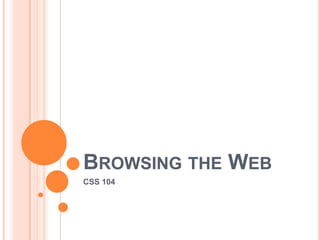
Browsing the web
- 1. BROWSING THE WEB CSS 104
- 2. WHAT IS THE WEB? Web = World Wide Web HTTP = Hypertext Transfer Protocol The Web is NOT the same as the Internet Web page = a specially coded document that can contain text, graphics, videos, animations, audio and interactive elements Web server = a computer attached to the Internet that runs special Web server software Web site = one or more Web pages located on a Web server
- 3. WHAT IS A URL? URL = Uniform Resource Locator http://www.youcouldwin.com/currentcontest/rules.htm Web protocol Server Name Domain Folder Name File Name
- 4. Unique URL Can include icons, buttons, media, and other interactive elements Most Web pages contain graphics, and some include audio, video, or animations. Usually include text
- 5. Underlined passages of text are hypertext links.
- 6. WHAT IS HTML? HTML = Hypertext Markup Language HTML is the special instructions authors use to specify how a document should be displayed as a Web page Web pages are created using HTML
- 7. WHAT’S ON THE WEB? Commercial Academic and research sites Organizational and government sites Search sites and portals Social networking sites Public forums Media sites
- 8. WHAT’S A WEB BROWSER? Web browser = a program that runs on your computer and helps you access Web pages The browser you use depends on your computer platform and personal preference It is a good idea to upgrade when a new version becomes available (most are free)
- 9. POPULAR BROWSERS Microsoft Internet Explorer Mozilla Firefox First published in 1995 Descendant of the first Undergone several graphical revisions browser, Netscape Navigator Included with Windows operating system Open source software (that means free!) Most popular browser on the PC platform May be a more secure browsing environment
- 10. POPULAR BROWSERS (CONT.) Google Chrome One of the most recently developed browsers Known for its streamlined design Billed for its speed and security Available from Google’s Web site (FREE!)
- 11. HOW DO I START MY BROWSER? Click the icon on the taskbar (or the desktop) If you want to display more than one Web page at a time, open a 2nd window or a 2nd tab To keep a Web page open while linking to another page = hold down the Ctrl key while clicking the link Enter keywords in the Search box (click the down arrow and select Find on this page to search just the displayed page Refresh button = a fresh copy of the Web page Stop button = use when a page takes too long to load
- 12. YOUR TURN! 1. Start your browser (Internet Explorer) 2. Open a 2nd window 3. Open a 2 nd tab 4. Keep a web page open while linking to another page
- 13. Navigation buttons Refresh and Stop buttons Search box Address box Favorites buttons Toolbar Tabs Scroll bar Web page display area
- 14. HOW DO I USE A URL TO GO TO A WEB SITE? 1. Click the address box 2. Type then URL, then press the Enter key You must be very precise when entering a URL (no spaces, duplicate upper and lower case letters, etc.) A complete URL usually starts with http:// (you don’t usually have to type this part though)
- 15. YOUR TURN! 1. Click the address box 2. Find the Seattle Seahawks 2011 schedule by typing the following address www.seahawks.com/schedule/ season-schedule.html
- 16. Back button NAVIGATION BUTTONS Forward button Hyperlinks Recent Pages list help you jump to new Web pages. Navigation buttons help you jump When you first start your browser, the back to Back and Forward buttons are pages you’ve disabled (or “grayed out”) already viewed. Forward button counteracts the back button Recent Pages list displays a list of Web sites visited during a session
- 17. Address bar list NAVIGATION BUTTONS Home button (CONT.) Home button displays your home page (the page that always appears when you first start your browser Address bar list keeps track of URLs you’ve entered in the Address bar (useful when you want to return to any site you usually access)
- 18. HOW DOES THE FAVORITES LIST WORK? 1. While displaying one of your favorite sites, click the Favorites button, then Add to Favorites 2. Enter the name you want to appear in the 3. Select a Favorites list folder if you want to group related sites 4. Click Add. Once you’ve added a site to the Favorites list, simply click the Favorites button and select the site from the list.
- 19. YOUR TURN! 1. Add the Seahawks schedule to your favorites list (name it 2011 Seahawk schedule)
- 20. HOW DOES THE HISTORY LIST WORK? 1. Click the Favorites button 2. Click the History tab. Click the down-arrow if you want to sort the history list by date, site, most visited or time. 3. Click any entry in the History list to view the specified Web page.
- 21. HOW DO I FIND INFORMATION ON THE WEB? Most popular way = use a search engine Google Ask.com Yahoo! Search Live Search Depending on the search engine you can: Enter keywords Fill out a form Click a series of links to drill down through topics and subtopics
- 22. YOUR TURN! 1. Using www.yahoo.com search for Ford 2. Using www.google.com search for “Model T automobile” -club
- 23. IS THIS INFORMATION RELIABLE??? The following factors contribute to the quality of information found on the Web: Reliability: A reliable source has a good track record or quality information Bias: Examine the mission behind the academic, political, commercial, or media organization that sponsors the Web site Accessibility: Sites with reliable information usually provide a way to communicate questions, comments, and corrections to the page’s author Professionalism: Red flags = sites that appear homemade, and sites that contain spelling and grammar errors
- 24. IS THIS INFORMATION RELIABLE??? (CONT.) Search ranking: The sites appearing at the top of a search engine list are the most popular and tend to be the most reliable (please note, that does not mean they are ALWAYS the most reliable!) Venue: Blogs present the views of the blog owner Social networking sites often have misleading information Wikis may accept contributions from participants without subject-matter expertise or qualifications Validity: Get verification by cross checking other sites and offline sources, such as academic journals and reference books Completeness: Quality information should address a topic without omitting important details
- 25. IS THE WEB SAFE? Many sites are safe, while some try to take advantage of users. To help ensure your safety: Use a secure connection for sensitive data The URL for a secure Web connection begins with https instead of http Look for https in the URL and a padlock icon in the browser window Block third-party cookies Monitor temporary Internet files Run antivirus software Keep your browser and operating system updated
Notas do Editor
- Web is a collection of dataHTTP is the communications protocol that sets the standard used by every computer that accesses web-based information.The Internet is a communications system; the Web is an interlinked collection of info that flows over that communications system.Examples of web page, web server, and web site (one page on BBCC is web page, whole BBCC site is website)
- Web pages typically include . . .
- To access a Web page, you can type it’s URL. You can also click an underlined word or phrase called a hypertext link (or simply a “link”) to access related documents.
- Web contains a variety of sites. Understanding how they are classified can help you find the right info quickly.Commercial = Web opened for commercial use in 1998! Businesses were quick to create a Web presence with information or e-commerce sites. (Info = Explain their mission, provide access to technical support, product descriptions, etc. E-commerce = buy and sell merchandise and services online.) Also deliver online productivity applications (Google Docs, Yahoo Mail, Google Earth, Mapquest, etc.) URL’s usually end in .com Ask students for examples: Academic and research = private preschools to state universities. Access to education related info and services, such as academic calendars, financial aid info, career services, course registration, etc. May also provide distance education. URL’s usually end in .eduOrganizational and governmental = usually managed by nonprofit organizations, such as churches and humanitarian groups. URL’s usually end in .orgGovernmental are operated by the US governmental agencies. URL’s end in .gov URL’s for government agencies in other countries typically use their country domains (ex: United Kingdom is .uk)Search sites and portals = search sites, such as Google and Yahoo, make it possible to locate Web-based info by searching for keywords and questions. A Web portal is a site that provides links to a collection of other sites.Social networking = ask students for examples (Facebook, MySpace, Twitter) participants can exchange info and photos, make business contacts and new friends, and keep in touch with family members and schoolmates. Many are commercial sites with .com extensions and are supported by advertising revenuePublic forums = places where individuals can voice their opinions (ask students for examples: personal Web sites, blogs, chat rooms, and RSS feeds.) Also, podcasts (distribute audio content) and wiki’s (such as Wikipedia, a series of Web pages that contributors can create, modify, and comment on).Media = access to photos, music and videos. File sharing sites (such as YouTube and Flickr) are made so contributors post media files and share them publicly or with selected friends and family members. Commercial media sites (such as iTunes and CinemaNow) are aimed at distributing photos, music, videos, TV programs to consumers for a fee.
- Many security experts believe Firefox is a more secure browsing environment than IE because hackers tend to target Microsoft products.
- Ask students to give suggestions first!!!Have students do each of these things
- Forward button does not take you to new pages you haven’t seen yet, just counteracts the back button
- As you use the Web more and more, you’ll visit some pages on a regular basis. Maybe you’re a big Seahawks fan and you check their site frequently. Rather than typing in the URL every time you want to visit their Web page, you can add it to a Favorites list, or create a Bookmark. Favorites and bookmarks work in a similar way, the terminology is just different from one browser to another. After you’ve added a Web page to your list of favorites, you can then just open the Favorites list and click the page you want to view. If you have a lot of favorites, grouping them in folders can make it easier to locate the specific page you want. You can drag a favorite into a folder even after you’ve added it. To delete a Web page or folder from the Favorites list, right-click the page name, then click Delete on the shortcut menu. Favorites can be shared. Right click any listing and select Copy. You can then paste the link into an e-mail message, add it to a document, or post it on a social networking site.
- A History list shows the titles and/or URLs of individual Web pages you visited in the past. The list is kept by your browser, so it typically includes every Web site and every Web page that you visit. You can empty the History list by clicking the Tools button and selecting Delete Browsing History. You can configure Internet Explorer to set the number of days it retains entries in the History list. Click tools on the IE menu bar, then Internet Options. Click the General tab if necessary, then change the number in the Days to keep pages in history box.
- When entering keywords, be as specific as possible. A keyword search for “Ford” gives you thousands of links to pages about Ford automobiles, as well as pages about former president Gerald Ford and actor Harrison Ford. “Ford automobile” would give you a much more targeted search and return a more manageable number of results. The more keywords you use, the more targeted your search becomes. Search engines provide tools for advances searches. They vary somewhat, depending on search engine An exact-phrase search requires the search engine to find pages that include a particular phrase with the words occurring in a specified order. To specify an exact-phrase search, you typically surround the phrase with quotation marks. (Have students search for something) A Boolean search uses the symbols AND (+), OR, and NOT(-) to specify how your keywords are to be combined. For example, if a search for “Model T automobile” turns up a lot of pages about car clubs that don’t interest you, you can refine your search by entering: “Model T automobile” –club. Using the minus sign before the word “club” indicates you don’t want to see links to any pages containing that word.
- The Web includes a staggering amount of info, but not all of it is necessarily reliable or accurate. You might need to access several sites to gather sufficient info for your purpose.
- A cookie is a small chunk of data kept by your Web server on your hard disk. Can be used to keep track of the pages you view at a site, merchandise you select, and other profile info. Don’t want to block cookies from legitimate sites because some Web features (like shopping carts) require them. Should block third-party cookies that can track the sits you’ve visited to generate targeted ads.Monitor temp files = a browser cache is a temporary local storage area for Web page elements. Typically safe, but you may want to clear it if you use a public computer, or if you’re short on hard disk space.Antivirus software = make sure it is configured to run at all times and that it is up to date.Keep browser and operating system updated = frequently updated to patch security vulnerabilities. Apply updates as soon as they are available.