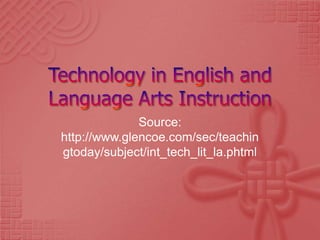
Educ tech
- 4. There are numerous ways English and language arts teachers can integrate technology into classroom instruction. Teachers of language arts and literature can use the Internet, digital media tools, and common software applications to enhance student learning.
- 5. Technology can help you: Create visual aids for teaching Improve access to resources, such as online literature libraries Review and comment on student work more efficiently Integrate video clips into presentations Broaden choices for students to demonstrate learning
- 6. Assign Digital Presentations—While it is still important for students to master the research process, the product of research is not limited to a printed research report. Students can demonstrate their learning in a digital presentation. They can create a Web site or use a hypermedia tool, such as Hyperstudio, to create a stand-alone presentation. Require students to cite their sources, as they would on any research project. It is also important to teach them the importance of gaining permission to use copyrighted material, such as images and music. If you have a class home page, connect Web presentations to your site so others can experience it.
- 7. Connect to Books Online—Historically, supplemental reading materials were limited to the holdings on the English bookroom shelf. Technology now provides access to thousands of books online. Teachers are limited only by the students' ability to access a computer. The Online Books Page offers more than 20,000 titles in its free digital library.
- 8. Use WebQuests—This popular Web activity is well-suited to language arts and literature exploration. A WebQuest is a detailed set of questions and tasks that lead students to the Internet to research topics. They then complete a task or set of tasks based on their research. The WebQuest can result in a product as simple as a one-page document or as complex as a multi-faceted project. For example, teachers have written WebQuests that require students to explore themes presented in literature, to review and analyze the bias in newspaper writing, or write pieces of historical fiction. The form can be adapted easily to your purposes.
- 9. Battle Plagiarism with the Internet—English teachers battle plagiarism continuously. For years, the Internet made it easier for students to access prepared research papers, and likewise, more difficult for teachers to determine plagiarized work from original material, but that has changed. Teachers can now have students submit work electronically. For a fee, the teachers can subsequently submit all student work to a Web- based service that will compare the paper to thousands of existing resources. The service returns a report to the teacher or school indicating whether the work contained plagiarized material, and if so, the exact phrases and origin of those that were copied.
- 10. Streaming Media for On Demand Viewing— While Web-based streaming video is available for individuals through a number of sources, most educational institutions subscribe to a vendor that provides access to thousands of audio and visual resources. While it may be appropriate to occasionally show a film of literary merit in its entirety, day-to-day instruction is often enhanced using a short video clip. Streaming video provides quick and easy access to such clips. Teachers can bookmark or provide links to the clips, and even integrate them into online presentations. Additionally, in most cases, students can access the video clips when and where they want, and as often as they need.
- 11. Grammar Instruction—Individualized instruction is increasingly important. While written comments or one-on-one conferences provide effective venues for individualization, technology can provide another. In high school, the most effective grammar instruction is individualized. Some students may have mastered a concept, such as irregular verbs, while others are still trying to understand a founding concept, such as verb tense. One way to individualize instruction is by directing students to interactive Web sites.
- 12. PowerPoint™ Presentations—If you have attended a conference lately, most likely the presenter used PowerPoint™ to provide visual interest and guidance. The presentation program can also be used to enhance instruction in the language arts classroom. Consider the following tips. Store daily objectives in a PowerPoint™ presentation and begin each class session by sharing the daily objectives.
- 13. Create PowerPoint™ presentations for essential notes and provide students the slides using the "handout" option. This will prevent students from focusing on simply copying the notes from the board or overhead. Rather, they will listen to teacher comments and make meaningful notes in the spaces provided. Limit the amount of information on each slide to one or two important points. Encourage students to use PowerPoint™ presentations when they are required to present to the class. The design options encourage self- expression and creativity. Instruct students to limit the amount of information on each slide to one or two important points.
- 14. Word Processing Software—Writing projects that involve multiple drafts are well- suited to using word processing programs. Drafts are easily revised and formatted using these tools. Extend its power to aid instruction by using the "review" feature available in programs such as Word Perfect™ or Microsoft Word™. The feature can be used for teachers or peers to interject annotations or comments, line by line, on student work. You can also track changes to evaluate how students used peer review comments to improve or change their work.
