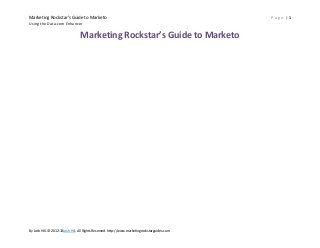
Using the Data.com Enhancer with Marketo
- 1. Marketing Rockstar’s Guide to Marketo Page |1 Using the Data.com Enhancer Marketing Rockstar’s Guide to Marketo By Josh Hill. © 2012-13Josh Hill. All Rights Reserved. http://www.marketingrockstarguides.com
- 2. Marketing Rockstar’s Guide to Marketo Page |2 Using the Data.com Enhancer Chapter 1. Using the Data.com Enhancer At a Glance Overview 3 Data.com Setup 3 Automatic Enhancement 6 Enhancing Selected Leads and Fields 9 Chapter Review 16 Recommended Resources 16 By Josh Hill. © 2012-13Josh Hill. All Rights Reserved. http://www.marketingrockstarguides.com
- 3. Marketing Rockstar’s Guide to Marketo Page |3 Using the Data.com Enhancer Overview Data.com (or Jigsaw) can be a valuable addition to your quest for better contact details for your Sales team. Currently, Data.com is the only tool integrated with Marketo that can be used to automatically (or manually) update selected records. Of course, if Data.com cannot find or match the records in your database with those in its database, no updates will occur. At best, the tool can help you fill in a few blanks for some records. Since even a 1% improvement in your ability to identify and contact prospects can lead to large dollar gains down the funnel, using the Data.com Enhancer can be a big help. How you use the Enhancer depends on your database and lead flow. There are two main ways to use the flow action: 1. Enhance all leads (or selected leads) automatically. 2. Enhance selected leads and fields. Warning: Data.com will Option 1 will update all records if it finds a match, overwriting any existing data if Data.com has that data. Option 2 update all fields it can allows you to select the leads and the fields to update, however, this method is more time consuming since it unless field blocked. involves careful blocking and unblocking of fields to ensure only missing data is updated. Data.com Setup Note: A Jigsaw.com license You need a full Jigsaw.com login to use the Data.com Enhancer in Marketo. You cannot use a Data.com license that is required, which is not the is already being used inside Salesforce, so an entirely separate licensed “seat” is required. To test this, try to login to same as a Data.com/SFDC Jigsaw.com. If you can, then you have the correct license. If you cannot, you must either sign up on Jigsaw, or user seat. contact your Salesforce/Data.com representative. Once you have a Jigsaw.com username, you can do the following quick steps to integrate Marketo+Data.com. Step 1: Admin>Integration>Data.com If you are an Administrator, go to the Data.com manager. By Josh Hill. © 2012-13Josh Hill. All Rights Reserved. http://www.marketingrockstarguides.com
- 4. Marketing Rockstar’s Guide to Marketo Page |4 Using the Data.com Enhancer Step 2: Enter Login Credentials This is your Jigsaw.com login. Step 3: Review Default Field Mappings Click Edit Data.com Field Mapping to review the mapped fields. In most cases you will not have to change anything, but check anyway. Remember Data.com is about Contact and Industry details, so it will not be able to update any custom information you may require. By Josh Hill. © 2012-13Josh Hill. All Rights Reserved. http://www.marketingrockstarguides.com
- 5. Marketing Rockstar’s Guide to Marketo Page |5 Using the Data.com Enhancer Step 4: Press Save You can now use the Flow action Enhance with Data.com A Note on the Enrich Flow Step Generally you will use Enrich with data.com = True. You can, of course, Enrich during any flow if you want. You can also use Add Choice to trigger an enhancement based on conditions. The problem with using Add Choice is the Enrich step will update the entire Lead record no matter what you intended. The following example illustrates this situation: By Josh Hill. © 2012-13Josh Hill. All Rights Reserved. http://www.marketingrockstarguides.com
- 6. Marketing Rockstar’s Guide to Marketo Page |6 Using the Data.com Enhancer Regardless of the Smart List you used, Marketo will attempt to Enrichonly if Industry IS EMPTY and will ignore the rest of the leads. The better way to handle this is to ensure your Smart List included leads where Industry IS EMPTY, then your Flow will have one action: Perhaps Marketo will update this flow step to allow single field updates using Add Choice. Automatic Enhancement Warning: Do not import or A key benefit with this integration is to setup a campaign to fill in the blanks as you sleep. You must be very careful update email addresses with this method; I recommend carefully selecting the criteria, timings, and field blocks to avoid updating your leads since you cannot send with incorrect information. unsolicited email through Marketo (or anywhere). That being said, there are several scenarios where you may want to enhance your leads. Enhance when capturing Blog Newsletter leads who provide you just an email address. By Josh Hill. © 2012-13Josh Hill. All Rights Reserved. http://www.marketingrockstarguides.com
- 7. Marketing Rockstar’s Guide to Marketo Page |7 Using the Data.com Enhancer Enhance when capturing other low info Forms (when not using Progressive forms). Enhance when Lead is Created in Salesforce.com (e.g.: sales team) Enhance during Webinar Registrations. Enhance when leads are missing data. (On create or batch) Auto Enhance with Data.com in Any Campaign Note: each lead updated costs 5 credits, or 1 import, Automatic enhancement should be restricted to a specific set of circumstances, such as a Newsletter Sign Up where you know or can control the number of Data.com imports. You should monitor your credits on Jigsaw.com lest this so be sure you have campaign fail because of 0 credits. enough. Step 1: Create a Smart Campaign Call it Enrich on Form Fill Out. Step 2: Smart List Setup In this example, use the trigger, Fills Out Form, then select fields that may be empty and your ISRs need. Here we want to make sure this campaign only activates on leads where Email Address exists and other fields are Empty. By Josh Hill. © 2012-13Josh Hill. All Rights Reserved. http://www.marketingrockstarguides.com
- 8. Marketing Rockstar’s Guide to Marketo Page |8 Using the Data.com Enhancer Step 3: Flow Step: Enhance with Data.com = True Step 4: Schedule: Run Once. Step 5: Activate Batch Enhance Specific Leads In this example, we will attempt to enhance a specific group of leads where Industry IS EMPTY. Other examples are here. Step 1: Create a Smart Campaign You could name this Data.com Enrich Once a Day. Step 2: Smart List The criteria here could be similar to the Automatic example or could trigger an update if a Lead were a Member of a List and also just a Salesforce Lead and had any missing data. By Josh Hill. © 2012-13Josh Hill. All Rights Reserved. http://www.marketingrockstarguides.com
- 9. Marketing Rockstar’s Guide to Marketo Page |9 Using the Data.com Enhancer Step 3: Flow Step: Enrich with Data.com = True Step 4: Schedule: Run Once You could set the Qualification Rule to Every Time, however, this may cause inaccurate data over time if Sales has more recent data than Jigsaw, which is often the case. Enhancing Selected Leads and Fields Note: more often than not, Automatic enhancing of selected leads and fields is not recommended at this time because field blocking for Data.com won’t match your Data.com updates will prevent any updates, even if the field is empty. To ensure data integrity, I recommend the records, enhancing few or following steps, which are best used to update specific groups, or lists, of Leads. none for each field. Your goal in this section is to update just one field at a time, ensuring that Data.com is prevented from overwriting data in existing fields. Step 1: Create a Table like this one to track progress As you run through these steps, first block, then unblock, enhance, then reblock each field. Field Name Blocked Unblocked Enhanced Reblocked State Job Title Step 2: Field Block Data.com on all key fields I usually field block the following list against accidental Data.com updates: Name Address Street City State Postal Code Country Job Title Industry Employee Count Annual Revenue By Josh Hill. © 2012-13Josh Hill. All Rights Reserved. http://www.marketingrockstarguides.com
- 10. Marketing Rockstar’s Guide to Marketo P a g e | 10 Using the Data.com Enhancer Company (even though it shouldn’t update) Lead Source (critical for existing leads). To field block, you must be an Administrator. Step 3: Login to Jigsaw.com Step 4: In Jigsaw, Go to My Contacts Purchased to monitor progress By Josh Hill. © 2012-13Josh Hill. All Rights Reserved. http://www.marketingrockstarguides.com
- 11. Marketing Rockstar’s Guide to Marketo P a g e | 11 Using the Data.com Enhancer By Josh Hill. © 2012-13Josh Hill. All Rights Reserved. http://www.marketingrockstarguides.com
- 12. Marketing Rockstar’s Guide to Marketo P a g e | 12 Using the Data.com Enhancer Step 5: Create a Smart Campaign for this run You could name it Data.com Enhancer for Webinars. Step 6: Smart List: select the Leads to include Whom you include is up to you. In this example I want to restrict the updates to Salesforce Leads OR Marketo only Leads (never Contacts or Clients). Member of List – say, webinar leads. Leads with an Email Address for best matching Industry IS EMPTY (replace with desired, single field) Step 7: Select One Field to Update In this case, I chose Industry. It is critical to use IS EMPTY here because we never want to overwrite existing field data. With this Smart List, only leads with no Industry will be updated with just the Industry information, since we blocked the other fields. By Josh Hill. © 2012-13Josh Hill. All Rights Reserved. http://www.marketingrockstarguides.com
- 13. Marketing Rockstar’s Guide to Marketo P a g e | 13 Using the Data.com Enhancer Step 8: Unblock the Field in Previous Step In another browser tab, keep AdminField Blocking open. Now unblock the field Industry, just for Data.com updates. Step 9: Flow: Enhance with Data.com = True Step 10: Schedule: Check Qualified List Click on Schedule to view the qualified count. I highly recommend clicking the number to view the Qualified Leads for this run, just to be sure they all have Industry missing. By Josh Hill. © 2012-13Josh Hill. All Rights Reserved. http://www.marketingrockstarguides.com
- 14. Marketing Rockstar’s Guide to Marketo P a g e | 14 Using the Data.com Enhancer Step 11: Create a New View called Data.com View When you click on the qualified count, a new lead view will appear. Make sure you create a new View called DataCom View so you can monitor all the Data.com fields you plan to enhance. Step 12: Select the list of fields you wish to monitor By Josh Hill. © 2012-13Josh Hill. All Rights Reserved. http://www.marketingrockstarguides.com
- 15. Marketing Rockstar’s Guide to Marketo P a g e | 15 Using the Data.com Enhancer Step 13: Schedule: Run Every Time Since you want to include the same leads for each field Step 14: Run Once Step 15: Check your list to see how many records were updated You can do this using the Campaign Members or checking your list and pressing the refresh icon at the bottom. Step 16: Repeat this process for each field. Yes, I know this is laborious, however for the 5 to 10 fields you can update with Data.com, it’s worth it to avoid overwriting key fields. By Josh Hill. © 2012-13Josh Hill. All Rights Reserved. http://www.marketingrockstarguides.com
- 16. Marketing Rockstar’s Guide to Marketo P a g e | 16 Using the Data.com Enhancer Chapter Review Self-Quiz True or False: You can use a Data.com+Salesforce login for Marketo’s Data.com enhancer. How many credits does each lead update use? When can you use an automatic Enrich with Data.com campaign? Recommended Resources Marketo Documentation Data.com Enhancer Overview Enhancing with Data.com (Explains simple batch updates) Configure Data.com in Marketo Data.com Field Mapping How to do Field Blocking By Josh Hill. © 2012-13Josh Hill. All Rights Reserved. http://www.marketingrockstarguides.com
- 17. Marketing Rockstar’s Guide to Marketo P a g e | 17 Using the Data.com Enhancer Marketo Community Data.com or ReachForce Smart Forms InsideView or Data.com – also good points about Data.com Enrichment Data.com really means Jigsaw.com Vote to Improve the Enhance with Data.com action Tools Data.com Jigsaw.com ReachForce.com InsideView.com ZoomInfo.com By Josh Hill. © 2012-13Josh Hill. All Rights Reserved. http://www.marketingrockstarguides.com
