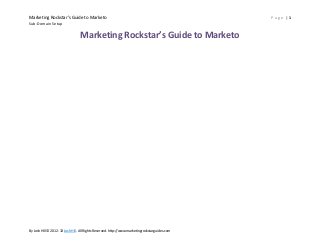
Sub-domain and Email Setup in Marketo
- 1. Marketing Rockstar’s Guide to Marketo Page |1 Sub-Domain Setup Marketing Rockstar’s Guide to Marketo By Josh Hill © 2012 -13 Josh Hill. All Rights Reserved. http://www.marketingrockstarguides.com
- 2. Marketing Rockstar’s Guide to Marketo Page |2 Sub-Domain Setup Chapter 1. Sub-Domain Setup At a Glance Overview 3 Landing Page Sub-Domain 3 Email Sub-domains and Authentication 6 Branded Tracking Links 14 Your Guide: Keeping Track of Sub Domain Technical Details 15 Chapter Review 16 Recommended Resources 16 By Josh Hill © 2012 -13 Josh Hill. All Rights Reserved. http://www.marketingrockstarguides.com
- 3. Marketing Rockstar’s Guide to Marketo Page |3 Sub-Domain Setup Overview Choosing a sub-domain name for your Marketo pages to live on as well as a possible email sub-domain are key setup steps which you should take the time to do well. The names you choose now will be around for a long time, especially as search engines and your customers become used to them. A good sub-domain name should be aligned with your brand name or consistent with its use. If you plan to host news content on your landing pages, perhaps you should choose news.yourdomain.com. If your landing pages are more action oriented, perhaps go.yoursolutionname.com is a better choice. Landing Page Sub-Domain Marketo Landing Pages for your company live in on Marketo’s servers. For your branding to be consistent and to assure people that these pages are from your company, you will want to show a URL with your company’s domain name in the address of any pages you create with Marketo. Required: You need this REQUIRED: Marketo needs a special sub-domain called a CNAME, which tells the Internet to use step to activate your yourname.yourcompany.com to point to a Marketo server. landing pages on Marketo. If you are using the CNAME for your landing pages, there should be zero effect on your corporate emails. If someone inadvertently sends an email to “you@cname.domain.com” it should auto forward to “you@domain.com” by default. Please check with your IT team to ensure this is the case for your systems. The sub-domain you choose should be entirely new and not already in use for other purposes. Your IT team should help you find existing CNAMEs. Fun and effective subdomains could include: go.companyname.com info.companyname.com pages.companyname.com news.companyname.com email.companyname.com get.marketingrockstarguides.com How do you add a CNAME to your DNS record? Please be sure to work with your web team and IT teams to make these changes as they appear deceptively simple, yet deeply affect how people find your site on the internet. Mistakes will cost you. See the original instructions too. By Josh Hill © 2012 -13 Josh Hill. All Rights Reserved. http://www.marketingrockstarguides.com
- 4. Marketing Rockstar’s Guide to Marketo Page |4 Sub-Domain Setup Step 1: Choose a sub-domain name. Step 2: Speak with your IT Team or Network Administrator The next step is to speak to your Network Administrator about adding the following to your DNS record. This is relatively simple, but it must be approved. Help your IT team with this code. Please fill in the correct domain names before entering this into your DNS. This is an example only as your web host may use a slightly different method. ADD: Alias: pages CNAME: pages.MYDOMAIN.com POINTS TO: XXX.mktoweb.com Step 3: Step 3: Login to Marketo. Go to Marketo>Admin>Landing Page Settings>Account String and then enter in the following details: Domain Name: pages.MYDOMAIN.com Domain Alias: pages Fallback page: http://www.MYDOMAIN.com Home Page: http://www.MYDOMAIN.com Account String: XXXXthis is usually your domain without “.com” By Josh Hill © 2012 -13 Josh Hill. All Rights Reserved. http://www.marketingrockstarguides.com
- 5. Marketing Rockstar’s Guide to Marketo Page |5 Sub-Domain Setup If you have questions, see the Marketo documentation. How do you change your CNAME on Marketo? If your firm merges with another Marketo user or you decide the sub-domain is not working for your brand, you can easily change it with these instructions. Short answer: go through the steps above to add the new CNAME, then change the CNAME in Marketo. Test it. Remove the old CNAME or setup a 301 redirect using the URL Tools if you are concerned about SEO/SERP. Longer Answer: This should work well and fairly quickly. Be warned that making this change could affect your Google Analytics results. Marketo should work fine and no data will be lost. Again, make sure you understand the SEO/SERP implications before making the change. You will have to update any Visit(ed) Pages filters or triggers to update URLs that used the old CNAME. If you used a Page Name pointer instead, there is nothing to change. By Josh Hill © 2012 -13 Josh Hill. All Rights Reserved. http://www.marketingrockstarguides.com
- 6. Marketing Rockstar’s Guide to Marketo Page |6 Sub-Domain Setup Email Sub-domains and Authentication One of the reasons you selected Marketo was its ability to send targeted emails to your existing database. To do that well, and adhere to local laws, CANSPAM, and your firm’s privacy policies, requires careful setup at the start. Even if you have been using Marketo for years, doing this process now will certainly improve your deliverability rates. Authentication Methods There are two common methods of telling other mail servers that Marketo’s servers are authorized senders of your email. These two methods are SPF and DKIM. The Sender Policy Framework validation system verifies that your email is from a server you authorized. Having the SPF code in your DNS record helps to assure other mail servers your mail is coming from you. DKIM is short for DomainKeys Identified Mail (pronounced “Dee Kim”). DKIM adds a special code to each email helping target mail servers verify the message came from a server you authorized. Yahoo, Gmail, and AOL rely on SPF and DKIM as part of their spam filtering process. Stay on their good side and use DKIM. Please speak with your IT team to implement these important reputation tools, which will increase deliverability, opens, clicks, and your pipeline. You should discuss the benefits of enhanced email reputation on the main email servers. Remind your IT team that simple steps like this add up to real dollars later. They should be able to review the impact on other systems. Be prepared to wait while they ensure these changes are made properly. Warning: if your own product is sending email on IMPORTANT: When your technology team completes the changes, call Marketo to ask them to add SPF/DKIM to behalf of clients, SPF/DKIM your IP. Otherwise, other email servers will still see Marketo as an unverified sender for your domain. will require detailed setup. Step 1: SPF Setup If your system has been in place awhile, see if you already have an SPF record. No SPF Record: If you do not have an existing SPF record, add this line to your DNS Record using the command: yourdomain.com IN TXT v=spf1 mx ip4[your-corp-email-IP] include:mktomail.com ~all By Josh Hill © 2012 -13 Josh Hill. All Rights Reserved. http://www.marketingrockstarguides.com
- 7. Marketing Rockstar’s Guide to Marketo Page |7 Sub-Domain Setup A more likely scenario is having to enter it in a web hosting service’s dialog box. Let’s go through those steps. To add an SPF record to your host, do the following: Host Record: @ Text Line:v=spf1 include:mktomail.com ~all Note the spaces are required. Add this line for each subdomain you intend to email from. Technically, just “domain.com” will work for all other subdomains below it, but you should be very clear on your DNS. Step 2: Setup DKIM DKIM setup requires a simple TXT record in your DNS record. Ask your IT team to insert the following into your DNS record. The original Marketo instructions are available online. You can also go straight to the DKIM text file. Copy this code exactly as shown here. Host Record:M1._domainkey.yourdomain.com Caution: this key should Value: be on a single line as is. v=DKIM1; k=rsa;p=MIGfMA0GCSqGSIb3DQEBAQUAA4GNADCBiQKBgQDFUlNZvtGDlIGDRtzyRQyd M9yRInD5YMx86QpgZ3v7pT+Mx4tGbjUxY41TXbsp7UH9hTREaKKGQKNM/B3FzcFVv4za fZ09lUaXcbSdtD70iXyH0OXEGXLZI5gG0ZwjK5ptgQ18d+pUP9s8xMkJnZlubTk9MLvQ nv3ZBzoL9FHFDQIDAQAB By Josh Hill © 2012 -13 Josh Hill. All Rights Reserved. http://www.marketingrockstarguides.com
- 8. Marketing Rockstar’s Guide to Marketo Page |8 Sub-Domain Setup Example: TXT Host Record Name Value (you may not need the quotes). Step 3: Verify DKIM and SPF with free tools Verifying that the insertions are correct can take from 10 minutes to 48 hours as the DNS servers propagate the updates across the internet. DKIM Test: the best way to test DKIM is to send an email from Marketo using the Send Email function to just your email address. It’s best to use a Gmail.com address. By Josh Hill © 2012 -13 Josh Hill. All Rights Reserved. http://www.marketingrockstarguides.com
- 9. Marketing Rockstar’s Guide to Marketo Page |9 Sub-Domain Setup Figure 1. Email Header with SPF and DKIM verified. Step 4: Verifying SPF To test your SPF record, you can use one of two tools. 1. Kitterman’s Quick Tool By Josh Hill © 2012 -13 Josh Hill. All Rights Reserved. http://www.marketingrockstarguides.com
- 10. Marketing Rockstar’s Guide to Marketo P a g e | 10 Sub-Domain Setup By Josh Hill © 2012 -13 Josh Hill. All Rights Reserved. http://www.marketingrockstarguides.com
- 11. Marketing Rockstar’s Guide to Marketo P a g e | 11 Sub-Domain Setup Figure 2. A successful SPF test. 2. MXToolBox. This allows you to view DNS record details in different ways. Here’s how your record might look with Marketo’s SPF included: By Josh Hill © 2012 -13 Josh Hill. All Rights Reserved. http://www.marketingrockstarguides.com
- 12. Marketing Rockstar’s Guide to Marketo P a g e | 12 Sub-Domain Setup Look what fun things happened when I used my domain with jdavidhill.com in the lookup box. By Josh Hill © 2012 -13 Josh Hill. All Rights Reserved. http://www.marketingrockstarguides.com
- 13. Marketing Rockstar’s Guide to Marketo P a g e | 13 Sub-Domain Setup Step 5: Create a Marketo Support Ticket Marketo needs to know you have established the DKIM and SPF records so they can crosscheck as well as submit the SPF record to whitelists. Be sure to ask them to add you to the Yahoo and Hotmail lists. Step 6: Pro-Tip: Optional Step for Multiple Email Sub-Domains You can have one or more sub-domains (CNAMES) for your marketing email. This is particularly useful if you plan to use a dedicated IP to manage your own reputation. I recommend speaking in detail about this with your IT team because corporate email servers will need some configuration so that email boxes can be handled using the new sub-domain. For instance josh@jdavidhill.com may not be the same as josh@news.jdavidhill.com. I recommend that such a map be a forward or a proxy email box someone on your team can check for bounce backs, unsubscribes, and replies. SPF is easy: include:mktomail.com ~all to each sub-domain’s record. For DKIM, you will need to add the same key to your sub-domain’s DNS record: By Josh Hill © 2012 -13 Josh Hill. All Rights Reserved. http://www.marketingrockstarguides.com
- 14. Marketing Rockstar’s Guide to Marketo P a g e | 14 Sub-Domain Setup M1._domainkey.sub-domain.yourdomain.com k=rsa;p=MIGfMA0GCSqGSIb3DQEBAQUAA4GNADCBiQKBgQDFUlNZvtGDlIGDRtzyRQyd M9yRInD5YMx86QpgZ3v7pT+Mx4tGbjUxY41TXbsp7UH9hTREaKKGQKNM/B3FzcFVv4za fZ09lUaXcbSdtD70iXyH0OXEGXLZI5gG0ZwjK5ptgQ18d+pUP9s8xMkJnZlubTk9MLvQ nv3ZBzoL9FHFDQIDAQAB Branded Tracking Links Branded tracking links are a neat way to shorten email and landing page links while still allowing Marketo to track a Lead’s behavior. Branding the tracking link also helps reassure your target audience that the links in your emails are legitimate. Branded links which use your domain in the URL may help your emails get through spam filters. So instead of http://mkto-x####.com/track?type=click&enid=(really-long-string) You would have http://go.yourdomain.com, which is much nicer looking and offers the email reader some reassurance they are going to the right place. Step 1: Select a Sub-Domain just for tracking Marketo recommends you use a name that is simple and avoids any indications it is a tracking domain. For instance, do not use something like tracking-you.mydomain.com. You will receive very few click-throughs on that email! Most firms choose go or t or mkt. Use something short. Step 2: Find Your Marketo Tracking Domain You may have to ask Marketo for your tracking domain or look at a Marketo email you sent to your own email. Your tracking domain will look similar to this: mkto.a0244.com Step 3: Add the CNAME to your DNS Record You can ask your IT team to do this. The following insertion can be done with this code: (example only) mkt.yourdomain.com IN CNAME mkto-a0244.com Step 4: Contact Marketo Support Create a support ticket to ask Marketo to add your sub-domain to be used instead of the generic Marketo domain. By Josh Hill © 2012 -13 Josh Hill. All Rights Reserved. http://www.marketingrockstarguides.com
- 15. Marketing Rockstar’s Guide to Marketo P a g e | 15 Sub-Domain Setup Step 5: Test Once Marketo confirms the update on their side of the system, you should send your internal team a test message with three links you know to be valid. Use both text and html versions so you can look at the actual URL. Your Guide: Keeping Track of Sub Domain Technical Details Use this table to include your organization’s details for future reference. Purpose Sub-Domain Current IP Shut Down Activation Date New IP Date By Josh Hill © 2012 -13 Josh Hill. All Rights Reserved. http://www.marketingrockstarguides.com
- 16. Marketing Rockstar’s Guide to Marketo P a g e | 16 Sub-Domain Setup Chapter Review Self-Quiz Is DKIM and SPF enough to improve your email reputation? How does DKIM authenticate your email messages from Marketo? Why should you setup a tracking sub-domain? Recommended Resources Marketo Documentation Updated Technical Startup Guide Marketo’s Ultimate Deliverability slides Marketo’s Email Deliverability Guide Marketo DKIM Instructions Marketo DKIM Text File Changing Your CNAME By Josh Hill © 2012 -13 Josh Hill. All Rights Reserved. http://www.marketingrockstarguides.com
- 17. Marketing Rockstar’s Guide to Marketo P a g e | 17 Sub-Domain Setup Using Multiple Sub-domains with Marketo(not recommended) Tools DKIM Details for the technically inclined MX Toolbox Kitterman’s SPF Tester DNS Queries Experts Eric Hollebone’s SFP-DKIM Setup Guide. This short guide offers fantastic technical detail that your network administrator will love. By Josh Hill © 2012 -13 Josh Hill. All Rights Reserved. http://www.marketingrockstarguides.com
