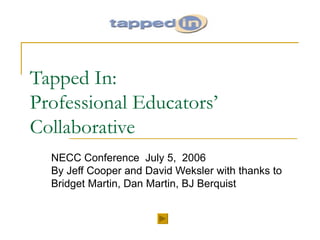
Tapped In: Professional Educators' Collaborative
- 1. Tapped In: Professional Educators’ Collaborative NECC Conference July 5, 2006 By Jeff Cooper and David Weksler with thanks to Bridget Martin, Dan Martin, BJ Berquist
- 2. Presentation Index Click on to return to this index. Presenter Profiles Files Learning About Tapped In Connecting within Tapped In Tools Navigation Communication Technology Integration Specialists K-12 Students Professional Development Providers Administrators Teachers Help Desk Campus & Room Metaphors Funding Vision
- 10. Campus Metaphor National Writing Project Milwaukee Public Schools Clicking the Tapped In tab in the top frame of TI will show you a clickable campus map. Click on a building and teleport to that building’s Reception room. Tenants have their own buildings
- 14. Jeff’s TI Office: Sustained Online Support All members may create an office and two groups (professional development or class)
- 19. Tapped In Calendar July 16-22, 2006
- 25. Teachers can help: Hurricane Central
- 32. K-12 Students Anne Truger leads CyberSpace Booktalk in the Student Campus. It is a private room only opened to students she enrolled. Students from two different high schools in two very different economic areas of Chicago read a novel in tandem. Students met in the CyberSpace Booktalk room to discuss the book. Anne led a workshop session on this project at NECC 2005. Anne also leads the group Clay Animation for Education. To unite classroom teachers who currently do clay animation or would like to try clay animation. There is a link to her students’ films in the group room.
- 33. The K to 3 Resource Room
- 41. Navigation Top Click on this “building” to go to Reception. It is not uncommon to get lost or separated from your group. Remember to log out. When you are logged in, you are always in a room. You can also see which room you are in from the "You are in ______" at the top of the chat area.
- 42. Navigation Top Me Tab: Access your groups, read saved messages, edit your buddies, change your personal settings and more. Search. People, groups, files. Favorite Places: Favorite places allow you to get to your Tapped In destinations in two clicks from anywhere in the community. A pull-down list of your favorite places appears in the upper right of the window. Be sure to click the "go" button after you select the location.
- 43. Navigation Chat See what you and others are saying in the larger output area. Type what you want to say in the input line at the bottom and press return (or click Say). The chat area enables you to engage in real-time text-based conversations.
- 44. Navigation: Chat On the left side of the chat area are two awareness tabs. Here. Lists who is in the room with you. Online. Lists who is currently online and what room they are in anywhere in the system. Refresh. People come and go. For conversations, you all must be in the same room.
- 45. Navigation: Chat Help. Lists and describes input line actions you can use in addition to "plain talk.". Text Size . You can enlarge or reduce the size of the text so you can see it better. Detach. In detached mode, you can resize the window to whatever size you like. It can be helpful during a meeting with several people.
- 46. Navigation: Chat Join. When list shows who is online you can easily join someone in another room (if you have permission to enter.) Click on their name. Then click on the door. Private Message. The private message icon allows you to hold a private one-on-one conversation with another user even if they aren't in the same room. These conversations are totally private! Identity. Click on their name. Then click on the green button. Their profile will appear in an overlay above the room view.
- 51. Help Files
- 55. Milwaukee Public Schools Reception MPS has a very helpful Tapped In Interface Guide that is specific to their community of users. 1 2 3 4 5 6 7 8 Chat area Click here to type and hit return