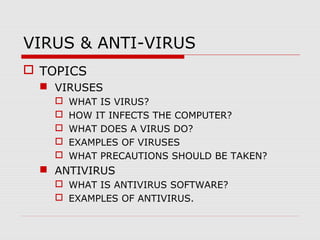
Information of Virus
- 1. VIRUS & ANTI-VIRUS TOPICS VIRUSES WHAT IS VIRUS? HOW IT INFECTS THE COMPUTER? WHAT DOES A VIRUS DO? EXAMPLES OF VIRUSES WHAT PRECAUTIONS SHOULD BE TAKEN? ANTIVIRUS WHAT IS ANTIVIRUS SOFTWARE? EXAMPLES OF ANTIVIRUS.
- 2. VIRUS Viruses are written by computer criminals. Virus authors exploit not cleverness but rather trust. Most viruses attack PC's via ports that exist because of trust in the computer community.
- 3. TOPIC 1- WHAT IS A VIRUS? Virus is the generic term that people are using these days to describe any of group of willfully destructive computer programs. A virus is just a worm with a logic bomb or Trojan horse component. Virus is a malicious software program designed to harm computer programs. Virus means vital information on resources under siege.
- 4. TOPIC 2- HOW IT INFECTS THE COMPUTER? A simple virus might work in the following way. 1. The virus is introduced to your system either with an infected .COM or .EXE file, or you boot from a floppy with an infected boot record. This Trojan is either hidden in an application program that has been doctored by the virus creator, or it is the Trojan portion of a virus that is injected into a program file or the boot record by the worm portion. 2. Once the program with the Trojan is activated, the virus is awakened. It installs itself in the operating system as a logic bomb, waiting for an opportunity to (1) activate the worm and/or (2) activate the destructive portion itself.
- 5. TOPIC 2- HOW IT INFECTS THE COMPUTER? 3. The logic bomb activates the worm portion whenever an acceptable host presents itself. Some viruses only replicate onto floppies from the hard disk. Other viruses infect any program file that gets activated, whether on the floppy disk or the hard disk, every time the worm copies itself onto another disk or program, it activates a built-in counter that keeps track of how many copies it has made. 4. Eventually, the destructive part of the virus may be activated, either by an event, like a program, a date occurring or by a certain number of replications. When the destructive portion activates, the virus may do something as innocuous as flashing a message on the screen or as erasing the hard disk. I say "may be activated," because some "viruses" are just pure worms-no dangerous part, except for the annoyance of their propagation.
- 6. TOPIC 3- What does a virus do? Virus will infect the system in following ways Programs used daily are beginning to run more slowly Disk access appears ill-timed or more frequent than normal. Program load time increases, not just at peak usage times. The microcomputer locks up. Normal lock up is from power, sloppy programs, or hardware incompatibility. Hardware and software problems appear after something new is added to the system. Unusual or humorous error messages appear. Free disk space decreases dramatically. Memory-resident programs execute incorrectly or not at all.
- 7. TOPIC 4-TYPES OF VIRUSES Parasitic Viruses or Program Infectors Parasitic viruses begin their dirty work whenever the executable file to which they are attached is run. They hide in the memory for just the right moment. They are also called program inferiors. Another strain of program infectors is made up of two spilt programs: one to be the top program that will not register as a virus when a virus scanner runs, and one that contains an algorithm that, once the first program is resident, changes part of the first program's code to make it a virus. It's sort of like a terrorist who gets through the security checkpoints at the airport, apparently unarmed, and then converts his umbrella to a shotgun once he's on the plane.
- 8. TOPIC 4-TYPES OF VIRUSES Boot Sector Viruses Boot sector viruses generally prefer hard drives; a minority, including the "Stonded" virus, infects floppies. They are loaded into memory when the PC is booted from a drive which contains an infected disk. You're probably wondering, "What if the diskette is not really bootable (i.e. it has no COMMAND.COM file) and the screen displays the message Non system disk error?" That doesn't stop anything, unfortunately. Once the computer boots from the infected disk, it's too latethe PC had to read the boot sector of the floppy to know it wasn't bootable. During the read, the virus woke up and sprang into action.
- 9. TOPIC 4-TYPES OF VIRUSES Stealth Viruses Some viruses are said to be "stealth" viruses. A stealth virus attempts to hide itself by keeping a copy of the parts of the disk that it infected, before it infected it. Then, when it detects that a virus scanner is looking for it, it shows the scanner the uninfected copy of the file.
- 10. TOPIC 4-TYPES OF VIRUSES Macro Viruses One way of covertly introducing viruses into a computer is through the use of a MACRO. A macro consists of several instructions grouped together which then carry out a series of instructions. Macros are normally very useful tools, that make working with computer programs easier. Common examples macro functions are: automatically inserting the date and time into your document, displaying a picture in your document, adding a sound to your document, or automatically calculating something in a spreadsheet. To perform these functions, the computer has to follow quite a set of complicated instructions. These are called macros.
- 11. TOPIC 4-TYPES OF VIRUSES Trojan Horses we define a Trojan Horse as a computer file or program which seems to be useful, needed, or wanted, but which is, in actual fact, a harmful file or program. A Trojan horse looks like it is doing something innocent, such as showing a picture inside an e-mail or installing a screen saver. But in fact it is also doing something else - such as erasing files, or secretly sending information stored on your computer (such as passwords and other personal information) to the hacker who wrote it.
- 12. TOPIC 4-TYPES OF VIRUSES Email Viruses An email virus is a virus that is distributed through the use of emails, most frequently as an attachment to an email. When the unsuspecting recipient opens the attachment to the email, the virus is released onto his or her computer. Most email viruses consist of a macro virus that enters the address book on your computer and then spreads itself to all of your contacts.
- 13. TOPIC 4-TYPES OF VIRUSES Adware - or Advertising-Supported Software Adware, which is short for “Advertising-Supported Software” is any software which automatically plays, displays, or downloads advertising material to a computer after the software is installed on it. It is usually included with other software downloaded from the Internet, especially what you download for "free". The price you pay is having the adware installed on your computer. when you run the program that you downloaded for "free" from the Internet, it will usually automatically cause adds to pop up on your screen thereafter.
- 14. TOPIC 4-TYPES OF VIRUSES Malware Harmful software is also referred to as "malicious software." "Malicious" means "intending to cause harm" and comes from the Latin word "malus," which means "bad." The term "malicious software" has also been shortened to the term "malware." One can define "malware" as "software that is bad or causes harm." In earlier times, the only way to give a computer a virus, was by inserting an infected floppy disk into your computer. Today, with much more advanced technology, almost every computer is interconnected to the rest of the world, one way or the other. On top of all this, advancement in software and computers have also opened the door to new types of malware.
- 15. TOPIC 4-TYPES OF VIRUSES Spyware Spyware another form of malware, which does exactly what its name implies. It spies on you through the use of your computer. Twenty years ago only a subject of science fiction, it is today a hard reality. Spyware consists of a computer program that collect personal information or other data stored on your computer, and then sends it to the originator of the spyware.
- 16. TOPIC 5-WHAT PRECAUTIONS SHOULD BE TAKEN? Virus protection amounts to common sense computer practice Backup the system regularly, since some viruses lay dormant for weeks, months, or even years before activation. Purchase a good virus checker which includes scanners that check files for known signatures and monitors that check DOS calls. The checker compares programs by taking snapshots of the disk to use for comparison. Do not download programs from bulletin boards directly to a network station. Do this only to stand-alone computers. Do not buy software from unusual vendors, use only government approved sources. Make the .com and .exe files read only files.
- 17. TOPIC 5-WHAT PRECAUTIONS SHOULD BE TAKEN? Teach network users why they must comply with policies regarding file transfer. TrackLAN users who have more difficulty than others and those who abuse the system. Do not let support people use viruses as a convenient excuse for every problem. Establish a policy that an observation of irregular behaviour should be reported immediately to a central network authority and overlooked. Let a network professional decide whether a problem exists or not. If a virus is detected, all near by computers at risk should be checked as well. To minimize infections, early reporting should be strongly encouraged.
- 18. TOPIC 6-WHAT IS ANTIVIRUS SOFTWARE PROGRAM An anti-virus software program is a computer program that can be used to scan files to identify and eliminate computer viruses and other malicious software (malware). Anti-virus software typically uses two different techniques to accomplish this: Examining files to look for known viruses by means of a virus dictionary Identifying suspicious behavior from any computer program which might indicate infection
- 19. TOPIC 7- TYPES OF ANTIVIRUS PROGRAMS There are two types of anti virus programs. Both do more or less the same thing, but use different methods. Both types of programs are constantly on the lookout for viruses on your computer, but they do so in different ways. 1. The first one keeps a list of known viruses and virus types, called "virus definitions." This list of virus definitions is called a virus library. It constantly looks through your computer, checking to see if anything coming into your computer is a virus. It does so by comparing all things coming in with what it has stored in its "virus library".
- 20. TOPIC 7- TYPES OF ANTIVIRUS PROGRAMS Any file, document, or program coming into your computer is inspected and compared to this library to see if it matches any of the "virus definitions." One disadvantage of this system is that if a new virus comes out that is different than the viruses stored in your library, this type of antivirus program will not detect it and will allow it onto your computer. When using such a program, it is important to have a subscription, and to be connected to the Internet, so that your virus definitions are constantly updated. New viruses come out every day. If you choose such a program, one of the things to check for is how often the virus definitions are updated. This will play an important role in keeping your computer safe.
- 21. TOPIC 7- TYPES OF ANTIVIRUS PROGRAMS 2. The second type of anti-virus program is called a HEURISTIC program. "Heuristic" means "learning by discovery or trail and error." It comes from the Greek word "heuriskin," which means "to discover". In other words, the program is capable of discovering new viruses not already known. It is written in such a way that it is able to learn and discover new viruses, without having to refer to a library. This program will most likely also have a library of virus definitions. But in addition to detecting already known viruses, it is able to detect new viruses, and is therefore a more secure program.
- 22. TOPIC 7- TYPES OF ANTIVIRUS PROGRAMS Some of the common Antivirus programs are as follows: Kaspersky Antivirus AVG Free Anti-Virus Panda Software Anti-Virus Products Trend Micro McAfee Panda Software Anti-Virus Products Kaspersky Antivirus and Internet Security AVG Free Anti-Virus and Internet Security Lava soft Panda Software Anti-Virus Products Trend Micro Norton Antivirus McAfee Trend Micro
