CSS, CSS Selectors, CSS Box Model
•Transferir como PPT, PDF•
7 gostaram•6,455 visualizações
Denunciar
Compartilhar
Denunciar
Compartilhar
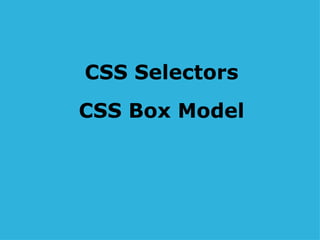
Recomendados
Recomendados
Mais conteúdo relacionado
Mais procurados
Mais procurados (17)
Destaque
Destaque (20)
Introduction about wireframing and responsive webdesign

Introduction about wireframing and responsive webdesign
Semelhante a CSS, CSS Selectors, CSS Box Model
Semelhante a CSS, CSS Selectors, CSS Box Model (20)
Mais de jamiecavanaugh
Mais de jamiecavanaugh (6)
IxD Programs + Community Colleges = New Opportunities

IxD Programs + Community Colleges = New Opportunities
Último
God is a creative God Gen 1:1. All that He created was “good”, could also be translated “beautiful”. God created man in His own image Gen 1:27. Maths helps us discover the beauty that God has created in His world and, in turn, create beautiful designs to serve and enrich the lives of others.
Explore beautiful and ugly buildings. Mathematics helps us create beautiful d...

Explore beautiful and ugly buildings. Mathematics helps us create beautiful d...christianmathematics
Último (20)
Food safety_Challenges food safety laboratories_.pdf

Food safety_Challenges food safety laboratories_.pdf
Seal of Good Local Governance (SGLG) 2024Final.pptx

Seal of Good Local Governance (SGLG) 2024Final.pptx
ICT role in 21st century education and it's challenges.

ICT role in 21st century education and it's challenges.
On National Teacher Day, meet the 2024-25 Kenan Fellows

On National Teacher Day, meet the 2024-25 Kenan Fellows
ICT Role in 21st Century Education & its Challenges.pptx

ICT Role in 21st Century Education & its Challenges.pptx
This PowerPoint helps students to consider the concept of infinity.

This PowerPoint helps students to consider the concept of infinity.
Basic Civil Engineering first year Notes- Chapter 4 Building.pptx

Basic Civil Engineering first year Notes- Chapter 4 Building.pptx
Mixin Classes in Odoo 17 How to Extend Models Using Mixin Classes

Mixin Classes in Odoo 17 How to Extend Models Using Mixin Classes
Kodo Millet PPT made by Ghanshyam bairwa college of Agriculture kumher bhara...

Kodo Millet PPT made by Ghanshyam bairwa college of Agriculture kumher bhara...
Explore beautiful and ugly buildings. Mathematics helps us create beautiful d...

Explore beautiful and ugly buildings. Mathematics helps us create beautiful d...
CSS, CSS Selectors, CSS Box Model
- 1. CSS Selectors CSS Box Model
- 2. CSS Selectors Tag, Class, ID, Compound Use CSS Selectors to define properties for the structure and presentation of your site. This is the key to defining specific properties for specific parts of your design.
- 3. CSS Selectors Tag : properties defined for an HTML tag. Class : properties defined for an HTML tag using a class or a <span> tag. ID : properties defined for an element or div using an id . Compound : properties defined using multiple selector types .
- 4. CSS Selectors body {margin: 10px 0;} Selector Property Value Declaration
- 5. CSS Selectors body {margin: 10px 0;} Tag* : properties defined for an HTML tag. (*Also referred to as Type, Element)
- 6. CSS Selectors body {margin: 10px 0;} <body> Everything within the body will start out with this property. </body> Tag
- 7. CSS Selectors .red {margin: 15px; color: red;} Class : properties defined for an HTML tag using a class or a <span> tag.
- 8. CSS Selectors .red {margin: 15px; color: red;} <p class= ” red ” >This is a paragraph of text in red.</p> These are <span class= ” red ” >words in red.</span> Class
- 9. CSS Selectors #wrapper {margin :0 auto;} ID : properties defined for an element or div using an id.
- 10. CSS Selectors #wrapper {margin :0 auto;} <div id= ” wrapper ” ></div> ID
- 11. CSS Selectors #content p {margin :0;} Compound : properties defined using multiple selector types.
- 12. CSS Selectors #content p {margin :0;} <div id= ” content ” > <p>This is a paragraph of text in the content div.</p> </div> Compound
- 13. CSS Box Model How do you position content? You position content in your page by using a combination of margins, padding and floats. But, in order to get your positioning and layout correct, you must know how the CSS Box Model works.
- 14. CSS Box Model content
- 15. CSS Box Model 40 px 10 px 100 px 450 px content
- 16. CSS Box Model 10 px 1 px 50 px ??? px 500 px content
- 17. CSS Box Model total box width = content area width + left padding + right padding + left border + right border + left margin + right margin
- 18. CSS Box Model #content {width: 200px;border: 1px solid #900;padding: 10px;margin: 0;background: #fee;} What is the total box width?
- 19. CSS Box Model #content {width: ???px;border: 1px solid #000;padding: 20px;margin: 10;} If the total box width is 400px, what is the width of the content area?
