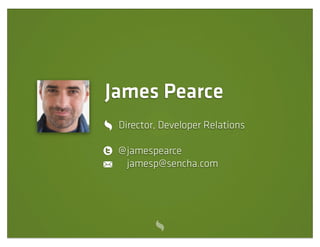
City bars workshop
- 1. James Pearce Director, Developer Relations @jamespearce jamesp@sencha.com
- 2. Build A Mobile Web App with CSS HTML JS
- 3. http://www.sencha.com/products/touch Sencha Touch A JavaScript framework for building rich mobile apps with web standards
- 4. Pre-requisites Sencha Touch SDK: http://sencha.com/products/touch/ Yelp developer API key: http://www.yelp.com/developers/getting_started/ api_overview Install Sass and Compass: http://sass-lang.com/download.html http://compass-style.org/install/
- 8. Development sequence 1 Structure the app 2 Layout the UI 3 Model the data 4 Load the list 5 Attach events 6 Detail page 7 Add mapping 8 Customize theme
- 10. 1 Structure the app
- 11. index.html <!doctype html> <html> <head> <title>City Guide</title> </head> <body></body> </html>
- 12. index.html <script src="lib/touch/sencha-‐touch.js" type="text/javascript"></script> <script type="text/javascript"> YELP_KEY = 'G3HueY_I5a8WZX-‐_bFo3Mw'; ... </script> <script src="app/app.js" type="text/javascript"></script> <link href="lib/touch/resources/css/sencha-‐touch.css" rel="stylesheet" type="text/css" />
- 13. app.js cb = new Ext.Application({ launch: function() { new Ext.Panel({ layout : 'card', fullscreen: true, html: "Hello world!" }); } });
- 15. cb.cards 2 Layout the UI listCard detailCard toolbar toolbar dataList
- 16. index.html cb = new Ext.Application({ launch: function() { cb.cards = new Ext.Panel({ layout : 'card', fullscreen: true, cardSwitchAnimation: 'slide', items: [ {id: 'listCard' ...}, {id: 'detailCard' ...} ] }); } });
- 17. listCard { id: 'listCard', layout: 'fit', dockedItems: [{ dock : 'top', xtype: 'toolbar', title: 'Please wait' }], items: [{ id: 'dataList', xtype: 'list', store: null, itemTpl: '{name}' }] }
- 18. detailCard { id: 'listCard', dockedItems: [{ dock : 'top', xtype: 'toolbar', title: '' }] }
- 20. 3 Model the data http://api.yelp.com/business_review_search ?ywsid=YELP_KEY &term=BUSINESS_TYPE &location=CITY
- 21. Apigee console
- 22. "businesses": [ { "rating_img_url" : "http://media4.px.yelpcdn.com/...", "country_code" : "US", "id" : "BHpAlynD9dIGIaQDRqHCTA", "is_closed" : false, "city" : "Brooklyn", "mobile_url" : "http://mobile.yelp.com/biz/...", "review_count" : 50, "zip" : "11231", "state" : "NY", "latitude" : 40.675758, "address1" : "253 Conover St", "address2" : "", "address3" : "", "phone" : "7186258211", "state_code" : "NY", "categories": [ ...", ], ...
- 23. index.html <script type="text/javascript"> YELP_KEY = 'G3HueY_I5a8WZX-‐_bFo3Mw'; DEFAULT_CITY = 'New York'; BUSINESS_TYPE = 'Bars'; </script>
- 24. app.js Ext.regModel("Business", { fields: [ {name: "id", type: "int"}, {name: "name", type: "string"}, {name: "latitude", type: "string"}, {name: "longitude", type: "string"}, {name: "address1", type: "string"}, {name: "address2", type: "string"}, {name: "address3", type: "string"}, {name: "phone", type: "string"}, {name: "state_code", type: "string"}, {name: "mobile_url", type: "string"}, {name: "rating_img_url_small", type: "string"}, {name: "photo_url", type: "string"}, ] });
- 25. app.js Ext.regStore("businesses", { model: 'Business', autoLoad: true, proxy: { type: 'scripttag', url: 'http://api.yelp.com/business_review_search' + '?ywsid=' + YELP_KEY + '&term=' + escape(BUSINESS_TYPE) + '&location=' + escape(city) , reader: { type: 'json', root: 'businesses' } },
- 26. app.js listeners: { 'afterrender': function () { cb.getCity(function (city) { cb.getBusinesses(city, function (store) { console.log(store.data.items); }); }); } }
- 27. app.js getCity: function (callback) { callback(DEFAULT_CITY); }, getBusinesses: function (city, callback) { Ext.regModel("Business", {...}); Ext.regStore("businesses", { ... listeners: { 'load': function (store) { callback(store); } } }) }
- 29. 4 Load the list
- 30. app.js var cards = this; cards.listCard = cards.getComponent('listCard'); cards.dataList = cards.listCard.getComponent('dataList'); cards.detailCard = cards.getComponent('detailCard'); cb.getCity(function (city) { cards.listCard.getDockedItems()[0] .setTitle(city + ' ' + BUSINESS_TYPE); cb.getBusinesses(city, function (store) { cards.dataList.bindStore(store); cards.setActiveItem(cards.listCard); }); });
- 33. 5 Attach events A more interesting list template ‘selection’ event to switch to detail
- 34. app.js itemTpl: '<img class="photo" src="{photo_url}" width="40" height="40"/>' + '{name}<br/>' + '<img src="{rating_img_url_small}"/> ' + '<small>{address1}</small>'
- 35. index.html <style> .photo { float:left; margin:0 8px 16px 0; border:1px solid #ccc; -‐webkit-‐box-‐shadow: 0 2px 4px #777; } </style>
- 36. app.js listeners: { selectionchange: function (selectionModel, records) { if (records[0]) { cb.cards.setActiveItem(cb.cards.detailCard); cb.cards.detailCard.update(records[0].data); } } }
- 37. 6 Detail page Template for the detail card Back button with tap to switch back to list
- 38. app.js styleHtmlContent: true, cls: 'detail', tpl: [ '<img class="photo" src="{photo_url}" width="100" height="100"/>', '<h2>{name}</h2>', '<div class="info">', '{address1}<br/>', '<img src="{rating_img_url_small}"/>', '</div>', '<div class="phone x-‐button">', '<a href="tel:{phone}">{phone}</a>', '</div>', '<div class="link x-‐button">', '<a href="{mobile_url}">Read more</a>', '</div>' ]
- 39. app.js dockedItems: [{ dock : 'top', xtype: 'toolbar', title: '', items: [{ text: 'Back', ui: 'back', listeners: { tap: function () { cb.cards.setActiveItem( cb.cards.listCard, {type:'slide', direction: 'right'} ); } } }] }],
- 40. index.html .x-‐html h2 { margin-‐bottom:0; } .phone, .link { clear:both; font-‐weight:bold; display:block; text-‐align:center; margin-‐top:8px; }
- 41. 7 Add mapping Change detail page to tabbed Add map control Update data on both tabs
- 42. app.js { id: 'detailCard', xtype: 'tabpanel', dockedItems: [...] items: [ { title: 'Contact', tpl: [...] }, { title: 'Map', xtype: 'map', ... marker: new google.maps.Marker() } ] }
- 43. index.html <script src="http://maps.google.com/maps/api/js?sensor=true" type="text/javascript"> </script>
- 44. app.js { xtype: 'map', ... update: function (data) { this.map.setCenter( new google.maps.LatLng(data.latitude, data.longitude )); this.marker.setPosition( this.map.getCenter() ); this.marker.setMap(this.map); }, }
- 45. app.js tabBar: { dock: 'top', ui: 'light', layout: { pack: 'center' } }
- 47. app.js update: function(data) { Ext.each(this.items.items, function(item) { item.update(data); }); this.getDockedItems()[0].setTitle(data.name); }
- 48. 8 Customize theme Sass & Compass Compile & link new theme
- 50. /* SCSS */ $blue: #3bbfce; $margin: 16px; .content-navigation { border-color: $blue; color: darken($blue, 9%); } .border { padding: $margin / 2; margin: $margin / 2; border-color: $blue; } /* CSS */ .content-navigation { border-color: #3bbfce; color: #2b9eab; } .border { padding: 8px; margin: 8px; border-color: #3bbfce; } Variables
- 51. $> sudo gem install compass http://rubyinstaller.org/
- 52. $> compass -v Compass 0.11.1 (Antares) Copyright (c) 2008-2011 Chris Eppstein Released under the MIT License. $> sass -v Sass 3.1.1 (Brainy Betty)
- 54. citybars.scss $base-‐color: #666; $base-‐gradient: 'glossy'; $include-‐default-‐icons: false; @import 'sencha-‐touch/default/all'; @include sencha-‐panel; @include sencha-‐buttons; @include sencha-‐tabs; @include sencha-‐toolbar; @include sencha-‐list; @include sencha-‐layout; @include sencha-‐loading-‐spinner;
- 55. $> compass compile citybars.scss overwrite citybars.css
- 56. index.html <link href="theming/citybars.css" rel="stylesheet" type="text/css" />
- 58. James Pearce Director, Developer Relations @jamespearce jamesp@sencha.com
