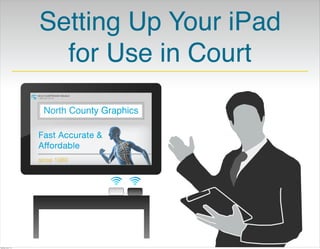
Setting Up Your iPad for Use in Court
- 1. North County Graphics Setting Up Your iPad for Use in Court Saturday, June 1, 13
- 2. Things You’ll Need •iPad 2nd Generation or Up •AppleTV 2nd/3rd Generation •AirPort Express 2nd Generation •HDMI equipped Television •HDMI Cable •AirPort Utility App (Free) It is recommended to have the most recent Generation of Apple Products Saturday, June 1, 13
- 3. Connecting Your AppleTV Connecting the cables 1.Connect one end of the HDMI cable to the back of your TV. 2.Connect the other end of the cable to the HDMI port on the back of AppleTV. Saturday, June 1, 13
- 4. Menu/Back Connecting Your AppleTV Connect the power cord Connect one end of the power cord to the power port on the back of AppleTV and the other end to a power outlet. Turn on your TV and select the input The first time you use AppleTV, it helps you choose a language and a network SKIP THE NETWORK SELECTION Saturday, June 1, 13
- 5. Connecting Your AirPort Express Connect the Power Cord Plug the AirPort Express power cord into the power port and a power outlet. There‘s no on/off switch. When you plug the AirPort Express power cord into a power outlet, the status light glows amber during startup, and then flashes amber during setup. Saturday, June 1, 13
- 6. Open Settings Locate the “Settings” app on your iPad Home Screen and tap it 1 Saturday, June 1, 13
- 7. Select Your AirPort In “Settings” tap the “Wi-Fi” tab Under the “Set up an AirPort Base Station” section, tap your Airport Express device 1 2 Saturday, June 1, 13
- 8. AirPort Setup A window will open called “AirPort Setup.” Tap “Create a New Network” Tap “Next” to continue 1 2 Saturday, June 1, 13
- 9. Name & Password Type your Network name and Device name Tap “Next” to continue Type your Password 1 2 3 Saturday, June 1, 13
- 10. Guest Network You may create a Guest Network if you like but it is not recommended. Tap “Next” to continue 1 Saturday, June 1, 13
- 11. Save Password Tap “Save” to have your iPad remember your AirPort Express password. Saturday, June 1, 13
- 12. Waiting for AirPort Waiting for your settings, passwords, and names to apply to your device. This may take a few moments. Saturday, June 1, 13
- 13. Waiting for Ethernet An AirPort Express has the option to create a Wi-Fi signal. DO NOT CONNECT YOUR AIRPORT EXPRESS to the Internet with an Ethernet cable. Tap “Next” to SKIP this step 1 Saturday, June 1, 13
- 14. No Internet A window will pop up and say you have “No Internet Connection” Tap “Continue Anyway” to continue 1 Saturday, June 1, 13
- 15. Joining Network Waiting for your AirPort Express to Join your new Local Network. This may take a few moments. Saturday, June 1, 13
- 16. Setup Complete Your new Local Network can now be connected to by other devices such as your iPad and AppleTV. Tap “Done” to continue 1 Saturday, June 1, 13
- 17. Connect to Your Network Your new Local Network will now appear in the “Choose a Network” list. Find and select your Network within the list. Saturday, June 1, 13
- 18. Open AirPort Utility Locate the “AirPort Utility” app on your iPad Home Screen and tap it If you do not have the “AirPort Utility” app already then: 1.Open the “App Store” app 2.Type “AirPort Utility” into the search bar and download it 1 Saturday, June 1, 13
- 19. Ignoring Errors Wait for your AirPort Express to show up Tap your AirPort Express and then tap “Status Messages” Tap ALL the “OFF” switches so that they say “ON” Once all the Errors are Ignored the Express’s Status Light will turn green 1 2 3 4 Saturday, June 1, 13
- 20. Menu/Back Configuring your AppleTV Have your network name and password and your Apple Remote handy when you configure AppleTV. Make sure there are no obstructions between the remote and AppleTV. Connecting to your wireless network AppleTV helps you connect to your wireless network. Have your name and password ready to access your network. Use the Apple Remote to: 1.Navigate to “Settings” > “General” > “Network” > “Wi-Fi” 2.Select your network from the list 3.Enter your network password Saturday, June 1, 13
- 21. Menu/Back Internet Connection & Naming Internet Connection After you enter your password you will be warned that your “Internet Connection Failed”. 1.Select the “Continue Without Internet” option 2.For the Configure IP page select “Automatic” 3.Once you get back to the “Wi-Fi Configuration” page press “Menu” on the remote to go back to “General” Name Your AppleTV 1.Select “Name” 2.Select “Custom” 3.Type in what you would like to call your AppleTV 4.Select “Submit” Saturday, June 1, 13
- 22. Menu/Back Sleep and Screen Saver Sleep After... AppleTV has an automatic sleep function. For optimal use it is recommended to change the sleep timer. 1.Under “General” scroll down to “Sleep After” 2.Select “Sleep After” to change the time it takes for your AppleTV to go to sleep while not in use. (10 Hours recommended) Screen Saver The AppleTV has a screen saver function and is recommended to be switched off. 1.Under “Settings” select “Screen Saver” 2.Select “Start After” and change it to “Never” Saturday, June 1, 13
- 23. AirPlay Mirroring Double tap the home button Swipe your finger to the right in this area 1 2 Saturday, June 1, 13
- 24. Tap the AirPlay icon 1 AirPlay Mirroring Saturday, June 1, 13
- 25. Tap the name of your AppleTV Turn “Mirroring” on by tapping the “OFF” switch 1 2 AirPlay Mirroring Saturday, June 1, 13
- 26. You have completed all the steps to mirror your iPad onto a TV AirPlay Mirroring Saturday, June 1, 13
