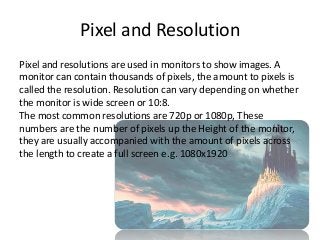
Technical file
- 1. Pixel and Resolution Pixel and resolutions are used in monitors to show images. A monitor can contain thousands of pixels, the amount to pixels is called the resolution. Resolution can vary depending on whether the monitor is wide screen or 10:8. The most common resolutions are 720p or 1080p, These numbers are the number of pixels up the Height of the monitor, they are usually accompanied with the amount of pixels across the length to create a full screen e.g. 1080x1920
- 2. Vector and Raster Images Vector images use paths to define an images. Such images are created in Adobe illustrator, These images scale up and down very well because they are based on paths’ Fills and thicknesses not pixels. Raster images use pixels and are often used in photographs or photo-real images, these images to not scale up or down very well, Doing this just enlarges the pixels and can lead to pixeliseation.
- 3. File Formats and Uses There are many types of File formats, and each one has a specific use. For example: JPEG, PNG and GIF are all used to show images. JPEG’s are used on websites, there lower quality allows the webpage to load without too much strain on the internet connection. GIF’s are also used mostly on the internet as the allow for several images to be played in sequence, Perfect for making a webpage feel more alive. PNG’s are higher quality Images, they can be used on the internet, but there main use if for Photography and printing. http://www.gingly.com/grpimg/201006111754Seven_segm ent_display-animated.gif - Example of gif
- 4. File Formats and Uses Specific application File formats are just as important if not more important the universal ‘JPEG, BMP and GIF’ that we know. The ‘psd’ (Photoshop Document) allows you to edit various types of file formats and save the new images created without committing to a specific format. Psd files are closely
- 5. Compression File compression consists of encoding information so the new encoded file uses less bits than the original. Simple compression tools are included as standard on most operating systems, For example windows ‘zip’ function. External compression applications are available online, for example ‘7-Zip’ or ‘WinRAR’
- 6. Optimising Optimization of files is important to maintain a high speed of transfer and Quick launch times. Optimizing a program usually means rewriting the data to improve the efficiency of retrieval. A good way of doing this can be incrementing files of virtually the same use, for example • Tree_001 • Tree_002 ect…
- 7. Storages and Asset Management Managing assets dose not seem difficult, but it can get out of hand with the more files you have. The storage of these files must be safe, secure and accessible. for example, when taking digital photos, the images are stored on a temporary memory card, this card can b easily lost and are often not that big, not Ideal for storage. The photos can be transfer on to a desktop computer, this is safer, as it’s almost impossible to lose a desktop PC. The files can then be backed up on an external hard drive of into cloud storage. Aswell as ensuring the files are safe, they must be easy to find, especially if you have thousands, it is wise to organise these files on folder with dates, of themes.