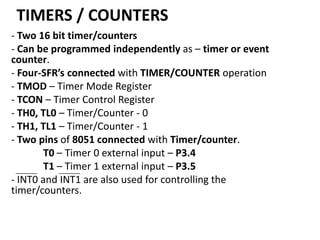
8051 Timers and Counters
- 1. TIMERS / COUNTERS - Two 16 bit timer/counters - Can be programmed independently as – timer or event counter. - Four-SFR’s connected with TIMER/COUNTER operation - TMOD – Timer Mode Register - TCON – Timer Control Register - TH0, TL0 – Timer/Counter - 0 - TH1, TL1 – Timer/Counter - 1 - Two pins of 8051 connected with Timer/counter. T0 – Timer 0 external input – P3.4 T1 – Timer 1 external input – P3.5 - INT0 and INT1 are also used for controlling the timer/counters.
- 2. Timer Operation Timer Register (TH0, TL0 or TH1, TL1) incremented every m/c cycle. Thus working at increment frequency of 1/12 of oscillator frequency ( for 12 oscillator machine cycle ). Any preset value i.e. initial count can be loaded to TH0, TL0 or TH1, TL1. For Example – Clock frequency = 12 MHZ Clock period = 1/12 µ sec Machine cycle time = 1 µ sec Thus timer register will be incremented every microsecond. - If timer is initialized to 0000H Max. count = FFFFH max. time measured = 216 µ sec = 26 x 210 µ sec ≈ 26 millisecond ≈ 64 millisecond = 65.5 millisecond
- 3. Counter Operation - Counts pulses occurring at T0 pin (Timer/Counter 0) and/or T1 pin (Timer/counter 1). - May correspond to event like • Passing of railway coach from a point – axle counter • Rotation of speedometer cable – speedometer of vehicle • No. of persons visiting exhibition. - T0, T1 scanned every m/c cycle • nth m/c cycle – T1 or T0 = High • (n+1)th m/c – T1 or T0 = Low • Timer 0 or timer 1 incremented in (n+1)th m/c cycle - Count frequency = min 2 m/c cycle per count - T0- P3.4, T1- P3.5
- 4. 2 m/c cycle In 12 MHz 8051 – m/c cycle = 1 µ sec - 8051 can count at the rate of 2 µ sec per count or higher - Any event when takes less than 2 µ sec may go unnoticed - C/T bit of TMOD selects Timer or counter operation for Timer 0 or Timer 1. - Timer/Counter operations are controlled by - Gate bit of TMOD - TR0 bit of TCON When Gate = 0 then TR0, TR1 act as Timer run control bits.
- 5. - Thus make Gate = 0 in TMOD By making TR0 (TCON. 4) or TR1 (TCON. 6) = 1 . through instruction, Timer/Counter 0 or Timer/Counter 1 may be started. - For starting and stopping the Timer/Counter from outside through hardware. Make Gate = 1, TR0 = 1 through software. - By making INT0 or INT1 pin High will start Timer/Counter 0 or Timer/Counter 1 Make INT0 or INT1 Low to stop the Timer/Counter. INT0 - P3.2 INT1 - P3.3
- 6. As value in Timer register rolls from all ones (i.e. FFFFH) to all zero’s (i.e. 0000H) interrupt flag (TF0 or TF1) will be set. - TF0 (for Timer 0) and TF1 (for Timer 1) are bits of TCON SFR. IF Timer 0 or Timer 1 interrupt is enabled then program control will branch to interrupt servicing routine.
- 7. Timer Register Interrupt TF0 Program Timer ISR RETI Timer modes Mode 0 Mode 1 Mode 2 Mode 3 - 4 modes 13 bit counter 16 bit counter 8 bit counter + auto reload Split operation – Timer 0
- 8. - Modes are set by M1 M0 bits of TMOD register. Mode 0 - 13 bit counter operation - TH0, TL0 (for Timer 0) or TH1, TL1 (for Timer 1) used as 13 bit counter. - All 8 bits of TH0 or TH1 - 5 lower bits of TL0 or TL1 are used, for counting. - When count rolls over from all 1’s to all 0’s, interrupt flag TF0 or TF1 is set.
- 9. OSC ÷ 12 C/T = 0 TH0 TL0 (8 bits) (5 bits) C/T = 1 TF0 Control T0 pin TR0 Gate INT0 pin Figure Timer 0, mode 0 - 13-bit counter Interrupt
- 10. In above figure when C/T = 0 - timer operation count incremented every m/c cycle. provided TR0 (TCON. 4) or TR1 (TCON. 6) = 1 and Gate (TMOD. 3) or (TMOD. 7) = 0 Other way is- TR0 or TR1 =1 - Gate = 1 and INT0 or INT1 = 1 - Thus by sending Logic High signal on INT0 (or INT1) pins Timer 0 or Timer 1 can be started.
- 11. - This can be used for finding pulse width in the following way. C/T = 0 – Timer operation TR0 or TR1 = 1 Gate = 1 Source of pulse connected to INT0 or INT1 pin - When pulse goes high timer starts counting at the rate 1/12 clock frequency - Which pulse goes low – Timer stops. INT0 or INT1 = Low - causes interrupt.
- 12. Timer Starts Timer Stops + Interrupt Generated - ISR can read the timer value. - ISR can store the timer value and process it as required by the application.
- 13. Mode 1 – 16 bit counter OSC ÷ 12 C/T = 0 TH0 TL0 (8 bits) (8 bits) C/T = 1 TF0 Control T0 pin TR0 Gate INT0 pin Figure Timer 0, mode 1 - 16-bit counter. Interrupt
- 14. - Operation same as mode 0 except that all bits of TH0, TL0 or TH1, TL1 are used. When count rolls over from all 1’s to all 0’s – TF0 or TF1 interrupt flag is set. - Causes interrupt if enabled.
- 15. Mode 2 – 8 bit operation with auto reload OSC ÷ 12 C/T = 0 TL0 (8 bits) C/T = 1 TF0 Control T0 pin TR0 TH0 (8 bits) Gate INT0 pin Figure Timer 0, mode 2 - autoreload. Interrupt
- 16. - Only TL0 or TL1 are used i.e. 8 bit counting. - Initial preset value is loaded to TH0 or TH1 by software. - The value is loaded to TL0 or TL1 by hardware automatically before starts of counting. - When count rolls from all 1’s (i.e. FFH) to all 0’s (i.e. 00H) - TF0 or TF1 flag is set - Preset value in TH0 or TH1 is reloaded to TL0 or TL1 - Operation i.e. Counting starts automatically.
- 17. Mode 3 – Split operation – Timer 0 OSC ÷ 12 (1/12) fosc (1/12) fosc C/T = 0 TL0 (8 bits) TH0 (8 bits) C/T = 1 TF0 TF1 Interrupt Control T0 pin TR0 Gate INT0 pin (1/12) fosc Control TR1 Figure Timer 0, mode 3-split to two 8-bit counters. Interrupt
- 18. - When Timer 0 is put in mode 3 - Acts as two 8 bit counters i.e. TL0 and TH0 become two separate counter. TL0 – 8 bit operation in mode 0 or mode 1 (Timer or Counter) controlled by C/T, TR0, Gate, INT0 – Sets TF0 when count rolls to all 0’s from all 1’s. TH0 – Timer function only. – Controlled by TR1 i.e. starts when TR1 = 1. When count rolls to all 0’s from all 1’s – TF1 flag is set.
- 19. Note – TR1 and TF1 are used in Timer 0 (TH0) even though they are bits for Timer 1. When Timer 1 is put in mode 3 – It just holds the preset count – same as TR0 = 0 i.e. opening the switch. [Modes 0, 1 and 2 are mostly used]
- 20. Timer Mode Control Register - TMOD Timer 1 Timer 0 Bit no. 7 6 5 4 3 2 1 0 Symbol Gate C/T M1 M0 Gate C/T M1 M0 M1 and M0 specify the mode as follows: M1 M0 Mode Description in brief 0 0 0 13-bit counter 0 1 1 16-bit counter 1 0 2 8-bit counter with autoreload 1 1 3 Split Timer 0 into two 8-bit counters or to stop Timer 1
- 21. If C/T = 1, the timers function as counters to count the negative transitions at T0 or T1 pins. If C/T = 0, the timers function as timers, that is, they basically count the number of machine cycles. Gate = 0 means that the timer is controlled by TR1 or TR0 only, irrespective of INT0 or INT1. Gate = 1 means that the timer control will depend on INT0 or INT1 and also on TR0 or TR1 bits
- 22. When data is written it gets latched. TMOD is used for setting mode bits M1, M0, Gate bit and C/T for Timer 0 and Timer 1. Bit 0 to 3 for Timer 0. Bit 4 to 7 for Timer 1.
- 23. Timer Control Register - TCON Bit 0 to 3 – used for interrupt functions Bit 4 to 7 – used for setting TR0, TR1 by software - Setting TF0, TF1 by counter i.e. hardware When count rolls from all 1’s to all 0’s.
- 24. Bit no. 7 6 5 4 3 2 1 0 Symbol TF1 TR1 TF0 TR0 IE1 IT1 IE0 IT0 TF1: Timer 1 overflow flag. Set by hardware when the timer/counter overflows. Cleared by hardware when the processor vectors to the interrupt routine. TR1: Timer 1 run control bit. Set/cleared by software to turn the timer/counter on/off. TF0: Timer 0 overflow flag. Set by hardware when the timer/counter overflows. Cleared by hardware when the processor vectors to the interrupt routine. TR0: Timer 0 run control bit. Set/cleared by software to turn the timer/counter on/off.
- 25. Example – a. Configuring Timer/Counter using TMOD Timer 1 7 Gate Timer 0 6 5 4 3 2 1 0 C/T M1 M0 Gate C/T M1 M0
- 26. TIMER 1 - TIMER Mode = 00 (13 bit operation) TR1 C/T = 0 M1 M0 = 00 Gate = 0 TIMER 0 - Counter Mode = 01 (16 bit operation) TR0 C/T = 1 M1 M0 = 01 Gate = 0 TMOD = 0 0 0 0 0 1 0 1 = 0 5 H MOV TMOD, #05H
- 27. b. To load initial count as preset value - Work out the preset value = ABCDH – Timer 0 - Load the preset value = 0000H - Timer 1 MOV MOV MOV MOV TL0, TH0, TL1, TH1, #CDH #ABH #00H #00H Timer 0 Timer 1
- 28. c. Start Timer/Counter through TR0, TR1 7 TCON = TF1 6 5 4 3 2 1 0 TR1 TF0 TR0 IE1 IT1 IE0 IT0 Timer Interrupt Make TR0 = 1, TR1 = 1 TCON = 0 1 0 1 0 0 0 0 = 5 0 H MOV TCON, #50H or SETB TCON.4 SETB TCON.6
- 29. d. When count value in Timer Register transits from all 1’s to all 0’s - Following tasks need to be done. Preset value to be loaded to Timer Register Timer interrupt flag (TF0 or TF1) to be cleared For continuous operation of Timer/Counter Time clock Pulse train generation etc.
- 30. - Can be achieved in 2 ways: 1. - Check Timer interrupt flag in loop. JNB TCON.5, $ or JNB TCON.7, $ - When interrupt flag is set then clear the flag. CLR TCON.5 or CLR TCON.7 - Load the preset count and restart SJMP to b
- 31. 2. Write ISR for Timer 0 or Timer 1 and store at location 000BH (for Timer 0) or 001BH (for Timer 1) - Enable Timer 0 or Timer 1 interrupt by making bits ET0 (IE.1) or ET1(IE.3) = 1. SETB IE.1 or SETB IE.3 - When TF0 or TF1 is set - Interrupt will occur and program will branch to ISR location (000BH for Timer 0) or (001BH for Timer 1).
- 32. - ISR - clear flag TF0 or TF1 - load preset value - Restart timer/counter RETI Step d will be different for different applications. Example -1 - Generate a square wave of 50% duty cycle at pin p1.7. Use Timer 1 to generate time delay. Clock frequency = 12 MHz, 12 oscillator clock. Pulse width = 50 millisecond. - Let us work out the initial preset value.
- 33. 50 ms 50 ms 1 m/c cycle = 1 microsecond 50 millisecond = 50 x 103 microsecond = 50, 000 m/c cycle FFFF = 65535 Difference = 65535 - 50000 = 15535 m/c cycle - Since count will roll from FFFF to 0000 additional m/c cycle will be required to set TF0 or TF1 .
- 34. Thus initial count must be 15536 i.e. = 3CB0H By putting initial preset count of 3CB0H (or 15536 decimal), the register will reach FFFF in 49999 m/c cycle and roll over to 0000 in 50,000th m/c cycle accounting for 50 millisecond
- 35. a. Configure Timer 1 7 0 6 0 5 0 4 1 3 0 2 0 1 0 Gate = 0, C/T = 0, Mode = 01 (16 bit operator) MOV TMOD , # 1 0 H Make P1.7 = Low initially CLR P1.7 b. Load Preset Value KK : MOV MOV TL1, #B0H TH1, #3CH 0 0 = 10H
- 36. c. Complement P1.7 CPL P1.7 d. Start Timer 1 (TR1 = 1) SETB TCON.6 e. Check for TF1=1 in loop JNB TCON.7, $ f. TF1=1, Make TF1=0 CLR TCON.7 g. Stop Timer 1 Make TR1=0 CLR TCON.6 h. SJMP KK To reload preset value Complement P1.7 Start Timer 1.
- 37. Steps d to g can be written as subroutine. Modified Program MOV CLR KK. MOV MOV CPL ACALL SJMP TMOD, #10H P1.7 TL1, #B0H TH1, #3CH P1.7 TDELY KK
- 39. Example -2 - Generate a square wave of ON time of 3 ms and OFF time of 2 ms on P1.0. Clock frequency = 16 MHz, 12 clock m/c cycle - 16 MHz Frequency using Timer 1. 1 clock period = 1/16 µ sec
- 40. - 1 m/c cycle = 12/16 µ sec = ¾ µ sec 1 ms = 1000 µ sec = 4000/3 m/c cycle ≈ 1333 m/c cycle - 2 ms ≈ 2666 m/c cycle. Accounting for additional m/c cycle – 2665 - 3 ms ≈ 4000 m/c cycle. Accounting for additional m/c cycle – 3999
- 41. Count can be very well represented in 16 bits. Thus for 2 ms delay – 65535 – 2665 = 62870 =F596H for 3 ms delay – 65535 – 3999 = 61536 = F060H ; Configure Timer 1 MOV TMOD = TMOD, #10H 0 0 0 1 0 0 0 0 = 10H
- 42. ; Load preset value for 3 ms KK : MOV TL1, #60H MOV TH1, #F0H ; Make P1.0 = High SETB P1.0 ; Start Timer 1 SETB TCON.6 ; Check for TF1 in loop JNB TCON.7, $ ; Make P1.0 = Low CLR P1.0
- 43. ; TF1 = 1, Make TF1 = 0 CLR TCON.7 ; Stop Timer 1, Take TR1 = 0 CLR TCON.6 ; Repeat for 2 ms. . MOV TL1, #96H . MOV TH1, #F5H . SETB TCON.6 . JNB TCON.7, $ . SJMP KK.
- 44. Example – 8051 with clock frequency = 18 MHz a. Generate a square wave of frequency 2 KHz on pin P1.0 using mode 2. b. Calculate the smallest frequency possible without using software counter. Clock frequency = 18 MHz Clock period = 1/18 µ sec. 1 m/c cycle = 12/18 µ sec = 2/3 µ sec.
- 45. 2 KHz square wave clock period = ½ 10-3 sec. = 0.5 millisecond <- - - - - - 0.5 ms - - - - -> Up time = 0.25 ms Dn time = 0.25 ms Up time = 0.25 ms = 0.25 x 103 µ sec No. of m/c cycles in up time = (¼ x 103)/(2/3) = ¼ x 103 x 3/2 = 3/8 x 103 = 3000/8 = (30 x 25)/2 = 15 x 25 = 375
- 46. - Delay of 375 m/c cycle can be achieved in many ways. 375/3 = 125 – Generate delay of 125 m/c cycle 3 times 375/5 = 75 – Generate delay of 75 m/c cycle 5 times 375/15 = 25 – Generate delay of 25 m/c cycle 15 times : : : We can take any of the options. Let us take 1st one.
- 47. To generate delay of 125 m/c cycle Preset = (FFH) 255 – 125 = 130 Accounting for additional m/c cycle Preset = 131 = 83H ; Configure TMOD. Let us use Timer 0 TMOD = MOV 0 0 0 0 TMOD, #02H 0 0 1 0 = 02H
- 48. ; Set P1.0 = High SETB P1.0 ; Load preset count MOV TH0, #83H ; Declare software counter ;Loop: MOV R3, 03H ; Start Timer
- 49. KK: ; Check ; ; ; ; SETB TCON.4 TF0 in loop JNB TCON.5, $ Stop timer by making TR0=0 CLR TCON.4 Clear TF0 Flag CLR TCON.5 Decrement and Branch to start timer. DJNZ R3, KK. Delay of 375 m/c cycle completed. CPL P1.0 SJMP Loop.
- 50. b. – Frequency is smallest when clock period = maximum i.e. Up time and Down time = maximum i.e. Delay is maximum. Delay is maximum when preset value =0 i.e. No. of m/c cycles in Up time = FF+1 No. of m/c cycles in Dn time = FF+1 Up time = 256 x 2/3 µ sec = 512/3 ≈ 170 µ sec Clock period = 341 µ sec. Frequency = 1/341 MHz = 1000/341 KHz = 2.92 KHz
- 51. Example – Counter Operation - Design a counter to count pulses input at P3.4. - Determine the no. of pulses received in 1 minute. - 8051 is 12 MHz, 12 Clock m/c cycle. -> P3.4 pin is T0 i.e. -> external input to Timer 0 TMOD = 0 0 0 0 0 1 0 1 C/T = 1 – Counter operation Gate = 0, M1 M0 = 01 - 16 bit operation = 05H
- 52. ; ; Initialize REPT: MOV TMOD, #05H Timer value to 0000H MOV TH0, #00H MOV TL0, #00H ; Start Counterby making TR0 = 1 SETB TCON.4 ACALL DELIM ; Read timer value and output on P2, P1 MOV A, TL0 MOV P1, A MOV A, TH0 MOV P2, A SJMP REPT
- 54. Let us calculate the maximum no. of pulses that can be counted. - In 16 bit operation i.e. Mode 01 – (FFFF+1) = 65535 + 1 = 65536 - In 13 bit operation i.e. Mode 00 – 1FFF+1 = 8191 = 8192 - In 8 bit operation i.e. Mode 02 & Mode 03 – FF+1 = 255+1 = 256
- 55. Let us assume that 1 pulse corresponds to – one rotation of is wheel – circumference of wheel = 1 meter Max. distance travelled in 1 minute can be measured as 8 bit operation – 256 meter. 13 bit operation – 8192 meter 16 bit operation – 65536 meter. Considering that overflow takes place in 1 minute duration
- 56. Max. distance travelled in 1 hour that can be measured with be 8 bit operation – 256 x 60 = 14760 meter = 14.76 KMPH 13 bit operation – 8192 x 60 = 491520 = 491.52 KMPH 16 bit operation – 65536 x 60 = 3932160 meter. = 3932.16 KMPH
- 57. For measuring automobile speed – 13 bit or 16 bit operation will be o.k. - Delay operation can also be managed using hardware timer so that micro controller is free for carrying out other tasks. Let us assume that Timer 1 is used for incorporating 1 minute delay 12 MHz clock 1 m/c cycle = 1 µ sec 1 second = 106 µ sec = 106 m/c cycle = 220 m/c cycle = 24 x 216 m/c cycle.
- 58. Thus 0000 to FFFF+1, counter has to repeat 16 times for delay of 1 sec. For 1 Minute delay 1 minute = 60 x 16 x216 – 1 second delay must be repeated in loop by 60 times Now, TMOD will become 0 0 0 1 0 1 0 1 = 15 H C/T = 0 for Timer 1 – Timer operation MOV TMOD, #05H will get modified to MOV TMOD, #15H
- 59. DELIM Subroutine DELIM: MOV LOOP1: MOV LOOP2: ; Start MOV MOV Timer 1 SETB JNB CLR CLR DJNZ DJNZ RET R3, #3CH ; for 60 seconds R4, #10H ; for 16 times repeat for 1 second TH1, #00H TL1, #00H TCON.6 TCON.7, $ TCON.6 TCON.7 R4, LOOP2 R3, LOOP1 We could also use interrupt servicing routine of timer interrupt for this purpose.
