Introducting the ipslib app
•Transferir como PPTX, PDF•
0 gostou•688 visualizações
Put your library in your pocket. This app for the Ipswich library will help you to find books, movies and music. Use it to quickly search the catalogue or check your account.
Denunciar
Compartilhar
Denunciar
Compartilhar
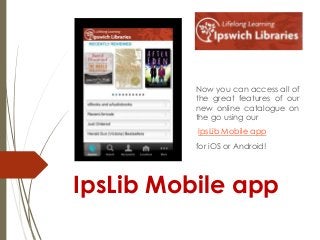
Recomendados
Recomendados
Mais conteúdo relacionado
Destaque
Destaque (15)
Attracting Manufacturing Talent: How the Dream It. Do It. Recruitment Strateg...

Attracting Manufacturing Talent: How the Dream It. Do It. Recruitment Strateg...
Nuevas tecnologías de la información mariana garcia

Nuevas tecnologías de la información mariana garcia
Костыли не приговор: как прокачать email-маркетинг

Костыли не приговор: как прокачать email-маркетинг
Networked Fitness 2014 - What Is It And What Does It Mean For Health Clubs An...

Networked Fitness 2014 - What Is It And What Does It Mean For Health Clubs An...
Grafico diario del dax perfomance index para el 07 11-2011

Grafico diario del dax perfomance index para el 07 11-2011
Último
This presentation was provided by William Mattingly of the Smithsonian Institution, during the third segment of the NISO training series "AI & Prompt Design." Session Three: Beginning Conversations, was held on April 18, 2024.Mattingly "AI & Prompt Design: The Basics of Prompt Design"

Mattingly "AI & Prompt Design: The Basics of Prompt Design"National Information Standards Organization (NISO)
Mehran University Newsletter is a Quarterly Publication from Public Relations OfficeMehran University Newsletter Vol-X, Issue-I, 2024

Mehran University Newsletter Vol-X, Issue-I, 2024Mehran University of Engineering & Technology, Jamshoro
Último (20)
Seal of Good Local Governance (SGLG) 2024Final.pptx

Seal of Good Local Governance (SGLG) 2024Final.pptx
Beyond the EU: DORA and NIS 2 Directive's Global Impact

Beyond the EU: DORA and NIS 2 Directive's Global Impact
ICT Role in 21st Century Education & its Challenges.pptx

ICT Role in 21st Century Education & its Challenges.pptx
Z Score,T Score, Percential Rank and Box Plot Graph

Z Score,T Score, Percential Rank and Box Plot Graph
Russian Escort Service in Delhi 11k Hotel Foreigner Russian Call Girls in Delhi

Russian Escort Service in Delhi 11k Hotel Foreigner Russian Call Girls in Delhi
Mattingly "AI & Prompt Design: The Basics of Prompt Design"

Mattingly "AI & Prompt Design: The Basics of Prompt Design"
Presentation by Andreas Schleicher Tackling the School Absenteeism Crisis 30 ...

Presentation by Andreas Schleicher Tackling the School Absenteeism Crisis 30 ...
Mixin Classes in Odoo 17 How to Extend Models Using Mixin Classes

Mixin Classes in Odoo 17 How to Extend Models Using Mixin Classes
Unit-V; Pricing (Pharma Marketing Management).pptx

Unit-V; Pricing (Pharma Marketing Management).pptx
Measures of Central Tendency: Mean, Median and Mode

Measures of Central Tendency: Mean, Median and Mode
Introducting the ipslib app
- 1. Now you can access all of the great features of our new online catalogue on the go using our IpsLib Mobile app for iOS or Android! IpsLib Mobile app
- 2. Download the IpsLib Mobile App You can download the app for your device (IOS or Android): From the home page of the library website or Type “ipslib” in the App Store or Google Play search. How to use the app Find and download eBooks Find and download audiobooks Ipswich Libraries
- 4. More - Help Get Help for using the app Tap More at the bottom of the screen. Help also explains the need for the one off registration with Bibliocommons. Need more information about registration? Ipswich Libraries
- 5. More – Settings – Login Details Set your login details Tap More at the bottom of the screen Tap Settings Tap Login Settings Type in our library barcode and PIN Tap Remember me Tap Done Ipswich Libraries
- 6. Not yet Registered If you have not yet registered your card with the new service you will receive a short message asking you to register. For more information about registration. Tap OK to register and fill out the form. If you don’t have an email address just leave that box blank. Ipswich Libraries
- 7. More – Settings – Preferred Location Set your preferred library location Tap Settings Tap Preferred Location for this device Tap the location you usually visit Tap Done Ipswich Libraries
- 8. My Ipswich Check your account details The app provides up to date information on items that you have on hold or checked out. This screen is particularly useful as it indicates when a hold becomes available. My Shelves More information about My Shelves Ipswich Libraries
- 9. Search Search for an author or title When you conduct a search the results display the title, author, format (e.g. Book, DVD, Audiobook etc.), publication date and availability. Tap Search Type in a keyword or two and tap Search Ipswich Libraries
- 10. Search- Refine The Refine link allows you to restrict: Item format e.g. book, DVD. Particular location. Audience - adult or children. Topic e.g. animals, pets. Content – fiction, nonfiction. Publication date. Tag More about the Add to my Shelves. Ipswich Libraries
- 11. Search – Description and Full Record Ipswich Libraries
- 12. Explore – Recently Reviewed A new way to discover treasures The Recently Reviewed carousel displays books that library members worldwide have reviewed. Sometimes our library does not hold a copy of the item. You can always suggest that the library purchase copy of the item. Suggest a purchase. Ipswich Libraries
- 13. Read the eBook There are two options for reading an eBook borrowed from the library. You could Or you could . Ipswich Libraries
- 14. Read in your Browser This is perhaps the easiest way to read and eBook as you do not need the OverDrive app. Tap Read (In your browser) Instructions will appear to help you get started. Tap Borrow Type in your Barcode and PIN Tap Sign In Ipswich Libraries
- 15. Download to the OverDrive app The OverDrive app is a media console designed to allow you to download and read eBooks borrowed from the library. It also manages and plays audiobooks. Before you download eBooks from the library you should download the OverDrive app. Link to get the OverDrive app Need help for eBooks for all portable devices Ipswich Libraries
- 16. Digital Rights Management and Adobe ID eBooks borrowed from the library contain digital rights management (DRM) protection. This ensures the rights of authors and publishers by restricting the items from being easily shared. The OverDrive app on tablets and eBook readers and the Media Console on desktop computers all need to be authorized with an Adobe ID. Ipswich Libraries
- 17. Obtain an Adobe ID to authorize your Device To get an Adobe ID Visit Adobe.com Click on Sign In Click on Don’t have an Adobe Id Complete the form Click on Create You now have an Adobe ID and can authorize your OverDrive app. Ipswich Libraries
- 18. Explore - eAudiobooks While eAudiobooks can be located and downloaded using the IpsLib app, the best way is to download and use the appropriate app. The library uses three companies to provide eAudiobooks. Visit this link to find the necessary app. Visit this page for help with downloading eAudiobooks to your portable device. Ipswich Libraries
- 19. Free and legal music form the library Did you know as a library member you can download free music to your PC or portable device. Visit this link for more information about other downloadables from your library Ipswich Libraries
