FortiGate Firewall how to - Connecting to the Internet
•
6 gostaram•25,879 visualizações
This second how-to deals with the internet connection setup through Fortigate Firewall.
Denunciar
Compartilhar
Denunciar
Compartilhar
Baixar para ler offline
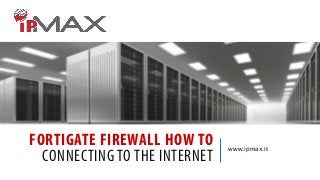
Recomendados
Mais conteúdo relacionado
Destaque
Destaque (16)
001 introduction Fortigate Administration Introduction

001 introduction Fortigate Administration Introduction
Cooperative Communication for a Multiple-Satellite Network

Cooperative Communication for a Multiple-Satellite Network
Presentation riverbed steelhead appliance main 2010

Presentation riverbed steelhead appliance main 2010
Mais de IPMAX s.r.l.
Mais de IPMAX s.r.l. (9)
Huawei ARG3 Router How To - Troubleshooting OSPF: Netmask mismatch

Huawei ARG3 Router How To - Troubleshooting OSPF: Netmask mismatch
Huawei ARG3 Router How To - Troubleshooting OSPF: Router ID Confusion

Huawei ARG3 Router How To - Troubleshooting OSPF: Router ID Confusion
Huawei Switch S5700 How To - Configuring single-tag vlan mapping

Huawei Switch S5700 How To - Configuring single-tag vlan mapping
Huawei SAN Storage How To - Configuring the i-SCSI Communication Protocol

Huawei SAN Storage How To - Configuring the i-SCSI Communication Protocol
Huawei SAN Storage How To - ISM management application setup

Huawei SAN Storage How To - ISM management application setup
Huawei SAN Storage How To - Assigning Management IP Address

Huawei SAN Storage How To - Assigning Management IP Address
Huawei Switch How To - Configuring a basic DHCP server

Huawei Switch How To - Configuring a basic DHCP server
HUAWEI Switch HOW-TO - Configuring link aggregation in static LACP mode

HUAWEI Switch HOW-TO - Configuring link aggregation in static LACP mode
Último
💉💊+971581248768>> SAFE AND ORIGINAL ABORTION PILLS FOR SALE IN DUBAI AND ABUDHABI}}+971581248768
+971581248768 Mtp-Kit (500MG) Prices » Dubai [(+971581248768**)] Abortion Pills For Sale In Dubai, UAE, Mifepristone and Misoprostol Tablets Available In Dubai, UAE CONTACT DR.Maya Whatsapp +971581248768 We Have Abortion Pills / Cytotec Tablets /Mifegest Kit Available in Dubai, Sharjah, Abudhabi, Ajman, Alain, Fujairah, Ras Al Khaimah, Umm Al Quwain, UAE, Buy cytotec in Dubai +971581248768''''Abortion Pills near me DUBAI | ABU DHABI|UAE. Price of Misoprostol, Cytotec” +971581248768' Dr.DEEM ''BUY ABORTION PILLS MIFEGEST KIT, MISOPROTONE, CYTOTEC PILLS IN DUBAI, ABU DHABI,UAE'' Contact me now via What's App…… abortion Pills Cytotec also available Oman Qatar Doha Saudi Arabia Bahrain Above all, Cytotec Abortion Pills are Available In Dubai / UAE, you will be very happy to do abortion in Dubai we are providing cytotec 200mg abortion pill in Dubai, UAE. Medication abortion offers an alternative to Surgical Abortion for women in the early weeks of pregnancy. We only offer abortion pills from 1 week-6 Months. We then advise you to use surgery if its beyond 6 months. Our Abu Dhabi, Ajman, Al Ain, Dubai, Fujairah, Ras Al Khaimah (RAK), Sharjah, Umm Al Quwain (UAQ) United Arab Emirates Abortion Clinic provides the safest and most advanced techniques for providing non-surgical, medical and surgical abortion methods for early through late second trimester, including the Abortion By Pill Procedure (RU 486, Mifeprex, Mifepristone, early options French Abortion Pill), Tamoxifen, Methotrexate and Cytotec (Misoprostol). The Abu Dhabi, United Arab Emirates Abortion Clinic performs Same Day Abortion Procedure using medications that are taken on the first day of the office visit and will cause the abortion to occur generally within 4 to 6 hours (as early as 30 minutes) for patients who are 3 to 12 weeks pregnant. When Mifepristone and Misoprostol are used, 50% of patients complete in 4 to 6 hours; 75% to 80% in 12 hours; and 90% in 24 hours. We use a regimen that allows for completion without the need for surgery 99% of the time. All advanced second trimester and late term pregnancies at our Tampa clinic (17 to 24 weeks or greater) can be completed within 24 hours or less 99% of the time without the need surgery. The procedure is completed with minimal to no complications. Our Women's Health Center located in Abu Dhabi, United Arab Emirates, uses the latest medications for medical abortions (RU-486, Mifeprex, Mifegyne, Mifepristone, early options French abortion pill), Methotrexate and Cytotec (Misoprostol). The safety standards of our Abu Dhabi, United Arab Emirates Abortion Doctors remain unparalleled. They consistently maintain the lowest complication rates throughout the nation. Our Physicians and staff are always available to answer questions and care for women in one of the most difficult times in their lives. The decision to have an abortion at the Abortion Cl+971581248768>> SAFE AND ORIGINAL ABORTION PILLS FOR SALE IN DUBAI AND ABUDHA...

+971581248768>> SAFE AND ORIGINAL ABORTION PILLS FOR SALE IN DUBAI AND ABUDHA...?#DUbAI#??##{{(☎️+971_581248768%)**%*]'#abortion pills for sale in dubai@
Último (20)
Connector Corner: Accelerate revenue generation using UiPath API-centric busi...

Connector Corner: Accelerate revenue generation using UiPath API-centric busi...
+971581248768>> SAFE AND ORIGINAL ABORTION PILLS FOR SALE IN DUBAI AND ABUDHA...

+971581248768>> SAFE AND ORIGINAL ABORTION PILLS FOR SALE IN DUBAI AND ABUDHA...
How to Troubleshoot Apps for the Modern Connected Worker

How to Troubleshoot Apps for the Modern Connected Worker
Tata AIG General Insurance Company - Insurer Innovation Award 2024

Tata AIG General Insurance Company - Insurer Innovation Award 2024
Powerful Google developer tools for immediate impact! (2023-24 C)

Powerful Google developer tools for immediate impact! (2023-24 C)
[2024]Digital Global Overview Report 2024 Meltwater.pdf![[2024]Digital Global Overview Report 2024 Meltwater.pdf](data:image/gif;base64,R0lGODlhAQABAIAAAAAAAP///yH5BAEAAAAALAAAAAABAAEAAAIBRAA7)
![[2024]Digital Global Overview Report 2024 Meltwater.pdf](data:image/gif;base64,R0lGODlhAQABAIAAAAAAAP///yH5BAEAAAAALAAAAAABAAEAAAIBRAA7)
[2024]Digital Global Overview Report 2024 Meltwater.pdf
Strategies for Landing an Oracle DBA Job as a Fresher

Strategies for Landing an Oracle DBA Job as a Fresher
Axa Assurance Maroc - Insurer Innovation Award 2024

Axa Assurance Maroc - Insurer Innovation Award 2024
Tech Trends Report 2024 Future Today Institute.pdf

Tech Trends Report 2024 Future Today Institute.pdf
Strategies for Unlocking Knowledge Management in Microsoft 365 in the Copilot...

Strategies for Unlocking Knowledge Management in Microsoft 365 in the Copilot...
Mastering MySQL Database Architecture: Deep Dive into MySQL Shell and MySQL R...

Mastering MySQL Database Architecture: Deep Dive into MySQL Shell and MySQL R...
Apidays New York 2024 - The value of a flexible API Management solution for O...

Apidays New York 2024 - The value of a flexible API Management solution for O...
From Event to Action: Accelerate Your Decision Making with Real-Time Automation

From Event to Action: Accelerate Your Decision Making with Real-Time Automation
Boost Fertility New Invention Ups Success Rates.pdf

Boost Fertility New Invention Ups Success Rates.pdf
Scaling API-first – The story of a global engineering organization

Scaling API-first – The story of a global engineering organization
FortiGate Firewall how to - Connecting to the Internet
- 1. FORTIGATE FIREWALL HOW TO CONNECTING TO THE INTERNET www.ipmax.it
- 2. NETWORK SETUP External network – to the Internet In the following, we will try to connect your LAN to the Internet using a basic setup. The same setup shown in the previous post will be used: port 1 connected to the LAN and port 2 facing to the Internet. The configuration foresees the use of NAT, a static IP address for the Internal Interface and a DHCP received one for the external interface. The internal IP 192.168.255.1/24 address will be: Firewall Port 2 – bridged to the physical machine network port FortiGate VM Firewall port 1 – configured on VMware LAN segment 1 LAN segment 1 Virtual machine with Ethernet port on Vmware LAN segment 1
- 3. CONNECTING TO THE INTERNET It’s a good practice to assign a meaningful label to each firewall interface. In this example the “Inside” and “Outside” labels will be used. With your web browser open https://192.168.255.1, user admin and no password. Go to System > Network > Interfaces Double click on port 1 and start to configure it.
- 4. CONNECTING TO THE INTERNET CONTINUED Follow the configuration shown to the right. Configure the Alias label and enable the DHCP server in order to assign IP addresses dynamically onto the LAN. The interface alias will be show on all menus and will help you to recognize it. Save configuration and go to port 2.
- 5. CONNECTING TO THE INTERNET CONTINUED Follow the configuration shown to the right. Configure the Alias label and check “Retrieve default gateway from server” in order to receive the default gateway using DHCP. Check also “Override internal DNS” to use DNS servers retrieved by DHCP.
- 6. CONNECTING TO THE INTERNET CONTINUED Go to Policy > Policy > Policy and click onto “create new”. Follow the configuration shown to the right. Note that a network object has been used to configure the source address. A network object associates a subnet address to an easy to remember object: the object must be created manually. In particular, enable NAT between port 1 and port 2 and log all sessions. When applied, this rule will enable your PCs inside the internal LAN to connect to the Internet.
- 7. MORE NEEDS? See hints on www.ipmax.it Or email us your questions to info_ipmax@ipmax.it
- 8. IPMAX IPMAX is a Fortinet Partner in Italy. IPMAX is the ideal partner for companies seeking quality in products and services. IPMAX guarantees method and professionalism to support its customers in selecting technologies with the best quality / price ratio, in the design, installation, commissioning and operation. IPMAX srl Via Ponchielli, 4 20063 Cernusco sul Naviglio (MI) – Italy +39 02 9290 9171
